Cost Loading in Oracle Primavera P6
Cost loading and resource loading terms are widely used in project planning to refer time distributed value of costs and resources. Project managers need resource and cost loaded work schedules to make realistic assumptions and forecasts for their project’s targets. However, most of the work schedules are not resource or cost loaded. This means that material, labor, and nonlabor resources and their budgeted quantities are not assigned to the activities. Therefore, project managers can not prepare long term and short term plans effectively due to the lack of information. A well prepared and resource and cost loaded schedule provides adequate project information and improves decision making within the project team. Oracle Primavera P6 has advanced cost management capabilities that enable to monitor planned and actual costs and expenses of a project. Long term and short term payment plans can be made, cash needs can be calculated by the help of this feature. Labor, subcontractor and vendor payments can be planned based on the production rates. This Primavera P6 cost management tutorial demonstrates how to create primavera p6 cost loading histogram.
Table of Contents
Cost Loading & Cost Loaded Schedule
In a work schedule, cost loading represents either income or expense. Most of the clients require that the total contract amount (Schedule of Values) be allocated across the activities of the project schedule. This can be considered as cost loading. For the client, this is the cost to complete an activity and for the contractor, this is the income will be received.
From the contractor’s point of view, cost loading represents direct, indirect costs and expenses. A direct cost is a price that can be utterly attributed to the production of products or services. Some costs, such as direct materials, direct labor, equipments are common direct costs.
Indirect costs are those which affect the whole company such as depreciation, accounting services, general supplies, board salaries. They are not just only one product. Overhead costs, ongoing costs are indirect costs.
An expense consists of the economic costs a business incurs through its operations to earn revenue. Businesses are allowed to write off tax-deductible expenses on their income tax returns to lower their taxable income and thus their tax liability.
Primavera P6 Cost Loading and Management
The figure below (Figure 1) shows a sample project. The duration type of activities is Fixed Duration & Units. The first step is to create resources in the Primavera P6 Resources Library and define the unit prices.
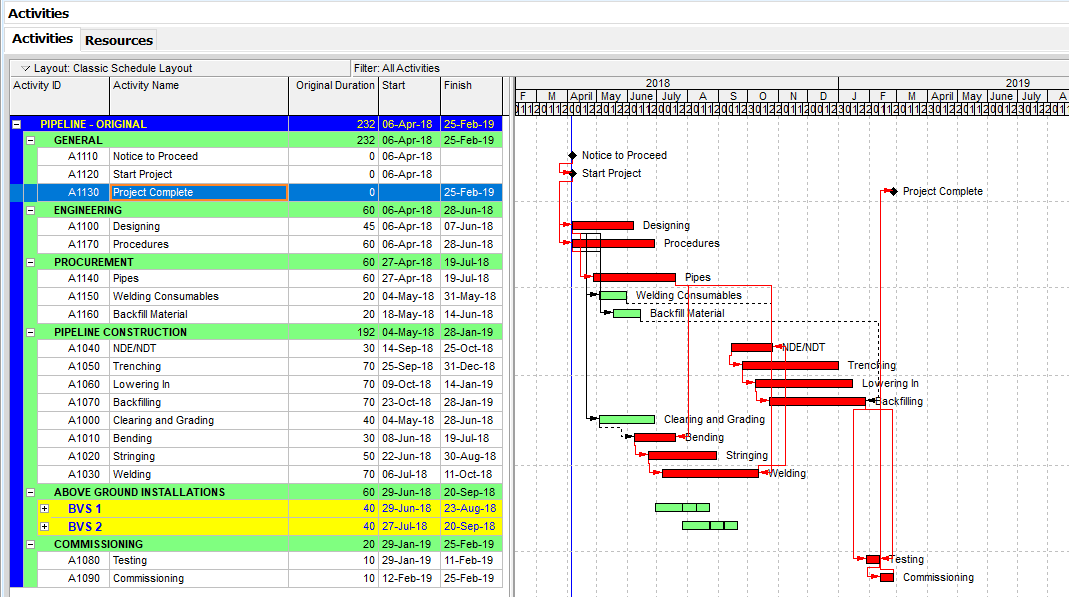
Figure 1 Sample Project – Primavera P6 Cost Loading
Select Enterprise | Resources from the main drop-down menu at the top of the screen. This will display the Resources view in Figure 2.
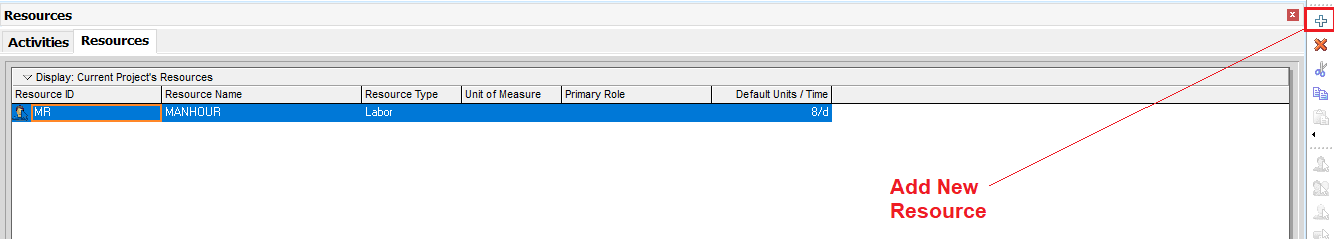
Figure 2 Add New Resource – Primavera P6 Cost Loading
Then click the “Add” button and create a labor resource. Insert 10 $/hour as the unit price, Figure 3.
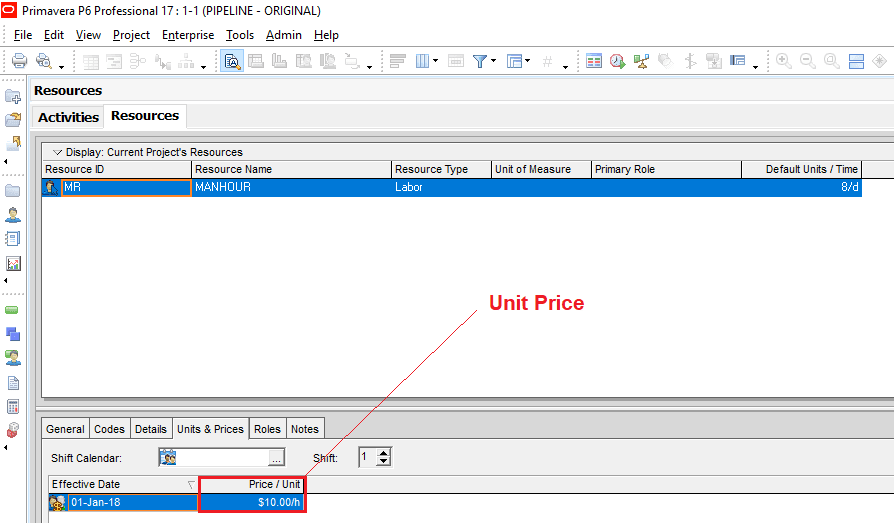
Figure 3 Unit Price – Primavera P6 Cost Loading
Now, assign this newly created Manhour resource and insert budgeted manhour for each of the activities. When you insert budgeted quantity, you will see that budgeted costs are calculated by multiplying the unit price and the quantity, Figure 4.
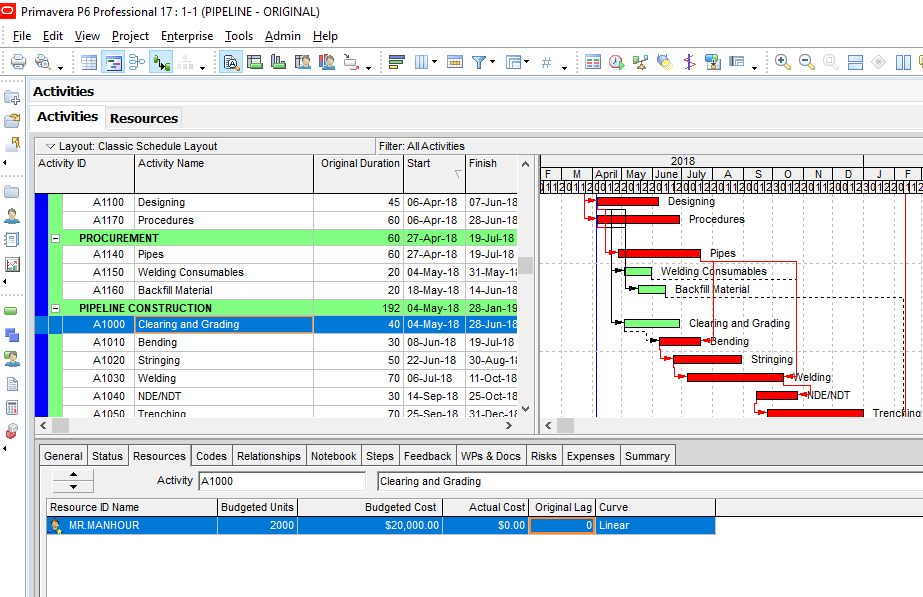
Figure 4 Budgeted Quantity & Costs – Primavera P6 Cost Loading
Original lag can be used to shift the cost or resource distribution of the activity. It can be either positive or negative. Resource curves are used to model the cost or resource loading of an activity within the schedule. Resource curves can be linear, back loaded, front-loaded, trapezoidal, triangular, etc. If you don’t know how to use resource curves, please read this article from here: P6 Resource Curves
Once a schedule has been created, resources are assigned, budgeted units are inserted, you begin the process of tracking progress. In order to see the cost loading of an activity or all the activities, Select View | Show on Top | Activity Usage Spreadsheet from the main drop-down menu at the top of the screen. Then, customize the spreadsheet by clicking on and select Budgeted Labor Cost, Figure 5.
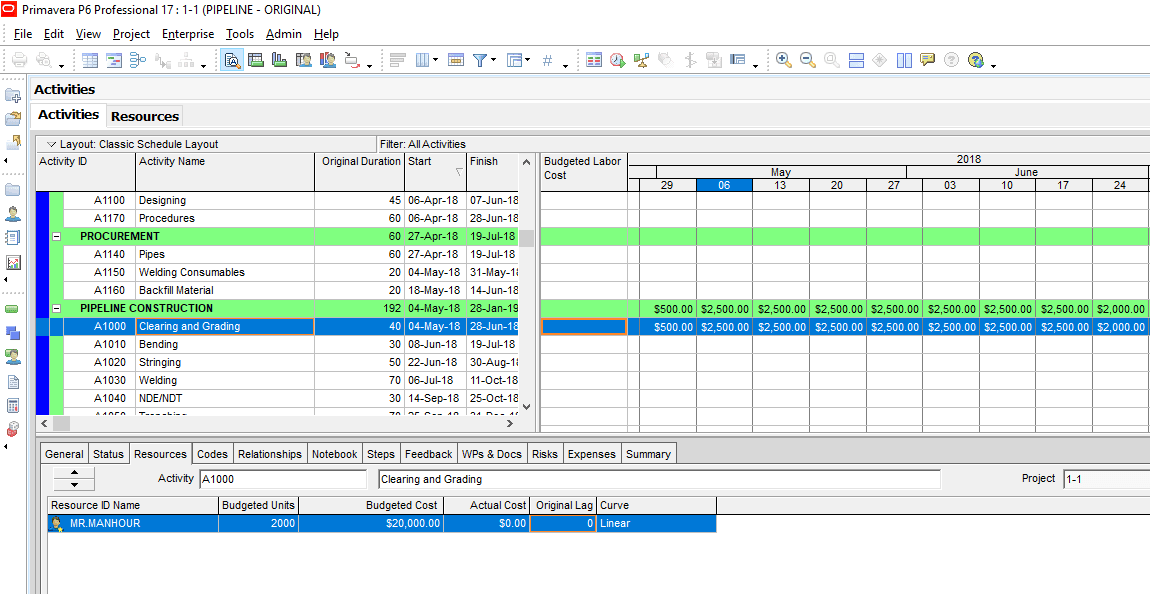
Figure 5 Activity Usage Spreadsheet
Cost Loading Histogram
If you change the resource curve and/or original lag, time distributed data will change.
In order to see the cost loading histogram, Select View | Show on Bottom | Activity Usage Profile from the main drop-down menu at the top of the screen, Figure 6.
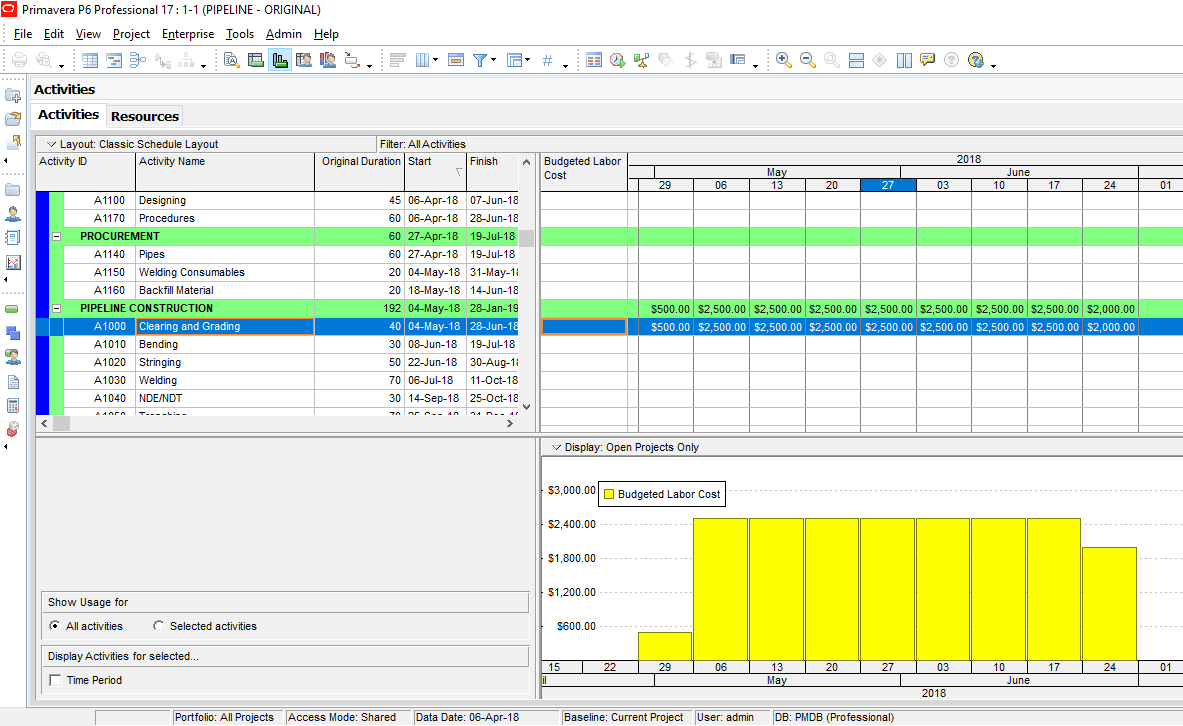
Figure 6
Summary
A work schedule is the main tool for performing project control activities within a project. If it is done well, the project manager and the project team can monitor the real status of their projects.
Integrating cost and schedule systems can both eliminate risks and improve the quality of decision making for a project or the projects of program and portfolio. Integrating these systems allows making resource and cost optimizations.
Primavera P6 cost loading curves and histograms are used to monitor the planned and the actual costs and expenses of a project. It is possible to create several types of reports by gathering data from the Primavera P6 spreadsheets and/or histograms.
Note that this is an important concept from a project cost management point of view. You can use the below comments box to share your knowledge and experiences regarding the topic.
External References
[1] Investopedia “What is an Expense ?”
[2] Koster, K. (2011). What your schedule isn’t telling you.
See Also
Primavera P6 Work Breakdown Structure
Assigning Expenses in Primavera P6
Primavera P6 Adding Activities and Activity Types

Irma Gilda is chief executive of Sonic Training and Consultancy Co., the training platform offers project planning and scheduling More than 60 k learners have used the platform to attain professional success. Irma is a professional Primavera P6 Trainer.

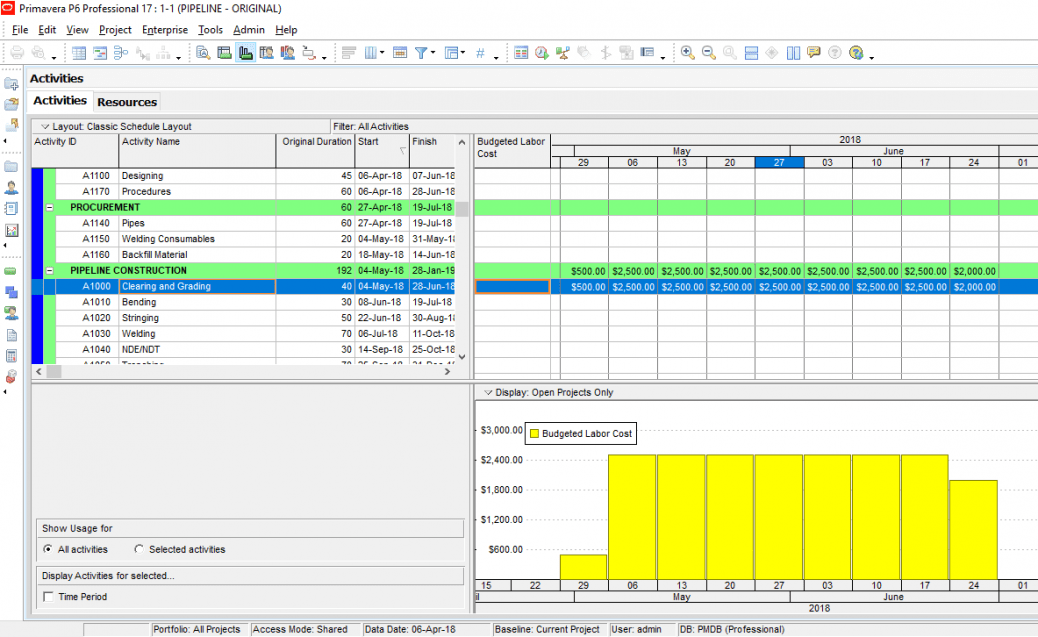
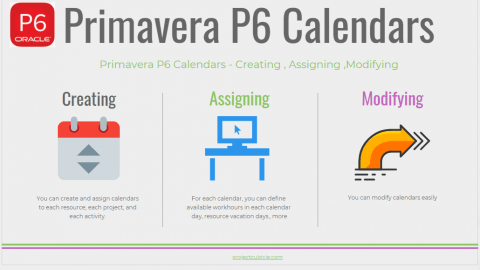
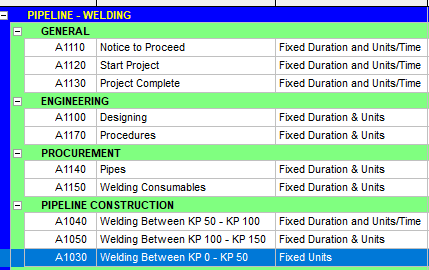
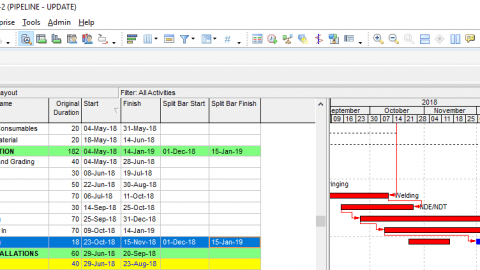
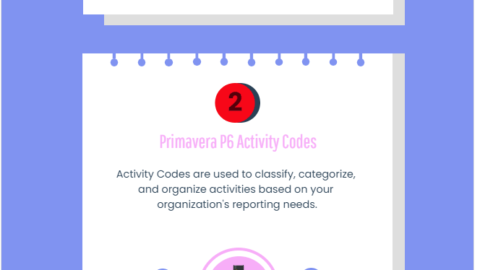
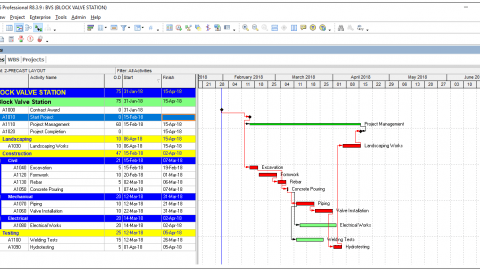
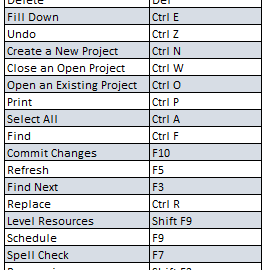
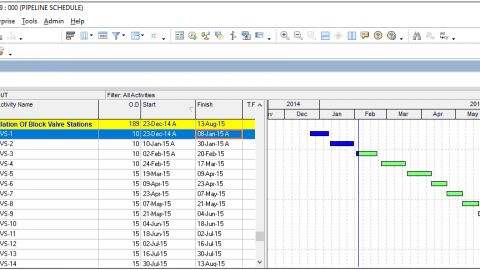

I have not checked in here for a while because I thought it was getting boring, but the last few posts are great quality so I guess I’ll add you back to my everyday bloglist. You deserve it my friend 🙂