How to calculate duration in Primavera P6? Duration types and percent complete types have effects on remaining activity duration, resource, and cost distribution when progressing the schedule in Primavera P6. Basically, activity durations control the critical path and the completion date of a project. Activity duration type also affects the activity remaining duration and completion date when progressing the schedule with updates.
Table of Contents
Before to start creating a project schedule, it is a good idea to understand the activity duration types and their effects on the work schedule. Basically, four duration types are available in Oracle Primavera P6. Choosing the most suitable duration type depends on your project requirements, project type, and tracking method.
In this article, we will review the Oracle Primavera P6 duration types and their effects considering the physical percent complete type.
How to Calculate Duration in Primavera P6?
Duration types are used to estimate the activity completion date in Primavera P6. Resource availability, costs, and deadlines are important factors for selecting the most suitable duration type.
Note that, duration type applies only when you have resources assigned to the activity.
Below are the duration types of Primavera P6.
- Fixed Duration & Units/Time or Fixed Duration & Units
- Fixed Units/Time
- Fixed Units
How to Use Oracle Primavera P6 Duration Types?
For better understanding, let’s take a look at the example below.
The figure below (Figure 1) shows a sample project. As shown in the below figure, three welding activities are in parallel and the percent complete type is “Physical”. They will be performed in three different locations but at the same time.
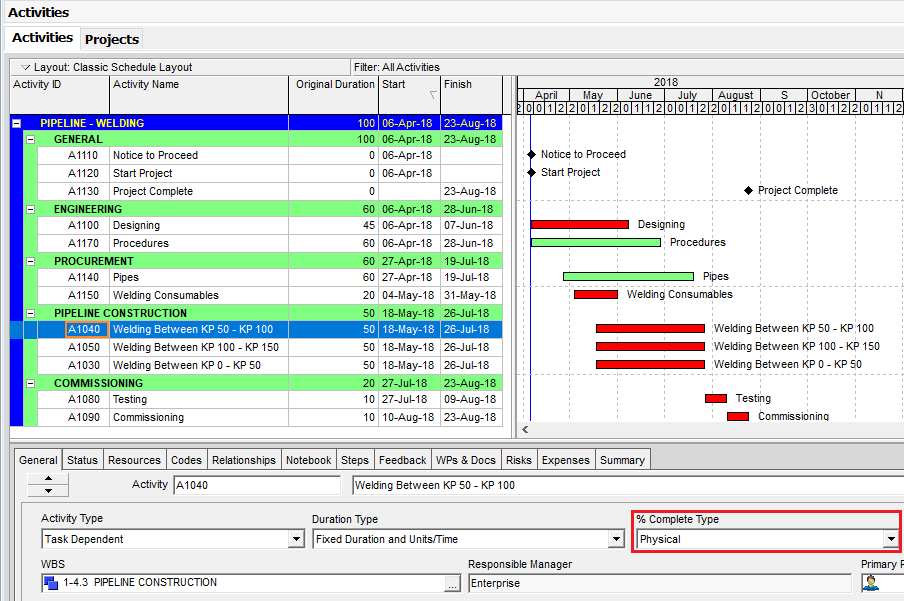
In order to analyze the effect of different duration types, select the duration type of each activity as below, Figure 2.
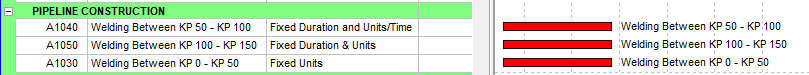
Let’s assume that the Budgeted labor unit of each activity is 1000 Manhour.
Fixed Duration and Units/Time
Resource quantities do not affect the activity completion time because the activity duration is fixed. Let’s assume that the Activity A1040 Welding Between KP 50 – KP 100 started on 18-May-18 and %80 of it is completed physically. The remaining duration of the activity is 25 days. When we enter the remaining duration we see that the actual and the remaining labor unit is 500 Manhour as shown in Figure 3.
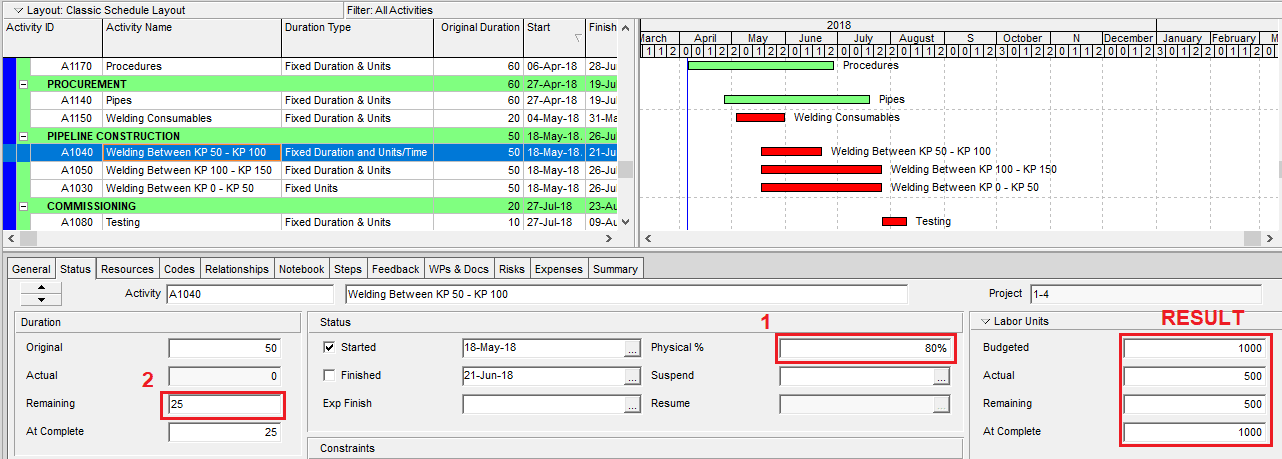
We want Primavera P6 to calculate that the actual unit is %80 of 1000 Manhour because %80 of work has been completed. Therefore we entered 800 Actual Manhour and saw that the At Completion Units become 1300 Manhour as shown in Figure 4.
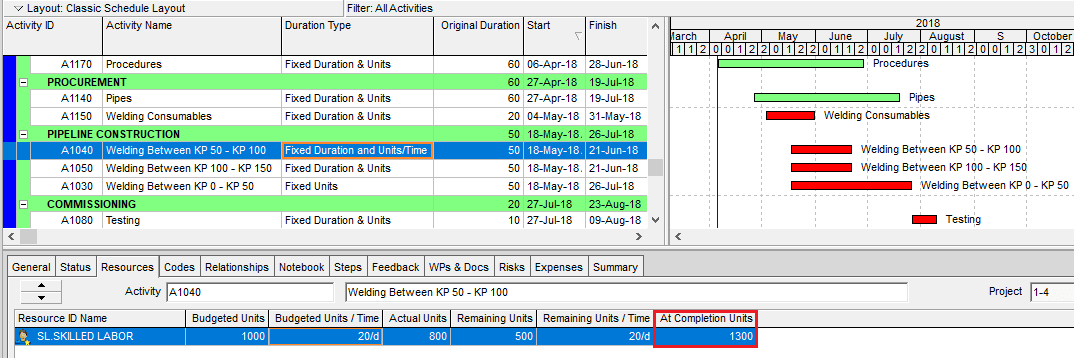
In the Fixed Duration and Units/Time duration type, remaining units and remaining units/time remain constant. At completion units and costs increases as the actual units increase because the units are not fixed.
Fixed Duration and Units
We assume that the Activity A1050 Welding Between KP 100 – KP 150 started on 18-May-18 and %80 of it is completed physically. The remaining duration of the activity is 25 days. When we enter the remaining duration we see that the actual and the remaining labor unit is 500 Manhour in Figure 5.
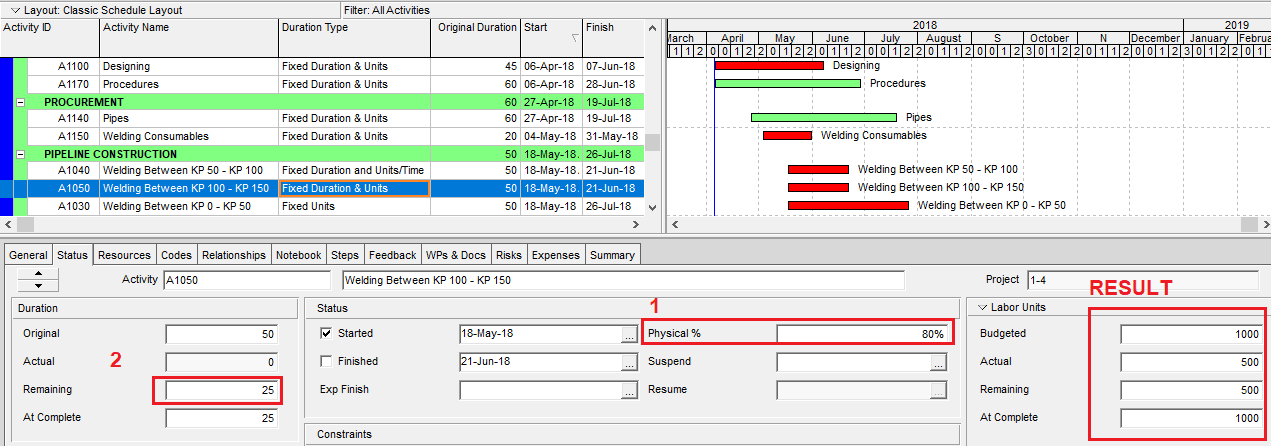
We entered 800 Actual Manhour and saw that the At Completion Units didn’t change. Only the Remaining Units have changed as shown in Figure 6.
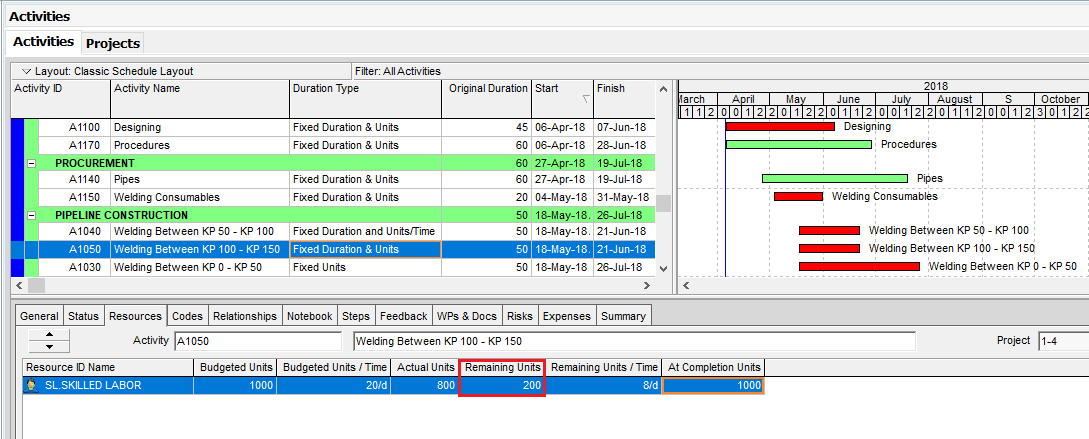
In the Fixed Duration and Units duration type, remaining units and remaining units/time remain changes. At completion units and costs remain constant as the actual units increase because the units are fixed.
Fixed Units
The budgeted unit (or budgeted cost) is a limiting factor in this duration type. We assume that the Activity A1050 Welding Between KP 0 – KP 50 started on 18-May-18 and %80 of it is completed physically. The remaining duration of the activity is 25 days. When we enter the remaining duration we see that the actual and the remaining labor unit didn’t change as shown in Figure 7.
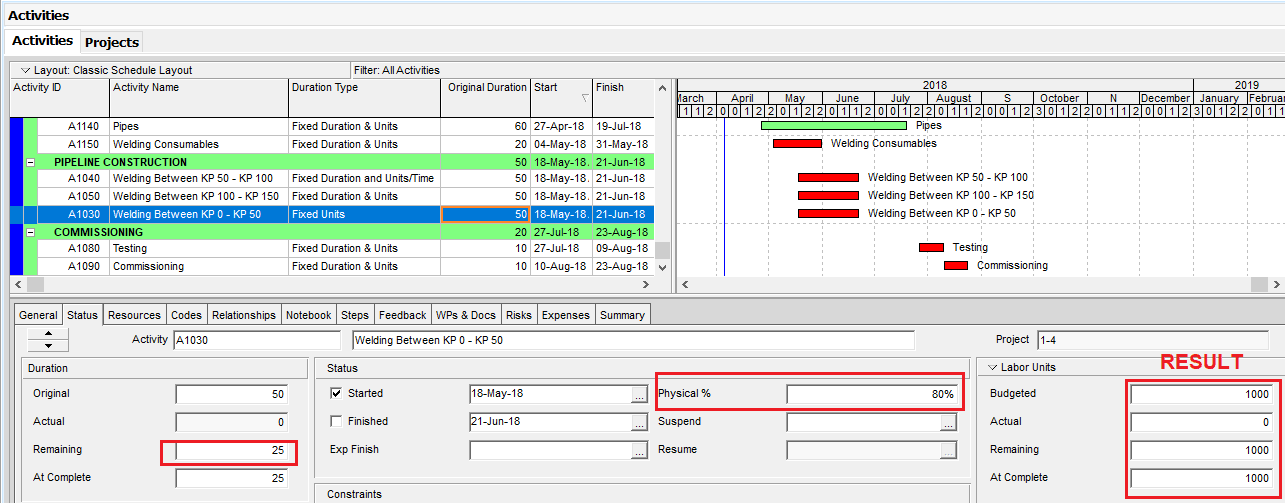
We entered 800 Actual Manhour and saw that the Remaining Units and At Completion Units didn’t change. Only the Remaining Units/Time has changed but the activity duration is compressed as shown in Figure 8.
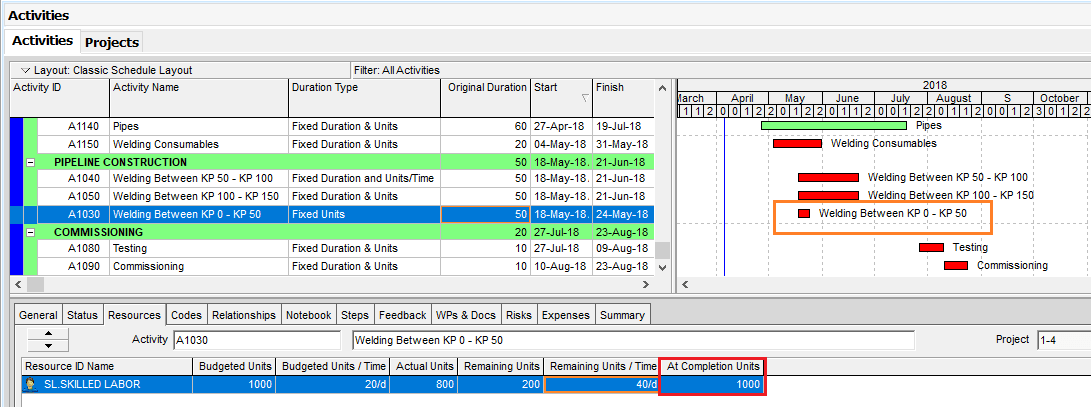
Activity duration changes when you update the work schedule.
Updating the Project Schedule
The figure below (Figure 9) shows the updated work schedule after moving the data date forward 70 days and recalculating the schedule.
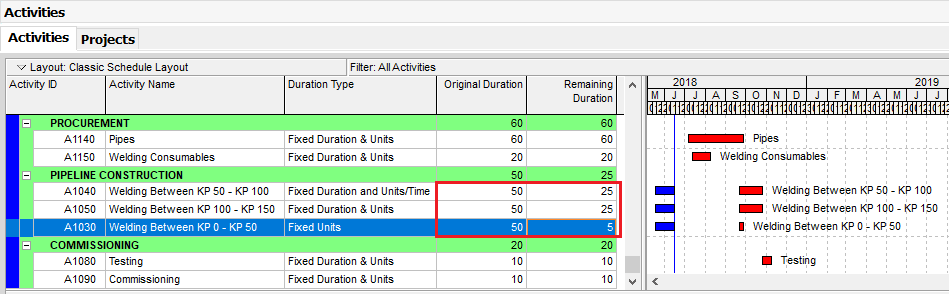
As shown in the figure, the remaining duration of the activities (A1040, A1050) with fixed durations didn’t change. The remaining duration of the activity A1060 has changed.
Summary
Oracle Primavera P6 duration types determine the activity completion time and activity completion time affects the project duration. It determines whether the schedule, resource availability, or costs are most important when updating activities. The duration type applies only when you have resources assigned to the activity [1]. If the duration type is not properly set, undesired effects and problems will occur during the updating phase. Fixed duration and units are the most common duration type for progressing the schedule. Other duration types can also be used based on your project requirements. Note that this is an important concept in Oracle Primavera P6 training. Therefore, you need to know how to calculate duration in Primavera P6 in order to create a serviceable baseline schedule.
References
[1] docs.oracle.com
See Also

Irma Gilda is chief executive of Sonic Training and Consultancy Co., the training platform offers project planning and scheduling More than 60 k learners have used the platform to attain professional success. Irma is a professional Primavera P6 Trainer.


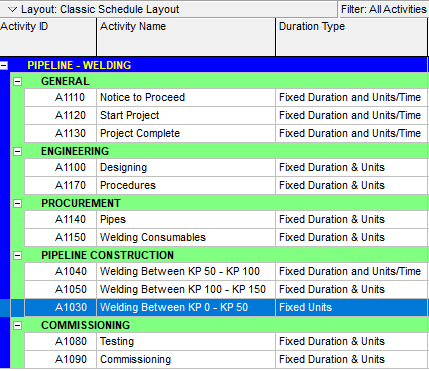













I got what you intend, regards for putting up. Woh I am pleased to find this website through google.
Hi there everyone, it’s my first visit at this website, and article is truly fruitful designed for me, keep up posting these articles.
This post is invaluable. When can I find out more?
Thank you for some other fantastic post. Where else could anybody get that kind of info in such a perfect method of writing? I have a presentation subsequent week, and I am on the search for such info.
Saved as a favorite, I really like your blog!