Resource Leveling Feature of Primavera P6 – projectcubicle
The term resource leveling is widely used in project management to refer to resource optimization and limitation. Resource leveling is considered as one of the basic elements of resource management within the project. According to the PMBOK Guide, resource leveling is defined as a technique in which start and finish dates are adjusted based on resource constraints with the goal of balancing the demand for resources with the available supply. Primavera P6 resource leveling tool enables to define the resource usage limits and monitor the overloads. It is possible to perform an efficient resource loading process by using the reports and histograms of this tool. This Primavera P6 Tutorial discusses the definition of resource leveling and demonstrates how to make an effective resource leveling in Primavera P6 with the help of an example.
Table of Contents
What is the Definition of Resource Leveling?
Resource Leveling is an optimization technique in which you adjust the activity start and finish dates considering the resource limits.
During the planning phase, activity durations are defined and initial resource quantities are assigned to the activities to complete the activities on time. However, when the resource loading histograms are analyzed, overloaded or insufficient resource quantities may be seen. For instance, you can supply maximum 1000 manpower to your project but as per the resource loading histograms obtained from the work schedule, you must bring 500 manpower for the first week, 2000 manpower for the second week, and 100 manpower for the third week to complete the project on time. At this stage, resource loading techniques come into play to smooth the overloaded quantities.
It can be easy to delay one task considering the critical path and total float until the resources are available. However, in large and complex projects with thousands of activities, it is not possible to make all the adjustments easily. For this reason, project management software tools like Primavera P6, Microsoft Project, etc. can be used to balance the workload of primary resources to solve the conflicts.
How to Perform Resource Leveling in Primavera P6?
If the same resources are assigned more than one activity within a project or many projects, overloads will be inevitable. Primavera P6 enables to reduce the overloads by using the available activity floats.
For better understanding, let’s analyze the below resource leveling example.
Sample Block Valve Station construction project below as shown in Figure 1.
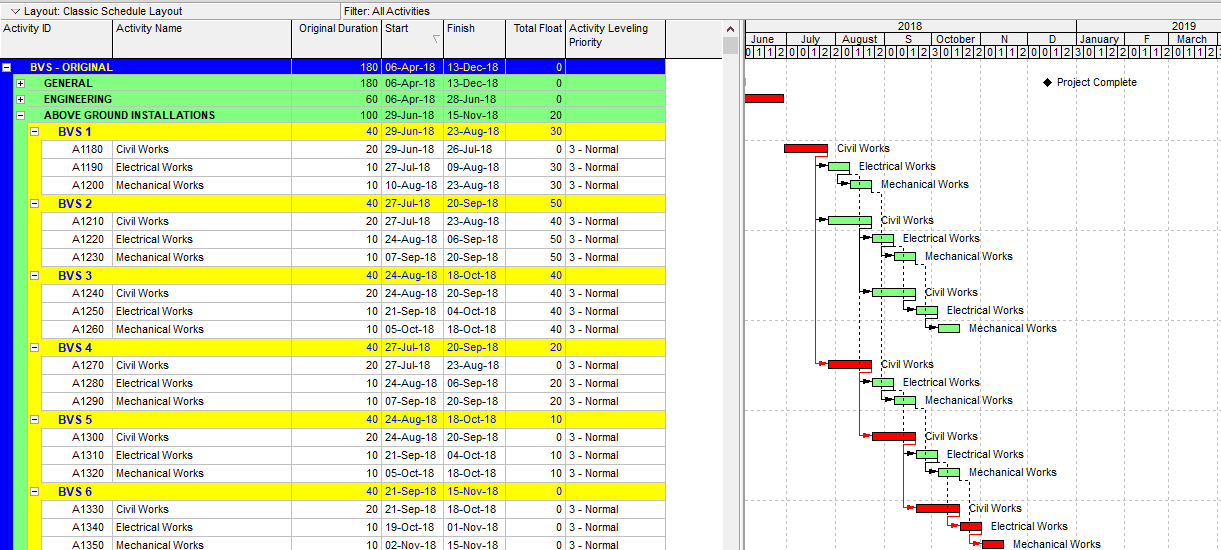
Figure 1 Sample Project
The scope of the project is to construct 6 Block valve stations and each Block Valve Station has 3 activities which are Civil, Electrical, and Mechanical Works. All the activities are resource-loaded.
Before starting resource leveling, leveling priorities should be defined. This determination can be done at the activity level, project level, or both. In order to define the activity leveling priority, add the column “Activity Leveling Priority” as shown in Figure 2.
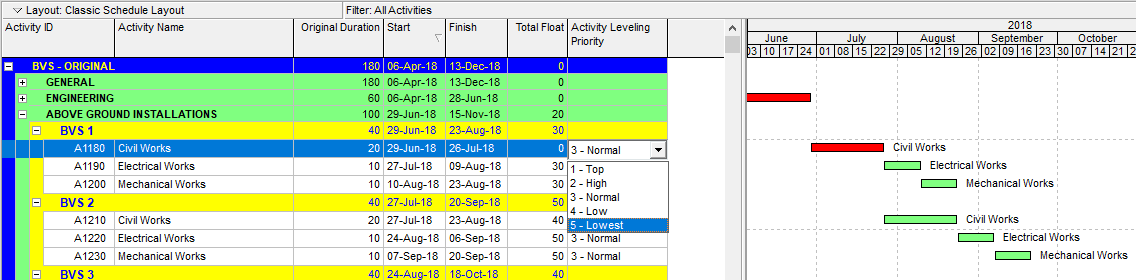
Figure 2 Activity Leveling Priority
If the leveling priority of activity is high, the Primavera P6 resource leveling tool moves the activity to perform the resource-leveling. If the priority is low, the tool does not move the activity.
Now, create a labor resource named “Operator” and define max units per time as 20 hours/day from the Resources window as shown in Figure 3.
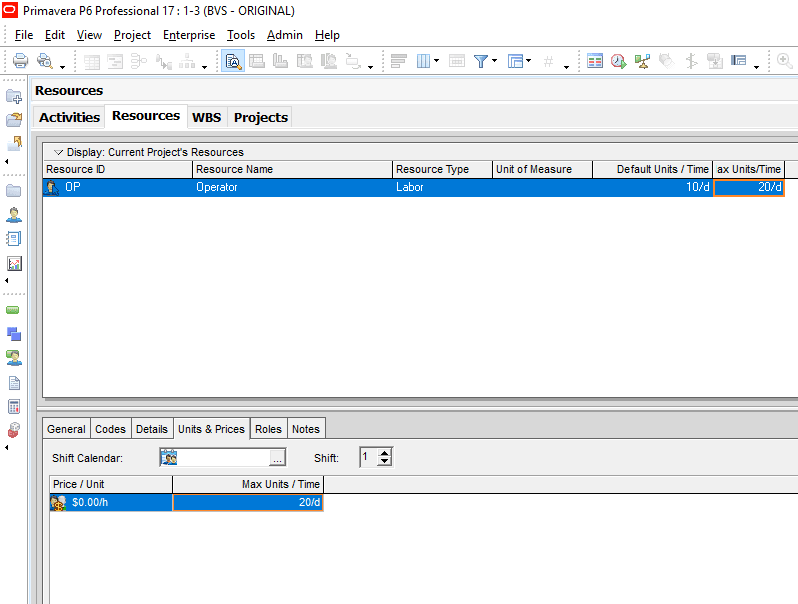
Figure 3 Create a Resource
Then, assign this newly created labor resource to the Electrical Works and Mechanical Works activities as shown in Figure 4.
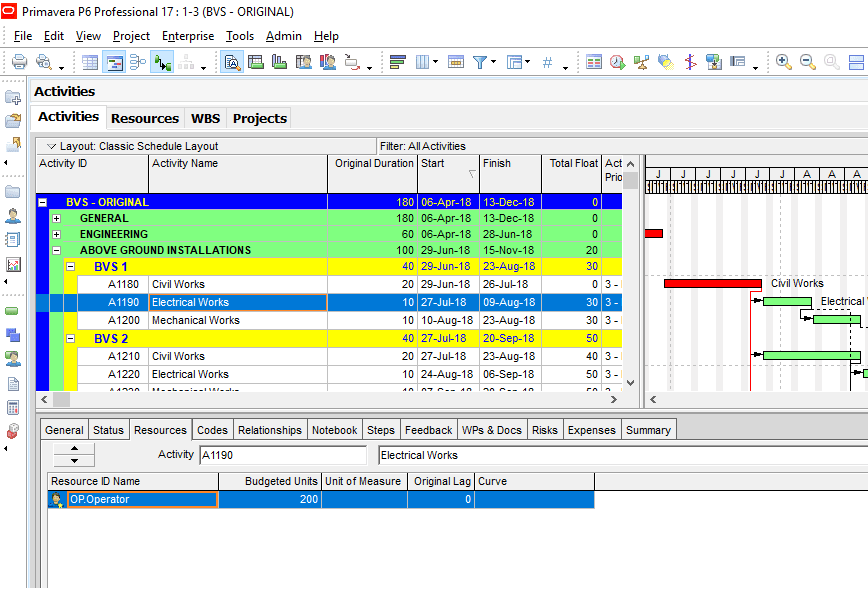
Figure 4 Assign Resources
In order to see the over-allocated units per day, Select View | Show on Bottom | Resource Usage Profile from the main drop-down menu at the top of the screen as shown in Figure 5.
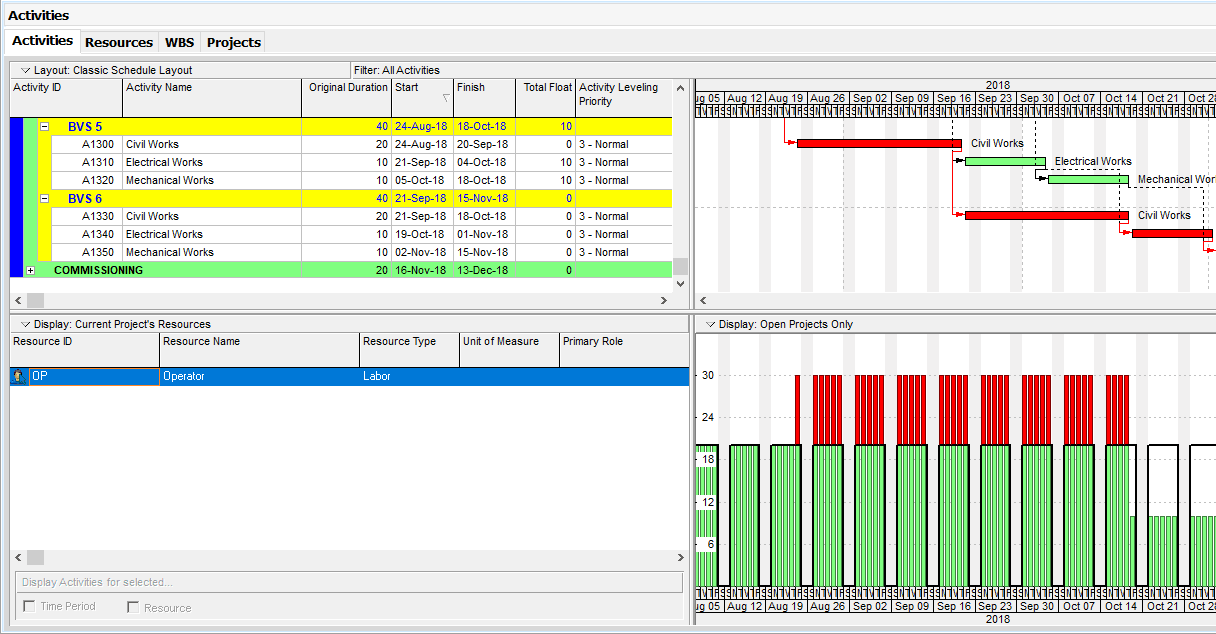
Figure 5 Resource Usage Profile
As it is seen from the above figure, red bars represent over-allocated units. Max units per time was inserted 20 hours/day from the resources window so that over-allocated units are 10 hours/day.
Now, Select Tools | Level Resources from the main drop-down menu at the top of the screen. This will open the Level Resources window as shown in Figure 6.
Before and After Resource Leveling
Additional leveling priorities can be defined in this window by clicking the add button at the bottom. If you don’t click the “Level resources only within activity total float”, the project completion date may change. Then click on the Level button and see the differences between the previous and the current situation as shown in Figure 7.
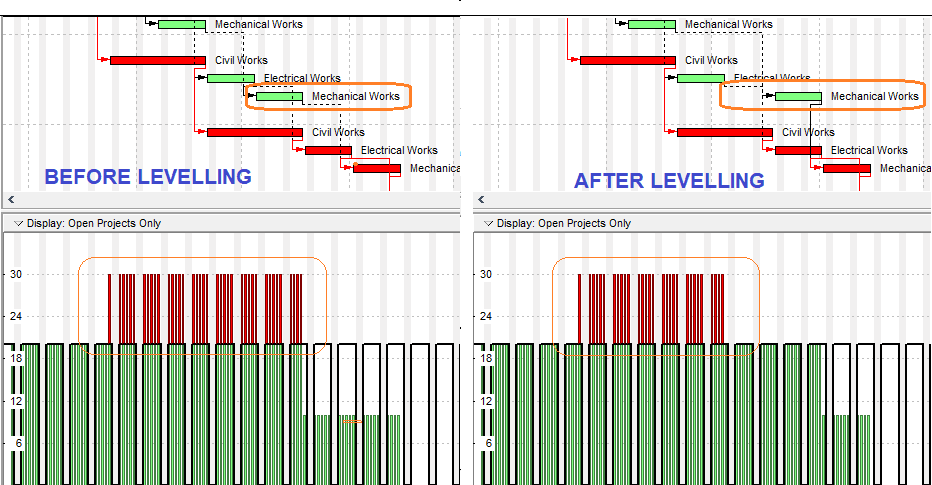
Figure 7 Before Leveling-After Leveling
If you click the schedule button, the schedule turns back to the previous situation. To prevent this, go to the Schedule Options and click the “Level Resources During Scheduling” option as shown in Figure 8.
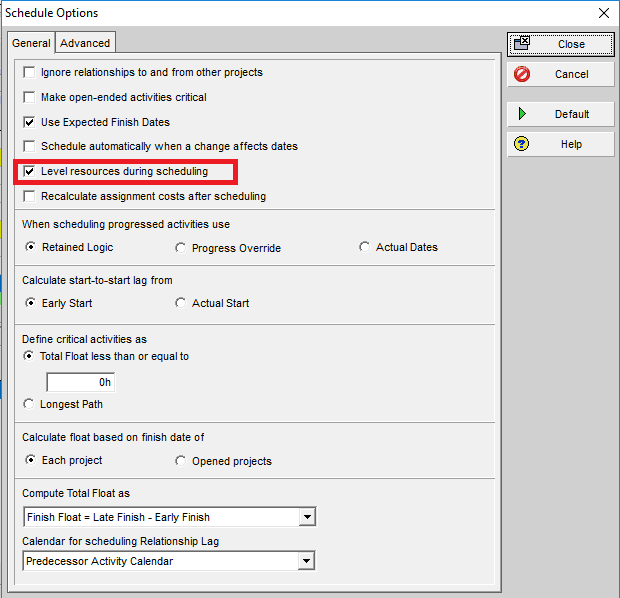
Figure 8 Schedule Option
Summary
Resource leveling is a part of effective resource management practices. Experienced project managers and planning engineers prepare the project schedule by taking into consideration of resource availability. Understanding the impacts of effective resource-leveling helps the project manager and stakeholders to analyze the problems before facing them. Resource leveling techniques are closely related to critical path calculations. Therefore activity sequences and logic of the network diagram affect the required resource quantities per time.
In this simple example, we discussed the definition of resource leveling and demonstrated how to perform it in Primavera P6. As it is seen from the example it is not possible to remove all the overloads completely from the schedule all the time. However, it is possible to remove the overloads partially. Most of the projects are resource-constrained. Therefore, efficient resource management should be made in order to complete the project on time and on budget. It is not possible to achieve the project’s goals without optimizing and coordinating limited resources.
External Reference
See Also
Three Week Look Ahead Schedule

Irma Gilda is chief executive of Sonic Training and Consultancy Co., the training platform offers project planning and scheduling More than 60 k learners have used the platform to attain professional success. Irma is a professional Primavera P6 Trainer.

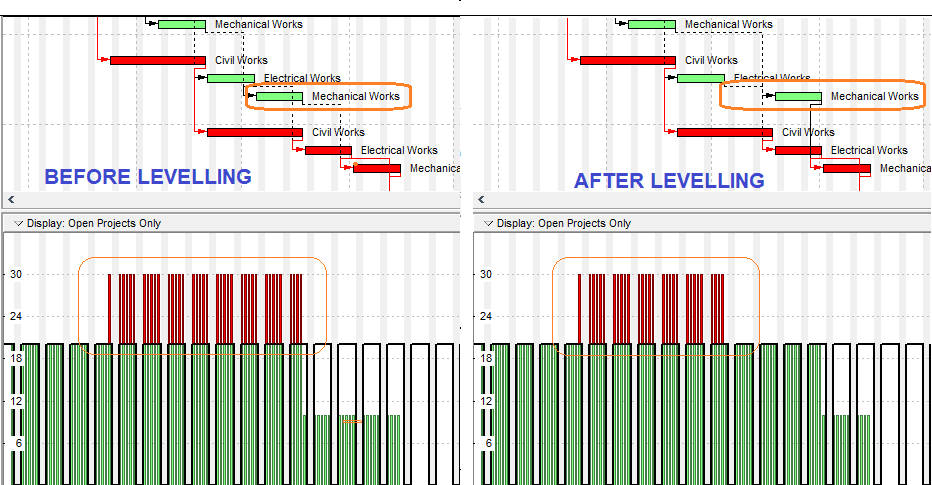
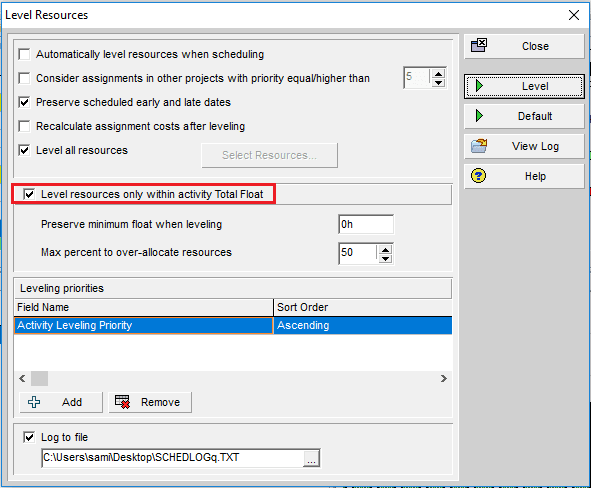
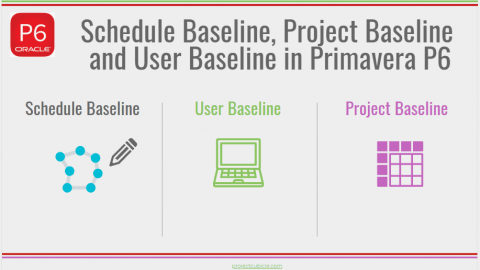
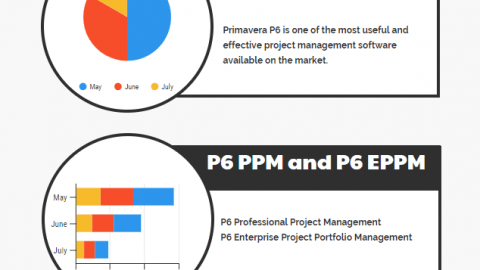
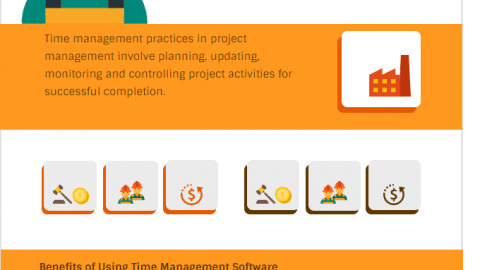
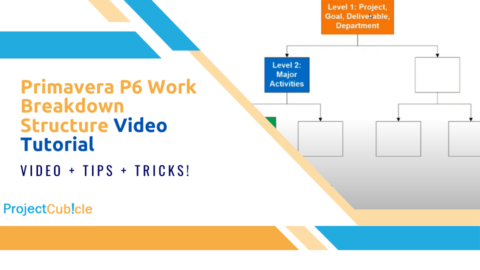
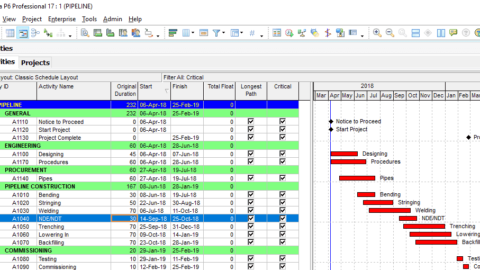
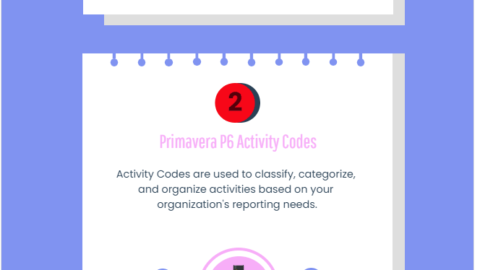
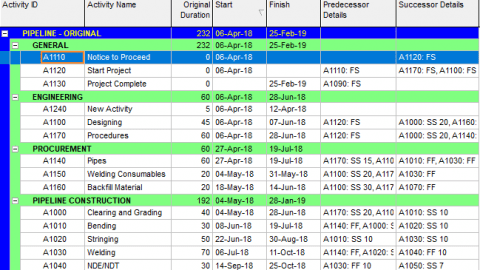

Hello
how to fix Resource Leveling?
Hi Farid,
If you use Primavera P6, it can make the leveling depending on your limites automatically. You can also level manually by shifting activities or changing resource calendar.
hello
could we make program to add the relation between the activities by his own after resource leveling to keep the leveling and change the network to match the resource leveling results . ?
🙂