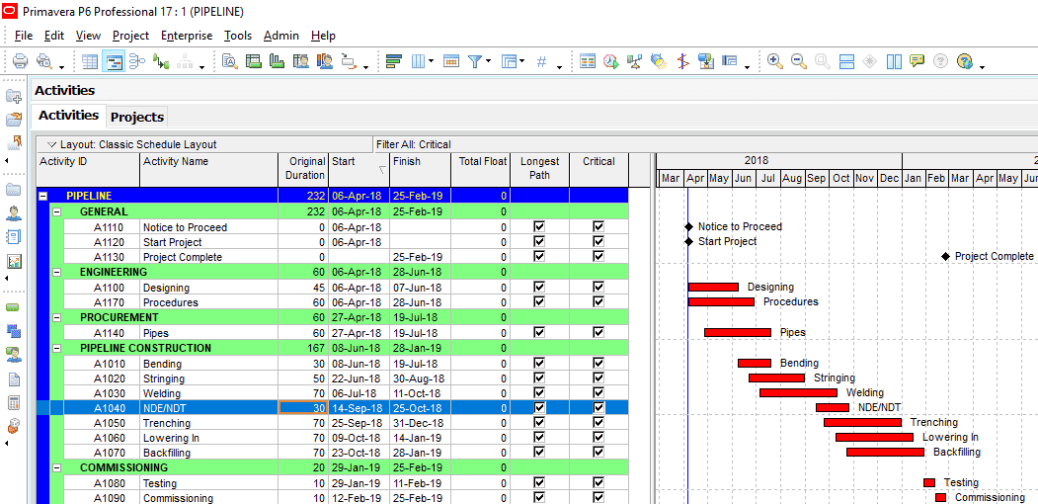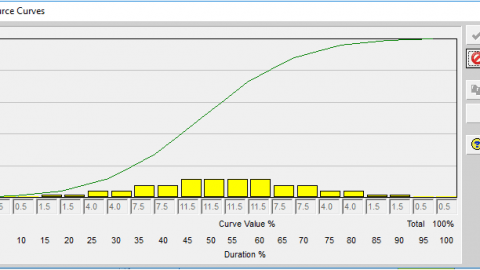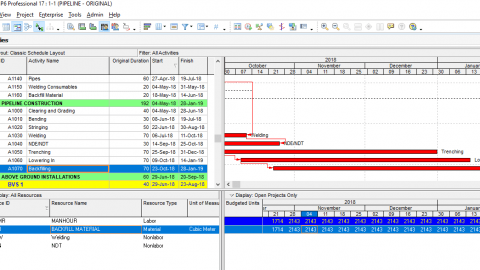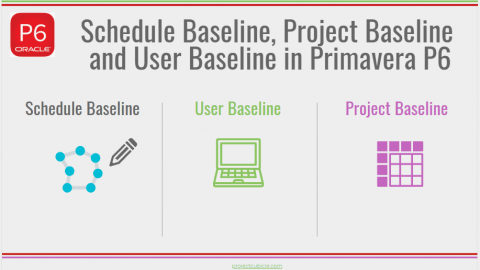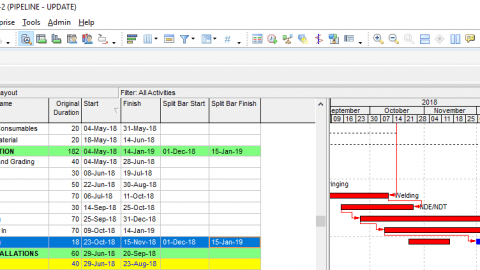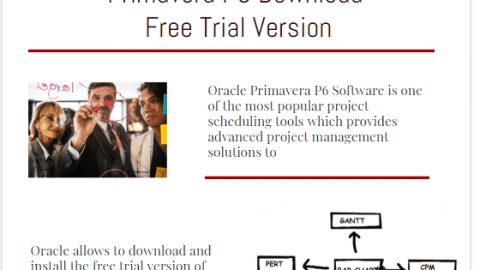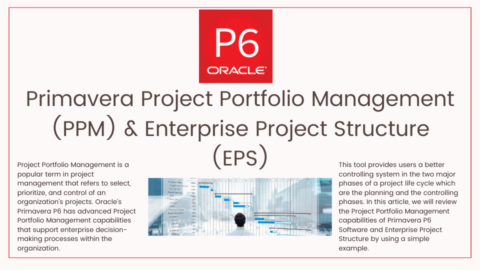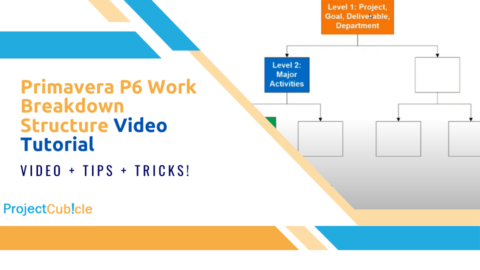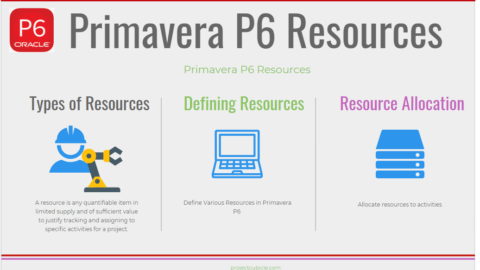How to Make Critical Path Analysis in Primavera P6?
Do you know how to calculate the critical path of a schedule? Critical Path Analysis is an important concept in project management. It demonstrates the duration and the finish date of the schedule. According to The Project Management Body of Knowledge (PMBOK Guide), the Critical Path is the sequence of scheduled activities that determines the duration of the project. In a project schedule, many activities are tied with logical relationship lines. These connections create several paths and each path has a duration. But the critical path represents the longest path of the project network diagram. Primavera P6 is a critical path analysis software which has advanced scheduling capabilities for determination of the shortest time possible to complete the project. In this article, we will review the basics of critical path analysis and see how to display the critical path of a schedule in Oracle Primavera P6.
Table of Contents
What is a Critical Path Analysis in Project Management?
The critical path analysis is used to plan and control large and complex projects since the beginning of the 1960s. It was developed by Morgan R. Walker of DuPont and James E. Kelley Jr. of Remington Rand. Simply put, the critical path analysis determines the critical path of the network system and critical activities of the activity network and calculates the earliest possible completion time of the project. Unlike the PERT Method, activity durations are deterministic in the Critical Path Method.
The Critical path Analysis software tools are widely used almost in all industries such as construction, defense, manufacturing, health, mining, software, IT, aerospace, product development, etc.
How to Calculate the Critical Path in Primavera P6?
In project scheduling, critical path analysis creates a model to represent the project execution. Below are the basic steps of critical path analysis.
Listing All the Activities
Before to list the project activities and tasks, it is a good idea to analyze the Work Breakdown Structure and Project Scope or Product Scope. The best way of determining activities is to make a comprehensive analysis.
Defining Activity Relationships
Basically there are four types of activity relationships which are FS (Finish to Start), SS (Start to Start), FF (Finish to Finish) and SF (Start to Finish). It is better to determine predecessor and successor activities before to assign activity relationships. Lags can be used if needed to delay of the successor activity.
Visualizing Critical Path Schedule (or Drawing Network Diagram)
In order to visualize the schedule, the network diagram should be drawn. This diagram will be used to make forward and backward calculations to determine the critical path.
Estimating Activity Durations
Activity durations have an impact on project durations. So that it is critical to estimate activity durations properly. Expert judgment, analogous and parametric estimating are the techniques used to determine the activity durations.
Critical Path Analysis in Primavera P6
After completing all the steps above, Critical Path Identification phase comes. Forward Pass and Backward Pass calculations are performed and the total float of each path is determined to identify the critical path.
Primavera P6 Critical Path Analysis
One of the advantages of using project planning software tools such as Primavera P6 and Microsoft Project is to make the critical path analysis easily and quickly.
The figure below shows a sample pipeline project. (Figure 1). Activities are detailed under Engineering, Procurement, Construction, Above Ground Installations and Commissioning Work Breakdown Structure levels. Mainline activities including clearing and grading, stringing, bending, welding, trenching, backfilling, etc. are listed. Above Ground, Installations include civil, electrical and mechanical activities of the Block Valve Stations.
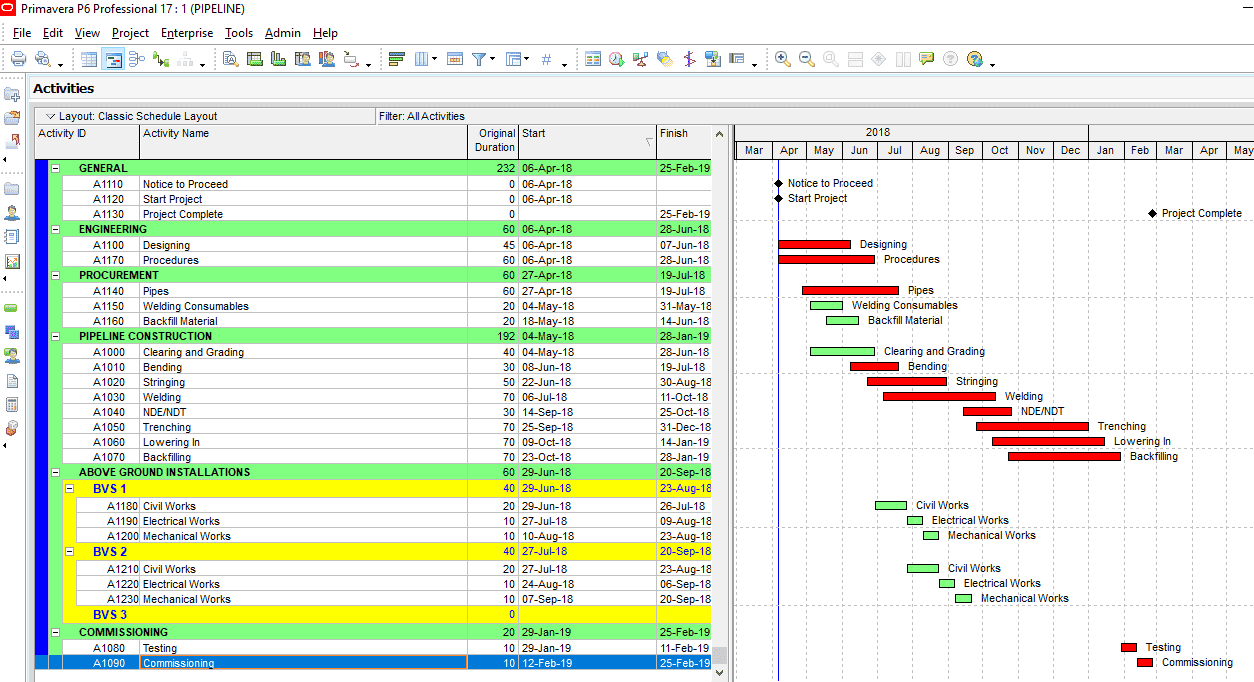
Critical Path Analysis in Primavera P6 – Figure 1 Sample Pipeline Project
In this sample, all the relationships are assigned to the activities and the project is scheduled.
In Oracle Primavera P6, critical path activities are defined by total float value. Activities that have total float values equal to or less than zero are critical. As shown in Figure 2, critical path activities are red and their total float is zero.
Recommended Article: Total Float vs Free Float
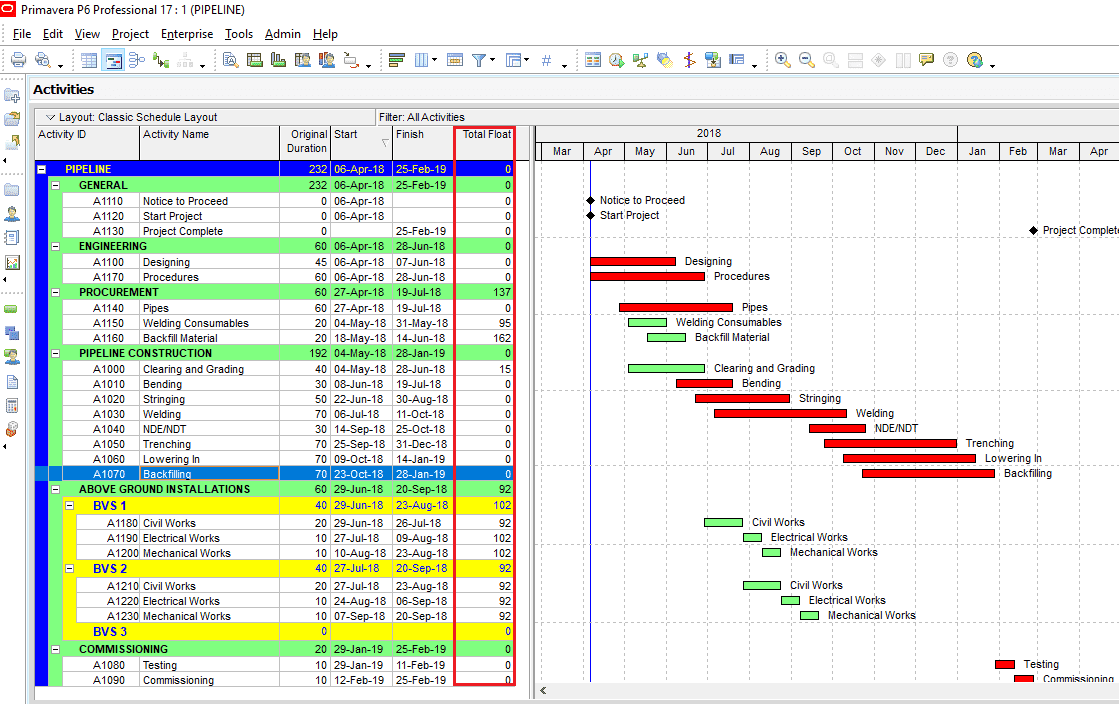
Figure 2 Primavera P6 Critical Path Activities
Let’s assume that your project’ s completion date is 25-Feb-2019. But contractual finish date is 1-Mar-2019 and you insert the “Must Finish By” date as 1-Mar-2019. (Figure 3)
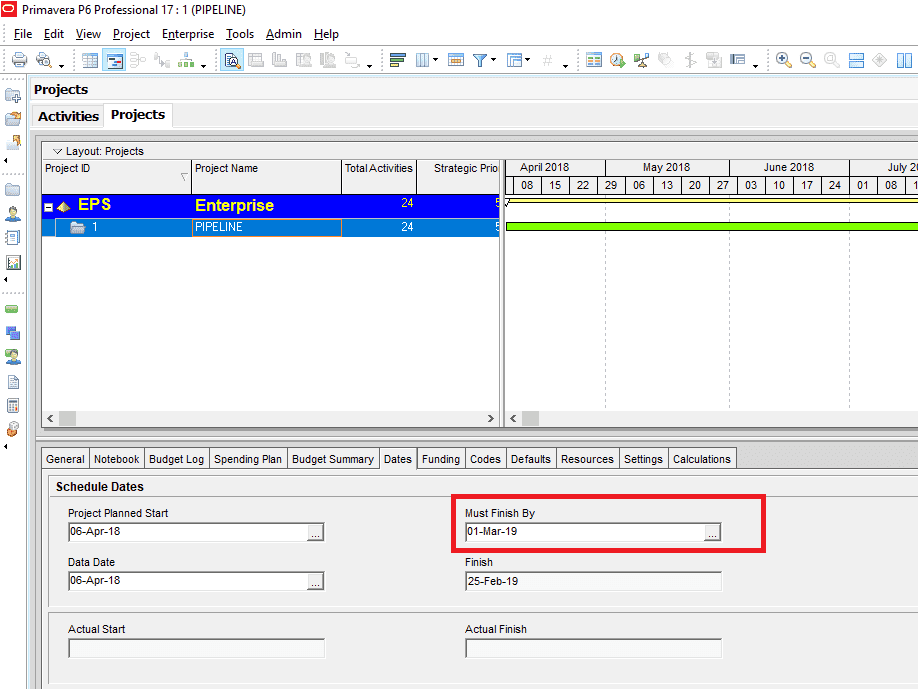
Figure 3 Must Finish By Date
You see all of your activities have a total float value greater than 0 and they are non-critical activities. (Figure 4)
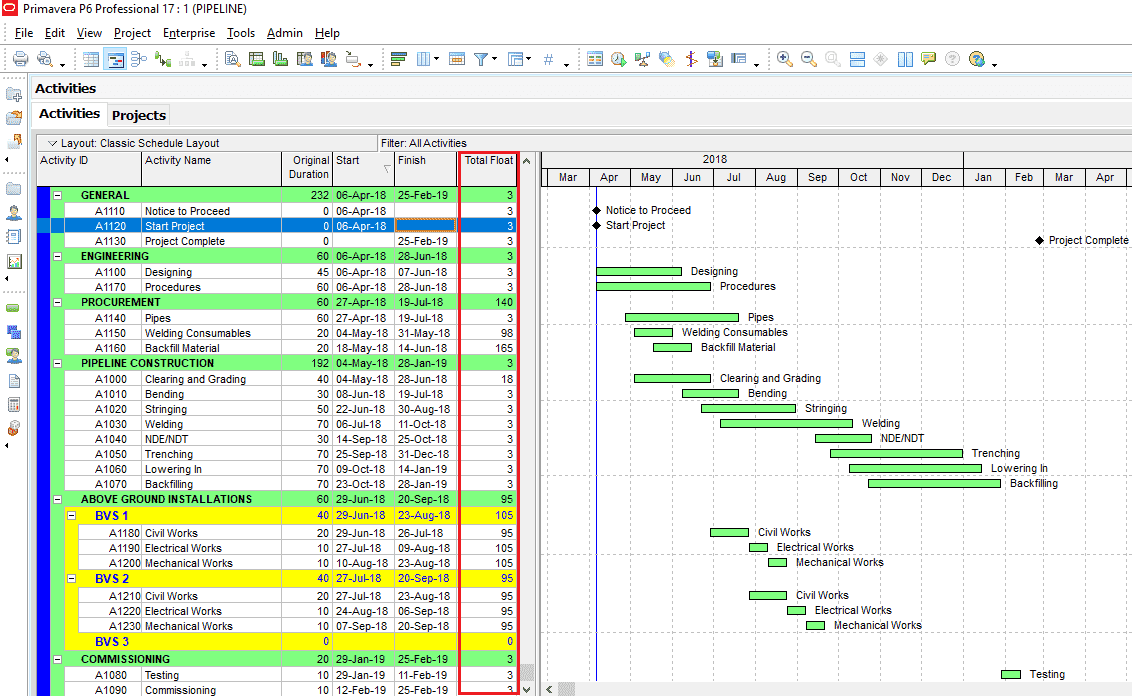
Figure 4 Non Critical Activities
Now, in order to determine the critical path, you must change the critical path definition of P6. Select Tools | Schedule from the main drop-down menu at the top of the screen. This will display the Schedule window. Then select the “Options” button and change the critical path definition as shown in the below figure. (Figure 5)
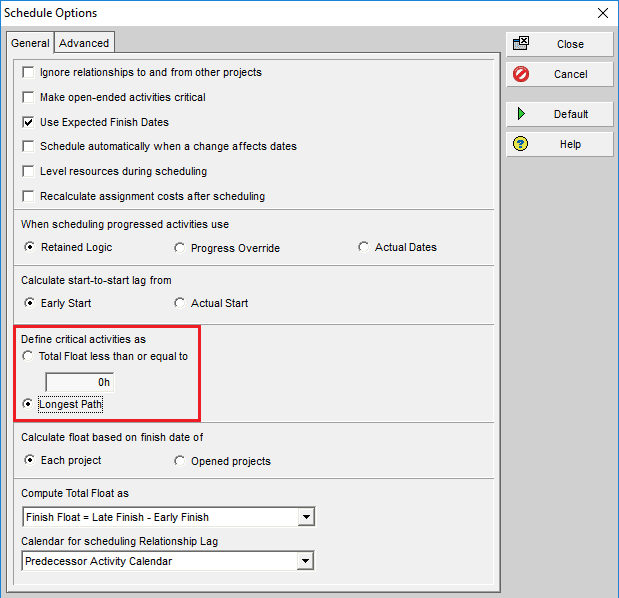
Figure 5 Select Longest Path
If you add the “Longest Path” and “Critical” columns, you can see that the critical activities are on the longest path. (Figure 6)
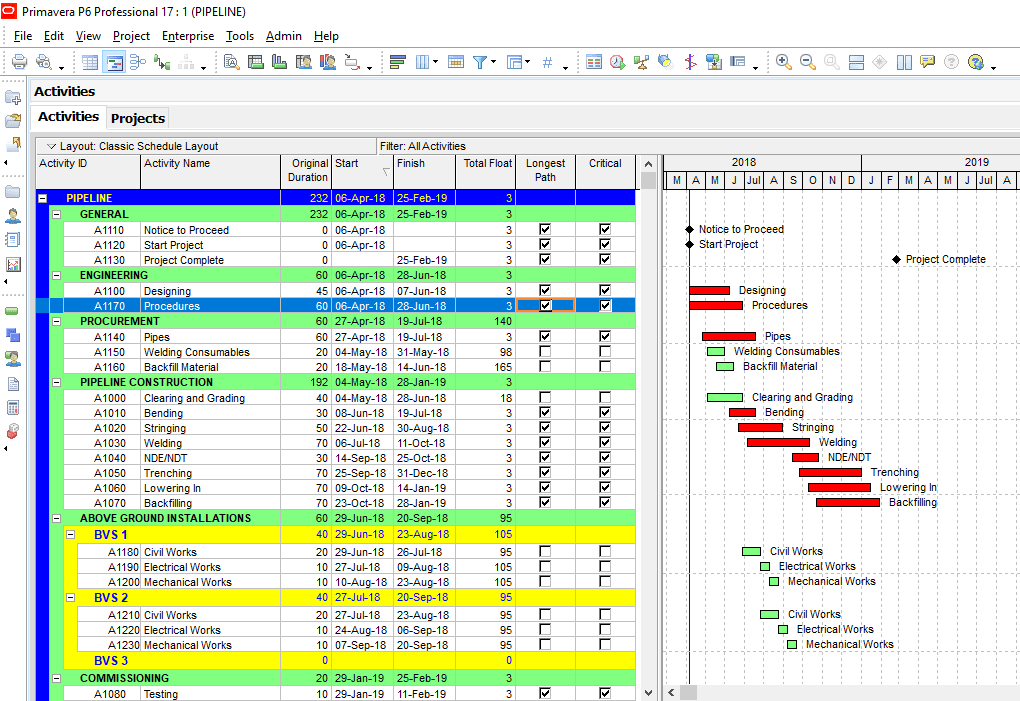
Figure 6 Longest Path and Critical Column
Summary
Critical path analysis is one of the most common scheduling techniques. In order to determine the activities on the longest path of a project, you should perform the critical path analysis. Like other software, Primavera P6 allows making critical path analysis of a project. Primavera P6 Schedule options window enables you to change the definition of the Critical Path of your project. Activities on the Critical Path can not be delayed. Analyzing the activities on the longest path or Critical Path helps you to understand your project’s current situation. If the activity relationships are not correct and lags are wrong, the Critical Path will not demonstrate the real conditions of the project. If you are looking for templates while performing critical path analysis, here you can visit Analysis Templates.
Do you want to add or share anything regarding critical path analysis in project time management? You can use the comments section below.
External References
See Also

Linda Maltz is vice president of design and consulting at Cuboca, a project management training and consulting organization specializing in construction management and BIM. She is certified Primavera P6 Trainer.