Primavera P6 Work Breakdown Structure (WBS) Tutorial: How do I create a WBS in Primavera?
How do I create a WBS in Primavera? Creating a Work Breakdown Structure is one of the first steps of preparing a project schedule in Oracle Primavera P6. Once the Work Breakdown Structure (WBS) of a project is created, activities are detailed under different WBS levels. Basically, the WBS is a hierarchical arrangement of the deliverables required to complete the project. Therefore, it is essential to create it before creating the schedule. Primavera Work Breakdown Structure feature enables to create and organize the hierarchical breakdown of the work packages of a project. This primavera video tutorial reviews the basics of the WBS and demonstrates how to create a work breakdown structure in Primavera P6.
Table of Contents
Creating a Work Breakdown Structure (WBS) is a fundamental step in the project planning process within Oracle Primavera P6. The WBS serves as the backbone for project scheduling, providing a hierarchical framework of the project’s deliverables and tasks. It is crucial to establish a well-structured WBS before delving into the detailed scheduling activities. Primavera P6 offers robust features for creating and managing the WBS, allowing project managers to lay down a solid foundation for their project’s success.
Primavera P6 enhances the WBS creation process with intuitive tools that facilitate the organization of work packages into a structured format.
Work Breakdown Structure (WBS) Primavera Video Tutorial
What is a Work Breakdown Structure (WBS)?
The concept of a Work Breakdown Structure (WBS) is fundamental in project management, serving as the backbone for project planning, execution, and monitoring. When integrated with Primavera, a leading project management software, the WBS becomes even more powerful, providing a structured approach to decompose the project into manageable sections. Let’s delve into how the Primavera Work Breakdown Structure can be the blueprint for your project’s success. A WBS is essentially a hierarchical decomposition of the total scope of work to be carried out by the project team to accomplish the project objectives and create the required deliverables.
When speaking of Oracle Primavera P6, it’s about the integration capabilities with Oracle Primavera P6‘s suite of business applications, further enhancing the project management capabilities by offering in-depth analytics and real-time data sharing. This integration supports better decision-making and a more cohesive approach to managing complex projects. Also, Master Schedule and Integrated Master Schedule (IMS) within Primavera provide an overarching timeline for all project activities. They are essential tools that sync with the WBS to ensure that all parts of the project are aligned with the master plan, promoting a smoother project flow and better stakeholder communication. Also, Knowledge Transfer is vital in any project environment.
Building a Comprehensive Primavera Work Breakdown Structure
The creation of a Primavera Work Breakdown Structure requires thoughtful planning and a clear understanding of the project’s scope. It’s about laying the foundation for every task, ensuring that nothing is overlooked. Building an integrated master WBS in Primavera allows project managers to visualize the entire scope of work, breaking it down into smaller, more manageable components that can be assigned to various team members. Each element within this structure is a building block, contributing to the overall project goals. Also, when developing a WBS in Primavera, it’s crucial to consider all aspects of the project, from the master schedule to the minute details that could potentially become bottlenecks. This foresight within the planning phase is invaluable. It’s about preempting challenges and ensuring that the project roadmap is clear and comprehensive.
Transfer mentoring, a concept within project management, emphasizes the importance of knowledge dissemination throughout the team. Also, in the context of Primavera, it involves training team members to understand and utilize the WBS to its full potential. This ensures that the WBS remains a living document, one that reflects the current state of the project and guides the team towards successful completion.
Primavera’s project Oracle Primavera feature ensures that the WBS is not just a static structure but a dynamic one that adapts to the project’s evolving needs. It provides real-time updates and changes, allowing for immediate responses to project demands. This dynamic capability ensures that the WBS remains relevant throughout the project lifecycle.
Project Management Precision with Primavera WBS
Project management is an intricate dance of precision and adaptability, and nowhere is this more evident than in the meticulous crafting of a Primavera Work Breakdown Structure. WBS elements within Primavera are not just placeholders for tasks; they represent a commitment to specific outcomes. Also, this high level of precision in defining the WBS elements ensures that each task is aligned with the project’s objectives and outcomes.
Microsoft Project Deltek and Primavera work in tandem to provide project managers with powerful tools to maintain this precision. Also, Deltek’s focus on project cost management complements Primavera’s scheduling prowess, ensuring that the WBS is both time-conscious and budget-aware. This combination is a potent tool for project managers seeking to ensure that their projects are delivered on time and within budget.
In the realm of knowledge transfer coaching, Primavera’s capabilities shine bright. By facilitating the smooth transfer of knowledge, Primavera ensures that the nuances of the WBS are well understood across the project team. This coaching ensures that all team members are equipped to contribute meaningfully to the project’s success. Also, Knowledge transfer mentoring plays a crucial role in ensuring the longevity of project success. Primavera’s collaborative environment means that knowledge is not just transferred but also retained within the team, creating a repository of expertise that can be drawn upon for future projects.
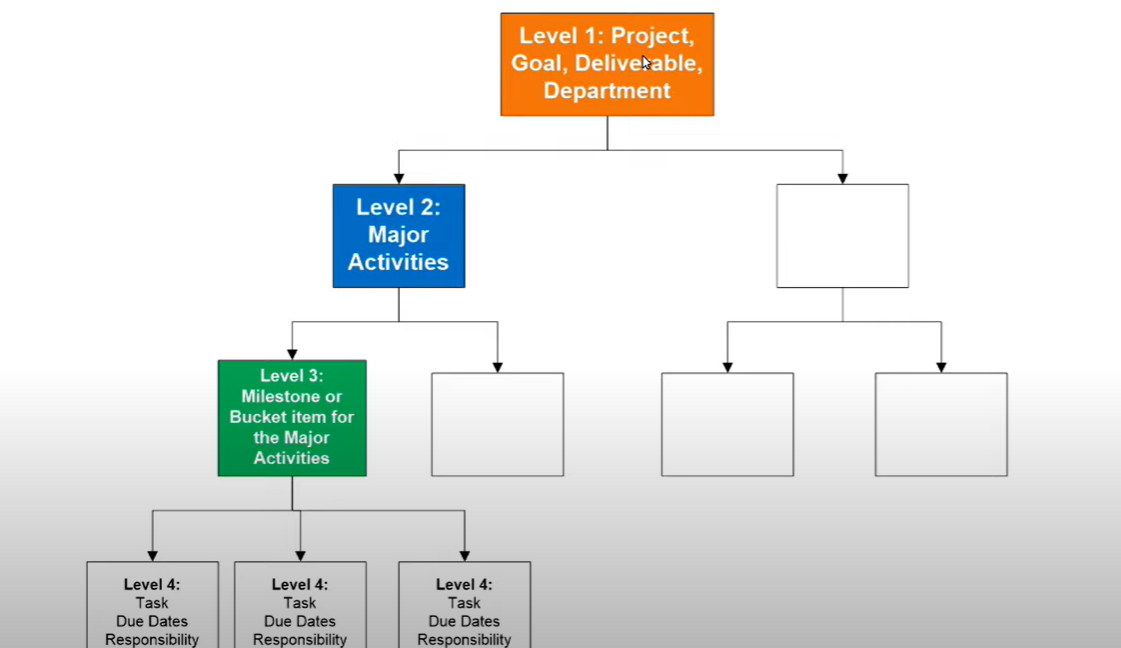
WBS Structure
Benefits of the WBS
Using the Work Breakdown Structure (WBS) provides many benefits in addition to defining and organizing the project scope of work. Also, the project budget can be divided into sections by using the various WBS levels and tracked.
The Work Breakdown Structure (WBS) is a foundational tool in project management that offers numerous benefits. Also, by organizing a project’s objectives and deliverables into smaller, more manageable components, the WBS enhances the project team’s ability to plan, execute, and monitor project activities effectively. Let’s delve into the key benefits of implementing a WBS in project management.
1. Enhanced Project Planning
The WBS facilitates detailed and thorough project planning. By breaking down the project into smaller pieces, project managers can more accurately estimate costs, resources, and timelines. Also, this granularity allows for a more precise allocation of resources and a clearer understanding of the project’s scope, significantly reducing the likelihood of overlooking critical tasks or deliverables.
2. Improved Scope Management
One of the primary benefits of a WBS is its role in scope management. By defining the project’s scope at a granular level, the WBS helps prevent scope creep—the tendency for project scope to expand over time without corresponding increases in resources, time, and budget. Also, a well-defined WBS sets clear boundaries and deliverables for the project, making it easier to identify and manage changes to the project scope.
3. Facilitated Communication
A WBS serves as a common language for project stakeholders, providing a clear and concise outline of the project’s structure and deliverables. Also, this common framework enhances communication among team members, stakeholders, and clients by ensuring everyone has a clear understanding of the project’s objectives, deliverables, and progress. Improved communication leads to better collaboration and decision-making throughout the project lifecycle.
4. Streamlined Task Assignment
By breaking down the project into smaller, well-defined tasks, the WBS makes it easier to assign tasks to team members based on their skills, experience, and availability. Also, this clarity helps in optimizing resource utilization and ensures that team members have a clear understanding of their responsibilities, leading to increased accountability and productivity.
5. Enhanced Risk Management
The WBS also plays a crucial role in risk management. By identifying all project deliverables and activities, project managers can more easily identify potential risks at each level of the project. Also, this early identification allows for the development of more effective risk mitigation strategies, minimizing the impact of risks on the project’s timeline, budget, and quality.
6. Better Cost Estimation and Control
With a detailed WBS, project managers can more accurately estimate the costs associated with each component of the project. Also, this granularity not only facilitates better budgeting and cost control but also allows for more precise tracking of project expenses. As a result, project managers can quickly identify budget variances and take corrective actions to keep the project on track financially.
7. Facilitated Monitoring and Control
The WBS provides a structured framework for monitoring and controlling project progress. By comparing actual progress against the planned WBS, project managers can easily identify deviations from the plan, allowing for timely adjustments to schedules, resources, and priorities. This ongoing evaluation ensures that the project remains aligned with its objectives and deliverables.
In summary, the Work Breakdown Structure (WBS) is a powerful tool in project management that offers extensive benefits, from enhanced planning and scope management to improved risk management and cost control. By providing a detailed roadmap of project deliverables and activities, the WBS enables project teams to execute projects more effectively, ensuring successful project outcomes.
Primavera P6 Work Breakdown Structure Sample
Before creating a WBS in Primavera P6 let’s take a glance at the work breakdown structure example below. (Figure 1)
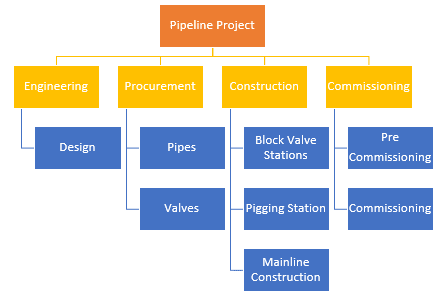
Primavera P6 Work Breakdown Structure
As shown in Figure 1, a sample pipeline project is broken down into smaller components. In this sample, the project only goes down to level three.
Level 1 is shown in Brown color, Level 2 is Yellow and Level 3 is shown in Blue. Also, the highest level represents the final deliverable or project. Also, the sub-levels represent the work packages. Activities will be grouped under these sub WBS levels. The Work Breakdown Structure (WBS) of the sample project can be demonstrated in the table view below. Also, the purpose of the numbering is to emphasize the hierarchical structure of each work element. For example, the Pipeline Project is Level 1 and the Procurement is Level 2 under the Pipeline Project.
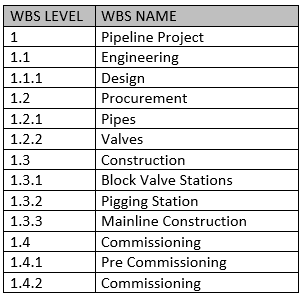
p6 WBS Table
Primavera P6 Work Breakdown Structure Creation
Now we will create a WBS in Primavera P6 by using the sample shown above. Also, first, we will create a new project. Also, then, click on the Project | WBS from the main drop-down menu at the top of the screen. This will display the WBS view in the below figure. (Figure 2)
Now we will insert the WBS names and WBS codes of each WBS level shown in the sample.
Select Edit | + Add from the main drop-down menu at the top of the screen. This will create a child of the Pipeline Project (Level 1). Then select Edit | + Add again, which will create a child of the Engineering element. Type the WBS LEVEL and WBS NAME of each element.
Engineering, Procurement, Construction, and Commissioning are on the same level. Select Edit | + Add again, which will create a child of the Design element. In order to change the level of the created element, push the “Move Left Button” which is over the Command Bar on the right.
By clicking the “Move Left Button” all the WBS levels can be placed on their required position.
By Selecting View | Show on Top | Chart View from the main drop-down menu at the top of the screen, you can see the Chart View of the WBS.
Summary
Creating a Work Breakdown Structure (WBS) is crucial for organizing the project scope effectively. This process involves defining activities within specific levels of the WBS. A carefully constructed WBS facilitates easier management and tracking of project activities. After identifying the project’s deliverables and establishing the WBS, you can seamlessly integrate it into Oracle Primavera P6 for further detailing and execution.
For budget management, project managers assign the overall budgeted cost to the highest levels of the WBS. This strategic allocation allows for a top-down distribution of budgets across various sub-levels, ensuring a coherent financial structure throughout the project. By doing so, project managers can maintain control over the financial aspects, enabling precise tracking and management of expenses against the planned budget.
Also, this hierarchical budget allocation aids in identifying financial discrepancies early in the project lifecycle.
See Also
FAQs About Work Breakdown Structure (WBS) in Primavera
Changing Your WBS Level in Primavera
To change a WBS element’s level in Oracle Primavera P6, select it and use the Indent and Outdent buttons. Also, this moves it up or down the hierarchy, accurately reflecting your project’s structure.
Sorting WBS in Primavera P6
Go to the WBS tab in your project. Also, the Sort option under the View menu lets you organize the WBS based on criteria like WBS ID or Name. Also, this helps you arrange it in a logical sequence.
Understanding WBS Summary Activity in Primavera
A WBS Summary Activity in Primavera groups activities and costs at the WBS level. Also, it shows a summarized view of work and resources for a WBS element, providing aggregated cost, duration, and metric information.
Defining WBS Activities
WBS Activities are tasks under a WBS element. Also, they detail the specific work for project scheduling and execution, forming the project’s building blocks.
Explaining WBS Summary
A WBS Summary aggregates all activities, resources, and costs for a WBS element. Also, it gives stakeholders a clear view of the effort, cost, and time needed for a project segment.
Organizing a WBS
Identify the project’s main deliverables to start organizing a WBS. Break these into smaller, manageable work packages and arrange them hierarchically to represent the project’s scope. Use WBS coding for easy tracking.
Compiling a WBS
Compile a WBS by breaking down the project’s main deliverables into smaller packages and then into activities. Also, make sure each WBS level covers all work aspects. Use a WBS template or Oracle Primavera P6 for this.
Organizing Primavera Activities
Assign activities to the right WBS elements. Detail each task in the Activities tab, including its scope, duration, and resources. Use Primavera’s filters, labels, and grouping options to improve visibility.
Understanding EPS in Primavera
The Enterprise Project Structure (EPS) in Primavera helps manage projects under a common framework. Also, it organizes projects into hierarchies, easing portfolio, program, and project management across an organization.
Changing Your WBS Hierarchy
You can change the WBS hierarchy in Primavera by dragging and dropping elements or using the Indent and Outdent buttons. This lets you restructure the project’s WBS as needed.
Editing WBS
To edit WBS in Primavera, select an element in the WBS tab and click Edit. Change its name, description, and details. Click OK or apply to save your updates to the project’s WBS structure.
Dear ProjectCubicle readers,
We invite you to read more articles, comment, and share your thoughts. Also, your insights make our community richer and foster a dynamic learning and discussion space. Together, let’s engage with content that interests you. Your feedback is invaluable to us and our readers. Start the conversation today and contribute to shaping the future of project management.
Best,
The ProjectCubicle Team
A dedicated Career Coach, Agile Trainer and certified Senior Portfolio and Project Management Professional and writer holding a bachelor’s degree in Structural Engineering and over 20 years of professional experience in Professional Development / Career Coaching, Portfolio/Program/Project Management, Construction Management, and Business Development. She is the Content Manager of ProjectCubicle.

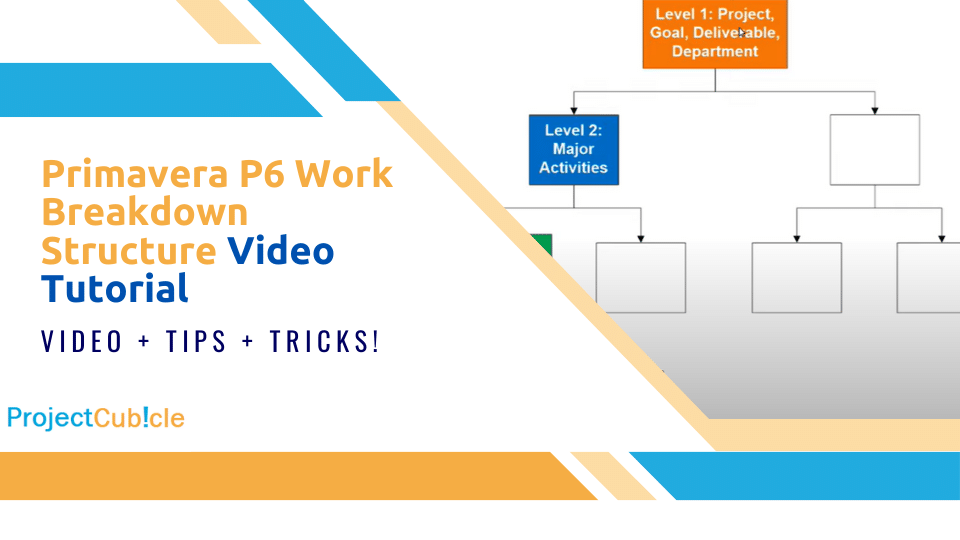
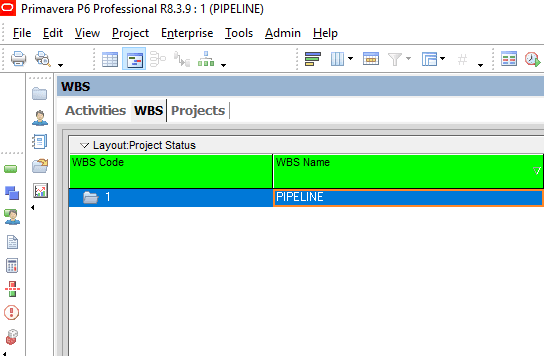
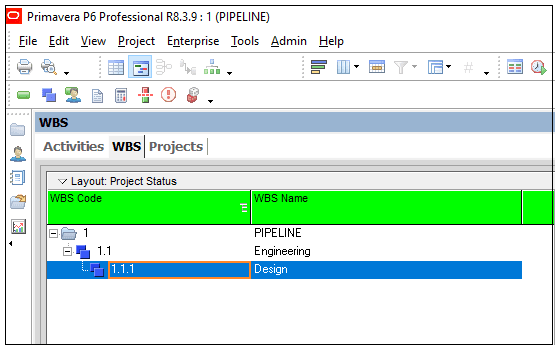
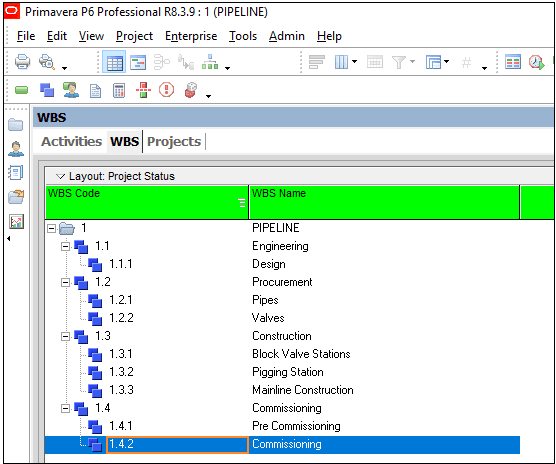
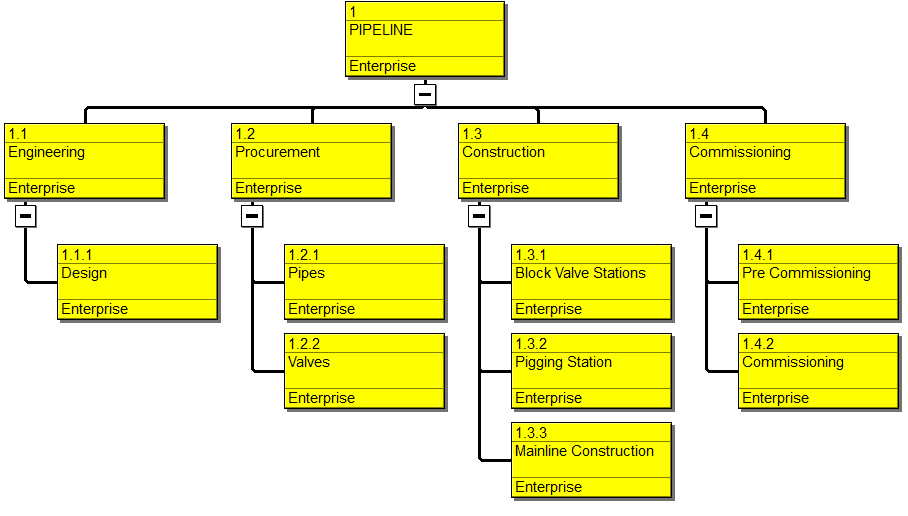

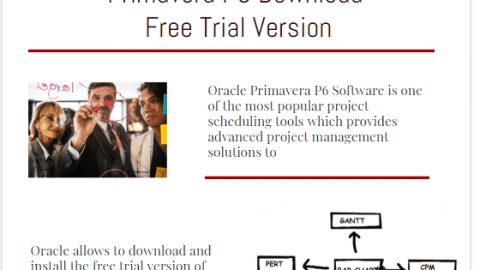
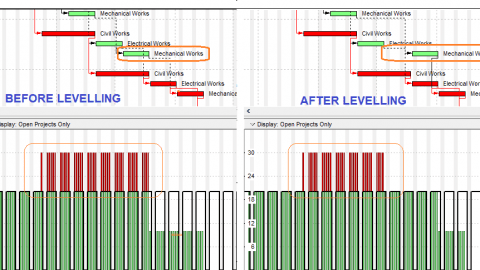
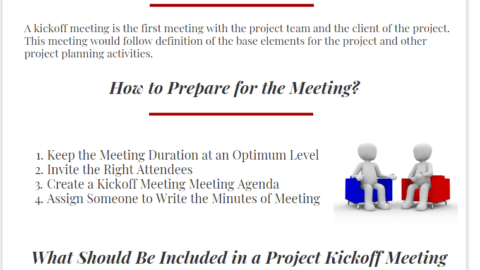

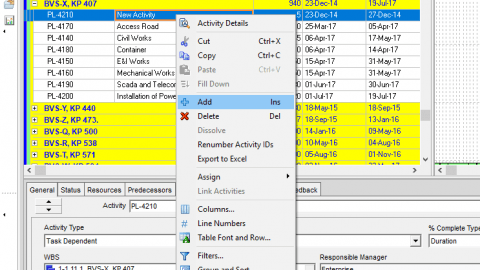
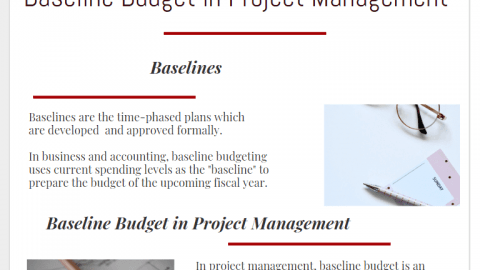
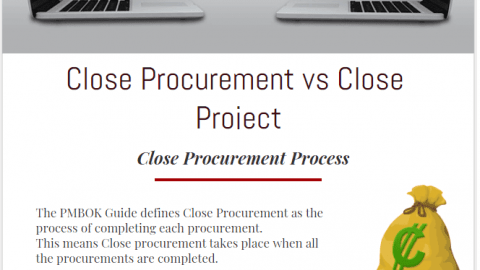

Can you give me the XER file of this project.