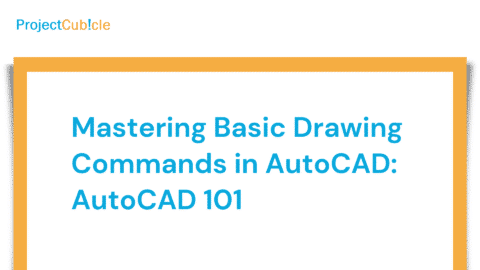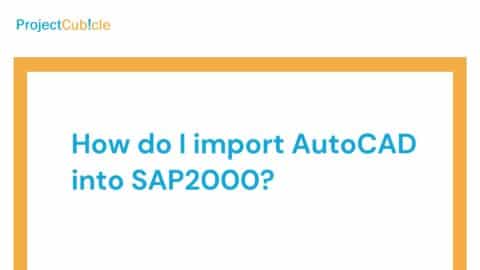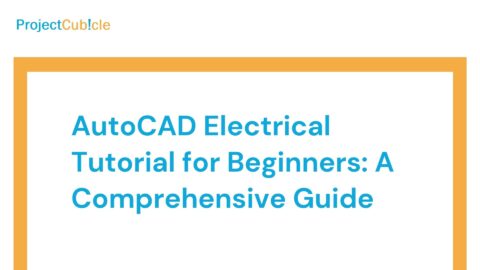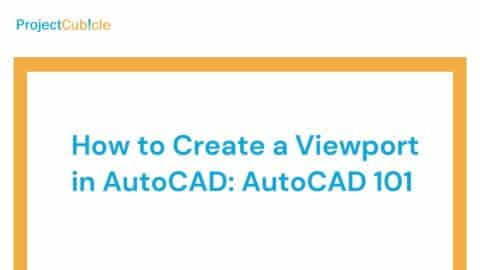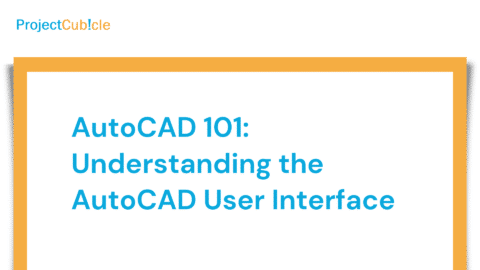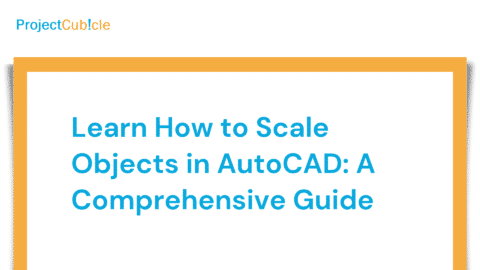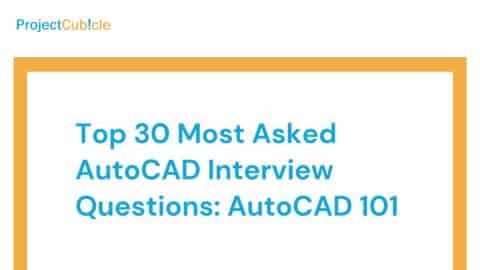Revit Plugins: Enhancing Efficiency in BIM Workflows
Introduction
In the world of Building Information Modeling (BIM), Revit is one of the most widely used software applications. It offers a comprehensive set of tools for architects, engineers, and construction professionals to design, analyze, and visualize building projects. While Revit itself is a powerful platform, its capabilities can be further extended with the help of Revit plugins. These plugins provide additional functionalities and tools that enhance efficiency and streamline workflows within the Revit environment. In this article, we will explore the world of Revit plugins, their benefits, and some popular plugins that every BIM professional should consider.
Table of Contents
What are Revit Plugins?
Revit plugins are third-party software extensions that integrate seamlessly with Autodesk Revit. They provide additional tools, features, and functionalities to enhance the core capabilities of Revit. These plugins are developed by independent software vendors (ISVs) and cover a wide range of disciplines within the AEC industry, including architecture, structural engineering, MEP design, construction documentation, visualization, and more. By installing and utilizing the right set of Revit plugins, professionals can tailor the software to their specific needs, improving productivity and efficiency in their BIM workflows.
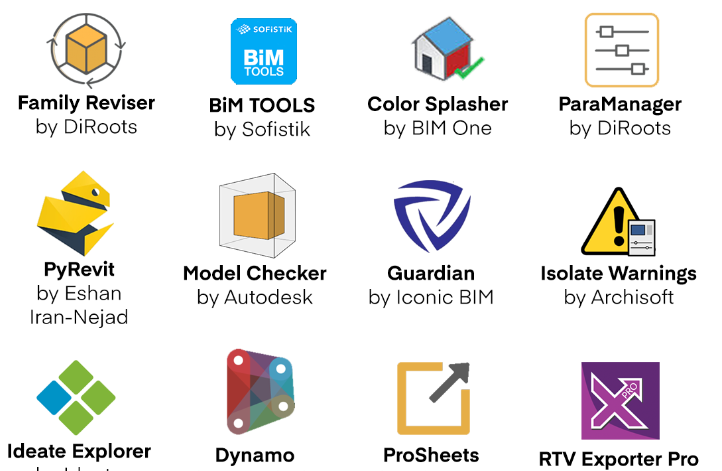
Revit plugins
Benefits of Using Revit Plugins
Using Revit plugins offers several benefits to BIM professionals. Let’s take a look at some of the key advantages:
- Enhanced Functionality: Revit plugins extend the capabilities of the core software, allowing users to access specialized tools and features that are not available out of the box. This enables professionals to accomplish complex tasks more efficiently and with greater precision.
- Workflow Optimization: By automating repetitive tasks and providing streamlined workflows, Revit plugins help save time and effort. They eliminate the need for manual data entry and reduce the chances of errors, improving overall productivity.
- Specialized Tools for Disciplines: Different plugins cater to specific disciplines within the AEC industry. Whether you are an architect, structural engineer, or MEP designer, there are plugins available that address your unique requirements and challenges.
- Improved Collaboration: Some Revit plugins facilitate better collaboration among project stakeholders. They enable seamless exchange of data between different software applications, promoting interoperability and coordination.
- Cost and Time Savings: With Revit plugins, professionals can optimize their workflows, reduce rework, and improve project delivery times. This translates into cost savings and allows teams to meet tight deadlines without compromising quality.
Popular Revit Plugins for Architecture
- Enscape: Enscape is a real-time rendering and visualization plugin that enables architects to create stunning, immersive visualizations directly within Revit. It offers a user-friendly interface and real-time feedback, allowing architects to make design decisions on the fly.
- Dynamo: Dynamo is a visual programming plugin that enhances the parametric design capabilities of Revit. It enables architects to create complex geometric forms and automate repetitive tasks, saving time and enhancing design exploration.
- BIM Track: BIM Track is a cloud-based coordination platform that streamlines communication and issue tracking among project stakeholders. It integrates seamlessly with Revit, allowing teams to resolve design clashes and manage issues effectively.
- Roombook Areabook Buildingbook: This Autodesk plugin provides powerful room data management capabilities within Revit. It enables architects to generate room schedules, calculate areas, and perform quantity takeoffs with ease.
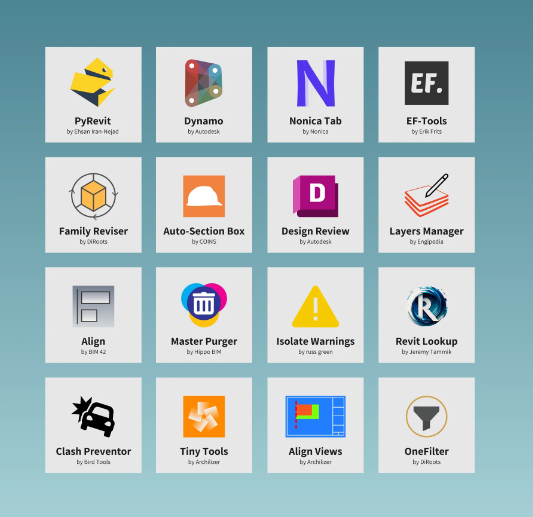
Popular Revit Plugins for Architecture
Essential Revit Plugins for Structural Engineering
- RISA-Revit Link: The RISA-Revit Link plugin facilitates the exchange of structural model data between Revit and RISA software. It enables structural engineers to perform advanced analysis and design while maintaining a bi-directional link with the Revit model.
- GRAITEC Advance PowerPack: This plugin offers a comprehensive set of tools for structural analysis, design, and documentation within Revit. It enhances the modeling capabilities and automates various structural engineering tasks.
- IDEA StatiCa: IDEA StatiCa is a powerful plugin for the design and code-check of steel connections within Revit. It provides advanced analysis and reports, ensuring structural integrity and compliance with industry standards.
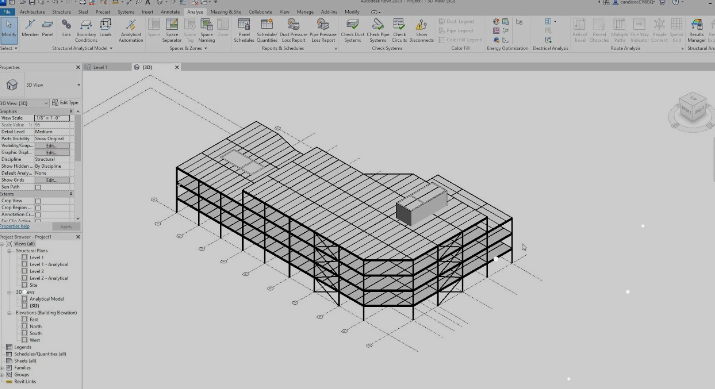
RISA-Revit Link
Revit Plugins for MEP Design
- MagiCAD: MagiCAD is a leading MEP design software that integrates seamlessly with Revit. It offers a wide range of HVAC, electrical, and piping design tools, enabling MEP engineers to design complex systems efficiently.
- MEP Hangers: MEP Hangers is a plugin that automates the placement and routing of MEP hangers within Revit. It offers a comprehensive library of hanger types and enables clash detection, ensuring accurate coordination between different building systems.
- Ecodial Plugin: The Ecodial Plugin is a specialized tool for electrical design within Revit. It allows electrical engineers to perform load calculations, size conductors, and select protective devices based on industry standards.
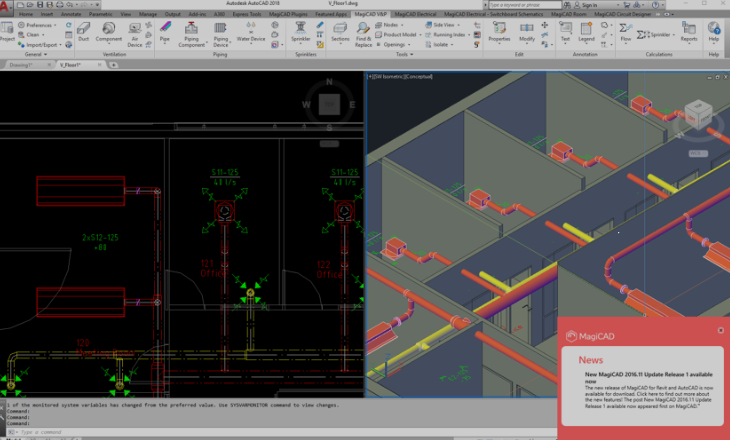
MagiCAD
Time-Saving Revit Plugins for Construction Documentation
- BIM 360 Docs: BIM 360 Docs is a cloud-based document management and collaboration platform that integrates with Revit. It enables construction professionals to publish, manage, and access project documentation in a centralized location, improving information sharing and reducing errors.
- IdeateApps: IdeateApps is a collection of plugins that automate various tasks related to construction documentation within Revit. Also, it includes tools for sheet management, view renaming, and schedule creation.
- RTV Xporter Pro: RTV Xporter Pro is a powerful batch-exporting tool for Revit. It allows users to generate multiple file formats (PDF, DWG, DWF, etc.) simultaneously, saving time and streamlining the documentation process.
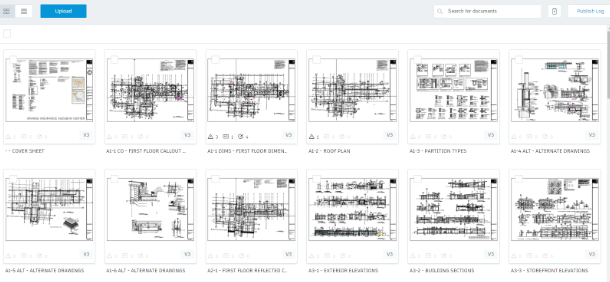
BIM 360 Docs
Enhanced Visualization with Revit Plugins
- Lumion LiveSync: Lumion LiveSync is a real-time rendering plugin synchronizing Revit models with Lumion’s visualization environment. It seamlessly integrates the two applications, allowing architects to create photorealistic renderings and immersive virtual reality experiences.
- Revizto: Revizto is a collaboration and visualization platform that integrates with Revit. It enables architects and designers tocreate interactive 3D models, conduct virtual walkthroughs, and collaborate with project stakeholders in real-time.
- 3ds Max Interactive: 3ds Max Interactive is a powerful plugin that allows architects to create interactive and immersive experiences directly from Revit models. Also, it enables the creation of virtual reality presentations, interactive walkthroughs, and high-quality renderings.
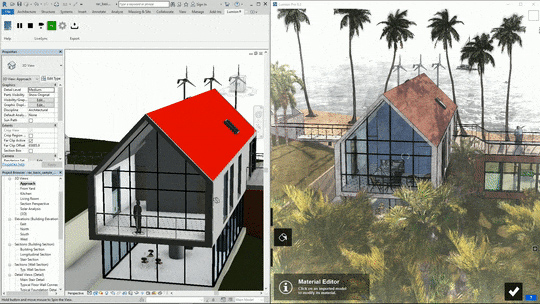
Lumion LiveSync
Integrating Analysis and Simulation with Revit Plugins
- Robot Structural Analysis Professional: Robot Structural Analysis Professional is a comprehensive analysis and design software that integrates with Revit. It enables structural engineers to perform advanced structural analysis, including linear and nonlinear static analysis, dynamic analysis, and code compliance checks.
- Insight: Insight is an energy analysis plugin that helps architects and engineers optimize building performance and energy efficiency. It provides real-time feedback on the energy performance of Revit models, allowing professionals to make informed design decisions.
- CFD (Computational Fluid Dynamics) Analysis: Several plugins integrate CFD analysis capabilities into Revit. These plugins enable architects and engineers to analyze airflow, temperature distribution, and indoor comfort within building spaces, aiding in HVAC design optimization.
Revit Plugins for BIM Coordination and Collaboration
- Navisworks: Navisworks is a powerful coordination and clash detection tool that integrates with Revit. It allows project stakeholders to aggregate and review 3D models from various disciplines, identify clashes, and resolve coordination issues before construction begins.
- BIMcollab: BIMcollab is a cloud-based issue management platform streamlining BIM coordination and collaboration. It integrates seamlessly with Revit, enabling teams to create, assign, and track issues within the BIM environment.
- Model Checker: Model Checker is a plugin that automates the BIM model-checking process within Revit. It allows teams to define custom checks and rules, ensuring compliance with project standards and industry regulations.
Improving Productivity with Revit Plugin Workflows
- Revit Pure Tools: Revit Pure Tools is a collection of productivity plugins for Revit. It includes tools for model cleanup, parameter management, view templates, and family organization, among others. These plugins help streamline workflows and improve productivity for Revit users.
- Batch Print: Batch Print is a plugin that allows users to print multiple sheets and views simultaneously in Revit. It offers advanced print settings and enables the creation of custom print sets, saving time and improving efficiency in the documentation process.
- Ideate BIMLink: Ideate BIMLink is a data management plugin that enables users to extract, edit, and update Revit data in a spreadsheet environment. It provides a bidirectional link between Revit and Excel, allowing for efficient data manipulation and mass edits.
Ensuring Quality and Compliance with Revit Plugins
- Revit Model Checker: Revit Model Checker is a plugin that automates the process of model checking and auditing within Revit. It allows users to define and enforce quality control standards, ensuring compliance with project requirements and industry best practices.
- Clarity: Clarity is a performance management platform that integrates with Revit. Also, it enables teams to monitor and optimize Revit file performance, analyze model statistics, and automate tasks such as model backup and cleanup.
- Solibri Model Checker: Solibri Model Checker is a comprehensive quality control tool that integrates with Revit. It allows teams to perform advanced clash detection, code compliance checks, and model validation, ensuring high-quality BIM deliverables.
Revit Plugins for Quantity Takeoff and Cost Estimation
- Revit Extensions: Revit Extensions is a set of plugins that enhance the quantity takeoff capabilities of Revit. It provides tools for material quantification, cost estimation, and project scheduling, enabling accurate and efficient quantity takeoff workflows.
- CostX: CostX is a powerful cost estimating and takeoff software that integrates with Revit. Also, it allows quantity surveyors and estimators to extract quantities directly from Revit models, apply cost data, and generate detailed cost reports.
- BIM 360 Cost Management: BIM 360 Cost Management is a cloud-based cost control and management platform that integrates with Revit. Also, it enables teams to track project costs, perform cost forecasting, and manage change orders, improving overall cost control and project profitability.
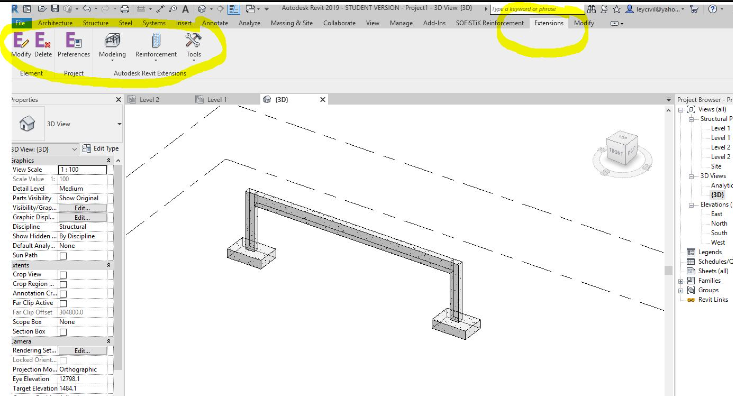
Revit Plugins for Advanced Modeling Techniques
- Advanced Steel: Advanced Steel is a plugin that enhances steel detailing and fabrication workflows within Revit. Also, it offers a comprehensive set of tools for modeling steel connections, generating fabrication drawings, and exporting data to fabrication software.
- Revit MEP Fabrication: Revit MEP Fabrication is a plugin that enables the creation and management of detailed fabrication-ready models within Revit. Also, it provides tools for MEP contractors to create fabrication spools, hangers, and supports, streamlining the fabrication process.
- Railings: Handrails and Fencing: This Autodesk plugin offers advanced tools for modeling and customizing railings, handrails, and fencing within Revit. Also, it allows architects and designers to create intricate railing designs, adjust parameters, and generate fabrication-ready drawings.
Enhancing Revit Functionality with Utility Plugins
- Revit Add-Ins Manager: Revit Add-Ins Manager is a utility plugin that allows users to manage and organize their Revit plugins efficiently. It provides a centralized interface to enable, disable, and update plugins, ensuring a streamlined plugin management process.
- Revit Family Processor: Revit Family Processor is a utility plugin that automates the process of modifying and managing Revit families. Also, it allows users to batch-edit family parameters, update family types, and perform various family-related tasks, improving productivity and efficiency.
- Revit Shared Parameter Manager: Revit Shared Parameter Manager is a utility plugin that simplifies the management of shared parameters within Revit. Also, it provides a user-friendly interface to create, edit, and organize shared parameters, ensuring consistency and ease of use across projects.
Streamlining Revit Workflows with Automation Plugins
- Revit Dynamo: Revit Dynamo is a visual programming plugin that enables users to create custom scripts and automate repetitive tasks within Revit. It offers a node-based interface and a vast library of pre-built scripts, empowering users to streamline their workflows and enhance productivity.
- Revit Macro Manager: Revit Macro Manager is a plugin that simplifies the creation and management of macros within Revit. It provides a user-friendly interface to record, edit, and execute macros, allowing users to automate complex tasks and improve efficiency.
- Revit PowerPack: Revit PowerPack is a collection of automation tools that enhance productivity within Revit. Also, it includes tools for element duplication, parameter transformation, room renumbering, and more, enabling users to automate time-consuming tasks and focus on design.
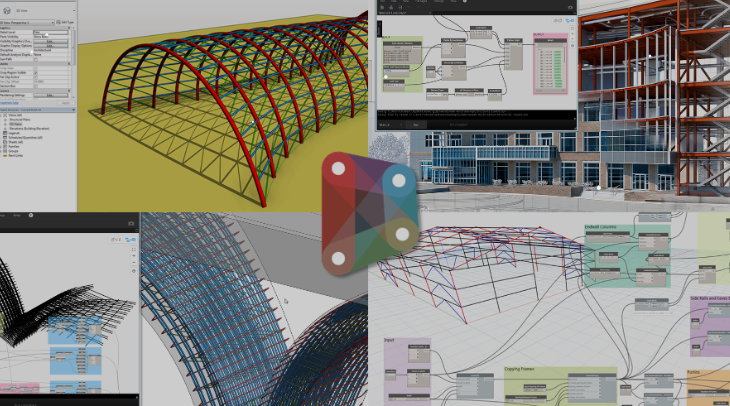
Revit Plugins for Project Management and Tracking
- BIM 360 Design: BIM 360 Design is a cloud-based collaboration platform integrating with Revit. Also, it enables project teams to work together in a centralized environment, manage project data, and track design changes, improving collaboration and project coordination.
- ProjectWise: ProjectWise is a comprehensive project management and collaboration platform integrating with Revit. Also, it provides tools for document management, workflow automation, and team collaboration, enabling efficient project delivery and information sharing.
- Assemble: Assemble is a cloud-based platform integrating with Revit for construction project management. It allows teams to extract quantities, track progress, and manage construction workflows. Also, integrating with Revit, Assemble provides real-time visibility into the model and construction data, facilitating effective project management and tracking.
Revit Plugins for Facility Management and Maintenance
- Autodesk BIM 360 Ops: Autodesk BIM 360 Ops is a facility management platform that integrates with Revit. Also, it allows facility managers to access BIM data, track maintenance activities, and manage work orders, ensuring efficient facility operations and maintenance.
- Asset Management: Asset Management plugins for Revit enable users to create and manage asset data within the BIM model. Also, they provide tools for asset tagging, tracking, and maintenance scheduling, ensuring effective facility management throughout the building’s lifecycle.
- FM:Systems: FM: Systems is a comprehensive facilities management software that integrates with Revit. Also, it enables facility managers to track and manage space utilization, maintenance activities, and asset information, improving operational efficiency and optimizing facility performance.
How to Choose the Right Revit Plugins for Your Needs
When selecting Revit plugins for your specific needs, consider the following factors:
- Functionality: Assess your specific requirements and identify the functionalities you need to enhance within Revit. Research and evaluate plugins that offer the desired capabilities.
- Compatibility: Ensure that the plugins you choose are compatible with your version of Revit. Check for compatibility information provided by the plugin developer.
- User Reviews and Ratings: Read user reviews and ratings to get insights into the performance, usability, and reliability of the plugins. Look for plugins that have positive feedback and a good track record.
- Developer Support: Consider the level of support provided by the plugin developer. Check if they offer technical support, documentation, and regular updates to ensure the plugin remains compatible with future versions of Revit.
- Cost and Licensing: Evaluate the cost and licensing options for the plugins. Also, some plugins may be free, while others may require a purchase or subscription. Consider your budget and choose plugins that provide good value for money.
Installation and Integration of Revit Plugins
Installing and integrating BIM is a straightforward process. Also, follow these general steps:
- Download the Plugin: Visit the plugin developer’s website or marketplace and download the plugin installer.
- Close Revit: Close Revit before installing the plugin to ensure a smooth installation process.
- Run the Installer: Run the plugin installer and follow the on-screen instructions. Select the appropriate installation options when prompted.
- Launch Revit: After the installation is complete, launch Revit.
- Enable the Plugin: In Revit, navigate to the Add-Ins or Extensions tab, depending on the version of Revit you are using. Look for the installed plugin and enable it.
- Configure the Plugin: Depending on the plugin, you may need to configure settings or provide the necessary information for it to function properly. Also, refer to the plugin documentation for specific instructions.
- Restart Revit: Some plugins may require you to restart Revit for the changes to take effect. Also, close and reopen Revit if necessary.
Conclusion
Revit plugins play a crucial role in enhancing the capabilities of Autodesk Revit and improving efficiency in BIM workflows. Also, by providing additional tools, functionalities, and automation features, these plugins empower architects, engineers, and construction professionals to streamline their processes, save time, and achieve better results.
In this article, we have explored the world of BIM, its benefits, and some popular plugins across different disciplines within the AEC industry. Also, from visualization and analysis to project management and facility maintenance, plugins are available to cater to diverse needs and requirements.
When choosing BIM, it is important to consider factors such as functionality, compatibility, user reviews, and developer support. Also, professionals can optimize workflows and leverage the software’s full potential by selecting the right plugins and integrating them seamlessly into Revit.
As technology evolves and new challenges arise in the construction industry, BIM will be crucial in driving innovation, improving collaboration, and enhancing the overall efficiency of BIM processes.
Projectcubicle Recommend
- “Human Resources Dashboard Create in Excel: Streamline Your HR Processes”
- Also, learn how to create a human resources dashboard in Excel to streamline HR processes.
- “Export Excel into PDF: Simplify Your Data Sharing Process”
- Also, discover how to export Excel files into PDF format to simplify data sharing.
- “Exponents in Excel: Powering Up Your Formulas”
- Also, a comprehensive guide on using exponents in Excel to enhance your formulas.
- “Exponential Smoothing in Excel: A Comprehensive Guide to Forecasting Techniques”
- Also, learn about exponential smoothing in Excel and explore forecasting techniques.
Hello, I’m Cansu, a professional dedicated to creating Excel tutorials, specifically catering to the needs of B2B professionals. With a passion for data analysis and a deep understanding of Microsoft Excel, I have built a reputation for providing comprehensive and user-friendly tutorials that empower businesses to harness the full potential of this powerful software.
I have always been fascinated by the intricate world of numbers and the ability of Excel to transform raw data into meaningful insights. Throughout my career, I have honed my data manipulation, visualization, and automation skills, enabling me to streamline complex processes and drive efficiency in various industries.
As a B2B specialist, I recognize the unique challenges that professionals face when managing and analyzing large volumes of data. With this understanding, I create tutorials tailored to businesses’ specific needs, offering practical solutions to enhance productivity, improve decision-making, and optimize workflows.
My tutorials cover various topics, including advanced formulas and functions, data modeling, pivot tables, macros, and data visualization techniques. I strive to explain complex concepts in a clear and accessible manner, ensuring that even those with limited Excel experience can grasp the concepts and apply them effectively in their work.
In addition to my tutorial work, I actively engage with the Excel community through workshops, webinars, and online forums. I believe in the power of knowledge sharing and collaborative learning, and I am committed to helping professionals unlock their full potential by mastering Excel.
With a strong track record of success and a growing community of satisfied learners, I continue to expand my repertoire of Excel tutorials, keeping up with the latest advancements and features in the software. I aim to empower businesses with the skills and tools they need to thrive in today’s data-driven world.
Suppose you are a B2B professional looking to enhance your Excel skills or a business seeking to improve data management practices. In that case, I invite you to join me on this journey of exploration and mastery. Let’s unlock the true potential of Excel together!
https://www.linkedin.com/in/cansuaydinim/