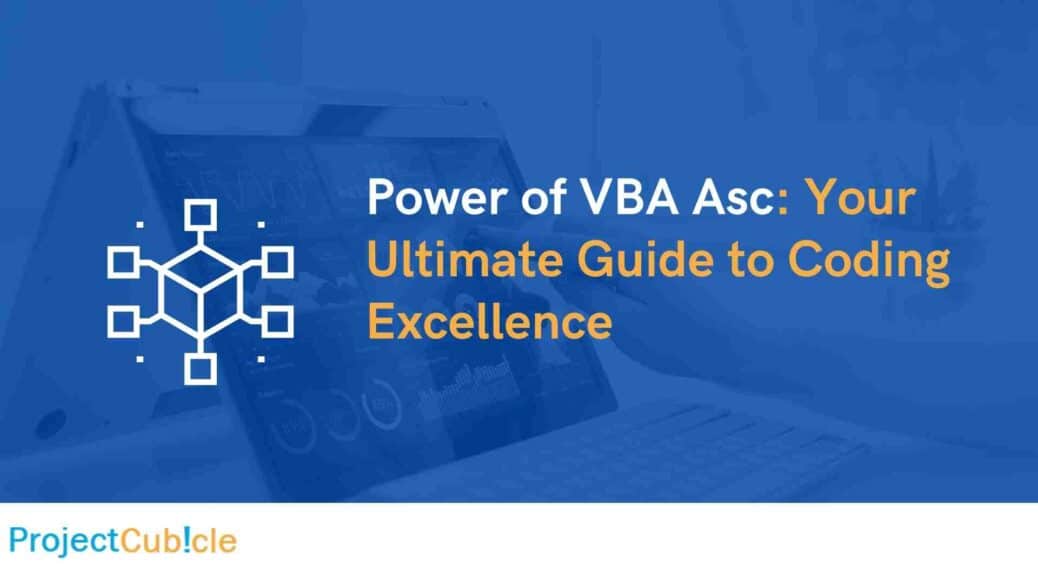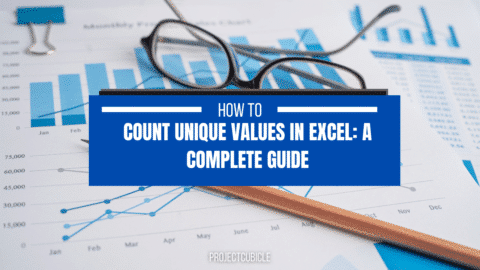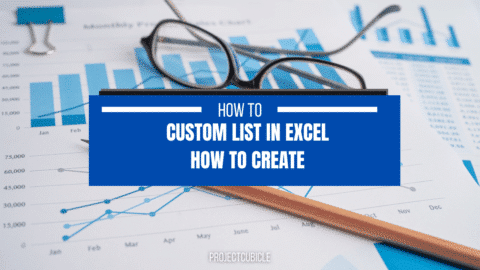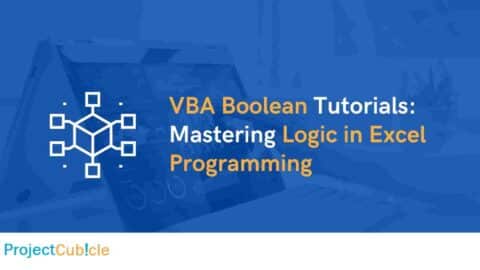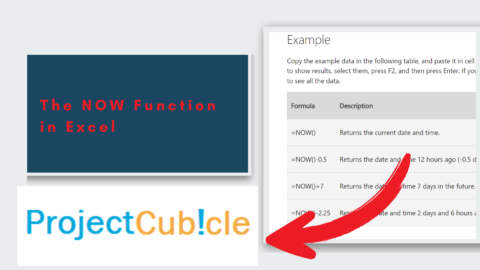Power of VBA Asc: Your Ultimate Guide to Coding Excellence
Discover the power of VBA Asc with this ultimate guide to coding excellence in Excel. Learn how to automate tasks, manipulate strings, and harness the full potential of the Asc function.
Table of Contents
Introduction to VBA Asc
What is the VBA Asc Function?
The VBA Asc Function, which stands for Visual Basic for Applications ASCII, is a vital built-in function in Microsoft Excel. It is designed to return the ASCII (American Standard Code for Information Interchange) value corresponding to the first character in a given text string. Often likened to a Swiss Army knife for Excel programmers, the Asc function provides a wide range of utilities, from basic tasks like sorting data to more complex operations such as intricate string manipulations.
The Multifaceted Benefits and Applications of the Asc Function in Excel Programming
The Asc function in Excel is far more than just a one-trick pony; it’s a versatile tool that can be employed for a multitude of tasks. Here are some of its key applications:
- Sorting Lists: One of the most basic yet essential tasks, sorting lists becomes a breeze with the Asc function. By comparing ASCII values, you can easily arrange data in ascending or descending order.
- String Comparison: When you need to compare two or more strings, the Asc function can be invaluable. It allows you to compare the ASCII values of characters, making it easier to perform case-sensitive or case-insensitive comparisons.
- Automating Data Entry: The Asc function can be used to automate various data entry tasks, thereby reducing the likelihood of human error and increasing efficiency.
- Data Validation: By examining the ASCII values of characters, the Asc function can be used to validate data inputs, ensuring that only permissible characters are entered into specific fields.
- Advanced String Manipulations: For more complex operations like parsing strings or extracting specific characters, the Asc function serves as a powerful tool.
Its adaptability and wide range of applications make the Asc function an indispensable asset for anyone striving to become proficient in Excel programming.
Why Proficiency in VBA Asc is Crucial for Achieving Coding Excellence
Mastering the VBA Asc function is not merely an optional skill to add to your repertoire; it is a fundamental necessity for anyone aiming for excellence in coding, particularly within the Excel environment. The function acts as a stepping stone to unlocking more advanced functionalities in Excel, offering a way to perform tasks more efficiently and effectively. By understanding how to leverage the Asc function, you open the door to a host of advanced features and capabilities in Excel that can significantly save you time and effort.
Understanding the Asc Function
Syntax and Usage of the Asc Function in VBA
The syntax for the Asc function is simple:
Asc(String)
For instance, if you input Asc("Hello"), the function will return 72, the ASCII value for ‘H’.
Exploring Character Codes and Unicode Values
Character codes like ASCII (American Standard Code for Information Interchange) and Unicode are numerical representations of characters. These codes are essential for various operations in Excel and other coding environments.
Converting Characters to ASCII Values Using the Asc Function
To find the ASCII value of a character, you pass it as an argument to the Asc function. For example:
Dim asciiValue As Integer
asciiValue = Asc(“A”) ‘ Returns 65
Practical Examples Demonstrating the Power of Asc Function in Excel Automation
Let’s say you have a list of names that you want to sort alphabetically. You can use the Asc function to compare the ASCII values of the first characters and sort the list accordingly.
Advanced Techniques with VBA Asc
Manipulating Strings Using Asc Function
The Asc function can be combined with other string functions like Mid, Left, and Right for advanced text manipulations.
Using AscW for Unicode Conversion
When dealing with Unicode characters, VBA offers the AscW function. It’s similar to Asc but returns the Unicode character code.
Creating Macros to Automate Asc-Related Tasks
Macros can be a lifesaver for automating tasks involving the Asc function. For example, you could create a macro that sorts a list of names based on their ASCII values.
Leveraging Asc Function for Data Analysis and Manipulation
The Asc function can also be employed in complex data analysis. For instance, you can categorize text data based on ASCII values, which can be particularly useful in sentiment analysis.
Best Practices and Tips for VBA Asc
Error Handling and Troubleshooting Common Issues
Always include error handling in your code to manage issues like passing an empty string to the Asc function, which would result in a runtime error.
Performance Optimization Techniques
To optimize performance, avoid unnecessary usage of the Asc function in loops. Pre-calculate ASCII values and store them in variables for future use.
Reusable Code Snippets for Asc Function
Creating reusable code snippets for the Asc function can be a time-saver. For instance, you could create a function that returns an array of ASCII values for a given string.
Conclusion
The Asc function in VBA (Visual Basic for Applications) is more than just a rudimentary tool for Excel enthusiasts; it’s a cornerstone for anyone looking to elevate their skills in Excel automation and data manipulation. This comprehensive guide aims to equip you with the essential knowledge and practical tools to harness the full potential of this powerful function.
FAQs (Frequently Asked Questions)
1. What is the difference between Asc and AscW functions?
While Asc returns the ASCII value, AscW returns the Unicode value. This distinction is crucial when dealing with a diverse set of characters.
2. Can Asc be used for non-ASCII characters?
No, for non-ASCII characters, you should use AscW.
3. How can I use Asc function to convert characters to their Unicode values?
For Unicode values, you should use AscW.
4. Are there any alternatives to Asc function for character code conversion in VBA?
Yes, Chr and ChrW functions can convert ASCII and Unicode values to characters, respectively.
By diving deep into VBA Asc, you’re not just learning a function; you’re unlocking a new realm of possibilities in Excel automation and data manipulation. So, what’s stopping you? Start coding now!
Hello, I’m Cansu, a professional dedicated to creating Excel tutorials, specifically catering to the needs of B2B professionals. With a passion for data analysis and a deep understanding of Microsoft Excel, I have built a reputation for providing comprehensive and user-friendly tutorials that empower businesses to harness the full potential of this powerful software.
I have always been fascinated by the intricate world of numbers and the ability of Excel to transform raw data into meaningful insights. Throughout my career, I have honed my data manipulation, visualization, and automation skills, enabling me to streamline complex processes and drive efficiency in various industries.
As a B2B specialist, I recognize the unique challenges that professionals face when managing and analyzing large volumes of data. With this understanding, I create tutorials tailored to businesses’ specific needs, offering practical solutions to enhance productivity, improve decision-making, and optimize workflows.
My tutorials cover various topics, including advanced formulas and functions, data modeling, pivot tables, macros, and data visualization techniques. I strive to explain complex concepts in a clear and accessible manner, ensuring that even those with limited Excel experience can grasp the concepts and apply them effectively in their work.
In addition to my tutorial work, I actively engage with the Excel community through workshops, webinars, and online forums. I believe in the power of knowledge sharing and collaborative learning, and I am committed to helping professionals unlock their full potential by mastering Excel.
With a strong track record of success and a growing community of satisfied learners, I continue to expand my repertoire of Excel tutorials, keeping up with the latest advancements and features in the software. I aim to empower businesses with the skills and tools they need to thrive in today’s data-driven world.
Suppose you are a B2B professional looking to enhance your Excel skills or a business seeking to improve data management practices. In that case, I invite you to join me on this journey of exploration and mastery. Let’s unlock the true potential of Excel together!
https://www.linkedin.com/in/cansuaydinim/