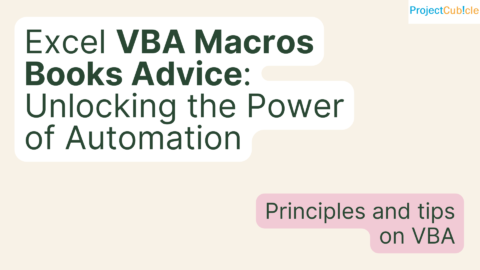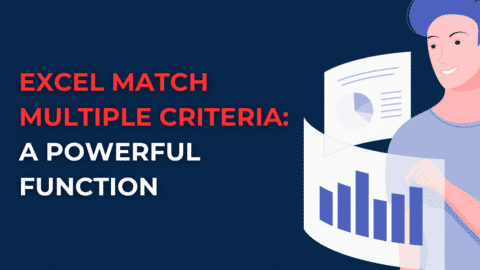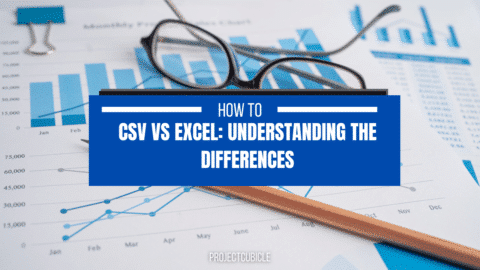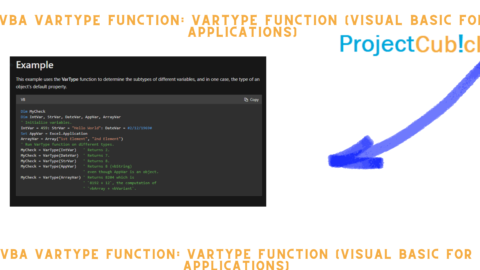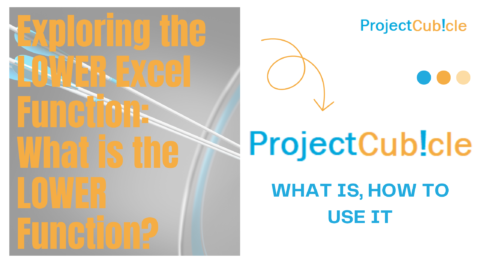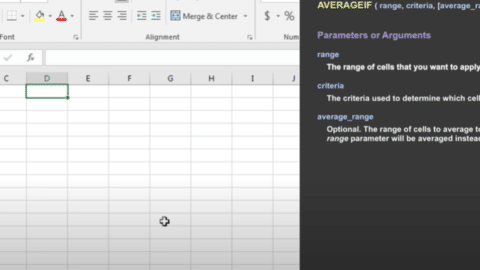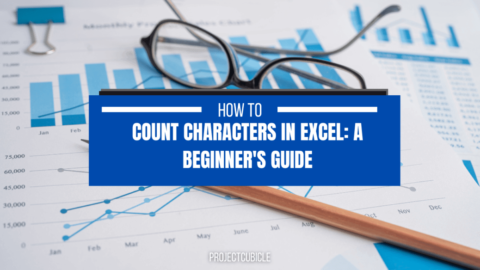Top Disadvantages of Excel for Managing Project Schedules
What tool will you use to eat pudding? Probably a spoon. And what tool will you use for drinking soda? Probably a straw. Can you not sip soda using a spoon? You can
Table of Contents
, but a spoon is not an appropriate tool for drinking anything. Just like a spoon is not good for drinking, a hammer is not suitable for fixing screws, and a screwdriver isn’t the best tool for cutting wood, Excel or any other spreadsheet software is not good for managing project schedules. Don’t get me wrong. MS Excel is a great multi-purpose tool. It can be used for many different things, but it is not a good idea to use Excel or any other spreadsheet program for building schedules.
I know from my experience that many project managers use it for creating and tracking project schedules, but you must shun it in favor of proper software.
It is OK to use Excel spreadsheets for a to-do list or for maintaining checklists, but you should not use Excel for project scheduling.
The project schedule should be done using a project management tool, which is specially designed for scheduling projects. A special-purpose scheduling tool will give much better results than any spreadsheet software.
Whether the project is big or small, a special-purpose tool will go a long way in easing your scheduling burden.
Let’s discuss the reasons for choosing proper scheduling software over Excel for project scheduling.
Why Scheduling Tools are Better for Project Scheduling?
Let’s try to answer the following questions.
What is the best way for a project manager to assign tasks to team members and ensure they understand their assignments?
And what is the best way for a customer or senior manager to keep track of project progress and understand the project’s status?
What is the best way to manage time and cost together in a project using Earned Value Technique?
You would know that Excel has a limited capacity to do any of the tasks that are posed in the questions above. On the other hand, a proper project management tool is an excellent option for managing these tasks.
Project management is an integrated endeavor. It isn’t accomplished in isolation – you must integrate scope, time, cost, assignments, risks, and a few other things. A project management tool can easily accomplish all these things.
Managers may use project scheduling tools to view a project through its whole lifespan. This is including planning, monitoring, and reporting, in addition to creating a timeline. Additionally, utilizing the Project scheduling tools step-by-step to map Excel fields to project columns simplifies the process of importing a user’s plan from Excel into Project. The task list from Excel may then be transformed into stages, tasks, and milestones. Excel for project scheduling may not do that. These will specify the project scope, often known as the work breakdown structure.
Here is a List of Six Reasons Why a Proper Project Management Tool Outshines Excel or Any Other Spreadsheet Software.
- Creating tasks and assigning them to team members – you can do this using Excel. But the problem is when you have to communicate the assigned tasks to team members. Sending an Excel file through email or putting it in a shared repository is a bad idea. On the other hand, if you are using a scheduling tool, communication can be automated.
- Resource planning. A tool that gives you a view of tasks assigned to team members. You can check which resources are under-allocated and who are over-allocated. You can do balancing activities to plan properly and optimally use the resources allocated to the project.
- Availability of Gantt charts – Gantt charts are not available in Excel, but they are available out of the box in most scheduling software tools. Gantt charts give us a powerful option to do visual scheduling.
- Track and monitor project tasks – you can easily create multiple baselines and maintain planned and actual dates by using project planning software.
- Powerful reporting and presentation. You can use scheduling to take out powerful reports that can be used to gauge the health of the project. Some of these reports are visually appealing and cab presented to the management.
- Collaboration between stakeholders and team members.
- Integrated project management – A scheduling tool gives you an integrated view of the scope, time, schedule, cost, resources, risk, and communication. This is not possible in Excel.
Above all, Excel for project scheduling cannot monitor costs, resources, and time in one view and cannot determine whether you are ahead of or below your plan. It cannot automatically make cost and time calculations.
Small Individual Projects
You can use Excel if no teamwork is necessary and no client is breathing down your neck.
Think about managing a birthday party at home or attempting to create a PMP exam prep schedule. Here, Excel can easily outscore its bulky project management cousins.

Conclusion
Is Excel for Managing Project Schedules Good Choice?
Utilizing spreadsheets like Excel to monitor, manage, and track project activities can be highly complex and degrade your progress. Use contemporary tools to manage projects to ensure your business is in the game.
Have you managed a project or even a small part of the project using Excel? What was your experience?
Do you think a proper scheduling tool can help you manage the project better?
The scheduling of projects may be challenging, but software can make the process easier to handle. If, on the other hand, you are not yet prepared to make the switch to an online project scheduling program, you may find that project scheduling templates for Excel are a suitable alternative to use while getting started. But it is not a permanent solution. Please share your comment below.
Praveen Malik, PMP, has two-plus decades of experience as a project management instructor and consultant. He regularly conducts project management workshops in India and abroad and shares his project management thinking in his eponymous blog PM-by-PM.