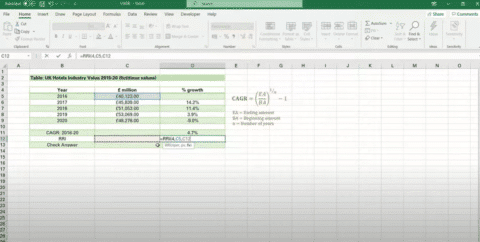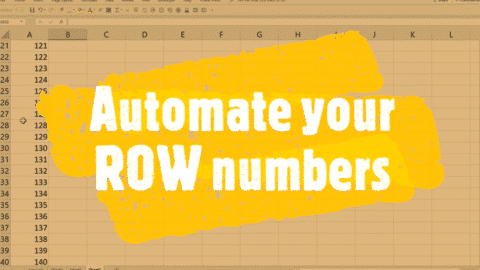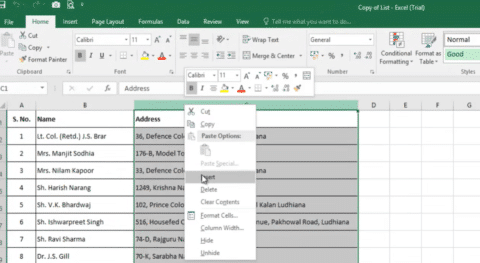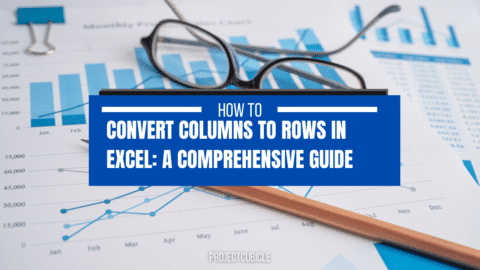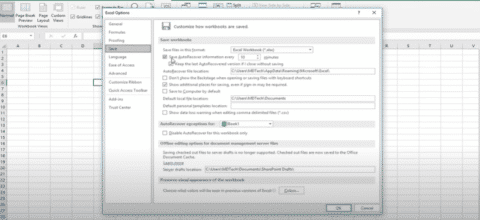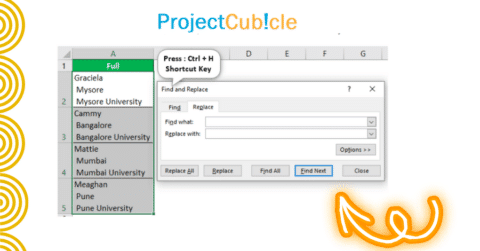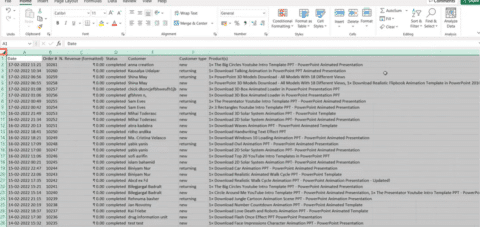How to Calculate Percentage in Excel How to calculate percentage in Excel? In today’s fast-paced and data-driven environment, proficiency...
CAGR Formula in Excel: What is the difference between CAGR and XIRR? – projectcubicle
Cansu Aydin, , Excel Tutorials, 0CAGR Formula in Excel: What is the difference between CAGR and XIRR? – projectcubicle The Compound Annual Growth Rate...
Excel Calendar Drop Down [2024]: A Quick and Easy Way to Input Dates – projectcubicle
Cansu Aydin, , Excel Tutorials, 8Excel Calendar Drop Down : A Quick and Easy Way to Input Dates – projectcubicle How to insert a...
Excel Auto Numbering for Enhanced Data Management – projectcubicle
Cansu Aydin, , Excel Tutorials, 0Unlocking the Secrets of Excel Auto Numbering for Enhanced Data Management How to use (Auto Number in Excel)? Automatic...
What is the Shortcut Key for the Change Case in Excel? – projectcubicle
Cansu Aydin, , Excel Tutorials, 0Change the Case of Text in Excel – A Comprehensive Guide What is the Shortcut Key for the Change...
Convert Columns to Rows in Excel: Transpose (rotate) Data – projectcubicle
Cansu Aydin, , Excel Tutorials, 0Convert Columns to Rows in Excel: Transpose (rotate) Data – projectcubicle What is the “Convert Columns to Rows in...
Apple Numbers vs. Excel: A Comprehensive Comparison For Your Needs – projectcubicle
Cansu Aydin, , Excel Tutorials, 2Apple Numbers vs. Excel: A Comprehensive Comparison For Your Needs What is the apple numbers vs. Excel? How to...
Unlocking the Potential of AutoSave in Excel: A Comprehensive Guide 🚀 How to Turn On AutoSave in Excel? In...
Carriage Return in Excel – How to Insert & Remove? [2024] -projectcubicle
Cansu Aydin, , Excel Tutorials, 0Carriage Return in Excel – How to Insert & Remove? How To Use Carriage Return in Excel? When...
Autofit Row Height in Excel 2024: How to Change and AutoFit Row Height
Cansu Aydin, , Excel Tutorials, 0Autofit Row Height in Excel 2024: How to Change and AutoFit Row Height How to Change and AutoFit Row...
Latest Articles
- Website Performance and Its Impact on Your Digital Marketing and Overall Business
- Streamlining Payroll: A Guide to Implementing Direct Deposit for Workforce Efficiency
- How to Become a Freelance Project Manager
- Transforming Enterprise Productivity With Content Management Solutions
- The Art of Influence: Strategies Deployed by Top Product Marketing Agencies
Templates
- Individual Development Plan Examples & Template for Managers – projectcubicle December 24, 2020
- Lessons Learned Template Example & Questions – projectcubicle October 22, 2019
- Project Risk Management Plan Template and Example – projectcubicle July 26, 2019
- A Sample Kickoff Meeting Agenda Template for Projects – projectcubicle July 25, 2019
- Statement of Work Template and Example – projectcubicle May 27, 2019

![How to Calculate Percentage in Excel [With Examples and Detailed Instructions PDF]](https://www.projectcubicle.com/wp-content/uploads/2022/09/How-to-Calculate-Percentage-in-Excel-With-Examples-and-Detailed-Instructions-PDF-480x251.png)