Apple Numbers vs. Excel: A Comprehensive Comparison For Your Needs
What is the apple numbers vs. Excel? How to open apple numbers file? In the ever-evolving world of productivity and data management, choosing the right spreadsheet software can be a game-changer for individuals and businesses alike. Two of the most prominent players in this field are Apple Numbers and Microsoft Excel. In this comprehensive comparison, we delve deep into the intricacies of these software applications, offering insights and recommendations to help you make an informed decision tailored to your specific needs.
Table of Contents

How to open apple numbers in excel?
What are the Apple numbers vs. Excel?
How to open apple numbers in excel? What is the apple numbers vs. Excel? How to open apple numbers file? Spreadsheets have become indispensable tools for a wide range of tasks, from simple calculations to complex data analysis. Apple Numbers and Microsoft Excel are both formidable contenders, each with its own strengths and weaknesses. Let’s explore their key features, usability, compatibility, and unique advantages.
Usability and Interface
How to open apple numbers file? Apple Numbers Apple Numbers boasts a sleek and user-friendly interface, aligning with Apple’s design philosophy. Its intuitive layout and minimalist design make it accessible even to those with minimal spreadsheet experience. Users familiar with other Apple software, such as Pages or Keynote, will feel right at home.
Microsoft Excel On the other hand, Microsoft Excel offers a robust and feature-rich environment. Its interface may appear slightly more complex, but it provides unparalleled flexibility and customization options. Excel’s Ribbon interface offers quick access to a plethora of tools and functions, making it the go-to choice for professionals who require advanced spreadsheet capabilities.
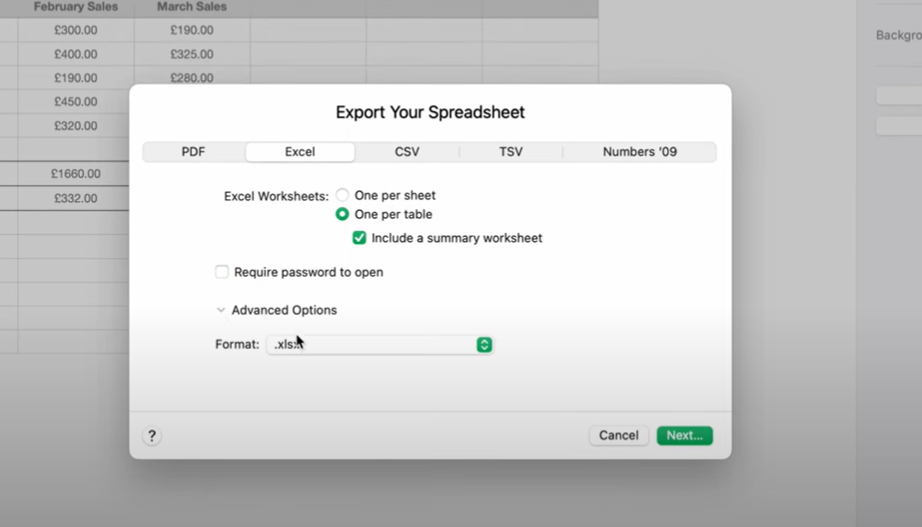
Apple Numbers vs. Excel
Features and Functionality
Apple Numbers Templates: Numbers excels in offering visually appealing templates that cater to various needs, from budget tracking to project management. These templates simplify the creation of professional-looking spreadsheets.
Collaboration: iCloud integration allows real-time collaboration, making it easy to work on spreadsheets with colleagues or clients. This feature is particularly useful for remote teams.
Charts and Graphics: Numbers shines in the realm of data visualization, offering impressive charts and graphics capabilities. You can create interactive charts that enhance the presentation of your data.
Microsoft Excel Advanced Functions: Excel is renowned for its extensive library of functions, suitable for complex calculations and data analysis. It is a preferred choice for financial modeling, scientific research, and large-scale data manipulation.
Power Query: Excel’s Power Query enables users to import and transform data from various sources seamlessly. This is a valuable feature for businesses dealing with diverse data streams.
PivotTables: Excel’s PivotTables simplify data analysis and summarization, allowing users to extract valuable insights from large datasets effortlessly.
Compatibility
Apple Numbers Numbers is designed exclusively for Apple devices, which can be limiting if you work in a mixed environment with Windows or Android users. Compatibility issues may arise when sharing files with non-Apple users.
Microsoft Excel Excel’s cross-platform compatibility is a significant advantage. Also, it is available on Windows, Mac, Android, and iOS devices, ensuring seamless collaboration across diverse ecosystems.
How to Turn On AutoSave in Excel (An Easy Guide) – projectcubicle
Unique Advantages
Apple Numbers Cost: Numbers comes free with Apple devices, making it a cost-effective choice for those already invested in the Apple ecosystem.
Integration: If you use other Apple software, Numbers seamlessly integrates with them, providing a cohesive user experience.
Microsoft Excel Industry Standard: Excel is the industry standard for spreadsheet software. Many businesses rely on it for its extensive capabilities and widespread use.
Third-Party Add-Ins: Excel supports a vast array of third-party add-ins, expanding its functionality to meet diverse business needs.
Conclusion
What is the apple numbers vs. Excel? How to open apple numbers in excel? In the showdown between Apple Numbers and Microsoft Excel, the choice ultimately depends on your specific requirements and preferences. If you prioritize an elegant interface, ease of use, and compatibility within the Apple ecosystem, Numbers may be your top pick. However, if you require advanced data analysis, extensive functions, and cross-platform compatibility, Excel is the reigning champion.
Selecting the right spreadsheet software is crucial for productivity and efficiency. Consider your needs, budget, and the devices you use when making your decision. Both Apple Numbers and Microsoft Excel have their strengths, and the ultimate winner is the one that aligns best with your unique needs.
In the showdown between Apple Numbers and Microsoft Excel, the choice ultimately depends on your specific requirements and preferences. If you prioritize an elegant interface, ease of use, and compatibility within the Apple ecosystem, Numbers may be your top pick. However, if you require advanced data analysis, extensive functions, and cross-platform compatibility, Excel is the reigning champion.
Selecting the right spreadsheet software is crucial for productivity and efficiency. Also, consider your needs, budget, and the devices you use when making your decision. Both Apple Numbers and Microsoft Excel have their strengths, and the ultimate winner is the one that aligns best with your unique needs. And don’t forget to explore ProjectCubicle for enhanced project management capabilities.

Thank you dear reader!
Hello, I’m Cansu, a professional dedicated to creating Excel tutorials, specifically catering to the needs of B2B professionals. With a passion for data analysis and a deep understanding of Microsoft Excel, I have built a reputation for providing comprehensive and user-friendly tutorials that empower businesses to harness the full potential of this powerful software.
I have always been fascinated by the intricate world of numbers and the ability of Excel to transform raw data into meaningful insights. Throughout my career, I have honed my data manipulation, visualization, and automation skills, enabling me to streamline complex processes and drive efficiency in various industries.
As a B2B specialist, I recognize the unique challenges that professionals face when managing and analyzing large volumes of data. With this understanding, I create tutorials tailored to businesses’ specific needs, offering practical solutions to enhance productivity, improve decision-making, and optimize workflows.
My tutorials cover various topics, including advanced formulas and functions, data modeling, pivot tables, macros, and data visualization techniques. I strive to explain complex concepts in a clear and accessible manner, ensuring that even those with limited Excel experience can grasp the concepts and apply them effectively in their work.
In addition to my tutorial work, I actively engage with the Excel community through workshops, webinars, and online forums. I believe in the power of knowledge sharing and collaborative learning, and I am committed to helping professionals unlock their full potential by mastering Excel.
With a strong track record of success and a growing community of satisfied learners, I continue to expand my repertoire of Excel tutorials, keeping up with the latest advancements and features in the software. I aim to empower businesses with the skills and tools they need to thrive in today’s data-driven world.
Suppose you are a B2B professional looking to enhance your Excel skills or a business seeking to improve data management practices. In that case, I invite you to join me on this journey of exploration and mastery. Let’s unlock the true potential of Excel together!
https://www.linkedin.com/in/cansuaydinim/


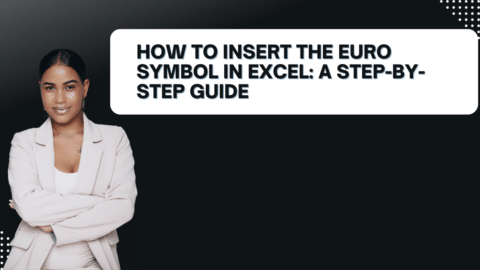
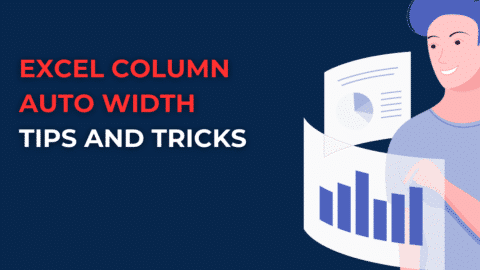
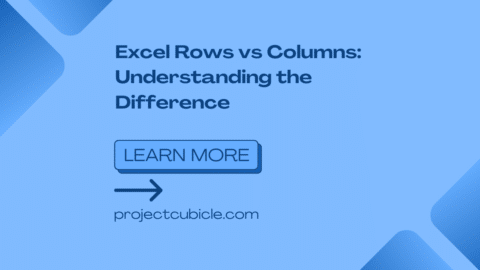
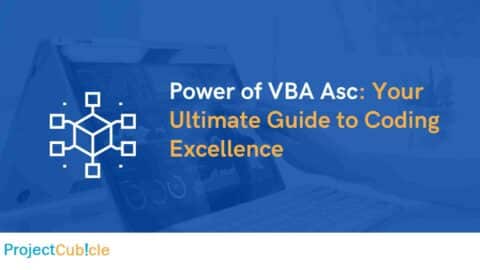
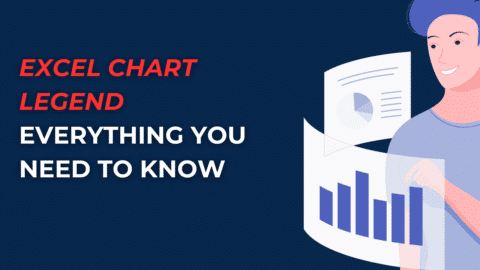
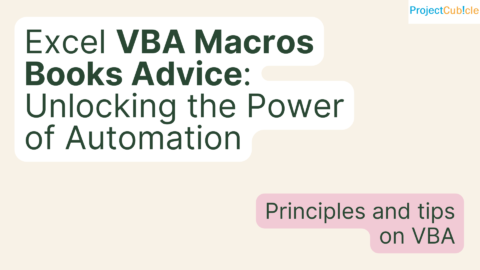
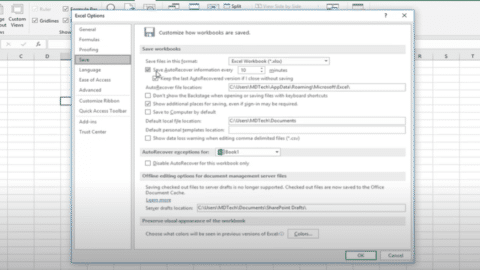
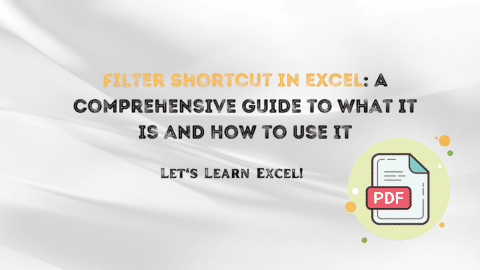

hi
Hi :’)