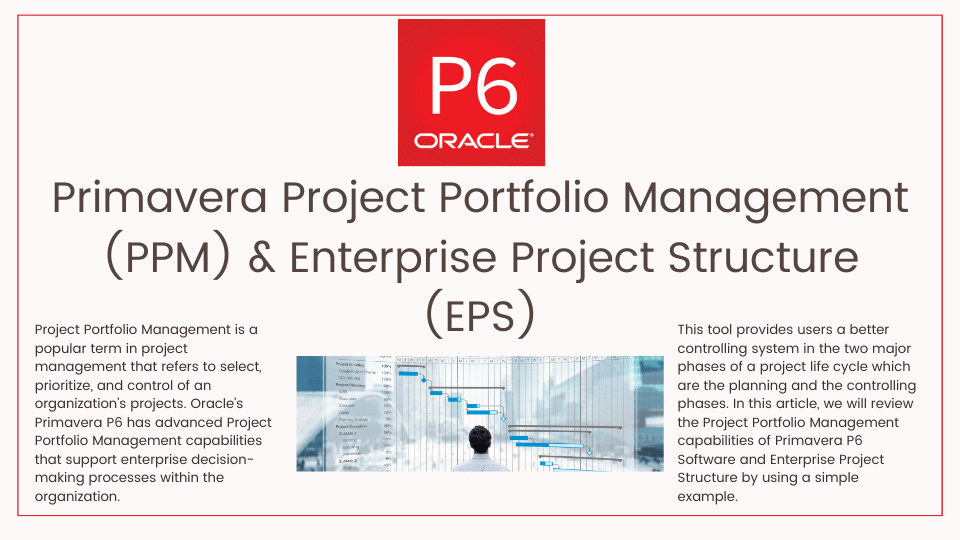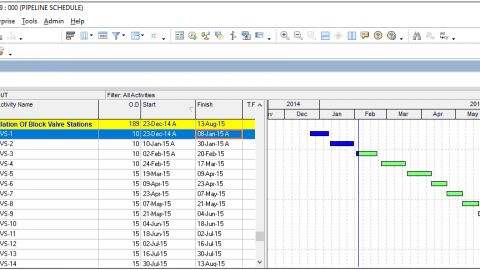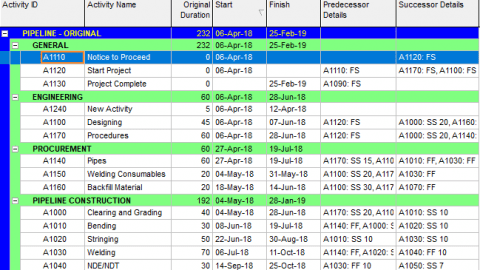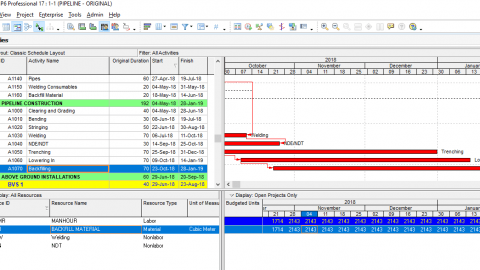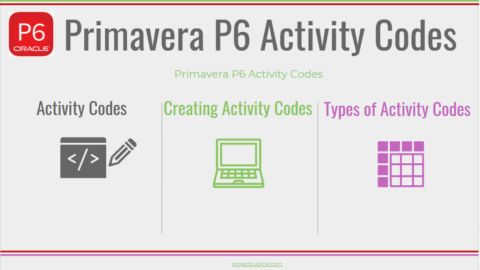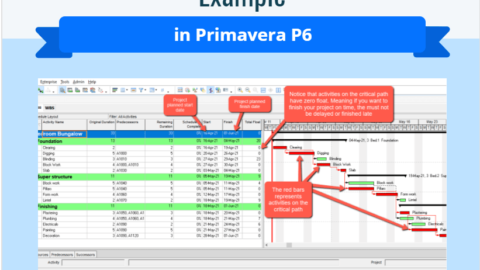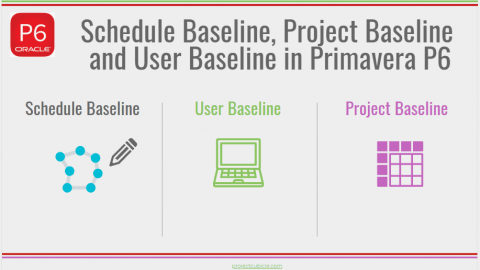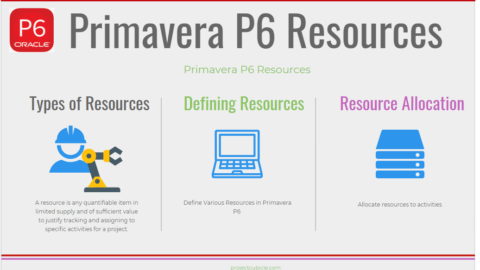Primavera Project Portfolio Management (PPM) & Enterprise Project Structure (EPS)
Project Portfolio Management is a popular term in project management that refers to select, prioritize, and control of an organization’s projects. Oracle’s Primavera P6 has advanced Project Portfolio Management capabilities that support enterprise decision-making processes within the organization. This tool provides users a better controlling system in the two major phases of a project life cycle which are the planning and the controlling phases. In this article, we will review the Project Portfolio Management capabilities of Primavera P6 Software and Enterprise Project Structure by using a simple example.
Primavera Portfolio Management
In the dynamic world of project management, Primavera Project Portfolio Management stands out as a beacon of efficiency and precision. Developed by Oracle, Primavera offers a robust suite of tools tailored for managing large-scale, highly sophisticated, and multifaceted projects. It’s particularly revered in industries like construction, engineering, utilities, and public sector projects, where the complexity and scale demand meticulous planning and execution. This guide delves deep into Primavera’s capabilities, offering insights into how it can transform your project management approach for unparalleled success.
Processes, methods, and tools are used for many years to analyze the projects considering their benefits o to the organizations. However, it is very difficult to select the most suitable alternative for the organization’s operational, financial goals, and strategic objectives.
Project portfolio management supports an organization’s project selection and execution processes. It is performed for one or more than one project portfolio to achieve the organizational goals. It plays a key role in building bridges between strategy and implementation.
Understanding Primavera’s Core Features
Advanced Scheduling and Planning
Primavera provides an incredibly detailed level of project scheduling, ensuring that every phase, task, and resource is optimally allocated. Its ability to handle multiple projects in a single, integrated plan allows managers to foresee potential conflicts and adjust accordingly.
Resource Management
Efficient resource allocation is pivotal for project success. Primavera excels in offering detailed insights into resource availability, skill levels, and utilization rates, enabling managers to assign resources effectively and avoid over- or under-utilization.
Risk Management
Identifying and mitigating risks early in the project lifecycle is a hallmark of successful project management. Primavera’s risk management tools allow for the identification, analysis, and mitigation of potential risks, ensuring that projects remain on track and within budget.
Collaboration and Communication
Primavera fosters a collaborative environment by providing team members with access to real-time project data. This enhances communication, ensures that everyone is on the same page, and enables timely decision-making.
Reporting and Analytics
With its comprehensive reporting tools, Primavera offers detailed insights into project performance, cost management, and compliance. Customizable reports and dashboards provide stakeholders with the information they need to make informed decisions.
Leveraging Primavera for Project Success
Strategic Portfolio Management
Primavera allows organizations to evaluate and prioritize project investments effectively, ensuring alignment with strategic goals. This strategic approach to portfolio management ensures that resources are invested in projects that offer the best return.
Enhanced Project Visibility
The software’s ability to provide a detailed overview of all project aspects, from timelines and resources to risks and performance metrics, ensures that project managers can maintain a clear view of progress and address any issues promptly.
Streamlined Processes
By standardizing project management processes and methodologies across the organization, Primavera ensures consistency and efficiency, leading to reduced costs and improved project outcomes. From this aspect, project portfolio management provides organizational methods and practices to select and manage its projects successfully. Organizations face critical processes in their life cycle. Critical financial decisions should be taken during the project selection and execution phases. Oracle’s Primavera Portfolio Management capabilities support enterprise decision-making processes. The Enterprise Project Structure (EPS) feature of Primavera P6 helps to organize all the projects and makes it possible to control them at the same time. For better understanding, let’s take a look at the sample projects in the Enterprise Project Structure (EPS) of Primavera P6.
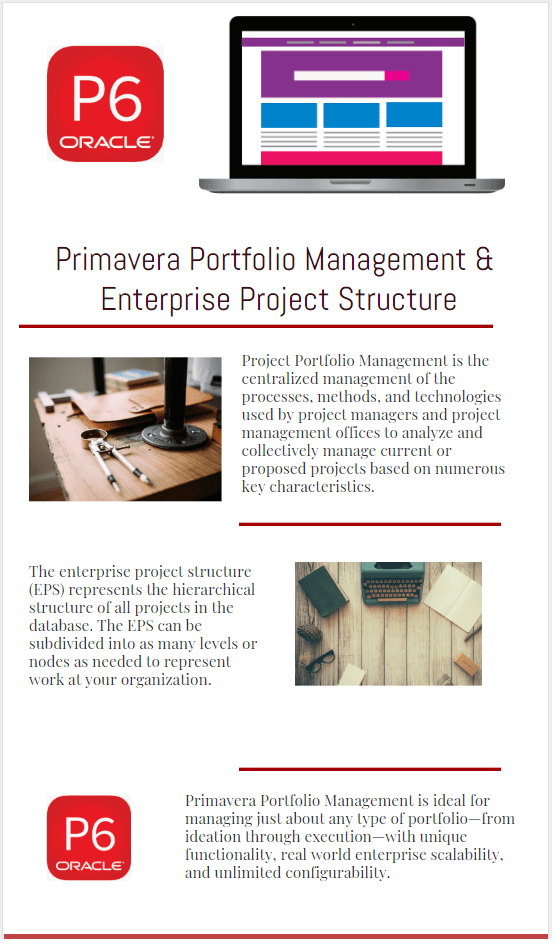
Primavera Project Portfolio Management & Enterprise Project Structure
Primavera Project Portfolio Management & Enterprise Project Structure (EPS)
Primavera P6 Enterprise Project Structure (EPS)
Before reviewing Primavera Portfolio Management, let’s take a glance at the term “Enterprise Project Structure”. The enterprise project structure (EPS) demonstrates the hierarchical structure of all projects in Primavera P6. The enterprise project structure (EPS) can be divided into sub-levels for your organizational needs. You may
Table of Contents
Table of Contents
In order to see the projects in the database, select Enterprise | Projects from the main drop-down menu at the top of the screen as shown in Figure 1.
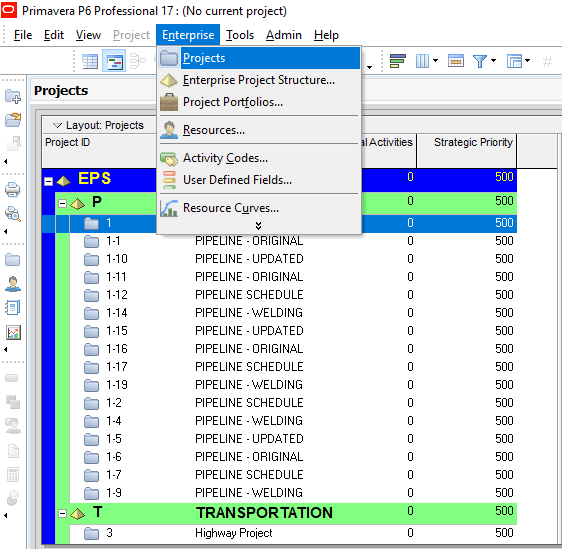
Primavera Project Portfolio Management Software – Enterprise Project Structure
As shown in the figure, all the projects are listed under specific Enterprise Project Structure levels. To create or modify the Enterprise Project Structure, select Enterprise | Enterprise Project Structure from the main drop-down menu at the top of the screen. This will display the Enterprise Project Structure (EPS) window as shown in Figure 2.
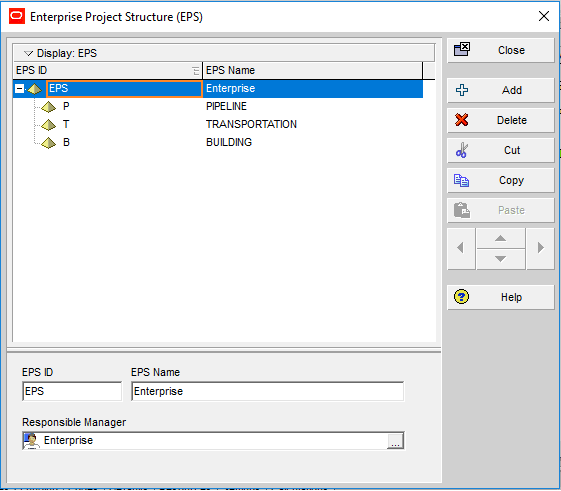
Enterprise Project Structure
A new Enterprise Project Structure (EPS) level can be created by clicking the “Add” button. In this sample, we will create an Oil & Gas Enterprise Project Structure level as shown in Figure 3.
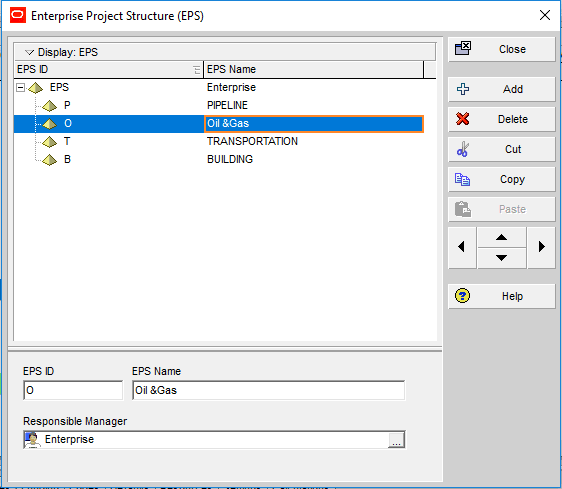
Figure 3 New EPS level -Primavera Project Portfolio Management Software
And group our organizations Oil & Gas projects under this newly created EPS level as shown in Figure 4.
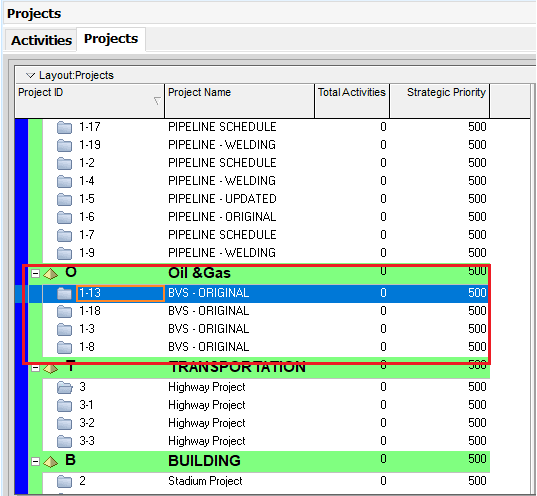
Figure 4 EPS Level Projects
You can create new projects under the newly created EPS level or move your existing Oil and Gas projects under this level.
Create a User-Defined Project Portfolio
User-defined project portfolios are widely used to group projects under custom portfolios so that only specific users may have access to them. Assume that you are a project coordinator and responsible for the projects located in the middle east. You don’t need to see the all projects of the organization. Likewise, you don’t want others to see the status of projects under your responsibility. You can create a user-defined portfolio in order to see and manage the projects relevant to you.
In order to create a custom portfolio, select Enterprise | Project Portfolios from the top drop-down menu at the top of the screen. This will display the Project Portfolios window as shown in Figure 5.
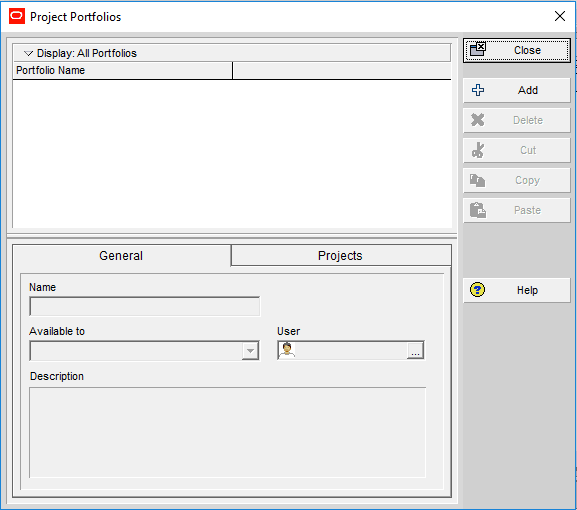
Figure 5 Project Portfolios Window – Project Portfolio Management
Now click the Add button and type the name as “Middle East Projects” for the portfolio name. In the general tab, you can change the accessibility of this portfolio to all users or you can make it available to the current user as shown in Figure 6.
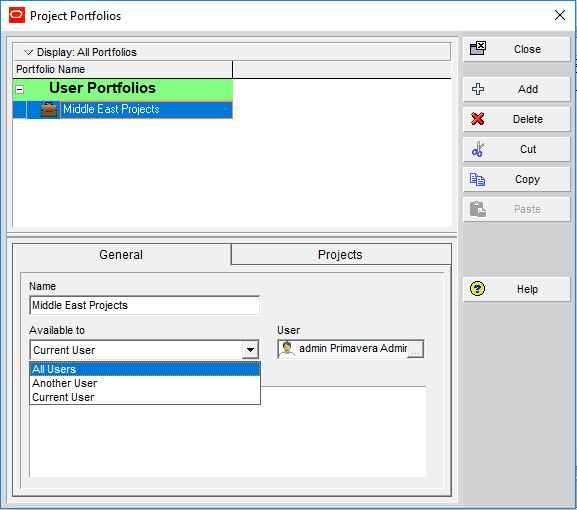
Figure 6 Defining New Portfolio
Customizing Project Portfolio
The projects tab is used to assign the projects relevant to your portfolio. You can select projects with the help of this tab. Click the Assign button and select the projects from the Add Projects window as shown in Figure 7.
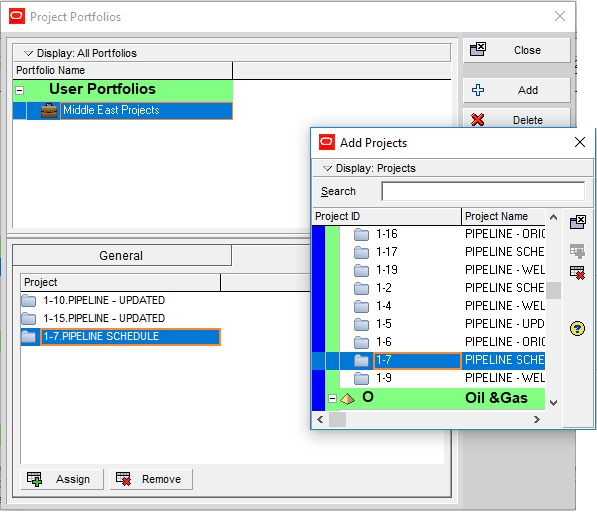
Figure 7 Assigning Projects
A project may be listed under several portfolios. In order to see the newly created project portfolio, select File | Select Project Portfolio from the main drop-down menu at the top of the screen and click on the OK button. Now only your selected portfolio is displayed.
You can customize the view by opening the Group and Sort window as shown in Figure 8.
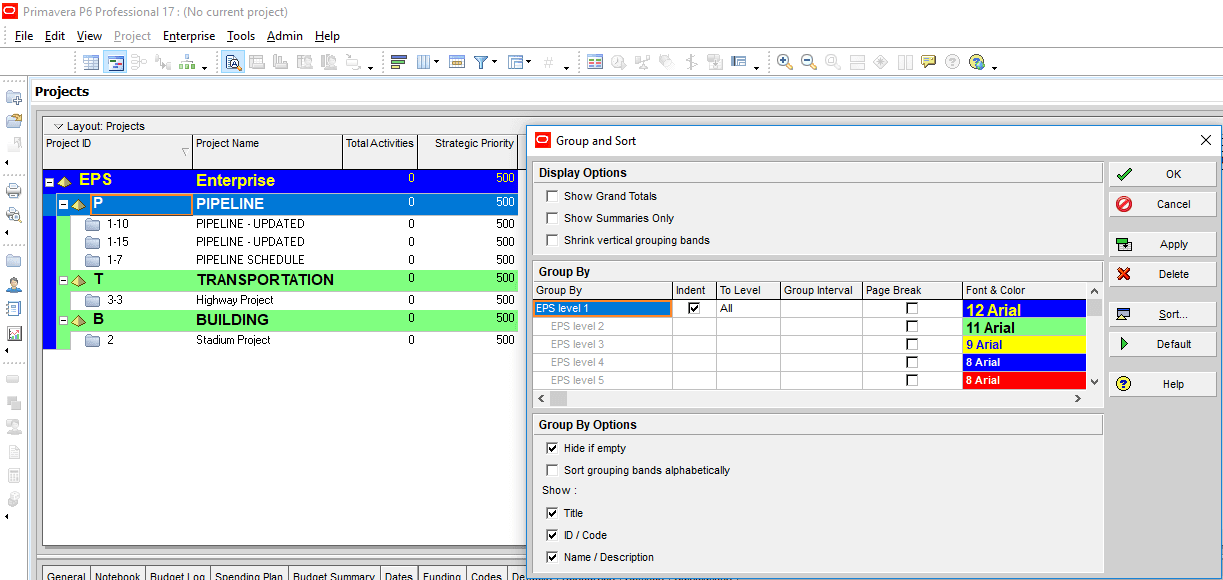
Figure 8 Group and Sort- Primavera Project Portfolio Management
The group and sort option enables to remove the unnecessary clutter and customize the current view.
Summary
Project portfolio management plays a significant role in project management. Primavera Portfolio Management Software supports organizational decision-making processes. Projects can be grouped and managed under specific Enterprise Project Structure levels so that the projects under the same portfolio can be analyzed as a whole. It is possible to create custom user portfolios to view and manage projects under specific locations, types, and responsibilities. In this article, we didn’t touch on the risk or cost management subjects for project portfolios. We only took a glance at the Enterprise Project Structure feature of Primavera P6. We will demonstrate time, cost, and risk management in portfolios in the following articles.
Further Reading
[1] Project Management Institute (PMI)
[2] Oracle
See Also
A dedicated Career Coach, Agile Trainer and certified Senior Portfolio and Project Management Professional and writer holding a bachelor’s degree in Structural Engineering and over 20 years of professional experience in Professional Development / Career Coaching, Portfolio/Program/Project Management, Construction Management, and Business Development. She is the Content Manager of ProjectCubicle.