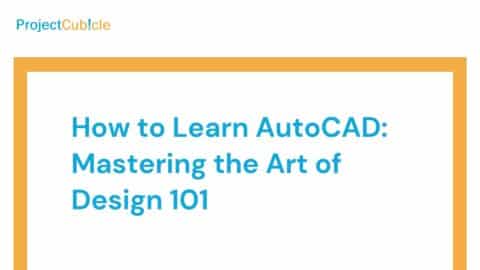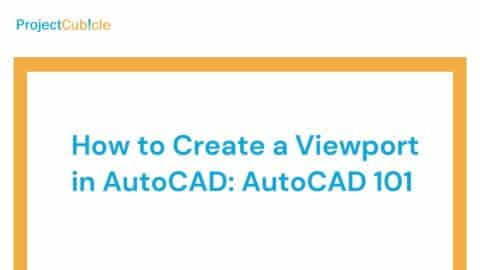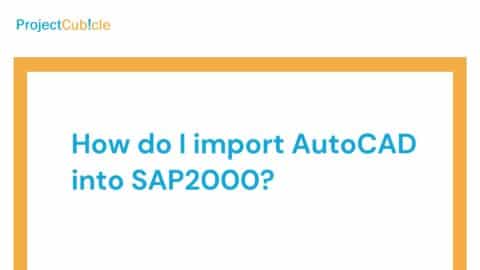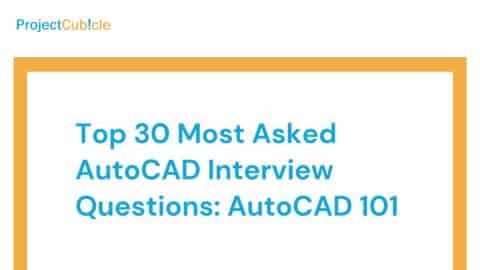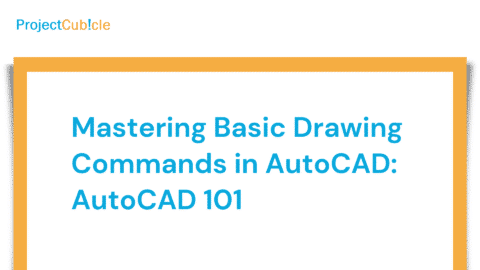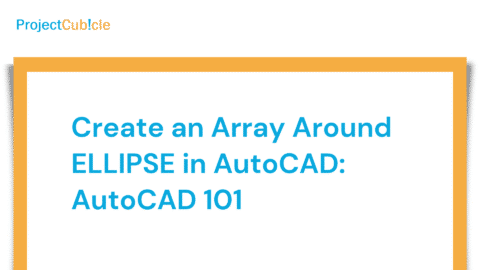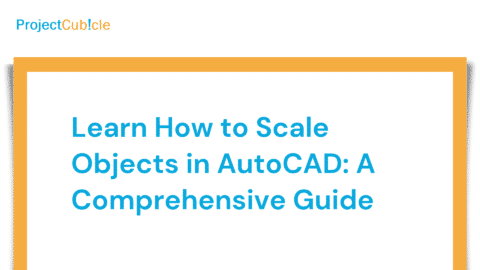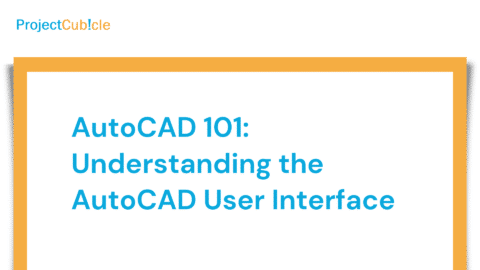Workset in Revit: Optimizing Collaboration and Efficiency in Building Information Modeling (BIM)
Introduction
In Building Information Modeling (BIM), efficient collaboration and streamlined workflows are essential for successful project execution. One key feature that enables effective collaboration in Autodesk Revit, a leading BIM software, is the concept of worksets. Worksets allow multiple team members to work on different project parts simultaneously, ensuring efficient coordination and minimizing conflicts. In this article, we will explore the concept of worksets in Revit and delve into their benefits and best practices.
Table of Contents
What is a Workset in Revit?
A work set in Revit is a logical grouping of elements within a BIM project that can be assigned to specific team members. Also, it allows different team members to work on separate parts of a project concurrently, enhancing collaboration and productivity. Worksets help manage the complexity of large-scale projects by dividing them into manageable portions.
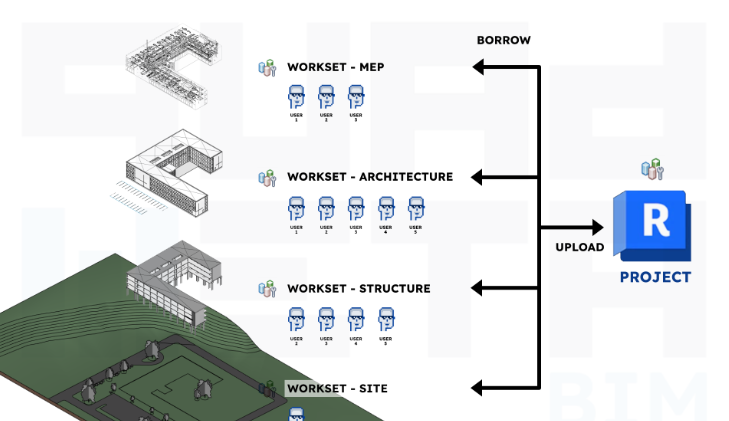
Workset in Revit
The Role of Worksets in Collaboration
Enhancing Collaboration and Concurrent Work
Worksets enable efficient collaboration by allowing team members to work simultaneously on different project parts. For example, an architect can work on the design of a building, while a structural engineer can focus on the structural elements. This parallel work improves efficiency and reduces project timelines.
Conflict Resolution and Clash Detection
With worksets, teams can identify and resolve conflicts between different building components before they arise on-site. Clash detection tools in Revit can scan the worksets and identify potential clashes or interferences between elements, such as plumbing pipes and structural beams. Detecting clashes early in the design process can minimize costly rework and delays.
Worksharing and Version Control
Worksets also facilitate worksharing, allowing team members to access and modify the project simultaneously. Each team member can check out a workset, make edits, and check it back in, ensuring that others can see the changes in real-time. This collaboration model provides better version control and eliminates the need for manually merging design changes.
Best Practices for Working with Worksets
To maximize the benefits of worksets in Revit and ensure smooth collaboration, it is important to follow some best practices. Also, here are some guidelines to consider:
1. Organize Worksets Based on Disciplines or Phases
When creating worksets, organizing them based on disciplines or project phases is recommended. This logical grouping helps team members identify which elements they are responsible for and reduces confusion. For example, worksets can be created for architectural, structural, MEP (mechanical, electrical, plumbing), and site elements.
2. Keep Worksets Small and Focused
To optimize performance and minimize conflicts, it is advisable to keep worksets small and focused. Large worksets with too many elements can lead to slower performance and increased chances of conflicts. Breaking down the project into smaller worksets ensures smoother collaboration and efficient coordination.
3. Establish Naming Conventions
Consistent naming conventions for worksets help team members quickly identify their respective areas of responsibility. Use clear and descriptive names that reflect the purpose of each workset. For instance, “Arch_Walls,” “Struct_Columns,” or “MEP_Ductwork.”
4. Communicate and Coordinate Changes
Open communication among team members is crucial when working with worksets. Before making significant changes, it is important to inform others who might be affected by those modifications. Coordinating changes and discussing potential clashes can prevent conflicts and improve project efficiency.
5. Regularly Monitor and Resolve Conflicts
Regularly running clash detection tests within worksets is essential to identify and resolve conflicts early on. Assign a team member responsible for reviewing clash reports and coordinating the resolution process. Addressing conflicts promptly reduces rework and ensures a smoother construction phase.
Exploring Advanced Features of Worksets in Revit
While worksets in Revit provide a solid foundation for collaboration, the software offers additional advanced features that further enhance productivity and efficiency. Let’s explore some of these features:
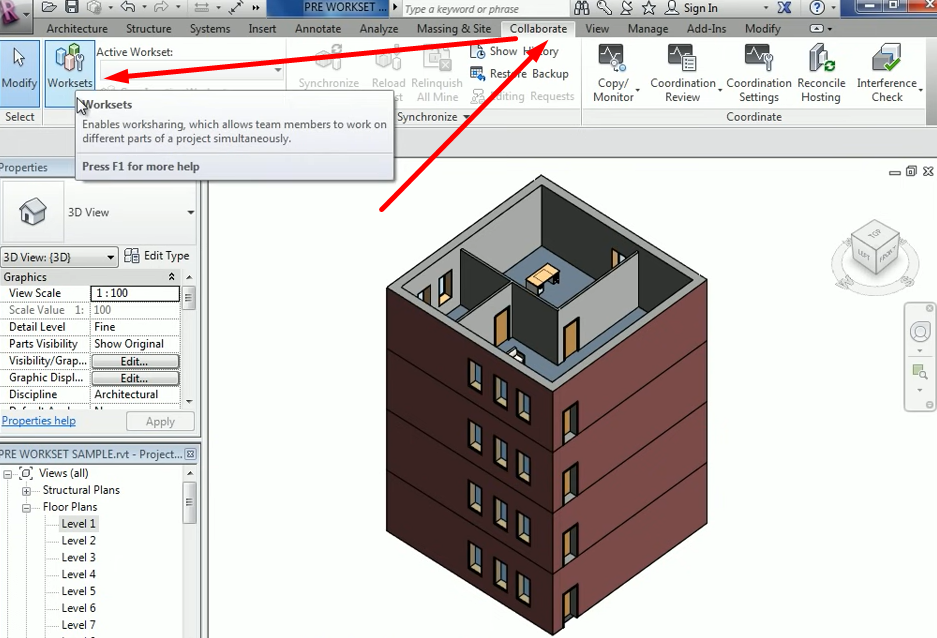
Worksets in Revit
1. Workset Visibility Overrides
Revit allows users to control the visibility of elements within worksets using visibility overrides. This feature is particularly useful when presenting design options or coordinating views. Also, by adjusting visibility overrides, team members can focus on specific worksets or hide irrelevant elements, making the coordination process more manageable.
2. Workset-based Design Options
Design options in Revit enable teams to explore and evaluate different design alternatives. Worksets can be associated with specific design options, allowing team members to simultaneously develop and analyze various design iterations. Integrating worksets and design options provides a flexible framework for design exploration and decision-making.
3. Workset Templates
To streamline the project setup process, Revit allows users to create workset templates. Workset templates define the default worksets and their organization for new projects. By utilizing workset templates, project teams can ensure consistency in worksite naming conventions and optimize their workflow from the project’s inception.
4. Workset-based Phasing
In Revit, worksets can be associated with project phases, allowing for efficient management of phased projects. Also, by assigning worksets to specific project phases, team members can control elements’ visibility and editing permissions based on the construction sequencing. This feature enables better coordination and accurate representation of the project’s construction timeline.
5. Workset-based Model Coordination
Model coordination is crucial to ensure the seamless integration of various building disciplines. Revit offers coordination tools that leverage worksets to facilitate clash detection and coordination reviews. Also, by running clash tests specifically on worksets, team members can focus on specific building systems and efficiently resolve clashes, ensuring constructability and reducing rework.
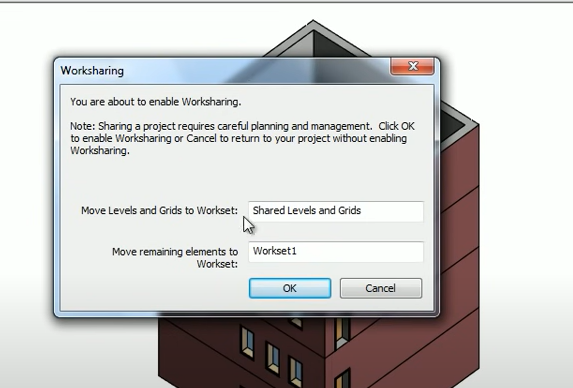
Workset Visibility Overrides
Frequently Asked Questions (FAQs)
1. What are the advantages of using worksets in Revit?
Worksets offer several advantages in Revit, including enhanced collaboration, concurrent work, conflict resolution, clash detection, worksharing, and better version control.
2. How can I create a workset in Revit?
To create a workset in Revit, follow these steps:
- Open the project in Revit.
- Go to the “Collaborate” tab.
- Click on the “Manage Collaboration” button.
- In the “Worksets” dialog box, click “Create.”
- Enter a name for the workset and assign it to a specific discipline or team member.
- Click “OK” to create the workset.
3. Can I merge or combine worksets in Revit?
Yes, you can merge or combine worksets in Revit. However, it is important to carefully plan and coordinate the merging process to avoid conflicts and ensure data integrity.
4. How can I monitor workset changes in Revit?
In Revit, you can use the “Worksharing Display” feature to monitor workset changes. Also, it allows you to visualize the elements assigned to different worksets and track any modifications made by team members.
5. Are worksets exclusive to Revit?
Worksets are a unique feature of Autodesk Revit and are unavailable in other BIM software. However, other software may have similar collaboration features or alternative methods for managing concurrent work.
6. Can worksets be used in any project size?
Yes, worksets can be used in projects of any size. Also, they are particularly beneficial for large-scale projects with multiple team members and complex building systems.
Conclusion
Worksets play a vital role in optimizing collaboration and efficiency in Autodesk Revit. Worksites enhance project coordination and minimize conflicts by enabling concurrent work, facilitating clash detection, and supporting effective version control. Also, following best practices, such as organizing worksites based on disciplines, keeping them small and focused, and maintaining clear communication, ensures smooth collaboration and better project outcomes. Embracing the workers’ power in Revit empowers project teams to deliver high-quality BIM projects with improved efficiency and accuracy.
Hello, I’m Cansu, a professional dedicated to creating Excel tutorials, specifically catering to the needs of B2B professionals. With a passion for data analysis and a deep understanding of Microsoft Excel, I have built a reputation for providing comprehensive and user-friendly tutorials that empower businesses to harness the full potential of this powerful software.
I have always been fascinated by the intricate world of numbers and the ability of Excel to transform raw data into meaningful insights. Throughout my career, I have honed my data manipulation, visualization, and automation skills, enabling me to streamline complex processes and drive efficiency in various industries.
As a B2B specialist, I recognize the unique challenges that professionals face when managing and analyzing large volumes of data. With this understanding, I create tutorials tailored to businesses’ specific needs, offering practical solutions to enhance productivity, improve decision-making, and optimize workflows.
My tutorials cover various topics, including advanced formulas and functions, data modeling, pivot tables, macros, and data visualization techniques. I strive to explain complex concepts in a clear and accessible manner, ensuring that even those with limited Excel experience can grasp the concepts and apply them effectively in their work.
In addition to my tutorial work, I actively engage with the Excel community through workshops, webinars, and online forums. I believe in the power of knowledge sharing and collaborative learning, and I am committed to helping professionals unlock their full potential by mastering Excel.
With a strong track record of success and a growing community of satisfied learners, I continue to expand my repertoire of Excel tutorials, keeping up with the latest advancements and features in the software. I aim to empower businesses with the skills and tools they need to thrive in today’s data-driven world.
Suppose you are a B2B professional looking to enhance your Excel skills or a business seeking to improve data management practices. In that case, I invite you to join me on this journey of exploration and mastery. Let’s unlock the true potential of Excel together!
https://www.linkedin.com/in/cansuaydinim/