What Does Document Management Software Do?
Efficient and productive operations in any organization heavily rely on document management software. This DMS plays a role in storing, organizing, tracking, managing, and controlling access to documents and files. Moreover, it enables users to retrieve the information they require effortlessly.
Table of Contents
What is a Document Management Software?
A digital tool called document management software (DMS) assists businesses in managing, organizing, storing, and tracking electronic documents and data. It offers a centralized document storage location, simplifying file access, search, and collaboration inside a company.
What is an example of document management software?
Microsoft SharePoint is one form of document management software. SharePoint is an online platform that works with Microsoft Office and gives an organization’s document management, collaboration, and storage a single, accessible place. It enables real-time collaborative document creation, sharing, and editing among users. SharePoint is a complete solution for document management and team communication, including features like version control, access rights, workflow automation, and search capabilities. M-Files, DocuWare, and OpenText Documentum are a few more software options for document management. These technologies are intended to support businesses in effectively tracking, managing, and organizing papers.
Key Functions and Features of Document Management Software;
Document storage
You have two options for storing documents: cloud storage or using your server. Cloud storage is convenient since you don’t need to worry about managing backups and security. However, keep in mind that there may be costs involved with this method. If you decide to go with cloud storage, it’s important to choose a company that offers the services you require at a price.
Organization
The document management softwares organization feature allows users to create folders and sub-folders, making it convenient to locate items. Additionally, users can effortlessly move items between folders within the softwares user interface once they have been found.
Access control
LexWorkplace offers a system for controlling access to documents, files, and folders. Users can create user accounts, assign permissions, and determine the level of access for each user within the software. This software functions similarly to Microsoft Office 365 but includes features like file sharing and security measures such as encryption.
File sharing
This option allows users to access data from any location regardless of their physical location. This enables individuals who work remotely or have varying schedules to collaborate without depending on another person’s computer or mobile device for access.
Security of Document Management Software
One of the advantages of utilizing this is its ability to help you manage and organize your documents effectively. This implies that in the event of an employee leaving or transitioning within your organization, you can promptly revoke their access to documents without the need for a review of each file. By doing you save time while ensuring the continuous security and integrity of your data.
Version control
Document management software also provides version control functionality. This means that you can track which versions of a document have been modified and what changes were made in each version. You can then track changes over time, which helps ensure that there are no discrepancies between versions of a document or version history for a file system or database backup system.
Collaboration
Document management software enables you to collaborate and share ideas, plans, and documents with your team members. You have the flexibility to create a central document library for everyone or send documents to individuals via email or a web portal. This software efficiently organizes all your files, ensuring that they are easily accessible whenever the need arises.
Search and retrieval
Your team members will be able to find what they’re looking for quickly. This software lets you create searches so that no matter where they are or what they’re working on, employees will be able to access the right information at the right time.
Wrapping up: Document Management Software
Various organizations, such as businesses, government agencies, healthcare providers, law firms, and educational institutions, utilize document management software to simplify their document-related procedures, minimize the use of paperwork, strengthen document security measures, and promote collaboration among employees.

Magdalena Polka is a Business Solution Designer and an Information Technology / Project Management consultant and author with over 15 years of software development, management and project management experience.

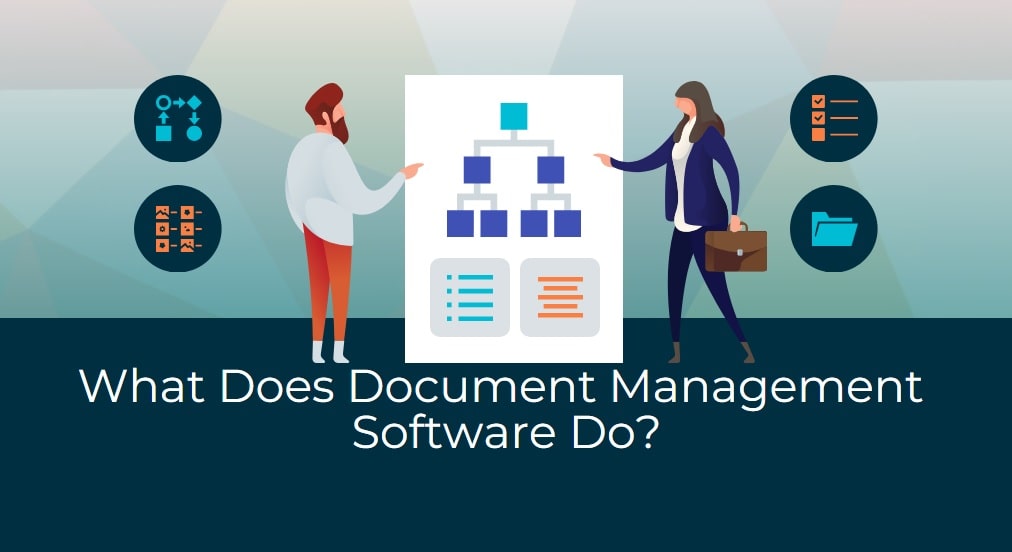


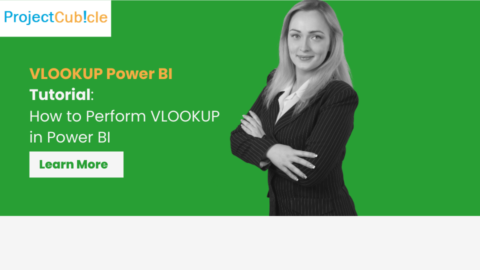


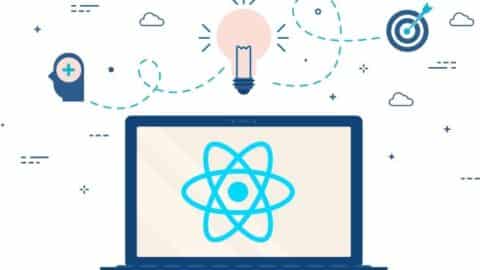





thankyou