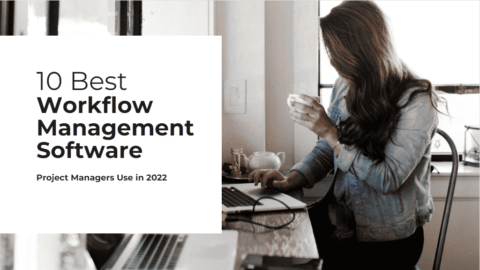Wondershare Recoverit Review: Get Back Permanently Deleted Photos with Simple Clicks
In our daily life, we come across many things we want to capture to keep those memories forever. With all the other benefits of digital camera, capturing and storing photos is a widely used and loved feature. But relying solely on the digital camera to store your photos can be risky because there are instances when one can lose access to those pictures for reasons like, devices damage, unintentionally erasing data, and device formatting, more. There is no need to panic if you have gone through any of those situations and have lost your photos. With the help of professional Wondershare Recoverit data recovery software, you can quickly recover permanently deleted photos from your device. Photo Recovery might sound like a complex process, but it can be done in a few simple steps if you have the correct tool. Let’s look at Recoverit data recovery, recoverit reviews and answer questions like is wondershare recoverit safe.
Table of Contents
Part 1: Recoverit Overview:Is Wondershare Recoverit Safe?
When it comes to image recovery tools, Recoverit is one of the most widely known and most used tools to recover everything from your devices. Whether a digital camera or SD cards, external hard drive, etc. It can help you recover photos of almost all formats like JPEG, JPG, PNG, PSD, RAW, and other file formats like videos, files, audios, emails, etc. Most importantly, you don’t need to have any previous experience or expertise in using data recovery software to get the job done. With its easy-to-use and user-friendly user interface, even a newbie can restore photos, videos, and all sorts of files from their devices.
Part 2: How to Recover Permanently Deleted Photos with Recoverit Photo Recovery
With its easy-to-use and self-explanatory features, recovering deleted photos is no longer rocket science. Just follow the below-mentioned steps. Is wondershare recoverit safe, yes!
Step 1: Install the Wondershare Recoverit
Download and install Recoverit Photo Recovery on your PC, if you don’t have one.
Step 2: Choose the location
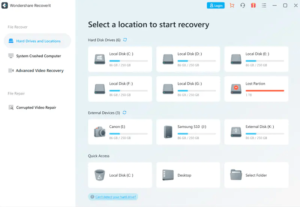
Choose the location from where you want to restore photos. Navigate to the location and select the location or storage, and hit start to start scaning.
Step 3: Scan for deleted photos
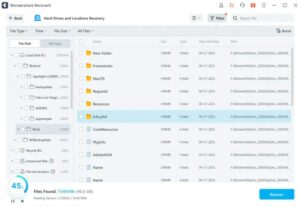
The software will scan deeply for the deleted data on the selected location. You can also choose a File Path or File type to quickly find what you want to recover.
Step 4: Preview and recover photos

After completing the scan, you can preview all the scanned and restored photos. With this feature, you can only recover photos you want because it allows you to preview all the scanned images without recovering them. Then you can recover photos by clicking on “Recover.”
Part 3: Why People Choose Wondershare Recoverit?
Once you get to know about the features and options of Wondershare Recoverit reviews, you will get the answer to the question of why people choose Wondershare Recoverit reviews over other recovery tools. All its features differentiate Recoverit from available options. Although there are so many features, we will try to cover the main features of Recoverit.
Support recovering 1000+ File Types
One main feature is its compatibility with more than 1000 file types. No matter what you are trying to recover, Recoverit got you covered. Whether you are trying to recover a video, photo, audio, documents, or anything else, you can easily do that with Wondershare Recoverit without any problem. Think of a format, and you will find it.
Supports 2000+ Storage Devices
The software supports recovering lost data from more than 2000 storage devices. This means you can recover files from all devices, such as PCs, SD cards, DSLRs, HDDs, SSDs, dashcams, USB Flash, and countless other devices. Unlike other recovery tools, Recoverit doesn’t limit you to any specific type of device.
Advance Video Recovery
There are multiple tools available on the internet that can help you recover videos from your device, but Wondershare Recoverit doesn’t only help you recover normal videos; you can find all sorts of videos that are hidden or deleted, recover the videos with 8K and 4K video quality without disturbing the pixels, recover video directly from DSLRs, Drones, Digital cameras and other video recording devices.
Filter Files of your Need
With the help of the filter and preview feature, you don’t have to recover everything on your storage device. You can preview and filter the files before recovering them. This feature can help you save time and effort.
Newbie Wizard
Suppose you are a newbie in recovering and restoring deleted files. In that case, this Newbie Wizard can help you know everything regarding Wondershare Recoverit, how it works, and how to recover permanently deleted photos from your devices.
Part 4: Availability and Price
Users can download Wondershare Recoverit data recovery on both Windows and macOS, and you can recover deleted data with a few simple steps; it is compatible with both operating systems. When it comes to pricing, the free version support recovering 100 MB data for free. Then it starts at $69.99 per year to $99.99 per year, depending on the features you want to acquire. It is the most affordable recovery software available on the internet. If you wish to purchase it for business or if you are a student, then are other packages available for you to avail.
Part 5: Conclusion
Losing the data has become common nowadays. There can be so many reasons behind the data loss, and some are out of the control of an individual. Having a proper tool to recover all the necessary files and photos is very crucial, and Wondershare Recoverit is a tool that can help you with all sorts of data loss. In this article, we have tried to explain how to get back deleted pictures, is wondershare recoverit safe. And hope it will help you recover your important images. Whether you have lost photos, videos, or any other type of file, Wondershare Recoverit has got you covered.

David is a dynamic, analytical, solutions-focused bilingual Financial Professional, highly regarded for devising and implementing actionable plans resulting in measurable improvements to customer acquisition and retention, revenue generation, forecasting, and new business development.