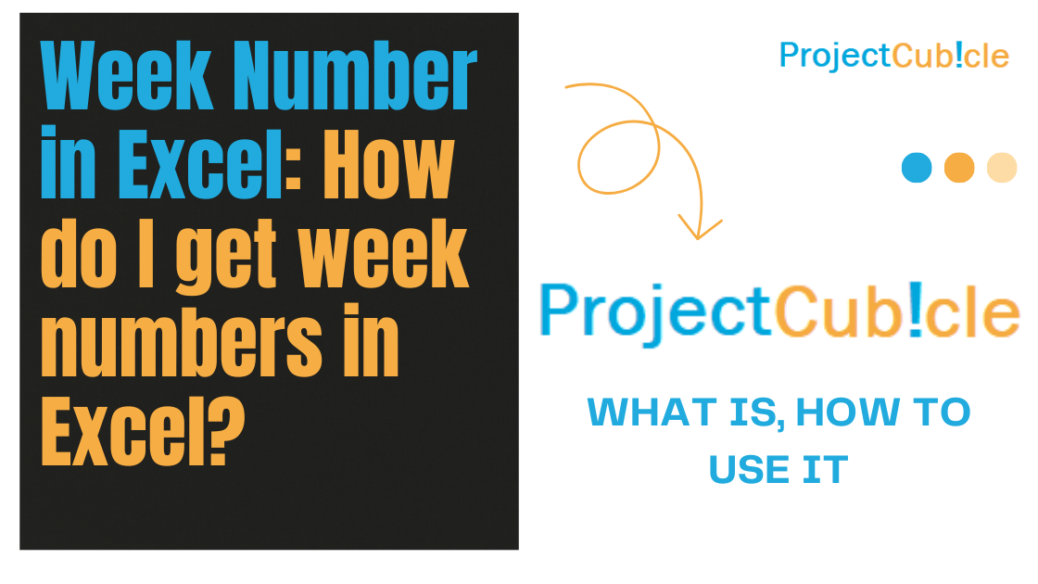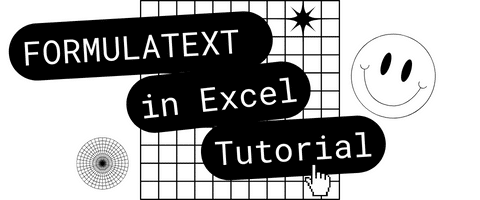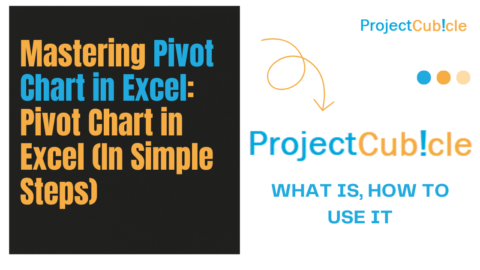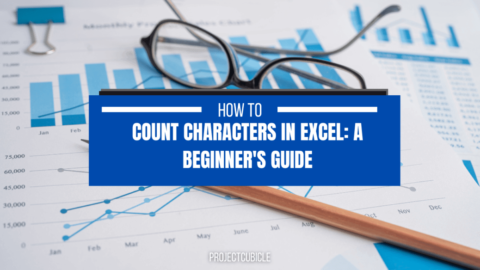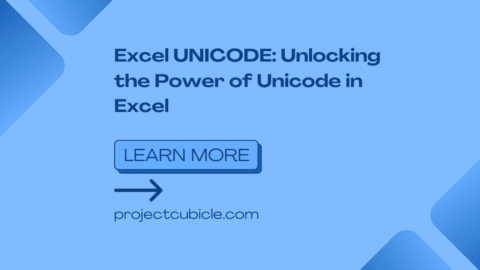Week Number in Excel: How do I get week numbers in Excel?
Excel Week Number to Date: Bridging Dates and Weeks
The journey from an Excel week number to date is a critical conversion process that facilitates project planning, scheduling, and historical data analysis. This conversion allows users to pinpoint specific dates based on the week number of the year, offering a precise timeline for data analysis and reporting.
Practical Application: To convert an Excel week number to date, one might use a combination of the DATE, WEEKNUM, and WEEKDAY functions to backtrack to the exact starting date of a given week number, enhancing the accuracy of project timelines and deadlines.
Excel Week Number of Year: Annual Time Tracking
Understanding the Excel week number of year is essential for annual planning and performance analysis. This metric offers a weekly perspective on progress and productivity, allowing for nuanced insights into temporal patterns over the year.
Analyzing Trends: By tracking the Excel week number of year, businesses can analyze seasonal trends, measure performance against previous years, and plan for future activities with a week-by-week breakdown.
From Excel Date to Day of Week: Daily Insights
The transition from Excel date to day of week is a fundamental step in daily and weekly data organization. Also, this conversion is crucial for operational planning, allowing teams to align tasks with specific days, thereby optimizing workflow and productivity.
Operational Planning: Utilizing formulas to convert Excel date to day of week enables businesses to schedule activities, meetings, and deadlines on the most appropriate days, thereby enhancing operational efficiency.
Addressing Excel Week Number Error: Troubleshooting Tips
Encountering an Excel week number error can disrupt data analysis and reporting. Also, common issues may arise from incorrect date formats, invalid year inputs, or misunderstandings of Excel’s week numbering system.
Troubleshooting Strategies: To resolve an Excel week number error, verify the date format, ensure the year is correctly entered, and double-check the formula syntax. Understanding the nuances of Excel’s date and week functions is key to preventing and quickly addressing these errors.
Week Number: The Backbone of Weekly Analysis
The week number serves as a pivotal reference point in Excel, enabling a structured approach to time-based data management. Also, it simplifies the organization of data into weekly segments, offering a clear framework for analysis and decision-making.
Strategic Analysis: Leveraging the week number in strategic planning allows businesses to dissect performance data, compare weekly metrics, and identify actionable insights on a week-to-week basis.
How do I get week numbers in Excel?
To get week numbers in Excel, use the WEEKNUM function:
=WEEKNUM(date, [return_type])
This function returns the week number for a specific date. The [return_type] argument is optional and determines the day the week starts on and the numbering system.
What is the formula for the number of weeks in Excel?
The formula to calculate the number of weeks between two dates in Excel can be derived by subtracting the start date from the end date, then dividing by 7:
=(end_date - start_date)/7
Round the result as needed to get a whole number of weeks.
Is there a weekly formula in Excel?
While there’s no specific “weekly” formula, you can use a combination of WEEKNUM, DATE, WEEKDAY, and arithmetic operations to manage and analyze data on a weekly basis.
How do I get week-wise data in Excel?
To organize data by week, you can add a new column to your dataset and use the WEEKNUM function to assign a week number to each date:
=WEEKNUM(date)
Then, use PivotTables or filtering to group and analyze your data week-wise.
How do I add 7 days to a date in Excel?
To add 7 days to a date in Excel, simply use the + operator:
=date + 7
This will return a date that is exactly one week later than the original date.
How do you calculate the week of the month?
To calculate the week of the month for a given date, you can use a formula that combines WEEKNUM with WEEKDAY:
=WEEKNUM(date) - WEEKNUM(DATE(YEAR(date), MONTH(date), 1)) + 1
This formula calculates the difference in weeks between the first day of the month and the given date.
FAQs About Week Number in Excel
How do I autofill a week in Excel?
To autofill dates by week in Excel, enter a start date in a cell, then use the fill handle (a small square at the cell’s bottom right corner) while pressing the Ctrl key. Also, drag down or across to fill dates with a 7-day increment.
How do I create a week table in Excel?
- Enter your start date in the first cell of a column.
- In the next cell, use the formula
=A1+7(assuming A1 is your start date) to add 7 days. - Drag the fill handle down to extend the series as needed.
- Use additional columns to add related data for each week.
How do I get week number and year from date in Excel?
To get both the week number and year from a date:
- Week Number: Use the
WEEKNUMfunction:=WEEKNUM(date) - Year: Use the
YEARfunction:=YEAR(date)
Combine both in a single cell for a comprehensive week-year format, such as =YEAR(date) & "-" & WEEKNUM(date).
By leveraging these Excel functions and formulas, you can efficiently manage dates, perform weekly analyses, and organize your data in a way that supports detailed insight and planning
Excel Week Range: From Start to Finish
Determining the Excel week range is vital for comprehensive weekly analysis, providing clarity on the start and end dates of each week. Also, this information is crucial for accurately aligning tasks and objectives within the correct weekly timeframe.
Project Scheduling: Effective use of the Excel week range aids in detailed project scheduling, ensuring that each phase of a project is planned and executed within the designated week, thus maintaining project timelines.
Excel ISO Week Number to Date: Adhering to Standards
The conversion from Excel ISO week number to date adheres to the ISO 8601 standard, which specifies the first week of the year as the one containing the first Thursday. Also, this standardization is critical for international businesses and projects that span multiple regions.
International Coordination: Utilizing the Excel ISO week number to date conversion ensures consistency in date and time reporting across global teams, facilitating synchronized planning and reporting.
Calendar Week Calculator: Simplifying Week Number Calculations
A Calendar Week Calculator in Excel streamlines the process of determining the week number from any given date, as well as calculating the range of dates encompassed by that week. This tool is indispensable for planning and analysis, offering a quick reference to navigate through the calendar.
Efficient Planning: With a Calendar Week Calculator, individuals and businesses can efficiently plan activities, deadlines, and meetings based on the specific week number, ensuring that all plans are accurately aligned with the calendar.
Conclusion: Harnessing the Power of Week Numbers in Excel
Mastering the use of week numbers in Excel—from converting Excel week number to date, understanding the Excel week number of year, rectifying an Excel week number error, to utilizing a Calendar Week Calculator—unlocks a new dimension of time-based data management. Also, these functionalities enhance productivity, improve accuracy in planning and reporting, and ensure that both daily and weekly tasks are aligned with broader temporal frameworks. By leveraging these capabilities, Excel users can navigate through time with precision, making informed decisions based on comprehensive weekly insights.
Hello, I’m Cansu, a professional dedicated to creating Excel tutorials, specifically catering to the needs of B2B professionals. With a passion for data analysis and a deep understanding of Microsoft Excel, I have built a reputation for providing comprehensive and user-friendly tutorials that empower businesses to harness the full potential of this powerful software.
I have always been fascinated by the intricate world of numbers and the ability of Excel to transform raw data into meaningful insights. Throughout my career, I have honed my data manipulation, visualization, and automation skills, enabling me to streamline complex processes and drive efficiency in various industries.
As a B2B specialist, I recognize the unique challenges that professionals face when managing and analyzing large volumes of data. With this understanding, I create tutorials tailored to businesses’ specific needs, offering practical solutions to enhance productivity, improve decision-making, and optimize workflows.
My tutorials cover various topics, including advanced formulas and functions, data modeling, pivot tables, macros, and data visualization techniques. I strive to explain complex concepts in a clear and accessible manner, ensuring that even those with limited Excel experience can grasp the concepts and apply them effectively in their work.
In addition to my tutorial work, I actively engage with the Excel community through workshops, webinars, and online forums. I believe in the power of knowledge sharing and collaborative learning, and I am committed to helping professionals unlock their full potential by mastering Excel.
With a strong track record of success and a growing community of satisfied learners, I continue to expand my repertoire of Excel tutorials, keeping up with the latest advancements and features in the software. I aim to empower businesses with the skills and tools they need to thrive in today’s data-driven world.
Suppose you are a B2B professional looking to enhance your Excel skills or a business seeking to improve data management practices. In that case, I invite you to join me on this journey of exploration and mastery. Let’s unlock the true potential of Excel together!
https://www.linkedin.com/in/cansuaydinim/