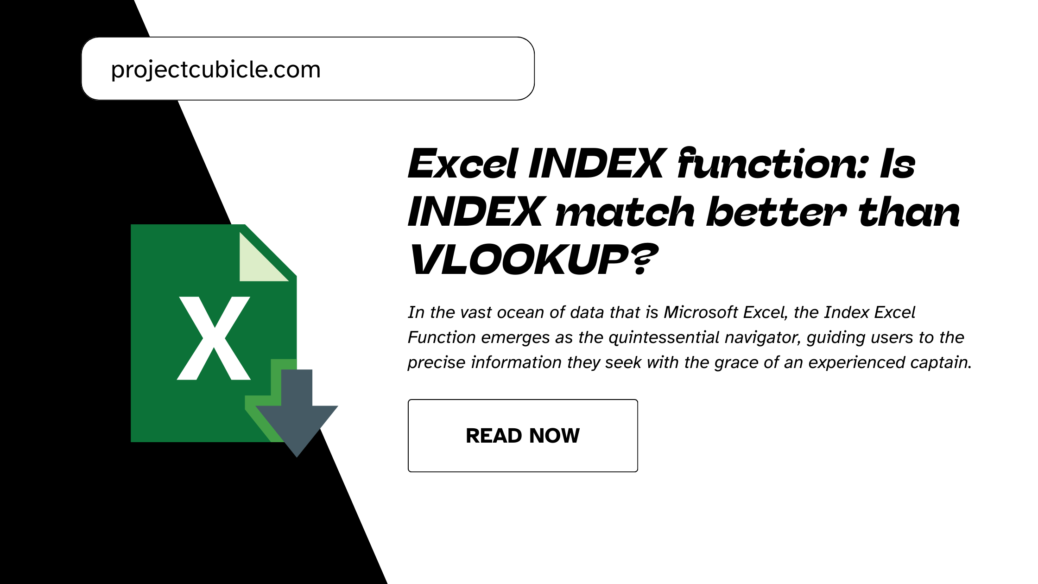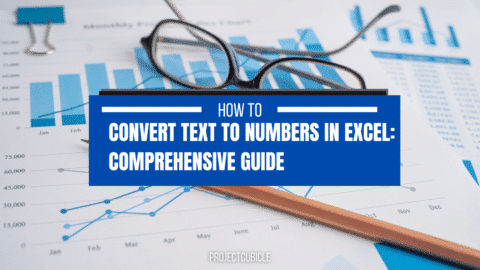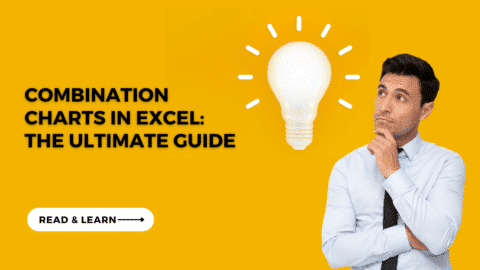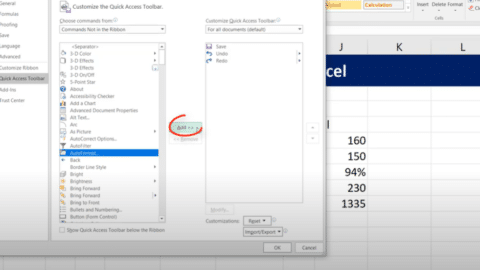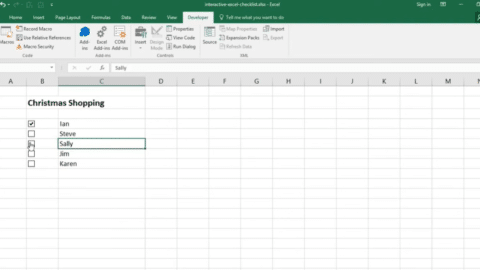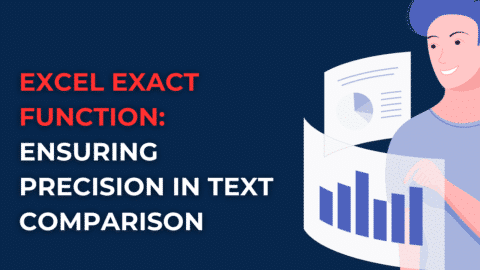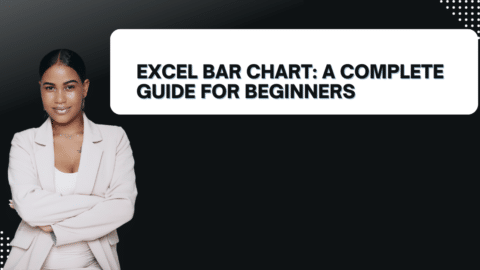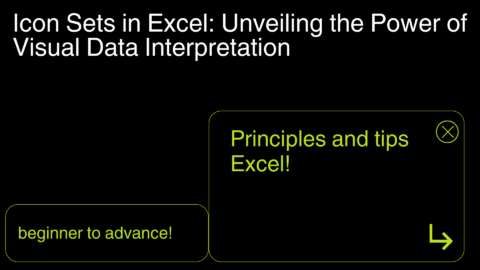Excel INDEX function: Is INDEX match better than VLOOKUP?
The Index Function Unveiled: Syntax and Foundation
At its heart, the Index Excel Function operates on a simple yet profound premise: it returns the value of an element in a table or array, selected by the row and column number indexes. This function whispers to us in a language of rows and columns, inviting us to specify our destination within the data matrix.
Schedule Performance Index and Cost Performance Index – projectcubicle
Index Excel Function: Formula Syntax:
=INDEX(array, row_num, [column_num])
This formula stands as the key to unlocking the treasures hidden within your datasets, offering a clarity and precision that transforms the way we interact with Excel.
The Index Function in Action: Practical Applications and Beyond
The real magic of the Index Excel Function lies in its application to real-world scenarios. From financial analysts poring over quarterly reports to marketers analyzing consumer data, the Index function serves as a trusted ally, revealing insights that drive decision-making and strategy. Consider the financial analyst seeking a specific piece of data within a labyrinthine spreadsheet. With the Index function, what was once a daunting task becomes a simple query, executed with a few keystrokes.
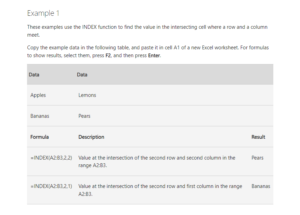
Excel INDEX Function
Beyond the Basics: Advanced Techniques and Creative Endeavors
For those who seek to push the boundaries of Excel, the Index Excel Function pairs beautifully with its partner, the MATCH function, to perform feats of data retrieval that seem akin to magic. This combination allows for dynamic lookups that adapt to the ever-changing seas of data, offering a flexibility that traditional lookup functions cannot match.
Example: Dynamic Lookup
=INDEX(A1:B10, MATCH("SearchKey", A1:A10, 0), 2)
This incantation summons data from the depths, bringing forth the value associated with “SearchKey” from a range, demonstrating the function’s power to illuminate the unknown.
Navigating Pitfalls: Common Errors and How to Avoid Them
Even the most seasoned sailors of the Excel seas can find themselves adrift when navigating the complexities of the Index function. Common mistakes, such as mismatched range sizes or incorrect index numbers, can lead to errors that mark the journey. This section serves as a lighthouse, guiding users away from the rocks and towards smooth sailing.
Index vs. VLOOKUP: Choosing the Right Tool for the Journey
The debate between the Index Excel Function and VLOOKUP is akin to choosing between a scalpel and a sword. While VLOOKUP charges forward, seeking its quarry with broad strokes, the Index function, especially when combined with MATCH, operates with the precision of a scalpel, offering targeted, efficient data retrieval without the limitations of VLOOKUP’s linear search path.
Why Choose Index Over VLOOKUP?
- Flexibility: Index/MATCH can look left or right—VLOOKUP is restricted to searching the first column and returning data to the right.
- Efficiency: For large datasets, Index/MATCH runs faster and more smoothly, conserving precious computational resources.
- Accuracy: With its precise targeting, Index/MATCH reduces the risk of retrieval errors associated with column shifts in your dataset.
Frequently Asked Questions (FAQs) Unraveled
Can Index/MATCH Replace VLOOKUP?
Yes, in many cases, Index/MATCH not only replaces VLOOKUP but offers enhanced flexibility, efficiency, and accuracy, marking a paradigm shift in how data is retrieved in Excel.
How to Craft an Index in Excel?
Crafting an index in Excel involves invoking the Index function with a clear command of its syntax, directing it to the precise location of the data you seek, a process demystified in the practical applications section of this guide.
What Does an Index Number Mean in Excel?
In the realm of Excel, an index number is the map coordinate of your data treasure, specifying the row and/or column from which to retrieve the value, guiding you unerringly to your desired information.
Why Opt for Index Over VLOOKUP?
Choosing Index over VLOOKUP is a strategic decision, prioritizing flexibility, efficiency, and precision in data retrieval, ensuring that your Excel voyages are both successful and satisfying.
Is INDEX MATCH Better Than VLOOKUP?
The debate between INDEX MATCH and VLOOKUP is as old as time—or at least as old as Excel itself. INDEX MATCH offers a flexibility and efficiency that VLOOKUP struggles to match. The former allows you to look up values in any column, moving both vertically and horizontally, without the limitation of searching only from left to right. This freedom not only provides a broader range of possibilities but also optimizes performance in larger datasets by reducing processing load.
How to Make an INDEX in Excel?
Creating an INDEX in Excel is akin to conjuring a spell. The basic syntax of the INDEX function is INDEX(range, row_num, [column_num]). It’s where you specify a range, and then direct Excel to the exact location within that range using row and column numbers. Like a treasure map, it guides you to the precise cell that holds the value you seek.
What Is the Formula for Indexing?
The formula for indexing, at its core, is a simple invocation: INDEX(array, row_num, [column_num]). This incantation allows you to pinpoint and retrieve the data from your specified array or range, based on the row and column numbers you provide. It’s the spell that makes the invisible, visible.
What Does Index Number Mean in Excel?
In the realm of Excel, an index number serves as a coordinate, a beacon that guides you to the exact location of the data you seek within a table or range. It’s the “X marks the spot” on your data treasure map, indicating the row and/or column where your sought-after value resides, waiting to be unearthed.
Why Use INDEX Over VLOOKUP?
Choosing INDEX over VLOOKUP is like opting for a custom-fit suit over an off-the-rack ensemble. INDEX, especially when paired with MATCH, offers a tailored, precise approach to data retrieval. Furthermore, INDEX MATCH formulas are often easier to read and maintain, making your Excel workbooks more elegant and efficient.
Can INDEX MATCH Replace VLOOKUP?
Absolutely, INDEX MATCH can not only replace VLOOKUP but can do so with grace and agility. It steps into the shoes of VLOOKUP, offering a more dynamic and flexible way to navigate through your data. With its ability to bypass VLOOKUP‘s limitations, INDEX MATCH is not just a replacement; it’s an upgrade.
Why Is XLOOKUP Better Than INDEX MATCH?
Enter XLOOKUP, the new sorcerer in town, casting a shadow over the old INDEX MATCH duo. XLOOKUP is designed to be more intuitive and flexible, capable of replacing both VLOOKUP, HLOOKUP, and INDEX MATCH. It simplifies the formula, requiring fewer arguments and offering default settings for common tasks.
Is VLOOKUP Outdated?
While VLOOKUP has served faithfully for decades, the advent of XLOOKUP suggests that it may be heading towards retirement. However, “outdated” might be too harsh a word. VLOOKUP still holds value for those using older versions of Excel that lack XLOOKUP. It remains a reliable function, albeit with limitations that newer functions have sought to overcome.
Compare Two Columns in Excel Using VLOOKUP Tips and Tricks – projectcubicle
Conclusion: The Index Function as Your Compass
The Index Excel Function stands as a testament to the power of precise, efficient data navigation in Excel. This guide, woven with practical examples, advanced techniques, and answers to burning questions, serves as your compass in the vast sea of data, guiding you to the treasures hidden within. As we conclude this journey, remember that the true power of Excel lies not just in the functions it offers but in the creative, thoughtful application of these tools to illuminate insights and drive decisions.
Discover more captivating articles on projectcubicle.com! Dive deeper into insightful topics and expand your knowledge horizon. Explore a plethora of engaging reads that will inspire, educate, and entertain you. Don’t miss out on the opportunity to enrich your mind with our thought-provoking content. Visit ProjectCubicle.com now!
Hello, I’m Cansu, a professional dedicated to creating Excel tutorials, specifically catering to the needs of B2B professionals. With a passion for data analysis and a deep understanding of Microsoft Excel, I have built a reputation for providing comprehensive and user-friendly tutorials that empower businesses to harness the full potential of this powerful software.
I have always been fascinated by the intricate world of numbers and the ability of Excel to transform raw data into meaningful insights. Throughout my career, I have honed my data manipulation, visualization, and automation skills, enabling me to streamline complex processes and drive efficiency in various industries.
As a B2B specialist, I recognize the unique challenges that professionals face when managing and analyzing large volumes of data. With this understanding, I create tutorials tailored to businesses’ specific needs, offering practical solutions to enhance productivity, improve decision-making, and optimize workflows.
My tutorials cover various topics, including advanced formulas and functions, data modeling, pivot tables, macros, and data visualization techniques. I strive to explain complex concepts in a clear and accessible manner, ensuring that even those with limited Excel experience can grasp the concepts and apply them effectively in their work.
In addition to my tutorial work, I actively engage with the Excel community through workshops, webinars, and online forums. I believe in the power of knowledge sharing and collaborative learning, and I am committed to helping professionals unlock their full potential by mastering Excel.
With a strong track record of success and a growing community of satisfied learners, I continue to expand my repertoire of Excel tutorials, keeping up with the latest advancements and features in the software. I aim to empower businesses with the skills and tools they need to thrive in today’s data-driven world.
Suppose you are a B2B professional looking to enhance your Excel skills or a business seeking to improve data management practices. In that case, I invite you to join me on this journey of exploration and mastery. Let’s unlock the true potential of Excel together!
https://www.linkedin.com/in/cansuaydinim/