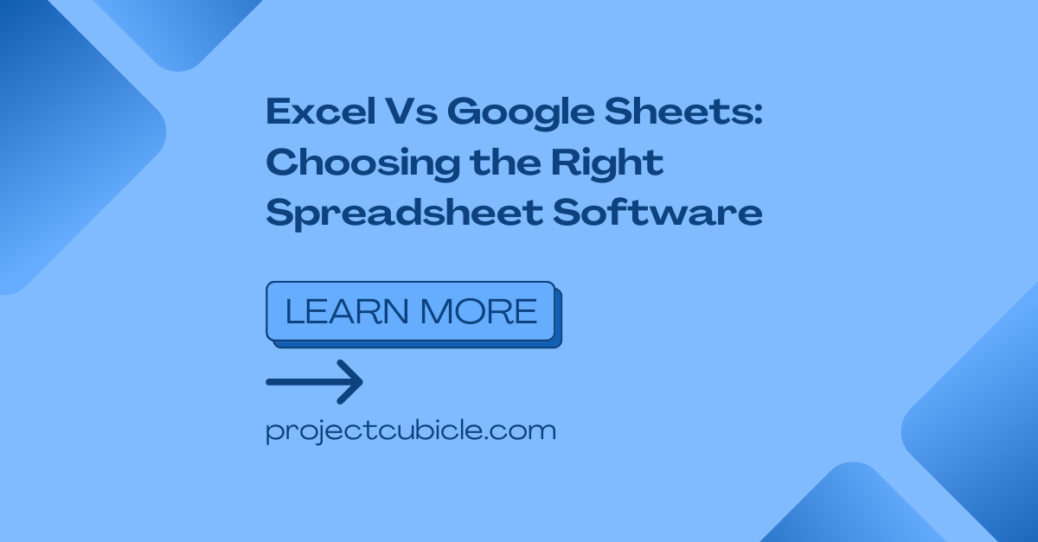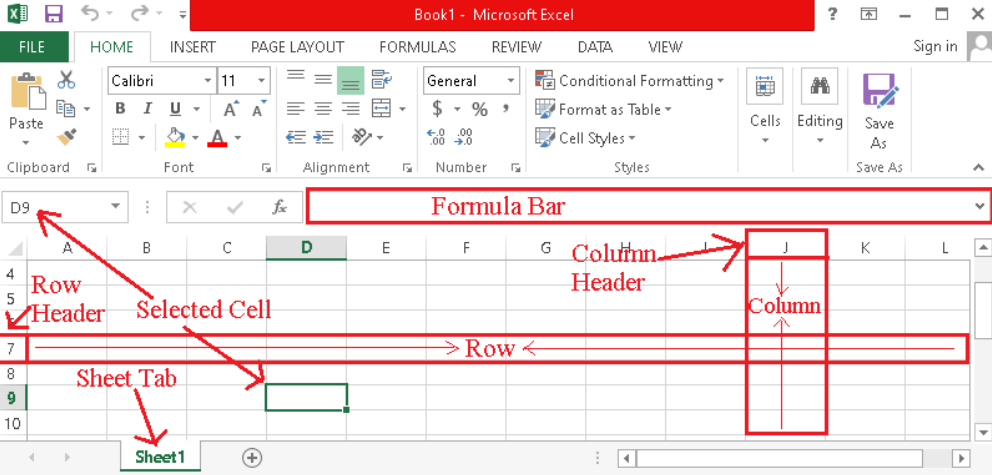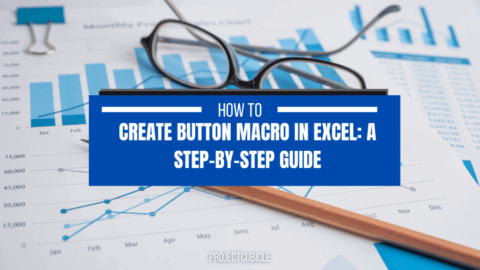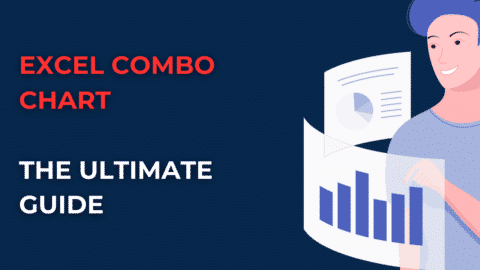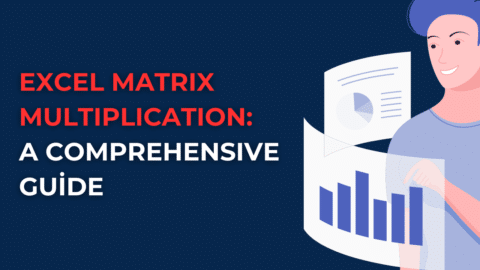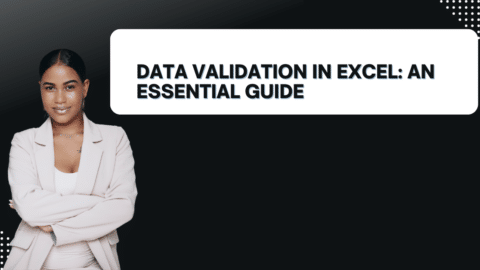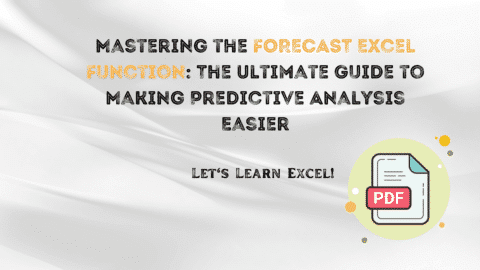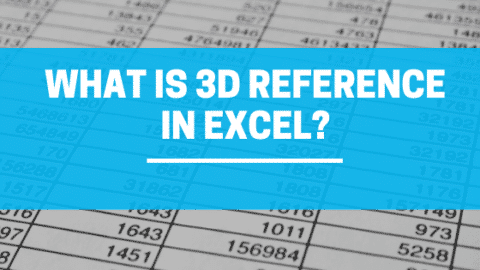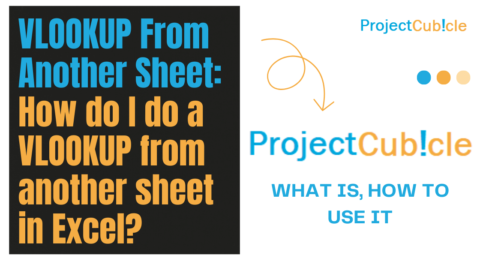Excel Vs Google Sheets: Choosing the Right Spreadsheet Software
Introduction
In today’s digital age, spreadsheet software plays a crucial role in various aspects of our personal and professional lives. Regarding spreadsheets, two popular options that come to mind are Microsoft Excel and Google. These powerful tools offer various features and functionalities to assist users in data management, analysis, and visualization. In this article, we will compare Excel vs Google Sheets, highlighting their strengths, weaknesses, and distinctive features to help you choose the right spreadsheet software for your needs.
Table of Contents
Excel Vs Google Sheets: An Overview
Microsoft Excel has been a dominant player in the spreadsheet software market for decades. It is part of the Microsoft Office suite and is widely used by businesses and individuals worldwide. On the other hand, Google Sheets is a cloud-based spreadsheet software developed by Google, offering a collaborative and web-based approach to spreadsheet creation and editing.
Let’s dive deeper into the comparison and explore the key factors differentiating Excel and Google Sheets.
Excel Vs Google Sheets: Features and Functionality
Excel: The Powerhouse of Spreadsheet Software
Microsoft Excel is renowned for its extensive set of features and advanced capabilities. With Excel, you can handle large datasets, create complex formulas, perform statistical analysis, build interactive dashboards, and automate tasks using macros. It offers a vast array of functions and formulas, enabling users to manipulate and analyze data efficiently. Excel also supports add-ins and customization options, making it highly adaptable to various industries and use cases.
Google Sheets: The Collaborative Cloud-Based Solution
As a cloud-based tool, Google Sheets offers seamless collaboration and real-time editing capabilities. Multiple users can work simultaneously on a single spreadsheet, making it ideal for team projects and remote collaboration. It also integrates smoothly with other Google apps like Google Drive, Google Docs, and Google Slides, enhancing productivity and workflow. Google Sheets provides a wide range of essential features such as data validation, conditional formatting, and basic charting options.
Excel Vs Google Sheets: Pros and Cons
Now that we have examined the core features of Excel and Google Sheets let’s weigh their pros and cons to help you make an informed decision.
Excel Pros:
- Rich set of advanced features and functions.
- Robust data analysis and visualization capabilities.
- VBA programming for automation and customization.
- Extensive formatting options for professional-looking spreadsheets.
- Wide availability and compatibility across devices.
Excel Cons:
- Reliance on local software installation.
- Limited collaboration features compared to Google Sheets.
- Steeper learning curve, especially for complex functionalities.
- Higher cost for purchasing licenses or subscriptions.
Google Sheets Pros:
- Seamless collaboration and real-time editing.
- Accessible anywhere through a web browser.
- Easy sharing and granting of permissions.
- Cost-effective, as it is free for personal use.
- Regular automatic backups and version history.
Google Sheets Cons:
- Fewer advanced features compared to Excel.
- Limited offline functionality without an internet connection.
- Potential compatibility issues when importing complex Excel files.
- Less support for macros and advanced customization.
Excel Vs Google Sheets: Use Cases and Industries
Excel Use Cases:
- Financial modeling and analysis.
- Data manipulation and cleansing.
- Inventory management and tracking.
- Project management and scheduling.
- Business reporting and dashboards.
Google Sheets Use Cases:
- Collaborative project planning and tracking.
- Simple budgeting and expense tracking.
- Data collection forms and surveys.
- Basic data analysis and visualization.
- Educational purposes and classroom collaboration.
Frequently Asked Questions
Q1: Is Excel or Google Sheets better for financial modeling?
A1: Excel is widely preferred for financial modeling due to its advanced capabilities and robust features tailored for complex financial analysis. However, Google Sheets can also be used for basic financial modeling and offers the advantage of real-time collaboration.
Q2: Can Google Sheets handle large datasets like Excel?
A2: It has limitations when it comes to handling large datasets compared to Excel. While Excel can handle millions of rows and extensive calculations efficiently, Google Sheets may experience performance issues with larger datasets.
Q3: Can I convert an Excel file to Google Sheets?
A3: You can easily convert Excel files to Google Sheets format. Google Sheets provides an import feature allowing you to upload and convert Excel files while preserving most formatting and formulas.
Q4: Which spreadsheet software is more suitable for personal use?
A4: It is an excellent choice for personal use due to its ease of access, collaboration features, and cost-effectiveness. It is free to use for individuals and offers seamless integration with other Google apps.
Q5: Can I use Excel add-ins with Google Sheets?
A5: No, Excel add-ins are specific to Microsoft Excel and cannot be used directly with Google Sheets. However, Google Sheets provides its own add-ons and extensions that offer similar functionalities and enhance the capabilities of the software.
Q6: Is it possible to automate tasks in Google Sheets like Excel?
A6: While it does not have the same level of automation capabilities as Excel’s VBA programming, it offers automation features through Google Apps Script. With Apps Script, you can write custom scripts to automate repetitive tasks and extend the functionality of Google Sheets.
Conclusion
Choosing between Microsoft Excel and Google Sheets depends on your specific requirements, budget, and collaboration needs. Excel is a feature-rich powerhouse suitable for complex data analysis and extensive customization, while Google Sheets excels in collaborative work environments and offers seamless accessibility through the cloud. Assess your priorities and consider the pros and cons outlined in this article to make an informed decision.
Whether you opt for Excel or Google Sheets, both software solutions have their unique advantages and can significantly enhance your productivity and data management capabilities. So, dive in, explore their features, and leverage the power of spreadsheets to streamline your work processes and achieve your goals.
Project Cubicle Recommends
- If you’re looking to create impressive 3D plots in Excel, check out the article “How to Create a 3D Plot in Excel?” for a step-by-step guide and unleash your data visualization skills.
- Get back to the basics and master essential Excel formulas with the article “6 Classics! Basic Excel Formulas.” Also, discover the fundamental formulas that will empower you to perform calculations and analyses with ease.
Hello, I’m Cansu, a professional dedicated to creating Excel tutorials, specifically catering to the needs of B2B professionals. With a passion for data analysis and a deep understanding of Microsoft Excel, I have built a reputation for providing comprehensive and user-friendly tutorials that empower businesses to harness the full potential of this powerful software.
I have always been fascinated by the intricate world of numbers and the ability of Excel to transform raw data into meaningful insights. Throughout my career, I have honed my data manipulation, visualization, and automation skills, enabling me to streamline complex processes and drive efficiency in various industries.
As a B2B specialist, I recognize the unique challenges that professionals face when managing and analyzing large volumes of data. With this understanding, I create tutorials tailored to businesses’ specific needs, offering practical solutions to enhance productivity, improve decision-making, and optimize workflows.
My tutorials cover various topics, including advanced formulas and functions, data modeling, pivot tables, macros, and data visualization techniques. I strive to explain complex concepts in a clear and accessible manner, ensuring that even those with limited Excel experience can grasp the concepts and apply them effectively in their work.
In addition to my tutorial work, I actively engage with the Excel community through workshops, webinars, and online forums. I believe in the power of knowledge sharing and collaborative learning, and I am committed to helping professionals unlock their full potential by mastering Excel.
With a strong track record of success and a growing community of satisfied learners, I continue to expand my repertoire of Excel tutorials, keeping up with the latest advancements and features in the software. I aim to empower businesses with the skills and tools they need to thrive in today’s data-driven world.
Suppose you are a B2B professional looking to enhance your Excel skills or a business seeking to improve data management practices. In that case, I invite you to join me on this journey of exploration and mastery. Let’s unlock the true potential of Excel together!
https://www.linkedin.com/in/cansuaydinim/