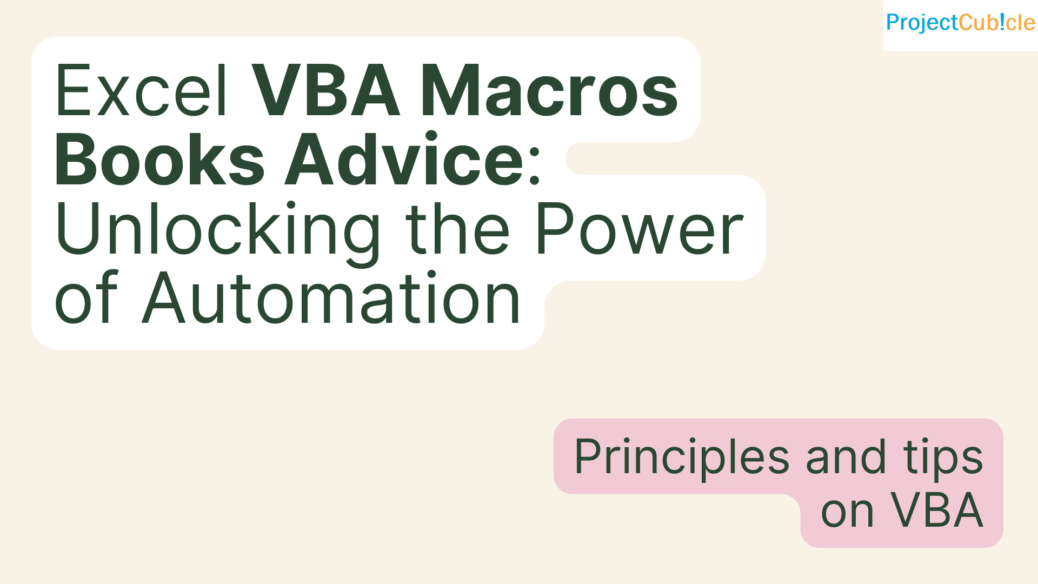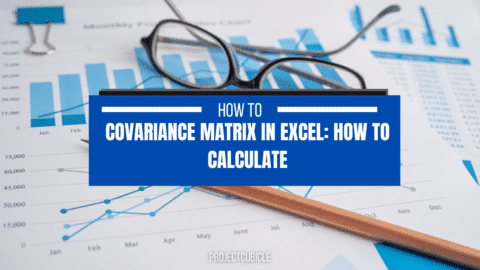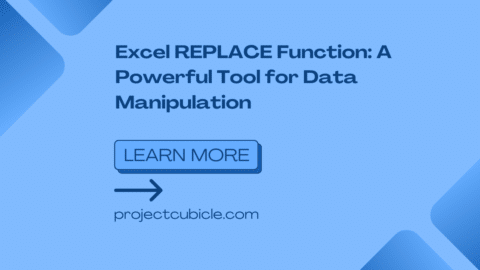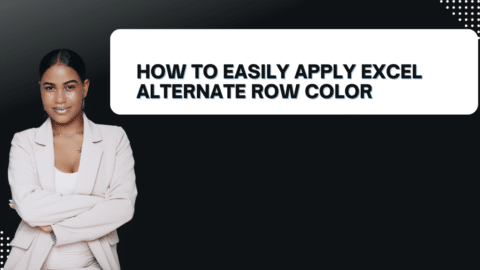Excel VBA Macros Books Advice: Unlocking the Power of Automation
Automation has become the cornerstone of modern business and productivity. Excel stands out as a vital tool in data manipulation and analysis, and its Visual Basic for Applications (VBA) macros feature takes automation to a whole new level. If you want to unlock the potential of Excel VBA macros and master the art of automation, this comprehensive guide offers invaluable insights and recommendations to propel your skills forward.
Table of Contents
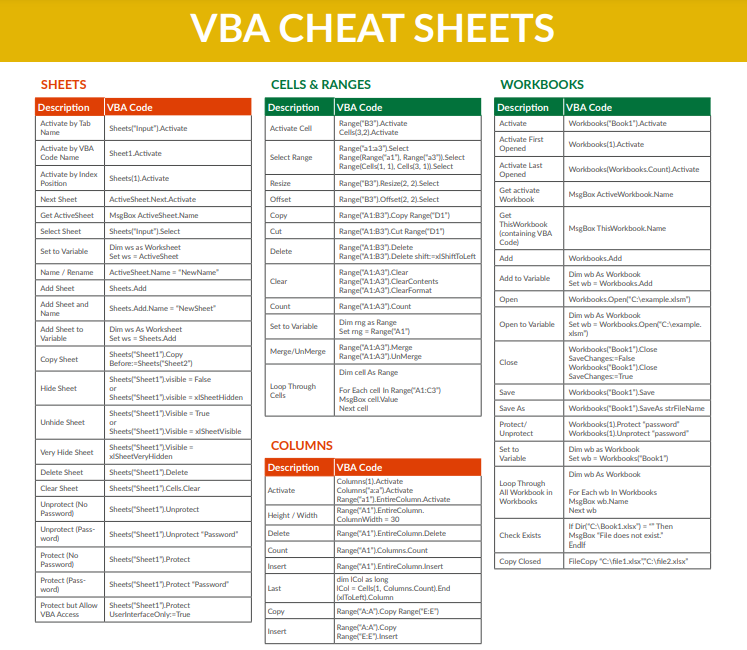
Excel VBA Cheat Sheet
Introduction to Excel VBA Macros and Automation
In the realm of data management, Excel reigns supreme. Unsurprisingly, Excel power users turn to VBA macros to streamline tasks and save time. VBA macros are sequences of commands that automate repetitive tasks, enabling you to perform complex operations with just a click. Also, whether you’re a business professional, an analyst, or a hobbyist, harnessing the power of Excel VBA macros can elevate your efficiency and effectiveness.
The Power of Automation in Excel
Excel VBA macros open the door to a world of possibilities. Imagine effortlessly formatting thousands of rows of data, generating complex reports with a single command, or even automating sending personalized emails to a mailing list. Also, the ability to automate these tasks not only saves time but also minimizes errors that can occur during manual operations. By allowing Excel to handle routine tasks, you can focus on higher-value activities that require human judgment and creativity.
Excel VBA Macros Books: Your Path to Mastery
1. Getting Started with Excel VBA Macros
Before delving into the intricacies of automation, it’s crucial to establish a solid foundation. Books like “Excel VBA Programming For Dummies” by Michael Alexander and John Walkenbach provide beginners with a comprehensive introduction to VBA macros. Also, these resources guide readers through the basics of writing and executing macros, making them an excellent starting point for novices.
2. Advanced Techniques in Excel VBA Macros
For those seeking to push the boundaries of automation, books such as “Excel VBA Programming” by Michael Price offer advanced techniques and real-world examples. These resources delve into topics like event-driven programming, user forms, and interacting with other applications. By mastering these techniques, you can create macros that handle even the most complex tasks with ease.
3. Best Practices for Efficient Macros
Efficiency is the hallmark of a skilled Excel user. Books like “VBA Developer’s Handbook” by Ken Getz and Mike Gilbert provide in-depth guidance on writing efficient and maintainable VBA code. Also, learning how to optimize your macros ensures that your automation efforts remain smooth and responsive, even as you tackle larger datasets and more intricate operations.
4. Integrating Excel VBA Macros with Business Processes
To truly harness the power of automation, it’s essential to integrate Excel VBA macros with your organization’s business processes. “Professional Excel Development” by Stephen Bullen, Rob Bovey, and John Green offers insights into building robust solutions that align with your business goals. Also, this book covers topics such as error handling, testing, and deploying macros in a corporate environment.
Elevate Your Excel Game with VBA Macros: Expert Advice and Top-tier Books
In the dynamic realm of Excel, data manipulation, analysis, and optimization reign supreme. Visual Basic for Applications (VBA) macros stands as a game-changer in the world of automation, offering many possibilities to enhance efficiency and productivity. Whether you’re a seasoned Excel aficionado or just starting your journey, harnessing the power of VBA macros can revolutionize your approach. To aid you in this pursuit, here are invaluable pieces of advice to excel in VBA macros, followed by a curated selection of top-tier books tailored for Excel enthusiasts.
Invest in Learning: Dedicate Time to Mastery
Delving into VBA macros demands a dedicated investment in learning. Mastery of this powerful tool can yield significant dividends in terms of efficiency and productivity. Allocate time to study the intricacies of VBA macros, from basic concepts to advanced techniques. As your proficiency grows, you’ll find yourself capable of crafting intricate solutions that streamline tasks and reduce manual labor.
Practice Regularly: The Power of Consistency
As with any skill, consistent practice is paramount. Create personal projects that allow you to experiment with various macro techniques. Whether it’s automating data entry, generating reports, or enhancing data visualization, hands-on experience is a powerful teacher. Also, regular practice solidifies your understanding and hones your ability to tackle diverse challenges.
Document Your Code: Clarity is Key
Complexity often accompanies advanced macros. Clear documentation becomes indispensable as your projects grow intricate. By commenting on your code, you ensure that your work remains understandable and maintainable. Well-documented code is a testament to your professionalism and a practical aid for troubleshooting and collaboration.
Stay Curious: Embrace Continuous Learning
The world of automation is in constant flux, with new features and techniques regularly emerging. Maintain a curious mindset and stay updated with the latest trends and best practices. Attend webinars, read articles, and participate in forums to expand your horizons. This curiosity-driven approach ensures that your skills remain sharp and relevant in an evolving landscape.
Top-tier VBA Macros Books: Illuminating the Path
To delve deeper into the world of VBA macros, let’s explore a curated selection of books that cater to Excel enthusiasts seeking mastery. Also, each book not only imparts knowledge but also employs real-world examples to guide your journey:
“Excel VBA Programming For Dummies” by Michael Alexander and John Walkenbach
This comprehensive guide is an inviting gateway for beginners entering the world of VBA macros. With meticulous care, it breaks down complex concepts into digestible fragments. From recording simple macros to crafting intricate code, the book provides step-by-step instructions intertwined with real-world examples. For instance, imagine automating a weekly sales report generation process. Also, this book would guide you in crafting a VBA macro to navigate through raw data, process it, and present a comprehensive sales report.
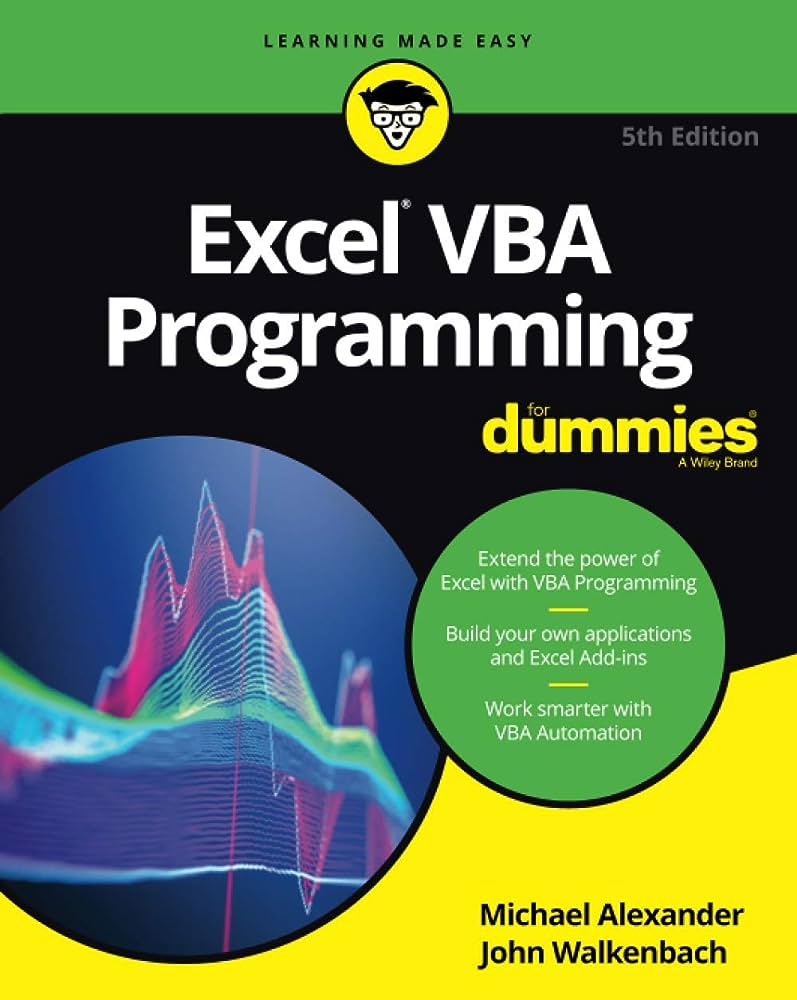
“Excel VBA Programming For Dummies” by Michael Alexander and John Walkenbach
“VBA for Modelers: Developing Decision Support Systems with Microsoft Office Excel” by S. Christian Albright
This book merges VBA with Excel’s versatility to create decision support systems for those aiming higher. Master crafting sophisticated models that empower informed business decisions. The book’s hands-on approach merges theory with real-world applications. Also, imagine developing a pricing optimization model that integrates historical data, market trends, and competitor analysis to propose optimal price points, propelling your organization’s competitiveness.
“Excel VBA Programming” by Tom Urtis
Urtis’s book is a treasure trove for novices and veterans alike, merging foundational VBA principles with practical instances. Whether automating data analysis, generating reports, or enhancing data visualization, Urtis’s insights guide you toward proficiency. Envision building an interactive dashboard that dynamically updates as new data arrives. Also, Urtis’s guidance empowers you to create a VBA-driven dashboard that interfaces with data sources, presenting insights and trends compellingly.
“VBA and Macros: Microsoft Excel 2010” by Bill Jelen and Tracy Syrstad
This book equips you with tools to create streamlined, error-proof automated solutions. With downloadable examples and exercises, it’s a hands-on avenue to refine your skills. Assume you’re automating data cleansing. Also, this book’s wisdom guides you through designing a VBA macro that identifies and rectifies anomalies, transforming raw data into a pristine dataset ready for analysis.
“VBA Programming for Microsoft Office Project” by Rod Gill
For Excel enthusiasts in project management, Gill’s book focuses on VBA programming within the Project ecosystem. Automate project-related tasks for efficient workflows. Imagine automating project progress tracking. Also, Gill’s teachings empower you to conceive a VBA macro that integrates with Microsoft Project, updating project status, timelines, and resource allocation in real time.
In Conclusion
In a data-driven world, automation unlocks efficiency and accuracy. Excel VBA macros provide a gateway to this potential, streamlining processes and freeing time for high-value activities. Also, by embracing advice and exploring recommended books, your journey toward Excel VBA macros expertise. Also, embrace automation’s power and elevate your Excel skills to new heights. With dedication and the right resources, you’re poised to become an automation virtuoso in Excel.
Hello, I’m Cansu, a professional dedicated to creating Excel tutorials, specifically catering to the needs of B2B professionals. With a passion for data analysis and a deep understanding of Microsoft Excel, I have built a reputation for providing comprehensive and user-friendly tutorials that empower businesses to harness the full potential of this powerful software.
I have always been fascinated by the intricate world of numbers and the ability of Excel to transform raw data into meaningful insights. Throughout my career, I have honed my data manipulation, visualization, and automation skills, enabling me to streamline complex processes and drive efficiency in various industries.
As a B2B specialist, I recognize the unique challenges that professionals face when managing and analyzing large volumes of data. With this understanding, I create tutorials tailored to businesses’ specific needs, offering practical solutions to enhance productivity, improve decision-making, and optimize workflows.
My tutorials cover various topics, including advanced formulas and functions, data modeling, pivot tables, macros, and data visualization techniques. I strive to explain complex concepts in a clear and accessible manner, ensuring that even those with limited Excel experience can grasp the concepts and apply them effectively in their work.
In addition to my tutorial work, I actively engage with the Excel community through workshops, webinars, and online forums. I believe in the power of knowledge sharing and collaborative learning, and I am committed to helping professionals unlock their full potential by mastering Excel.
With a strong track record of success and a growing community of satisfied learners, I continue to expand my repertoire of Excel tutorials, keeping up with the latest advancements and features in the software. I aim to empower businesses with the skills and tools they need to thrive in today’s data-driven world.
Suppose you are a B2B professional looking to enhance your Excel skills or a business seeking to improve data management practices. In that case, I invite you to join me on this journey of exploration and mastery. Let’s unlock the true potential of Excel together!
https://www.linkedin.com/in/cansuaydinim/