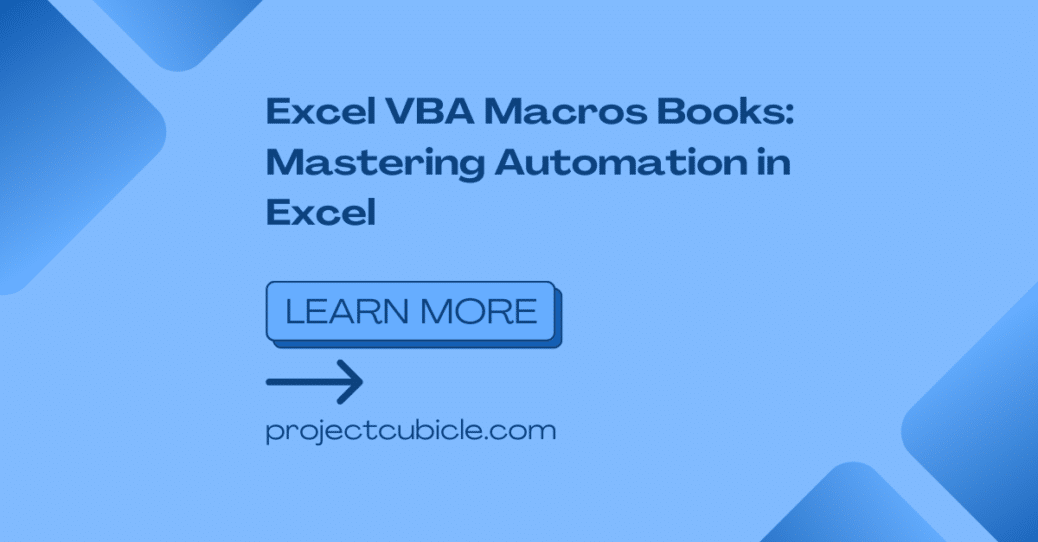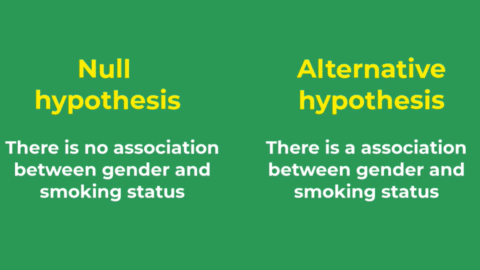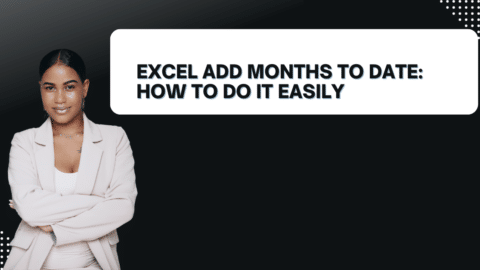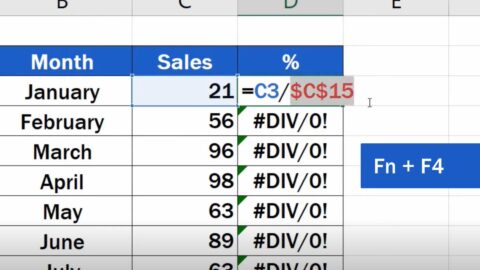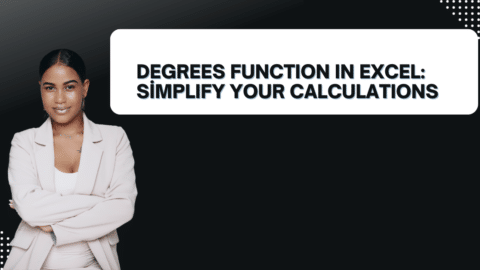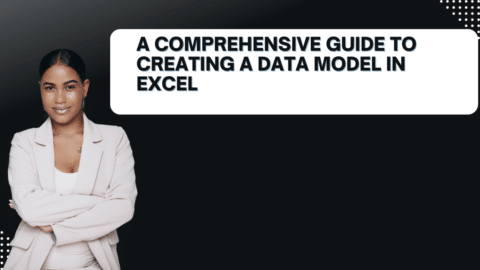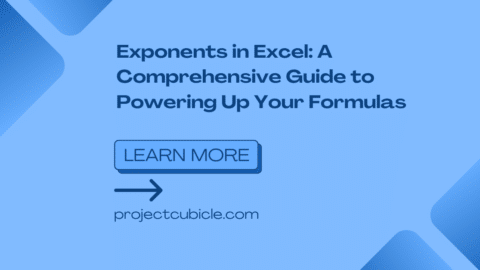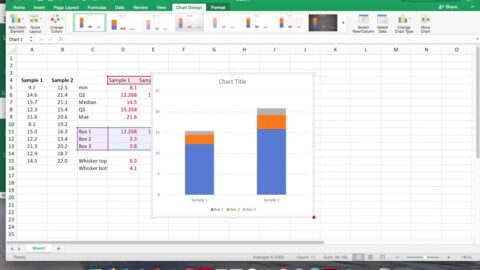Excel VBA Macros Books: Mastering Automation in Excel
Introduction
Excel is a powerful tool that revolutionized the way we work with data. From simple calculations to complex analysis, Excel provides many features to make our lives easier. One of the most powerful features of Excel is VBA Macros, which allows us to automate repetitive tasks and enhance our productivity. In this article, we will explore the world of Excel VBA Macros books and how they can help you master automation in Excel.
Table of Contents
Excel VBA stands for Visual Basic for Applications and is a programming language integrated into Microsoft Excel. It allows users to automate tasks, create custom functions, and build interactive applications within Excel. With VBA, you can write and run macros, which are sets of instructions that automate repetitive tasks or perform complex calculations. VBA provides a powerful toolset for enhancing productivity and extending the functionality of Excel beyond its built-in features.
Excel VBA Macros Books: A Gateway to Automation
What is VBA Macros?
VBA stands for Visual Basic for Applications, which is a programming language used to automate tasks in Microsoft Office applications, including Excel. Macros, on the other hand, are a series of instructions that automate repetitive tasks. In Excel, VBA Macros enable us to perform complex calculations, create custom functions, build user interfaces, and interact with other applications.
Why Learn VBA Macros?
Learning VBA Macros can significantly enhance your productivity and efficiency when working with Excel. By automating repetitive tasks, you can save time and focus on more critical aspects of your work. With VBA Macros, you can create customized solutions tailored to your specific needs, making Excel work the way you want it to. Moreover, VBA Macros allow you to integrate Excel with other applications, enabling seamless data exchange and workflow automation.
Excel VBA Macros Books: Your Path to Mastery
To become proficient in VBA Macros, it’s essential to have reliable learning resources at your disposal. Excel VBA Macros books provide comprehensive guidance, examples, and real-world scenarios to help you grasp the concepts and apply them effectively. Let’s explore some of the top Excel VBA Macros books that can accelerate your learning journey.
Best Excel VBA Macros Books
1. “Excel VBA Programming For Dummies” by John Walkenbach
If you’re new to VBA Macros and programming in Excel, “Excel VBA Programming For Dummies” is an excellent starting point. Written by John Walkenbach, a renowned author in the Excel world, this book provides a beginner-friendly introduction to VBA Macros. It covers essential topics such as recording and editing macros, understanding the VBA language, handling errors, and creating user forms. With clear explanations and practical examples, this book will help you build a strong foundation in Excel automation.
2. “Excel 2019 Power Programming with VBA” by Michael Alexander and Richard Kusleika
For intermediate to advanced Excel users, “Excel 2019 Power Programming with VBA” is a comprehensive guide to harnessing the full potential of VBA Macros. This book dives deep into advanced topics such as object-oriented programming, working with external data, creating custom class modules, and optimizing performance. The authors, Michael Alexander and Richard Kusleika, provide valuable insights and practical examples that will take your Excel automation skills to the next level.
3. “Professional Excel Development: The Definitive Guide to Developing Applications Using Microsoft Excel, VBA, and .NET” by Rob Bovey, Dennis Wallentin, Stephen Bullen, and John Green
If you’re looking for a comprehensive reference book that covers Excel development beyond VBA Macros, “Professional Excel Development” is an invaluable resource. This book delves into advanced topics such as building Excel add-ins, integrating Excel with .NET technologies, creating user-defined functions, and implementing robust error handling. Also, the authors, who are recognized experts in the Excel community, provide in-depth knowledge and best practices for developing professional-grade Excel applications.
Exploring the Power of Excel VBA Macros Books
Excel VBA Macros Books: Step-by-Step Learning
One of the key advantages of Excel VBA Macros books is their step-by-step approach to learning. These books break down complex concepts into manageable chunks, allowing you to learn at your own pace. They often provide hands-on exercises and examples that reinforce your understanding of VBA Macros. By following the structured approach laid out in these books, you can gradually build your skills and confidence in Excel automation.
Unlocking Advanced Features with Excel VBA Macros Books
While Excel offers a wide range of built-in features, there are limitations to what can be achieved with the standard functions and formulas. This is where VBA Macros come in. Also, Excel VBA Macros books dive deep into the advanced capabilities of VBA Macros, enabling you to unleash the full potential of Excel. From automating complex calculations to creating interactive dashboards, these books guide you through the process of harnessing advanced features that can take your Excel skills to new heights.
VBA Best Practices {#vba-best-practices}
To write efficient, maintainable, and error-free VBA code, it’s essential to follow some best practices:
- Use Meaningful Variable Names: Choose descriptive names for your variables to improve code readability.
- Indentation and Formatting: Properly indent your code and use consistent formatting to enhance readability.
- Modularize Your Code: Break down your code into small, reusable procedures to improve maintainability.
- Error Handling: Implement error handling techniques to gracefully handle unexpected errors and provide meaningful error messages to users.
- Document Your Code: Add comments to explain the purpose and functionality of your code. This helps other users (and your future self) understand the code’s intention.
Advanced VBA Techniques {#advanced-vba-techniques}
Once you’ve mastered the basics of VBA, you can explore more advanced techniques to take your Excel automation to the next level:
1. Working with External Data
VBA allows you to connect to external data sources, such as databases or web services, and retrieve data directly into Excel. This capability enables you to create dynamic dashboards and reports that update automatically.
2. Creating Add-ins
You can extend Excel’s functionality by creating custom add-ins using VBA. Add-ins are files that contain VBA code, macros, and user forms that can be loaded into Excel. Also, they provide additional features and tools tailored to your specific requirements.
3. Interacting with Other Office Applications
VBA isn’t limited to Excel alone. You can use it to automate and integrate other Office applications like Word and PowerPoint. This integration enables seamless data transfer and reporting across different Office products.
Building Custom Solutions with Excel VBA Macros Books
Every Excel user has unique requirements, and sometimes the built-in functionality falls short. With VBA Macros, you have the power to create custom solutions tailored to your specific needs. Excel VBA Macros books provide insights into building user interfaces, creating custom functions, and interacting with external data sources. Also, understanding the principles and techniques outlined in these books allows you to develop robust and flexible Excel solutions that align with your workflow and business requirements.
Excel VBA Macros Books for Troubleshooting and Optimization
As you delve deeper into Excel automation, you may encounter challenges and performance issues. Excel VBA Macros books teach you how to create Macros and equip you with troubleshooting and optimization techniques. Also, these books cover topics such as error handling, debugging, and optimizing code for improved efficiency. By learning these invaluable skills, you can become proficient in identifying and resolving issues that may arise in your Excel automation projects.
Troubleshooting VBA Code {#troubleshooting-vba-code}
Debugging and troubleshooting are essential skills when working with VBA. Here are a few tips to help you identify and fix issues in your code:
- Use Breakpoints: Set breakpoints in your code to pause its execution at specific lines. This allows you to examine variable values and step through the code line by line.
- Debug.Print: Use the
Debug.Printstatement to output variable values and messages to the Immediate window. This helps you trace the execution flow and identify any unexpected behaviors. - Error Handling: Implement error handling techniques to catch and handle errors gracefully. This prevents your code from crashing and provides meaningful error messages for easier troubleshooting.
FAQs about Excel VBA Macros Books
Q1: Can I learn VBA Macros without any programming background?
Yes, you can learn VBA Macros even if you have no prior programming experience. Many Excel VBA Macros books are designed for beginners and provide step-by-step instructions to help you grasp the fundamentals of programming in Excel.
Q2: Are there any online resources available for learning VBA Macros?
Yes, apart from books, there are numerous online resources available for learning VBA Macros. Websites like Microsoft Docs, Excel VBA Tutorial, and Stack Overflow offer tutorials, forums, and code examples to help you learn and troubleshoot VBA Macros.
Q3: Can I use VBA Macros in older versions of Excel?
Yes, VBA Macros are compatible with older versions of Excel, including Excel 2007, Excel 2010, Excel 2013, Excel 2016, and Excel 2019. However, it’s worth noting that some advanced features may not be available in older versions.
Q4: Are there any alternatives to VBA Macros for automating Excel?
Yes, there are alternative tools and technologies for automating Excel, such as Power Query, Power Pivot, and Power Automate (formerly known as Microsoft Flow). These tools provide different approaches to data manipulation and automation in Excel.
Q5: Can VBA Macros be used in other Microsoft Office applications?
Yes, VBA Macros can be used in various Microsoft Office applications, including Word, PowerPoint, Outlook, and Access. Learning VBA Macros in Excel can also be beneficial if you work with these applications.
Q6: Is it possible to share VBA Macros with others?
Yes, you can share VBA Macros with others by saving them in Excel workbooks or creating add-ins. However, it’s important to consider security implications and ensure that the recipient trusts the Macros before executing them.
Conclusion
Excel VBA Macros books provide ample knowledge and examples for mastering Excel automation. Regardless of your experience level, learning VBA Macros can greatly boost productivity and expand possibilities. Also, automating tasks empowers you to streamline your workflow and increase efficiency. Start your learning journey today with a recommended Excel VBA Macros book to unlock Excel’s true potential.
Hello, I’m Cansu, a professional dedicated to creating Excel tutorials, specifically catering to the needs of B2B professionals. With a passion for data analysis and a deep understanding of Microsoft Excel, I have built a reputation for providing comprehensive and user-friendly tutorials that empower businesses to harness the full potential of this powerful software.
I have always been fascinated by the intricate world of numbers and the ability of Excel to transform raw data into meaningful insights. Throughout my career, I have honed my data manipulation, visualization, and automation skills, enabling me to streamline complex processes and drive efficiency in various industries.
As a B2B specialist, I recognize the unique challenges that professionals face when managing and analyzing large volumes of data. With this understanding, I create tutorials tailored to businesses’ specific needs, offering practical solutions to enhance productivity, improve decision-making, and optimize workflows.
My tutorials cover various topics, including advanced formulas and functions, data modeling, pivot tables, macros, and data visualization techniques. I strive to explain complex concepts in a clear and accessible manner, ensuring that even those with limited Excel experience can grasp the concepts and apply them effectively in their work.
In addition to my tutorial work, I actively engage with the Excel community through workshops, webinars, and online forums. I believe in the power of knowledge sharing and collaborative learning, and I am committed to helping professionals unlock their full potential by mastering Excel.
With a strong track record of success and a growing community of satisfied learners, I continue to expand my repertoire of Excel tutorials, keeping up with the latest advancements and features in the software. I aim to empower businesses with the skills and tools they need to thrive in today’s data-driven world.
Suppose you are a B2B professional looking to enhance your Excel skills or a business seeking to improve data management practices. In that case, I invite you to join me on this journey of exploration and mastery. Let’s unlock the true potential of Excel together!
https://www.linkedin.com/in/cansuaydinim/