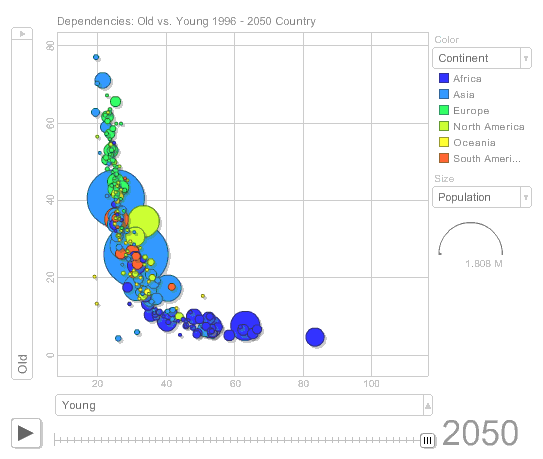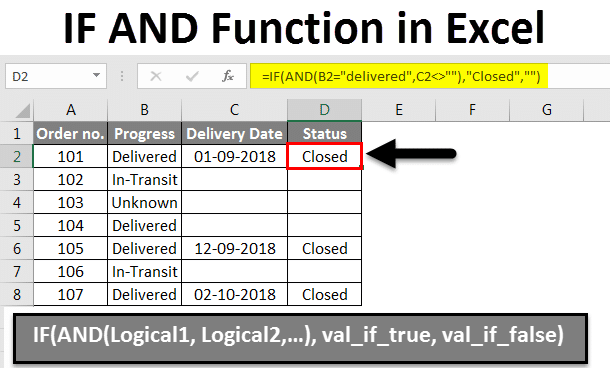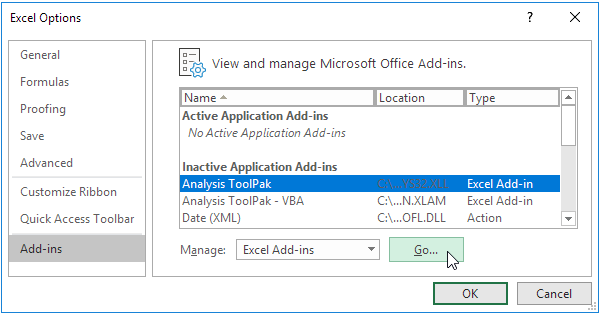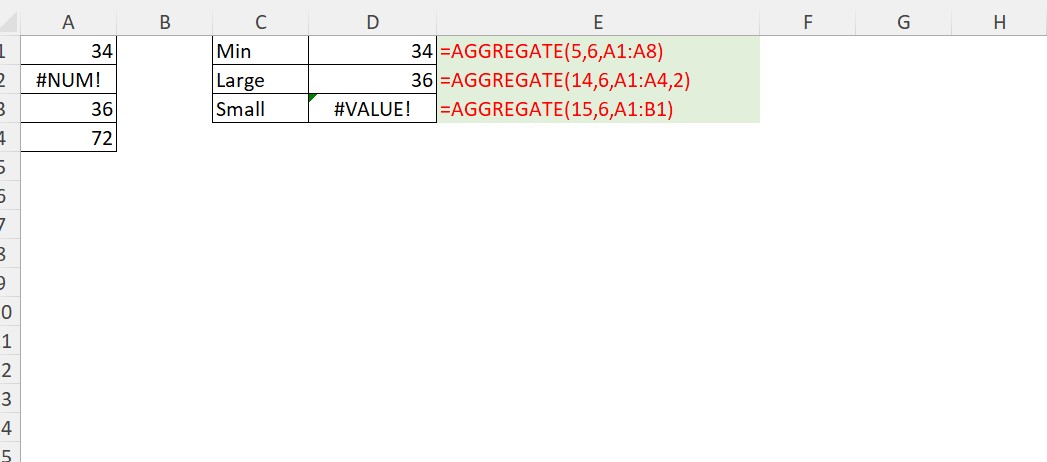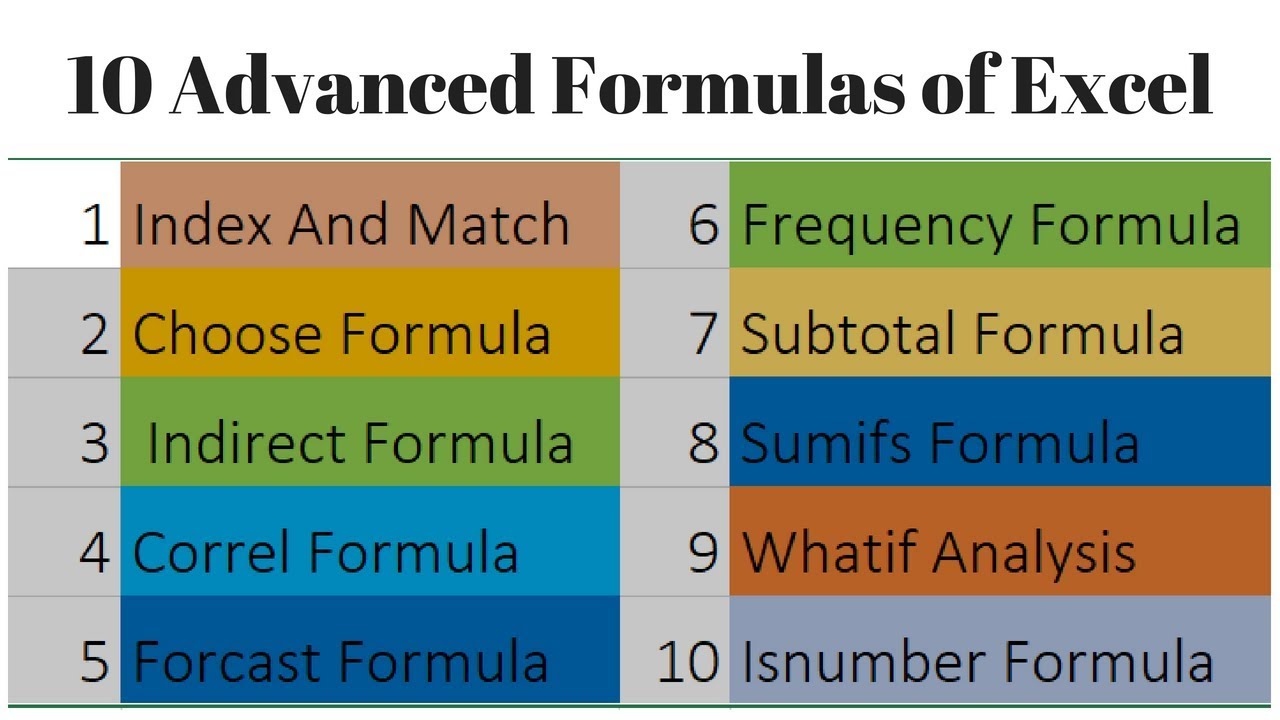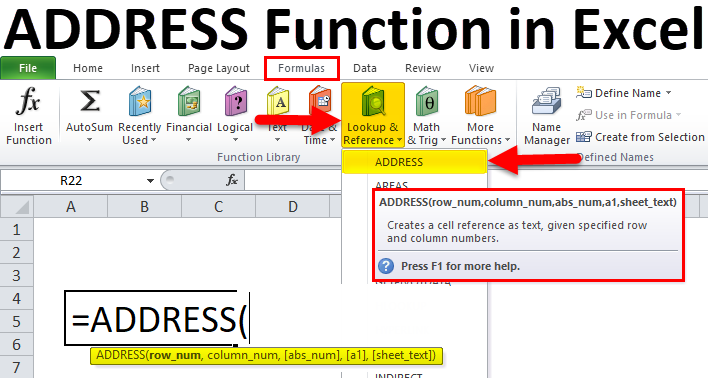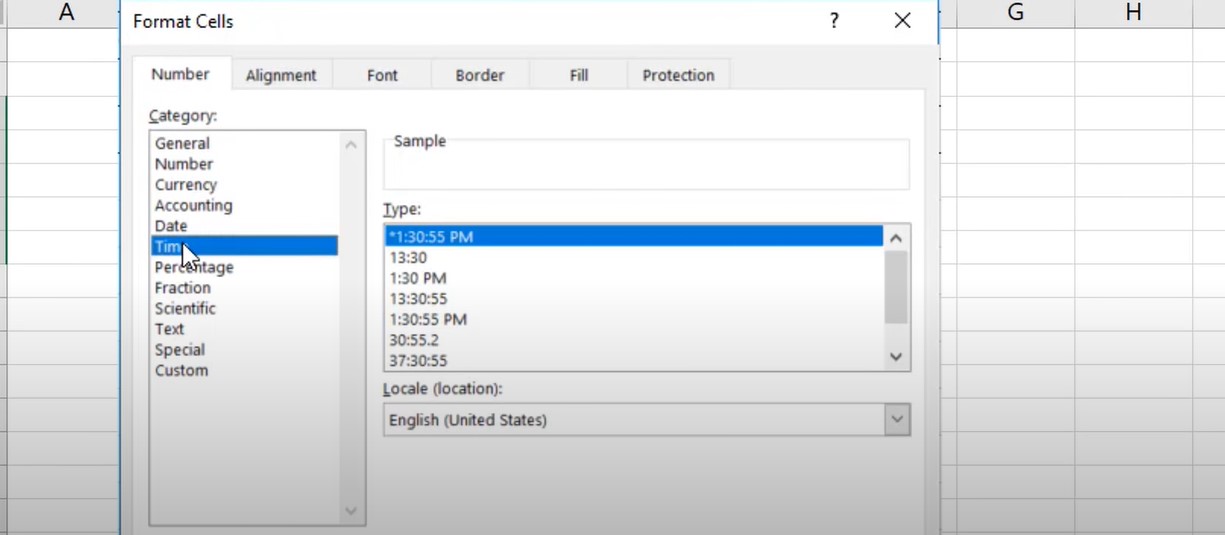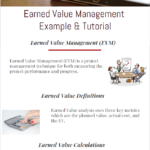How to Create an Animation Chart in Excel? – projectcubicle
How to Create an Animation Chart in Excel? How to Create an Animation Chart in Excel? Do you want to add some pizzazz to your data in Excel? Animation can be a great way to do that! You can use animation to make your charts more engaging and even create simple animations directly in Excel. … Read more