So you may learned basic excel formulas from our blogs or you studied elsewhere. And you may now ask What are the Advanced Excel Formulas? Although Excel is common for creating simple tables for reporting purposes, Excel is a detailed program as you get into deep details. The working system of Excel consists of cells in rows and columns. Initially, these cells are opened as empty and featureless. But user can define features such as data, text, time, numbers and formulas.
Table of Contents
Learning advanced excel functions
Each cell in Excel can be kept individually. By using Excel, users can create useful tables. And these can be beneficial even in their work and daily lives. Excel includes have its formulas. And with them, it is easier to create tables, classify data and present visually. These formulas can make users’ work much more efficient and productive.
What are the Advanced Excel Formulas and advanced excel commands?
Advanced Excel Formulas are often harder than basic ones average user uses. They good for data analysis people and calculation problems. Because they are providing a single solution to a difficult problem or pages of data sheets in one go. You can create a formula and work it through a whole Excel sheet or file.
Also, we know financial analysts devote more time to Excel. Over the years, Excel has more advanced formulas to solve these problems in finance. But here, analysts should be open to learn new formulas rather than repeating a basic Vlookup for example.
INDEX MATCH
Index match formula is an advanced alternative to the VLOOKUP or HLOOKUP formulas. INDEX MATCH is a powerful combination of Excel formulas. And it will take your financial analysis and financial modelling to the next level. INDEX returns the value of a cell in a table based on the column and row number. Each cell in a row or column is returned in MATCH.
Excel Basic (Beginner) Level
The Basic Excel training program conveys basic (beginner) level information to new users. What graduates of this program should know is below.
- General working principles and structure of Excel,
- Row, column, cell, worksheet logic,
- Using simple formulas and functions such as Total, Average, Max, Min,
- Being able to understand and apply every subject related to formatting processes,
- printing processes,
- They are topics such as creating simple graphs.
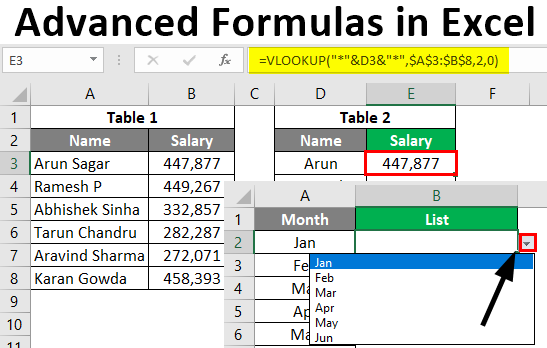
2. Excel Advanced: most important excel functions
Participating in the Excel Advanced Level training program asks you to know basic knowledge of Excel as a prerequisite. Without basic knowledge of Excel, it is not a good idea to for the Advanced Excel Training Program. However, some institutions ignore this rule and train their employees without considering their level of knowledge. This type of training is not efficient and your money can go waste. And you may have a prejudice against learning excel.
top excel functions and advanced calculations in excel
In ideal life, institutions must question the Excel knowledge of their employees and hold exams before providing Advanced Excel Training.
Nowadays, Advanced Excel is a common requirement for people who apply for jobs in the human resources department of companies. Third-year university students and recent university graduates must complete Advanced Excel Training before applying for such jobs. Those who complete the Advanced Excel Training program must master the following topics:
- Logical functions including If, Nested If functions and all related functions,
- Search and reference functions including Vertical, index, index, and indirection functions,
- Practical and effective preparation methods of graphics and scenarios,
- All text editing functions,
- Formula controls,
- Mastery of every detail of the pivot table called Pivot Table.
Participants often wonder about their level of knowledge in Excel before applying for the program. Therefore, it is important for every participant to ask themselves, What Level Am I in Excel? So they can check if they have Basic Level Knowledge to participate in the Advanced Excel training.
3. Excel Macro (Macro) Level
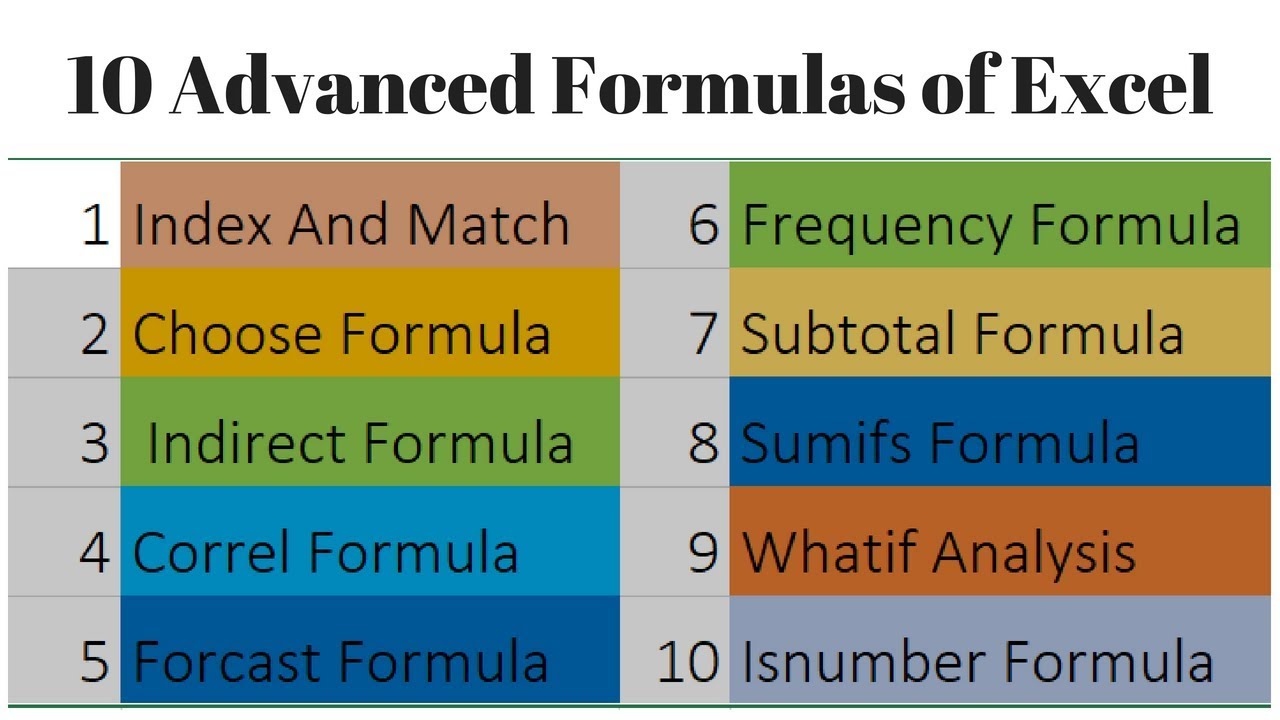
A person who wants to participate in the Excel Macro Training Program must have completed the Excel Advanced Level training or have advanced Excel knowledge. The third and final level, the Macro Level is quite different from the first two levels. In the first two levels, users can reach the result using Excel’s defined formulas and functions.
important excel formulas
Excel Macro Training is a special training program. Here, users can analyze their work the shortest way and combine their imagination with their knowledge. So this VBA module will be meeting with the logic of algorithmic thinking. Users with this level of Excel knowledge can achieve faster results in their job-finding process. Almost every company is in search of personnel with Excel Macro knowledge.
Advanced Excel Formulas Tips
However, since reaching the Excel Macro Level requires much more effort and experience, it is more difficult to find personnel with this level of knowledge. This is a very good opportunity for people with higher career goals. We can definitely say people who develop themselves in this field and adapt these methods to their work can be one step ahead in the business world.
Quick Review of the Advanced Excel Formulas
The Advanced button is needed since the formulas are necessarily very complex. Because they open up a whole new dimension in the world of Excel. The more time you spend on practicing formulas on this Excel, the more potential you have to become a prof in Excel.
Excel as a Business Tool with Advanced Excel Formulas
If you enjoy playing around in Excel, then you should take the time to learn the advanced level Excel formulas.
Excel is an awesome tool when it comes to data analysis. If you are a marketer, then you can create charts and tables for your slide show. Or you are financial analyst or accountant, you can automate most of recurring calculations with Macros. Here you should be open to learn new Excel formulas to reduce your workload. But if you avoid and stuck with simple formulas and manual work, you cannot see what important excel formulas can do for you.

A dedicated Career Coach, Agile Trainer and certified Senior Portfolio and Project Management Professional and writer holding a bachelor’s degree in Structural Engineering and over 20 years of professional experience in Professional Development / Career Coaching, Portfolio/Program/Project Management, Construction Management, and Business Development. She is the Content Manager of ProjectCubicle.














