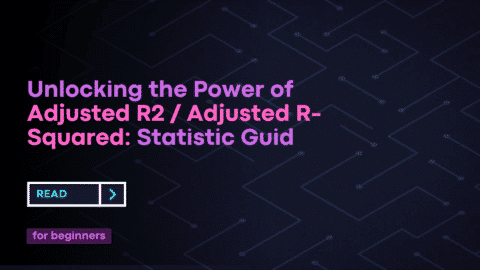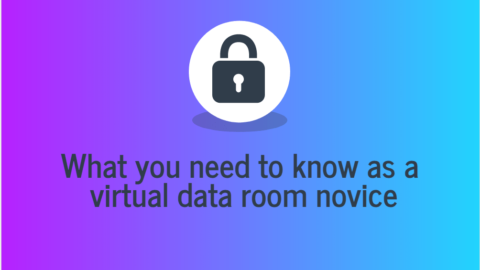NVMe Storage: Techniques for Improving Data Security
Solutions based on NVMe storage techniques (Non-Volatile Memory Express) are gaining traction in modern data-intensive computer infrastructures. It is optimized for high-performance uses thanks to its rapid data access rates and minimal latency. Data saved on NVMe drive and devices, however, might be susceptible to security concerns due to the improved speed. This article will discuss methods for strengthening NVMe storage’s protection of sensitive information.
Table of Contents
Use Encryption
Protecting information on NVMe storage is best done through encryption. The purpose of encryption is to make information unintelligible without the corresponding key. Data on NVMe SSDs may be encrypted in two different ways:
When using hardware-based encryption, data is encrypted by the NVMe drive’s in-built encryption engine. This method of protecting data ensures that information is encrypted before being written to the drive and decrypted only when read. When compared to software-based encryption, hardware-based encryption is more secure since it cannot be hacked or compromised by malware.
Data on the NVMe disk may be encrypted using software-based encryption. Although it lacks the security of hardware-based encryption, it is nevertheless able to keep most dangers at bay when protecting sensitive information.
Implement Access Controls
Data security on this storage may also be enhanced through the use of access restrictions. Data stored on NVMe devices may be protected by limiting access to just those who need it through the use of access controls. Several methods exist for enforcing access controls, such as:
- User authentication: This involves requiring users to enter a username and password to access data on the drive. This is the most common form of access control and is used by most operating systems.
- Role-based access control: This involves defining roles for users and granting access to data based on their roles. For example, a user with an “admin” role might have access to all data stored on the NVMe drive, while a user with a “guest” role might only have access to certain files.
- File-level access control: This involves setting permissions on individual files to control who can access them. This technique is useful for restricting access to sensitive files, such as financial records or personal information.
Monitor NVMe Storage Drives for Unauthorized Access

Improving data security requires measures such as monitoring NVMe SSDs for unwanted access. Data breaches can be prevented if you keep an eye out for unauthorized attempts to access NVMe disks containing sensitive information. Some of the tools you may use to keep an eye on your NVMe SSDs are:
- NVMe command-line tools: These tools allow you to monitor and manage NVMe drives from the command line. They provide detailed information about the drive’s health, performance, and security.
- NVMe monitoring software: This software allows you to monitor NVMe drives using a graphical user interface. It provides real-time information about the drive’s performance and security and can alert you to any suspicious activity.
Keep NVMe Firmware Up to Date
Updating firmware is another vital method for strengthening data protection. Keeping your NVMe firmware up to date is essential for keeping your drives safe from modern attacks, since upgrades typically contain security patches to address known vulnerabilities. You may use the manufacturer-supplied firmware update tool or a third-party tool to keep your NVMe firmware up-to-date.
To update the firmware on your NVMe drive, you can follow these steps:
- Check the manufacturer’s website for any available firmware updates for your specific model of NVMe drive.
- Download the firmware update and save it to your computer.
- Create a bootable USB drive using a tool like Rufus.
- Restart your computer and enter the BIOS settings by pressing the appropriate key during the startup process (usually F2 or Delete).
- Change the boot order to prioritize the USB drive you created in step 3.
- Save the changes and exit the BIOS settings.
- Boot from the USB drive and follow the instructions provided by the firmware update utility to install the update on your NVMe storage drive.
Backup Data Stored on NVMe Drives
Taking regular backups of your NVMe storage disks is a crucial step in protecting the information they contain. The ability to restore data from a backup copy in the event of data loss or theft is made possible by regular data backups. Data on NVMe SSDs may be backed up using a variety of methods, including:
- Cloud backup: This involves backing up data to a cloud-based service. Cloud backup is convenient and provides offsite storage, ensuring that data can be recovered even if the original storage device is damaged or stolen.
- Local backup: This involves backing up data to a local storage device, such as a hard drive or tape drive. Local backup is more secure than cloud backup, as it is not vulnerable to cyber attacks or data breaches. However, it is less convenient and requires more maintenance.
- Incremental backup: This involves backing up only the changes made since the last backup. Incremental backup is more efficient than full backup, as it requires less storage space and takes less time to complete.
- Differential backup: This involves backing up all changes made since the last full backup. Differential backup is less efficient than incremental backup, as it requires more storage space and takes longer to complete. However, it provides a more complete backup of data.
Conclusion NVMe Storage Techniques
High-performance programs can benefit greatly from NVMe storage due to its quick data access times and low latency. Data saved on NVMe devices, despite their enhanced speed, might be susceptible to security risks. Use encryption, set up permissions, keep an eye out for illegal access, update your NVMe drives’ firmware, and back up your data to increase the security of your NVMe storage. Your data will be safe from hackers and other security issues if you use these methods.

Vice President, İntelligent Design & Consultancy Ltd
Over 12 years of global & rich experience in Portfolio & Program Delivery Management in leading & managing IT Governance, PMO, IT Portfolio/Program, IT Products, IT service delivery management, Budget Management, and more.