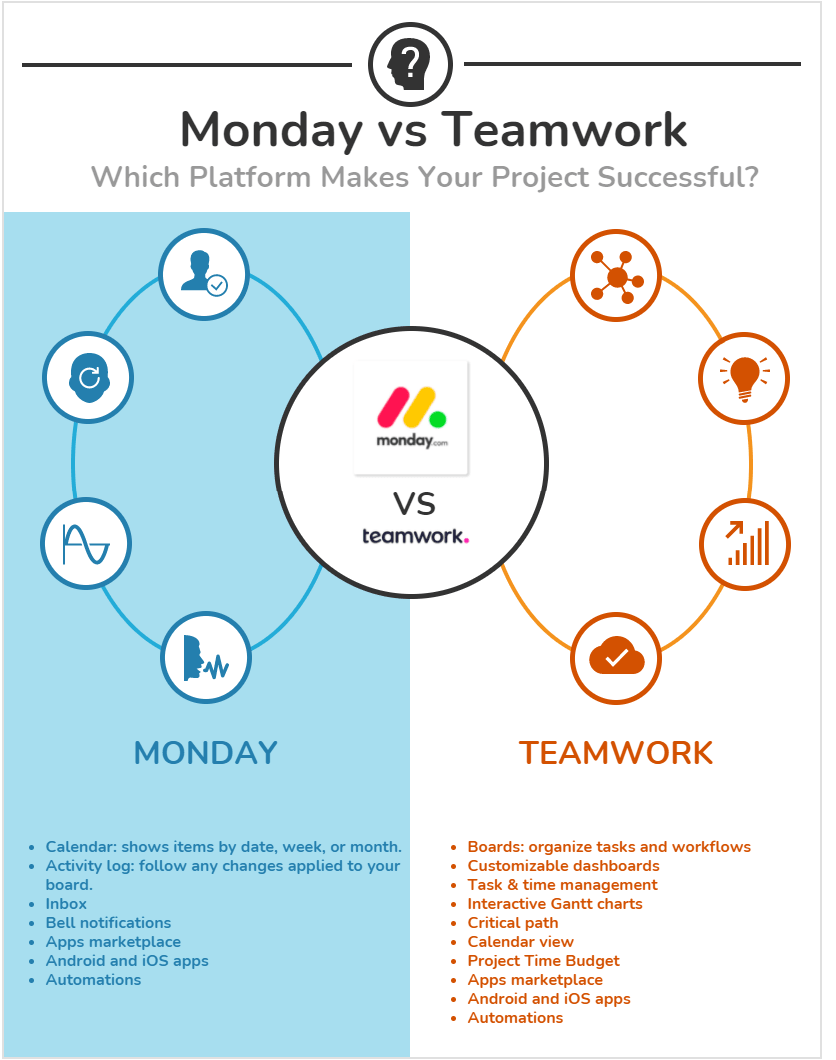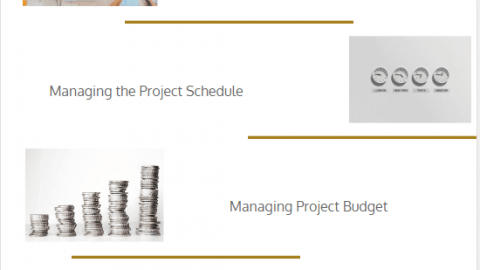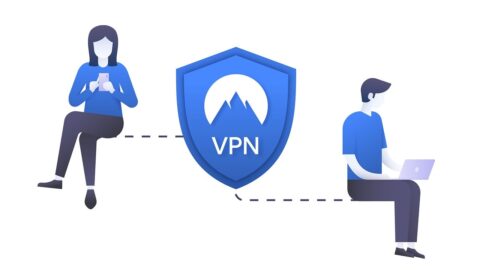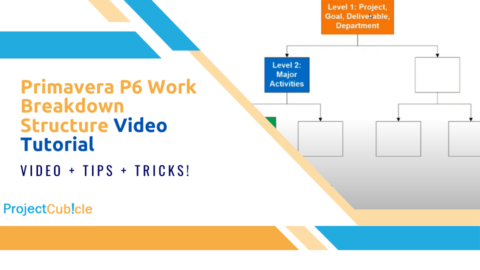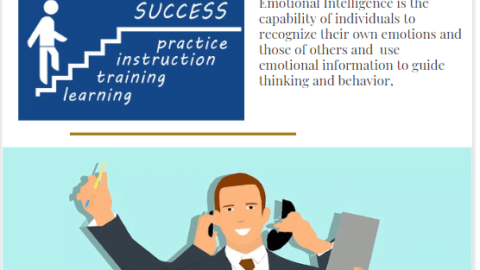Monday vs Teamwork: Which Platform Makes Your Project Successful?
Whether you are leading a big company or managing a small team, at some point you will be looking for a perfect tool to help you in project management. You probably have already been using a project management app such as Monday or Teamwork, but how about looking for a better alternative? Let’s take a look at two widely used project management apps – Monday vs Teamwork. You will see what each of them has to offer to best suit your needs. Also, you will learn how to easily migrate data from one app to another if you decide to switch to another app.
Table of Contents
What Is Monday.com?
Monday.com (previously known as dapulse) is a cloud-based online app, which uses spreadsheets and is similar to Kanban apps. It is best suited for collaboration and task management. Monday.com can be a good alternative to Asana or Trello.
Monday.com app was launched in 2014 by the company of the same name which has its headquarters in Tel-Aviv, Israel. According to Bloomberg, Monday.com has around 100 000 customers in 160 countries. It serves companies of different sizes and has such customers as Adobe, Universal, Hulu, Unilever, and Humana.
The app prioritizes localization and offers a wide range of languages including English, German, Spanish, French, Dutch, Russian, Portuguese, Italian, Swedish, Turkish, Traditional Chinese, Japanese and Korean.
This product management tool isn’t the startup or a few years on the market. So it is a good option to choose and move your project management data to Monday.com.
What Is Teamwork?
Teamwork (formerly Teamwork Projects) is a project management software that allows you to use a wide range of instruments for planning, executing, and closing your projects. It will work best for you if you want to go beyond task management and collaboration.
Teamwork project management app was created in 2007 by Teamwork company based in Cork, Ireland. It has over 24 000 customers worldwide. The companies using Teamwork include PayPal, Netflix, Disney, Spotify, Panasonic.
The app supports more than 20 languages including English, German, French, Spanish, Russian, Ukrainian, Arabic, Japanese, and others.
Another project management tool that can be used for improving your business. Besides, you can run your data import to Teamwork via an automated service which is very handy.
Monday vs Teamwork: Product Reviews
Both products have their pros and cons. Here we will review both Monday and Teamwork by focusing on their capabilities.
Monday.com Review
- Board: the main place where a group of items is kept at one place.
- Ready-to-use templates
- Views: help to choose a format of items shown on board.
- Calendar: shows items by date, week, or month.
- Kanban board: structure your tasks as cards in a series of columns marked by colors.
- Different views: chart, timeline, workload, files, Gantt
- Activity log: follow any changes applied to your board.
- Inbox
- Bell notifications
- Apps marketplace
- Android and iOS apps
- Automations
How Monday.com can help to work on your projects? Let’s do a quick Monday project management review
After signing up you will choose the purpose and focus of using the app. Then Monday.com will offer you a simple grid, where you can add boards that resemble spreadsheets and easily manage tasks. Each row represents a task or a process you would like to track. This team collaboration tool enables its users to add these items, assign other users to them, follow tasks and organize them in groups.
It is code-free and customizable to suit your needs. The app will show you available templates exactly for your type of project. It is up to you to choose if you would like to start your board from scratch or use these Monday.com templates. Templates are designed to navigate you through the ways you can structure the workflow. It is a great way to move forward if you know what needs to be done but is not sure how to structure the process of doing it.
How do you track your Monday project? Very simple. You will see a colorful activity dashboard and can сhoose how to view it – as timeline, Kanban board, or calendar. Monday allows you to assign users to activities, track their time, receive alerts on actions, control who can access the boards, add updates, and mention users in it. This all makes it a perfect intuitive app for working on processes and following what needs to be done.
What about API integrations? Monday.com integrates with a wide range of apps. For instance, you can connect it to Outlook, Dropbox, Slack, Microsoft Teams, Google apps, Zoom, Excel, LinkedIn, Zapier, and Adobe Creative Cloud. Integration between them allows moving information from one app to another automatically.
Teamwork Review
- Boards: organize tasks and workflows
- Customizable dashboards
- Templates for task lists, categories, user permissions, checklists
- Task & time management
- Interactive Gantt charts
- Critical path
- Calendar view
- Project Time Budget
- Teamwork Chat: instant messaging with other users is integrated into Teamwork.
- Invite: invite users to your projects.
- Login history
- Files
- Android and iOS apps to work on projects and add updates on the go.
- Automations
- Integrations
What About Teamwork?
The app looks more complicated at first and needs time to navigate through it. At the same time, its functionality allows you to work on more complicated processes. It has many tools to offer for the different types of project management methodologies you may be using. In Teamwork, you can create dashboards, interactive Gantt charts, and Kanban boards. It also allows you to automate processes, track time, generate invoices, and much more.
Teamwork project management app is also highly customizable – you can choose a default page for each project – be it a list of milestones, an overview page with charts, or a Kanban board. Unlike on Monday.com, on Teamwork, you can not only create tasks, assign them to people and set priority levels, but also add subtasks and task dependencies. It allows you to create a seamless flow, in which every team member knows when to start working on a task as soon as the other task is finished by another user. Teamwork tasks can also be tracked in their duration.
If you need to integrate Teamwork with some product management tools, there is a way to do it. Teamwork can be connected to Slack, Jira, Trello, Asana, Clockify, Google Drive, Sharepoint, and many other apps.
Monday vs Teamwork: Bottom Line
In this Monday vs Teamwork guide, we analyze the basic capabilities of both platforms. Either you select Monday.com or Teamwork, you won’t regret your decision as the platforms have numerous features, accessible pricing with freemium plans.