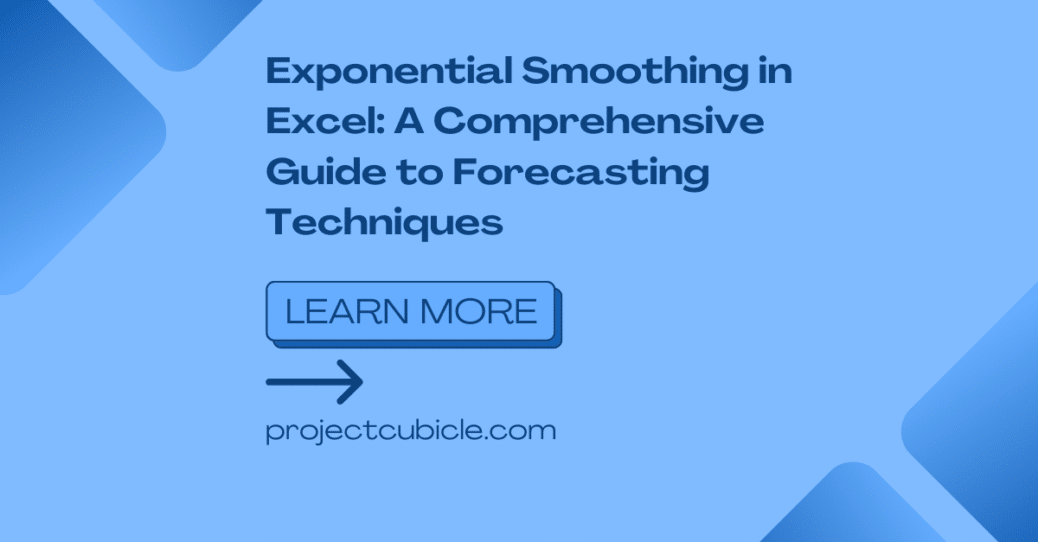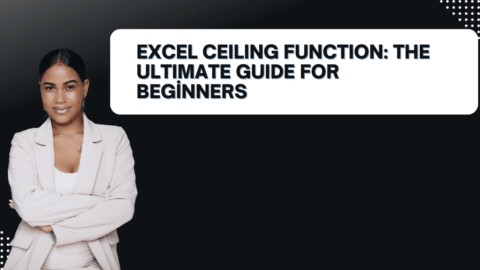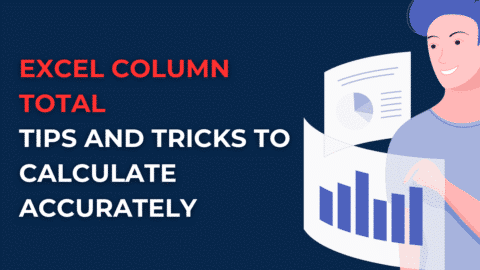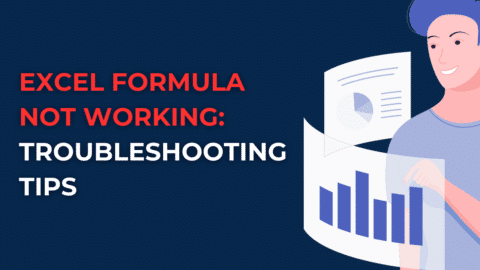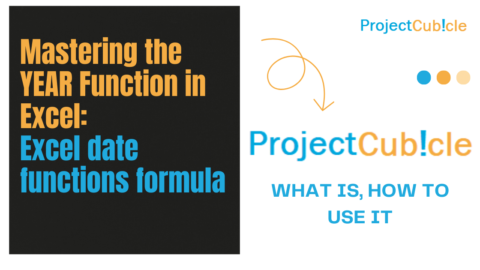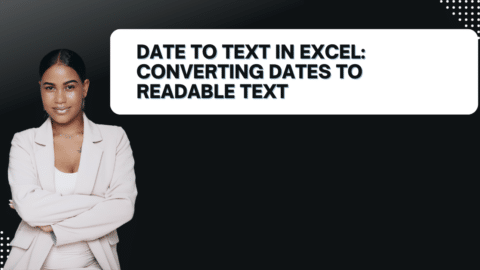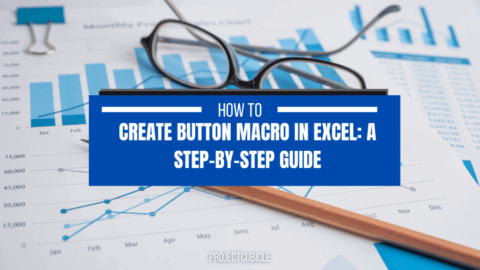Exponential Smoothing in Excel: A Comprehensive Guide to Forecasting Techniques
Introduction
In the world of data analysis and forecasting, Exponential Smoothing is a popular technique used to analyze time series data and make predictions about future trends. This powerful tool has found its way into various industries, including finance, marketing, supply chain management, and more. In this article, we will delve into the concept of Exponential Smoothing and explore how it can be implemented in Microsoft Excel, a widely used spreadsheet program.
Table of Contents
Exponential Smoothing in Excel: An Overview
Exponential Smoothing is a statistical technique that assigns exponentially decreasing weights to historical data points, giving more importance to recent observations. This method is particularly useful when dealing with time series data that exhibit trends, seasonality, and irregular patterns. By applying Exponential Smoothing, analysts can generate accurate forecasts and gain valuable insights into future trends.
Understanding the Basics: Simple Exponential Smoothing
What is Simple Exponential Smoothing?
Simple Exponential Smoothing is the most fundamental form of Exponential Smoothing. It involves calculating the weighted average of past observations to forecast future values. Each observation is assigned a weight that decreases exponentially as we move further into the past. This way, recent data points are given more weight, reflecting their higher relevance.
Types of Exponential Smoothing
There are different variations of exponential smoothing, each suited for specific forecasting scenarios. The most commonly used types of exponential smoothing are:
- Simple Exponential Smoothing (SES)
- Holt’s Linear Exponential Smoothing (Holt’s Linear)
- Holt-Winters’ Seasonal Exponential Smoothing (Holt-Winters)
Let’s explore each type in detail and understand when to use them.
Simple Exponential Smoothing (SES)
Simple Exponential Smoothing is the most basic form of exponential smoothing. It is useful when there are no significant trends or seasonal patterns in the data. SES assigns exponentially decreasing weights to past observations, with the latest observation having the highest weight. This method is easy to implement in Excel and can provide reasonable forecasts for stable time series data.
To perform simple exponential smoothing in Excel, follow these steps:
- Arrange your time series data in a column.
- Calculate the weighted moving average using the formula:
Forecast = α * Actual + (1 - α) * Previous ForecastHere, α represents the smoothing factor, which ranges between 0 and 1. A higher α value gives more weight to recent observations. - Use the forecasted values to analyze and predict future trends.
Holt’s Linear Exponential Smoothing (Holt’s Linear)
Holt’s Linear Exponential Smoothing extends simple exponential smoothing to capture linear trends in the data. It is suitable when there is a consistent upward or downward trend over time. Holt’s Linear method incorporates two components: level and trend. The level represents the average value of the time series, while the trend represents the slope of the line.
To perform Holt’s Linear exponential smoothing in Excel, follow these steps:
- Arrange your time series data in a column.
- Calculate the level and trend using the following formulas:
Level = α * Actual + (1 - α) * (Previous Level + Previous Trend)Trend = β * (Level - Previous Level) + (1 - β) * Previous TrendHere, α and β are smoothing factors, similar to simple exponential smoothing. - Use the level and trend to forecast future values and analyze trends.
How to Perform Simple Exponential Smoothing in Excel?
To perform Simple Exponential Smoothing in Excel, you can utilize the built-in functionalities of the software or create a custom formula. Let’s take a look at the steps involved:
- Step 1: Organize your data: Prepare a table in Excel with the time series data you want to analyze. Ensure that the data is sorted in chronological order.
- Step 2: Calculate the initial forecast: Start by calculating the initial forecast for the first period using the actual value. You can do this by directly copying the first data point.
- Step 3: Set the smoothing factor: Determine the smoothing factor (alpha) based on the level of smoothing you desire. A higher alpha places more weight on recent observations, while a lower alpha gives more importance to past observations.
- Step 4: Apply the smoothing formula: Use the Exponential Smoothing formula to calculate the forecast for each period. The formula for Simple Exponential Smoothing is as follows:
Forecast = alpha * Actual Value + (1 - alpha) * Previous Forecast
- Step 5: Extend the forecast: Repeat the calculation for each subsequent period, using the previous forecast value and the actual value for that period.
By following these steps, you can perform Simple Exponential Smoothing in Excel and obtain reliable forecasts for your time series data.
Moving Beyond Simplicity: Advanced Exponential Smoothing Techniques
Holt’s Linear Exponential Smoothing
Holt’s Linear Exponential Smoothing is an extension of Simple Exponential Smoothing that takes into account the trend in the data. It adds a trend component to the forecast equation, enabling the model to capture and predict linear trends. This technique is useful when the data exhibits a consistent upward or downward trend over time.
To implement Holt’s Linear Exponential Smoothing in Excel, you can follow a similar process as Simple Exponential Smoothing. However, you will need to incorporate the trend component into the forecast calculation. By considering both the level and trend, this technique provides more accurate predictions for time series data with linear trends.
Holt-Winters Exponential Smoothing
Holt-Winters Exponential Smoothing extends upon Holt’s Linear Exponential Smoothing by incorporating the seasonal component present in the data. This technique is particularly effective when dealing with data that exhibits repetitive patterns or seasonality. It allows the model to capture both the trend and the seasonal fluctuations, resulting in more precise forecasts.
In Excel, you can implement Holt-Winters Exponential Smoothing by using additional formulas and calculations. By considering the level, trend, and seasonality, this advanced technique enables analysts to generate forecasts that account for the periodic variations in the data.
Frequently Asked Questions (FAQs)
Q1: What is the main advantage of Exponential Smoothing in Excel?
Exponential Smoothing in Excel provides a simple yet powerful way to analyze time series data and generate accurate forecasts. Its main advantage lies in its ability to capture trends, seasonality, and irregular patterns, making it suitable for a wide range of industries and applications.
Q2: Can I use Exponential Smoothing in Excel for financial forecasting?
Yes, Exponential Smoothing in Excel is widely used for financial forecasting. Its ability to analyze historical data and generate future projections makes it an invaluable tool for financial analysts, enabling them to make informed decisions and predictions.
Q3: Are there any limitations to Exponential Smoothing in Excel?
Like any forecasting technique, Exponential Smoothing has its limitations. Also, it assumes that the future patterns will be similar to the patterns observed in the past, which may not always hold true. Additionally, Exponential Smoothing is sensitive to outliers and may not perform well when dealing with abrupt changes in the data.
Q4: Can I automate Exponential Smoothing in Excel?
Yes, Excel provides various features and functions that allow you to automate the Exponential Smoothing process. You can streamline the forecasting process and save time by using formulas, macros, or VBA (Visual Basic for Applications).
Q5: Are there alternative forecasting methods to Exponential Smoothing in Excel?
Yes, there are alternative forecasting methods to Exponential Smoothing. Some popular techniques include ARIMA (AutoRegressive Integrated Moving Average), regression analysis, and neural networks. The choice of method depends on the nature of the data and the specific requirements of the analysis.
Q6: Where can I find more information about Exponential Smoothing in Excel?
For more detailed information about Exponential Smoothing in Excel, you can refer to reputable sources such as online tutorials, academic journals, or official documentation provided by Microsoft. Additionally, there are several books and courses available that cover the topic in depth.
Conclusion
Exponential Smoothing is a valuable technique for forecasting future trends based on historical time series data. In this article, we explored the concept of Exponential Smoothing in Excel and discussed its various forms, including Simple Exponential Smoothing, Holt’s Linear Exponential Smoothing, and Holt-Winters Exponential Smoothing. By applying these techniques, analysts can gain valuable insights and make informed decisions in a wide range of industries. Also, Excel provides the necessary tools and functionalities to implement Exponential Smoothing effectively, allowing users to generate accurate forecasts and stay ahead of the curve.
Remember, mastering Exponential Smoothing in Excel requires practice and a solid understanding of the underlying concepts. So, dive into the world of time series analysis, harness the power of Exponential Smoothing, and unlock new opportunities for data-driven decision-making.
Projectcubicle Recommend
- “Excel Venn Diagram: Simplifying Data Visualization”
- Summary: This article explores how to create Venn diagrams in Excel, providing insights on simplifying data visualization and effectively representing overlapping datasets.
- “Excel VBA Macros Books: Mastering Automation in Excel”
- Summary: This article discusses recommended books for mastering VBA macros in Excel, providing valuable resources for those interested in automating tasks and enhancing productivity within Excel.
- “Managing a Remote Team: Best Practices for Success”
- Summary: This article offers practical tips and best practices for effectively managing a remote team. Also, it covers strategies for communication, collaboration, and productivity to ensure success in a remote work environment.
- “Remote Administration Tools: Revolutionizing Network Management”
- Summary: This article explores the advancements in remote administration tools and their impact on network management. Also, it discusses how these tools have revolutionized the way networks are monitored, controlled, and secured.
Hello, I’m Cansu, a professional dedicated to creating Excel tutorials, specifically catering to the needs of B2B professionals. With a passion for data analysis and a deep understanding of Microsoft Excel, I have built a reputation for providing comprehensive and user-friendly tutorials that empower businesses to harness the full potential of this powerful software.
I have always been fascinated by the intricate world of numbers and the ability of Excel to transform raw data into meaningful insights. Throughout my career, I have honed my data manipulation, visualization, and automation skills, enabling me to streamline complex processes and drive efficiency in various industries.
As a B2B specialist, I recognize the unique challenges that professionals face when managing and analyzing large volumes of data. With this understanding, I create tutorials tailored to businesses’ specific needs, offering practical solutions to enhance productivity, improve decision-making, and optimize workflows.
My tutorials cover various topics, including advanced formulas and functions, data modeling, pivot tables, macros, and data visualization techniques. I strive to explain complex concepts in a clear and accessible manner, ensuring that even those with limited Excel experience can grasp the concepts and apply them effectively in their work.
In addition to my tutorial work, I actively engage with the Excel community through workshops, webinars, and online forums. I believe in the power of knowledge sharing and collaborative learning, and I am committed to helping professionals unlock their full potential by mastering Excel.
With a strong track record of success and a growing community of satisfied learners, I continue to expand my repertoire of Excel tutorials, keeping up with the latest advancements and features in the software. I aim to empower businesses with the skills and tools they need to thrive in today’s data-driven world.
Suppose you are a B2B professional looking to enhance your Excel skills or a business seeking to improve data management practices. In that case, I invite you to join me on this journey of exploration and mastery. Let’s unlock the true potential of Excel together!
https://www.linkedin.com/in/cansuaydinim/