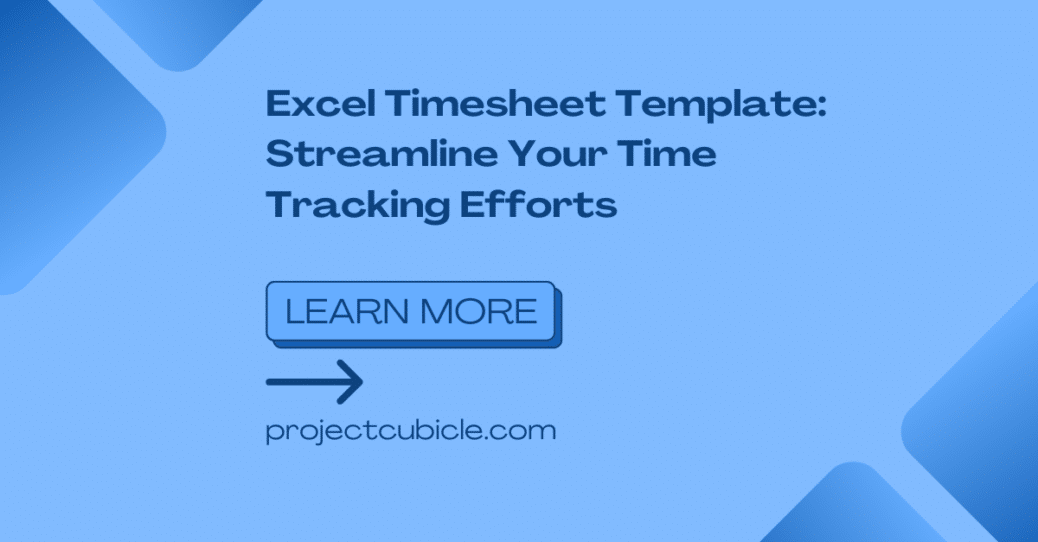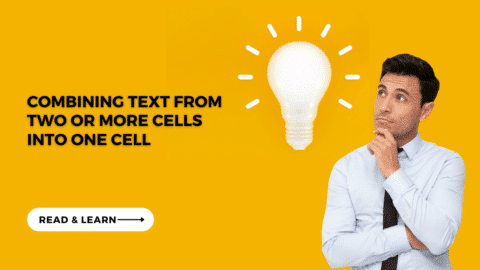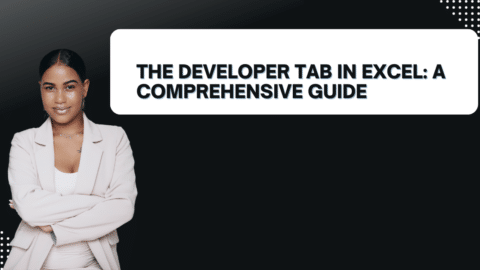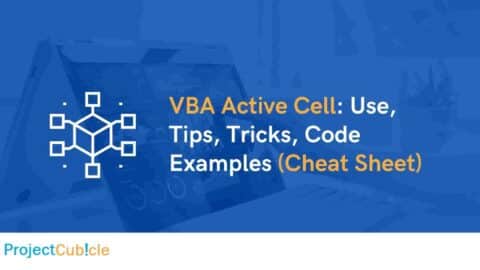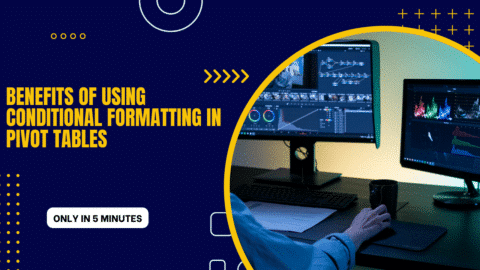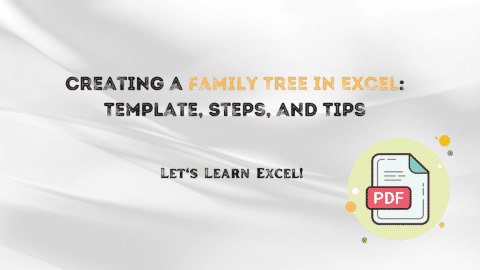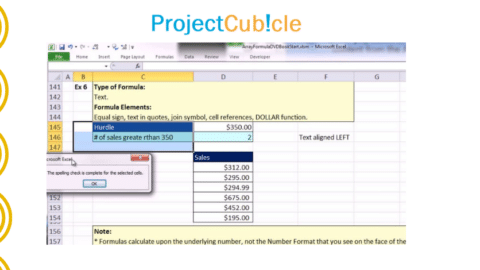Excel Timesheet Template: Streamline Your Time Tracking Efforts
Introduction
In today’s fast-paced world, efficient time management is crucial for both personal and professional success. Whether you’re a freelancer, a small business owner, or an employee in a large corporation, keeping track of your time is essential for maximizing productivity and ensuring accurate billing or payroll. An Excel timesheet template is one effective tool that can assist you in this endeavor. In this comprehensive guide, we will explore the benefits of using an Excel timesheet template, provide step-by-step instructions on how to use one effectively, and offer valuable insights into common questions and concerns regarding timesheet management.
Table of Contents
Excel Timesheet Template: Streamline Your Time Tracking Efforts
1. Understanding the Importance of Time Tracking
What is Time Tracking, and Why is it Important?
Time tracking refers to the process of monitoring and recording the amount of time spent on various activities throughout the day. Whether you’re working on a project, attending meetings, or taking breaks, tracking your time allows you to gain valuable insights into how you allocate your resources. By understanding where your time goes, you can identify inefficiencies, eliminate time-wasting activities, and prioritize tasks effectively.
How Can Time Tracking Benefit Individuals and Businesses?
For individuals, effective time tracking leads to increased productivity, improved focus, and better work-life balance. By knowing exactly how much time is spent on different tasks, individuals can optimize their schedules, set realistic goals, and allocate time for personal activities.
For businesses, time tracking is equally important. It enables accurate client billing, payroll processing, and project estimation. Moreover, analyzing time data helps identify bottlenecks, optimize workflows, and enhance overall efficiency.
2. Introducing Excel Timesheet Templates
What is an Excel Timesheet Template?
An Excel timesheet template is a pre-designed spreadsheet that simplifies the process of time tracking. It provides a structured format for recording time entries, calculates totals automatically, and offers various features to enhance usability. Excel timesheet templates are versatile and can be customized to suit individual or organizational needs.
How Can an Excel Timesheet Template Simplify Time Tracking?
Excel timesheet templates offer a user-friendly interface that streamlines time tracking efforts. They eliminate the need for manual calculations, reduce human error, and provide an organized system for managing time entries. With built-in formulas and functions, an Excel timesheet template ensures accurate calculations, allowing users to focus on their work rather than tedious administrative tasks.
Exploring the Versatility of Excel Timesheet Templates
One of the key advantages of Excel timesheet templates is their versatility. They can be tailored to meet a wide range of requirements, accommodating different industries, job roles, and project types. Whether you’re a freelancer tracking billable hours, a project manager monitoring team performance, or an employer keeping tabs on employee attendance, Excel timesheet templates can be adapted to suit your specific needs.
3. Getting Started with Excel Timesheet Templates
Downloading an Excel Timesheet Template
To begin using an Excel timesheet template, you can download one from reputable websites or access templates provided by Microsoft Office. A simple online search for “Excel timesheet template” will yield numerous results, allowing you to choose a template that best aligns with your requirements. Once you find a suitable template, download it to your computer or cloud storage for easy access.
Customizing Your Timesheet Template
After downloading the template, open it in Microsoft Excel or a compatible spreadsheet application. You can then customize the template to reflect your preferred layout, color scheme, and branding. Add your logo, company name, or any other relevant information to personalize the timesheet. Customization not only adds a professional touch but also enhances the visual appeal and usability of the template.
Setting Up Your Timesheet with Categories and Projects
Before you start recording time entries, it’s essential to set up your timesheet with relevant categories and projects. Categories could include tasks, clients, or departments, while projects represent individual assignments or initiatives. By organizing your timesheet in this manner, you can accurately allocate time to specific activities, track progress, and generate insightful reports.
4. Navigating the Features of an Excel Timesheet Template
Recording Daily Time Entries
To record your daily time entries, locate the designated cells or sections within the template and input the start and end times for each task or project. Some templates may include additional columns for descriptions, allowing you to provide details about the work performed. As you log your time throughout the day, the template will automatically calculate the duration of each entry.
Tracking Breaks and Overtime
Many Excel timesheet templates offer features for tracking breaks and overtime. You can create separate columns or rows to record breaks, ensuring accurate calculations of work hours. Overtime tracking enables you to monitor and manage extra hours worked beyond regular schedules, helping you maintain compliance with labor regulations and facilitate fair compensation.
Calculating Total Hours Worked
One of the key advantages of using an Excel timesheet template is the automated calculation of total hours worked. The template will sum up the durations of all time entries, providing you with an accurate representation of your daily or weekly work hours. This feature saves time and minimizes the risk of manual calculation errors.
Incorporating Formulas for Accurate Calculations
Excel timesheet templates utilize formulas and functions to perform calculations seamlessly. These formulas can be customized or modified to suit specific requirements. For instance, you can include formulas to calculate overtime rates, apply different billing rates for various projects or clients, or incorporate complex calculations based on your organization’s policies.
5. Maximizing the Benefits of Excel Timesheet Templates
Analyzing Time Allocation and Identifying Areas for Improvement
By regularly reviewing the data captured in your Excel timesheet template, you gain valuable insights into how you allocate your time. Analyzing this information allows you to identify patterns, bottlenecks, and areas for improvement. For example, you may notice that a particular task consistently consumes more time than anticipated, prompting you to explore strategies for increasing efficiency.
Enhancing Collaboration and Communication
Excel can foster collaboration and communication within teams. By sharing the template with team members, each individual can update their time entries, allowing project managers or team leads to monitor progress in real-time. This transparency facilitates effective communication, ensures accountability, and promotes a culture of shared responsibility.
Generating Reports for Billing, Payroll, and Performance Evaluation
One of the key advantages of using Excel timesheet templates is the ease with which you can generate comprehensive reports. These reports provide valuable data for billing clients, processing payroll, and evaluating individual or team performance. With the ability to export or print reports directly from the template, you can streamline administrative processes and maintain accurate records.
6. Common Challenges and Solutions in Timesheet Management
Dealing with Forgotten Time Entries
It’s common for individuals to forget to log their time entries regularly. However, this can lead to inaccurate data and incomplete timesheets. To address this challenge, set reminders or utilize time tracking applications that prompt you to record your activities throughout the day. Additionally, encourage a culture of time tracking within your team or organization to ensure compliance.
Addressing Discrepancies and Errors
Discrepancies and errors in timesheets can occur due to various factors, such as manual entry mistakes or misinterpretation of project codes. To minimize such issues, encourage double-checking and verification of time entries before submitting them. Provide clear guidelines and instructions on how to accurately record time, and offer support or training if needed.
Encouraging Timesheet Compliance Among Team Members
Ensuring timesheet compliance among team members can be challenging, particularly when it is perceived as an additional administrative burden. To encourage compliance, highlight the benefits of accurate time tracking, such as fair compensation, project transparency, and performance evaluation. Foster a positive and supportive environment that values time management and recognizes its impact on individual and team success.
7. Frequently Asked Questions (FAQs)
1. Can I customize the Excel timesheet template to fit my specific needs?
Yes, Excel timesheet templates are highly customizable. You can modify the layout, add or remove columns, and adjust formulas to align with your specific requirements. This flexibility allows you to create a timesheet that caters to the unique needs of your industry, organization, or job role.
2. Is it possible to track time across multiple projects simultaneously?
Absolutely! Excel timesheet templates can accommodate tracking time across multiple projects. By creating separate sections or tabs within the template, you can allocate time to different projects and categorize your entries accordingly. This feature enables you to manage and monitor your time effectively, even when juggling multiple assignments.
3. How can I ensure accurate calculations when using an Excel timesheet template?
To ensure accurate calculations, it’s crucial to set up your Excel timesheet template correctly and verify the formulas used. Double-check that the formulas reference the correct cells and ranges. Additionally, test the calculations with sample data to confirm that the results align with your expectations.
4. What is the best way to handle timesheet approval and submission?
The process of timesheet approval and submission can vary depending on your organization’s policies and procedures. In many cases, you may need to submit your timesheet to a supervisor, project manager, or HR department for review and approval. It’s important to adhere to any submission deadlines and ensure that your timesheet is complete and accurate before submission.
5. Are there any alternatives to Excel timesheet templates?
Yes, there are alternative tools and software available for time tracking. These tools may offer additional features such as automated timers, mobile apps, and integration with other project management or payroll systems. However, Excel remain a popular choice due to their simplicity, flexibility, and familiarity to many users.
6. Can I integrate an Excel timesheet template with other software or tools?
Yes, Excel can be integrated with other software or tools to streamline workflows. For example, you can import data from other time tracking applications into your Excel timesheet template or export data from the template to payroll software for processing. Integrations enhance efficiency and minimize manual data entry.
Conclusion
Effective time management is a critical aspect of personal and professional success. By utilizing an Excel, you can streamline your time tracking efforts, gain valuable insights into your productivity, and simplify administrative processes such as billing and payroll. With its versatility, customization options, and automated calculations, an Excel timesheet template serves as a valuable tool for individuals and businesses alike.
By taking advantage of the features and functionalities provided by Excel timesheet templates, you can optimize your time allocation, improve collaboration, and enhance overall efficiency. Start using an Excel timesheet template today and experience the benefits of streamlined time tracking.
Hello, I’m Cansu, a professional dedicated to creating Excel tutorials, specifically catering to the needs of B2B professionals. With a passion for data analysis and a deep understanding of Microsoft Excel, I have built a reputation for providing comprehensive and user-friendly tutorials that empower businesses to harness the full potential of this powerful software.
I have always been fascinated by the intricate world of numbers and the ability of Excel to transform raw data into meaningful insights. Throughout my career, I have honed my data manipulation, visualization, and automation skills, enabling me to streamline complex processes and drive efficiency in various industries.
As a B2B specialist, I recognize the unique challenges that professionals face when managing and analyzing large volumes of data. With this understanding, I create tutorials tailored to businesses’ specific needs, offering practical solutions to enhance productivity, improve decision-making, and optimize workflows.
My tutorials cover various topics, including advanced formulas and functions, data modeling, pivot tables, macros, and data visualization techniques. I strive to explain complex concepts in a clear and accessible manner, ensuring that even those with limited Excel experience can grasp the concepts and apply them effectively in their work.
In addition to my tutorial work, I actively engage with the Excel community through workshops, webinars, and online forums. I believe in the power of knowledge sharing and collaborative learning, and I am committed to helping professionals unlock their full potential by mastering Excel.
With a strong track record of success and a growing community of satisfied learners, I continue to expand my repertoire of Excel tutorials, keeping up with the latest advancements and features in the software. I aim to empower businesses with the skills and tools they need to thrive in today’s data-driven world.
Suppose you are a B2B professional looking to enhance your Excel skills or a business seeking to improve data management practices. In that case, I invite you to join me on this journey of exploration and mastery. Let’s unlock the true potential of Excel together!
https://www.linkedin.com/in/cansuaydinim/