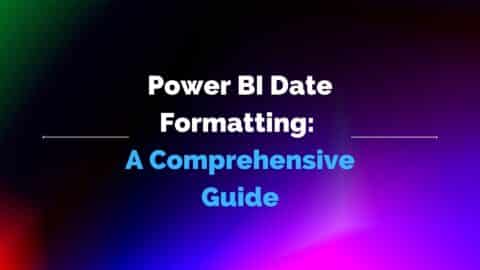5 Tips To Host A Collaborative Virtual Meeting

Table of Contents
Over the past few years, most businesses have turned to virtual meetings. This is especially true in a remote working environment or where employees work from different locations. It refers to holding meetings online. Conducting virtual business meetings has several benefits. These include increased inclusivity, the ability to record meetings for future reference, capacity to connect globally, enhanced sharing of information, and increased productivity or efficiency. However, you must ensure your virtual meetings are collaborative. How to host Collaborative Virtual Meeting?
Here are some simple yet effective tips to make virtual events for work more collaborative:
-
Develop And Send Meeting Agenda for Your Collaborative Virtual Meeting
One of the most effective ways to hold collaborative virtual meetings is by developing an agenda. This involves listing all the key points you want participants to discuss during the meeting to ensure you don’t deviate from the main objectives.
Just creating an agenda isn’t enough to make collaborative virtual meetings or events. It’d be a good idea to send them to the participants in advance.
The reason behind sending the agenda to participants is to give them a clear picture of what will be discussed in the meeting. This enables them to prepare for the discussion. As a result, more participants will likely present their views during the meeting, thus enhancing collaboration.
-
Find The Right Software for Collaborative Virtual Meeting
Holding online meetings involves utilizing specific software to connect with other people. In simple terms, you can’t hold virtual events without software. For that reason, you may want to secure one.
There are several types of virtual meeting software. However, not every one of them can be suitable for your event. It’s therefore essential to ensure you find the right tool.
The selection of your software may affect how your meeting will be collaborative. For instance, if you need to hold a more collaborative online meeting, you must select a simple to use tool. This enables more and more participants to be active or collaborate more efficiently.
The number of participants may also influence your decision to select virtual meeting software. For instance, if you expect many attendees, you may want to find scalable software. Such a tool will accommodate as many participants as possible, thus making the virtual meeting collaborative.
-
Schedule Time Carefully
Unlike physical meetings where you meet with participants in one location, virtual events mean connecting with people from different places. Most likely, these people have their own working schedules. Your virtual meeting won’t be collaborative if you hold it when participants are too busy with other things. That’s why you need to be very careful when scheduling your meeting.
To start with, you need to study the participants’ time zones. This enables you to hold your virtual meeting even at a time that’s convenient to almost all, if not everyone, who is expected to attend.
You may also consider holding virtual meetings when the expected attendees aren’t busy. This could be during lunch and tea breaks or in the evening after work. The reason for that is to bring all expected attendees on board. As a result, your online meeting will likely be collaborative.
-
Send Invites To The Right People
Another great way to make your virtual events more collaborative is by inviting the right people only. You can’t expect to have collaborative people if you invite the wrong people.
Here, the right people are the ones the meeting was intended for. For instance, if you want to meet with marketers, there’s no need to invite accountants unless you’ve got their agenda too. The idea here is to bring like-minded people together to achieve specific goals. Only by inviting the right people will you likely hold a more collaborative virtual meeting.

-
Engage Every Participant
Lastly, you may want to engage every participant to make your virtual meetings collaborative. This involves encouraging everyone to participate in the discussion.
You can do various things to ensure you engage everyone in the virtual meeting. For instance, you need to make sure no one dominates the meeting. Therefore, you can adopt a rule to have participants talk for two or three minutes each.
You also need to note that some participants may be shy to talk in front of a ptz conference camera. Find ways to accommodate such people in your discussions. For instance, you can allow them to speak off-camera. Besides, you may encourage them to air their views through writing messages on the chat icon. All of these helps build more collaborative meetings.
When using meeting software, it is simple to record the session and save it in a location where it may be accessed later. Because everything is already recorded, there is no need for anybody to hurriedly jot down notes or a meeting recap. In addition, those who were unable to make it to the meeting at the appointed time may still catch up on the topics that were addressed.
Takeaway
In most cases, there are three different views available during online meetings: gallery view, speaker view, and shared-screen view. This limited selection makes participation more difficult, but fortunately, you can bring in software that enables individuals to collaborate with one another during online meetings. Sometimes holding collaborative meetings can be challenging. This is especially true for anyone holding such events for the first time. First you need to learn how to host a virtual meeting. But that shouldn’t be the case. You can implement the strategies detailed in this article to help hold collaborative online meetings.

Business Developmeny Manager at PAS InfoCom Technologies Ltd. Experienced in project management with a demonstrated history of working in the information technology and services industry.