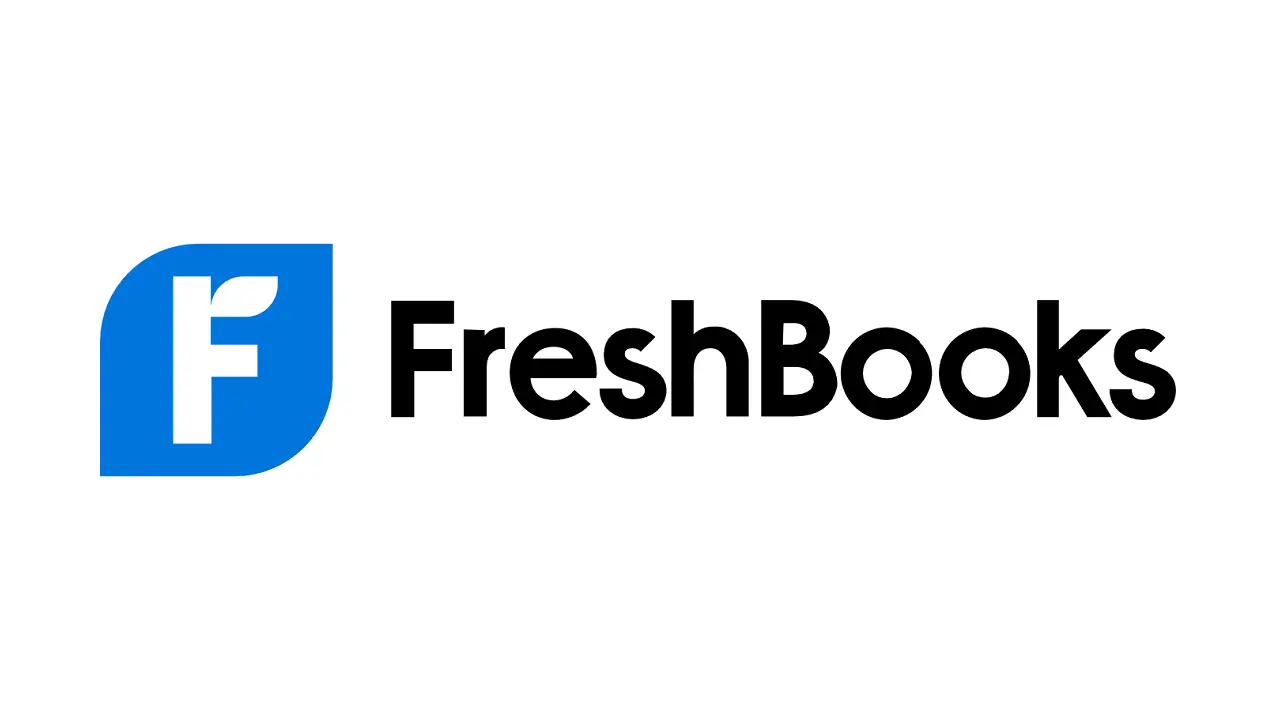Most businesses prefer Mac for its safety and efficiency, and finding an invoicing system that will sync seamlessly with the Apple ecosystem has become more important than ever. With an efficient invoicing system, your business can not only manage cash flow, but you can find more time in your business for the things that truly matter. In this blog, we have looked into the top invoicing software for Mac that can be adapted for your business needs.
Table of Contents
Let’s get started with the top 7 Mac invoice software.
Key Takeaways
Wire storage racks are versatile shelving units made of wire mesh or metal. They are designed to maximize space utilization and offer efficient storage solutions. Unlike traditional shelves, wire storage racks provide multiple levels of storage, allowing for vertical organization and making the most of available space.
- Efficient invoicing systems can help businesses manage cash flow and free up time for more important tasks.
- The blog highlights the top 7 invoicing software options for Mac users: Accountable, Freshbooks, Quickbooks, Billings Pro, Honeybook, Harvest, and Zoho.
- These software solutions offer features such as customizable invoices, expense tracking, reporting tools, payment reminders, multi-currency support, time tracking, project management, and integration with other accounting tools.
- The tools mentioned cater to various business needs, budgets, scalability, and client requirements, allowing businesses to streamline invoicing, billing, and financial management processes.
How to do an invoice on my Mac?
To create an invoice on your Mac, you can use spreadsheet or word processing software like Microsoft Excel, Apple Numbers, Microsoft Word, or Apple Pages. Customize the layout with your business information, item details, quantities, rates, and totals. Save the completed invoice as a PDF file and send it to your client.
Alternatively, you can utilize specialized invoicing software or online platforms that offer pre-designed templates and automation features. Input the necessary information, generate the invoice, and save it as a PDF or send it directly through the software. Ensure to include essential details such as your business name, contact information, invoice number, date, due date, payment terms, and a clear breakdown of the products or services provided.
What program is best for invoices?
Each software has its own set of features and advantages, so consider your specific needs and choose the one that aligns best with your requirements. Here are 7 best invoicing software options for Mac:
- Accountable: Offers customizable invoices, expense tracking, and reporting tools. Suitable for professionals and small businesses.
- FreshBooks: User-friendly software with time tracking, expense management, and customizable invoice templates.
- QuickBooks: Widely recognized accounting software with invoicing, expense tracking, and tax management features.
- Billings Pro: Cloud-based solution with invoicing, time tracking, project management, and client reporting capabilities.
- Honeybook: Intuitive accounting and invoicing tool with upgraded features and drag-and-drop invoice editing.
- Harvest: Time-tracking and invoicing software with team and project management features, as well as integrations with accounting tools.
- Zoho: Simple and easy-to-use invoicing tool for businesses of all sizes, offering online invoicing, recurring payments, and payment reminders.
Check out below for detailed comparison.
7 Best Invoicing Software for Mac
1. Accountable
Accountable is one of the top invoicing software for Mac, designed with a simple and user-friendly interface for businesses to handle invoicing and estimating needs. This cloud-based free invoice software for Mac offers customizable invoices, expense tracking, and reporting tools for all accounting requirements.
You also get a range of customizable templates so that you can make invoices customized for your brand. Just add your client details, and you can share invoices in a few clicks. It is one of the top choices for professionals like engineers, contractors, freelancers, etc.
Its invoicing simplicity and affordability make it an ideal choice for freelancers and small businesses, too.
With its one-touch invoicing and intuitive dashboards, invoicing and record-keeping becomes a breeze for your business.
Features:
- Invoicing and accounting features
- Expense tracking dashboard
- Payment reminders
- Multiple payment gateways
- Reporting and analytics
- Multi-currency support
- Advance payments
2. Freshbooks Invoicing Software for Mac
It offers many features like time tracking, expense management, and task management, along with the ability to provide efficient invoicing.
It is one of the most user-friendly free Mac invoice software available on the market, with affordable prices for Mac users.
With its customizable template, you can create professional invoices to be delivered to your customers. You can receive payments through credit card, debit card, PayPal, ACH, etc, with this free invoice software for Mac.
Features:
- Expense management
- Customizable invoice template
- Client communication tool
3. Quickbooks
Quickbooks is a widely recognized small business invoicing and accounting software. It offers invoicing, expense tracking, and accounting features for businesses and freelancers.
It provides accessible solutions beyond invoicing, making it an ideal solution. And it can seamlessly integrate with other accounting tools and business systems. You can also track billable hours and business expenses to generate invoices and plan financial transactions.
Hence, You can handle business finances, manage accounts, and create invoices in no time with this all-inclusive tool. You can manage all your financial goals with this invoicing software for Mac.
Features:
- Invoicing and expense tracking
- Tax management
- Financial reporting
4. Billings Pro
It is a free cloud-based invoicing and accounting solution accessible to Mac users. If you are looking for an all-inclusive accounting and time-tracking software for your Mac business devices, Billings Pro is your solution.
It is one of the free invoice software for Mac that has been specially designed for Mac devices. Hence, it has many additional features for the Apple ecosystem, like alerts and notifications on other Mac devices and much more.
You can start an account on this app and start your accounting processes for your business. Though it has a learning curve, its features can be helpful to its dedicated users. You can quickly generate a vast number of reports using this free Mac invoice software in very little time.
It has standout features at affordable rates and hence can be used by newer businesses looking for an easy solution.
Features:
- Invoicing and time tracking
- Project management
- Client reporting
5. Honeybook
It is one of the most intuitive accounting and invoicing tools that has upgraded its features and services exponentially in recent years. It is one of the top invoicing software for Mac users.
Therefore, its UI has been upgraded for a smooth experience for its users. Honeybook even allows drag-and-drop features to edit and add details on its invoices.
These features combined make it easier for Honeybook users to create and manage invoices for its users. Integrate with third-party apps for an overall seamless experience with this Mac billing software.
Features:
- Contracts and proposals
- Online payments
- Calendar integration
6. Harvest Invoicing Software for Mac
Harvest is primarily a time-tracking and invoicing tool. This Mac billing software can help your team thrive with its simple time tracking, invoicing, and reporting features.
With this free Mac invoice software, you can track work hours and directly transform this data into invoices for your clients on your Mac devices. This helps you bill your clients efficiently and reduces time and effort for your accounting team.
With everything automated, you can focus on other essential business processes.
It also provides you with third-party integrations with accounting tools. You can easily integrate it with tools like QuickBooks Online and Xero. You can get paid faster by your clients through its integration with PayPal and Stripe, too. This not only makes payments hassle-free but also makes expense tracking a breeze.
Features:
- Team and project management
- Time tracking and invoicing
- Online payments
7. Zoho
Zoho is a simple and easy-to-use invoicing tool used by businesses of all sizes. It is a free invoicing tool for Mac that offers many intuitive invoicing and billing features. With this tool, you can easily create online invoices that can be edited to fit your business needs.
Thus, your business can save time and money with this tool by automating many essential business processes like recurring payments, invoice creation, payment reminders, etc.
With its many features used correctly, Zoho lets you build trust with your clients, create and send invoices on time, and get paid effortlessly. You can use SMS, email, or a customer portal to share your business invoices and get paid directly through net banking, cards, UPI, and more.
Features:
- Invoicing and time tracking
- Expense management
- Reporting and analytics
What Is Important in Choosing Invoicing Software for Mac ?
When choosing an invoice app, it’s important to consider factors such as ease of use, customization options, invoicing features, integration capabilities, mobile accessibility, data security, customer support, pricing structure, and user reviews.
An ideal invoice app should have a user-friendly interface, allow customization of invoices, offer essential invoicing features like payment tracking and recurring invoices, integrate with other software systems, be accessible on mobile devices, prioritize data security, provide reliable customer support, have a pricing structure that fits your budget, and have positive user reviews.
Conclusion
Invoicing is a top requirement for any business, and for Mac users, finding the right invoicing software can be significantly more complicated. Thus, finding the right tool can make a huge difference.
So, if you are wondering how to make an invoice on iPhone or Mac device, you have many tools to help you. These are the top 7 invoicing software for Mac that cater to a range of business needs. You can select the best tool according to your budget, scalability, requirements, and clients.
These top invoicing tools can streamline your invoicing, billing, and financial management in no time.
Hope this blog has made your choice easier and invoicing smoother. Happy Invoicing!

David is a dynamic, analytical, solutions-focused bilingual Financial Professional, highly regarded for devising and implementing actionable plans resulting in measurable improvements to customer acquisition and retention, revenue generation, forecasting, and new business development.