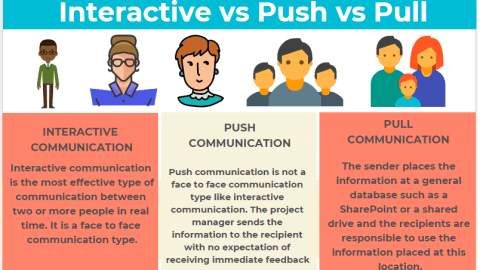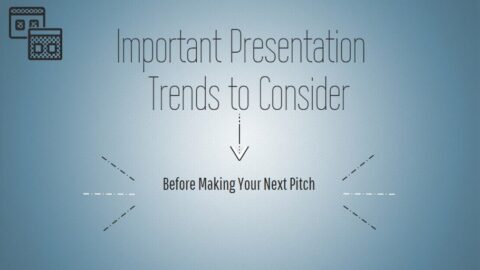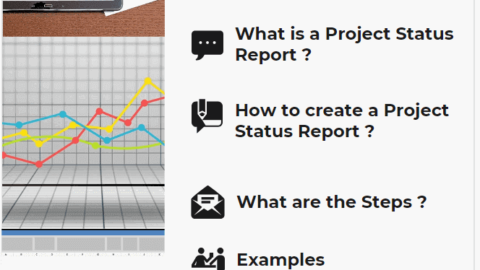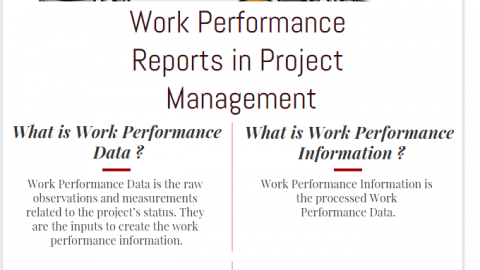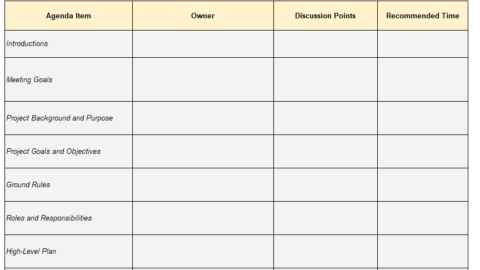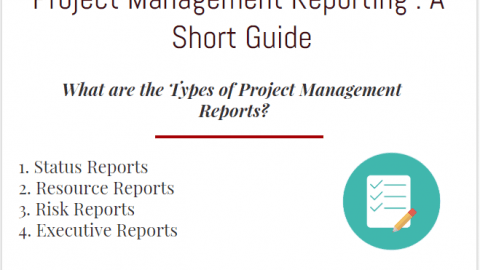Hybrid Meetings: 8 Tips for Success
With significant portions of the workforce operating remotely and numerous companies showing acceptance for remote work into the future, we are looking at a new trend: hybrid meetings. Hybrid meetings are events that feature some participants physically together and others joining through hybrid meeting solutions such as Microsoft Teams or Zoom. A hybrid meeting would also benefit from a hybrid cloud.
Table of Contents
The meetings entail a presentation of a unique set of challenges or the sharing of ideas. Many employees have taken up hybrid working, for instance, going to an office three days a week and working from home on the rest of the days. It poses tremendous challenges, such as engagement, personalization, and complexity when holding meetings. Some people will want to attend in person, while others will participate over the internet.
So with that in mind, what are the key secrets to hosting successful hybrid meetings? Don’t fret; we’re here to help. Below are some tips to provide hybrid meeting solutions and help your organization host productive and effective hybrid meetings:
1. Make Strong Facilitation Available
Handling a hybrid meeting is more complicated than managing a group meeting in person or via Zoom. One person should get assigned to guide and keep the discussion on track, whether a meeting participant, an outsider or a staff member. Regardless of how much emphasis you put into meeting logistics and design, in-person attendees continue to dominate the discussion far too easily. On the other hand, as the meeting host, you can also exhibit mediator skills by setting up a professional network. And since we’ve mentioned “skills” and “networks,” now might be a good time for you to expand your education and enhance your marketability and excel in your career. If you’ve done a bachelor’s, pursuing any accredited online MBA programs might help you boost your career and hone your professional skills.
Furthermore, becoming a facilitator means to draw remote participants in, keep them interested, and make certain that their voices are heard and not obstructed or talked over. At times, the mediator may need to call on in-person or remote participants to ensure that all voices are heard.
2. Nurture Connection
In a hybrid cloud environment, the connection is more important than ever. By focusing too much on the virtual attendees, you can level the playing field. For example, remind everyone physically present to speak one at a time because group chatter is hard to decipher and may feel oppositional to online ones. If there is a question, seek feedback from the virtual attendees first. We also recommend that you begin by offering an icebreaker question to which everyone should respond.
- What is one thing you want to accomplish (aside from work) before the end of the year?
- Who is an unsung hero in your life?
3. Provide a Summary After Hybrid Meetings
Collaboration across laptops and sites can be difficult even with the best technological setups. It has always been true, but it is especially apparent in a hybrid cloud environment where participants balance emails and site-specific distractions. Have someone take notes during the meeting and send out action items afterward. Some video conferencing software, such as Zoom will also allow you to record the session. Suppose if any attendees were unable to attend the live meeting or need to go over key points again, they can watch the recorded meeting.
4. Consult with One of Your Online Colleagues
Give them a chance to be the first to join or react to the discussion, especially if numerous people are entering your meeting online. Your online colleagues will feel much more included and respected as a result of this. You don’t want to put your online colleagues on the spot, and if there are just one or two individuals online, you don’t want to bombard them with questions. To avoid singling out folks, say something like, “Let’s hear from the online crowd – is there anyone who’d like to comment on Alex’s proposal?”
5. Enable Chat during Hybrid Meetings
In a hybrid cloud environment, ensure that the chat features in Zoom, WebEx, and other similar programs are enabled. Having a chat backchannel is the most effective way to keep digital attendees involved. It is probably the most prominent benefit of attending remotely that in-person attendees will usually miss.
Chat enables peer-to-peer comments, learning, link sharing, and other activities that would be impossible to carry out in person (due to audience members interrupting the main leaders/speakers). The chat is so useful that you should consider having in-person attendees participate and login into the backchannel using their laptops or even smartphones if that won’t be disruptive.
6. Testing of the Technology Before Hybrid Meetings
Nothing slaughters the momentum of a meeting like waiting for a video or audio glitch to get fixed. So test the audio-visual setup — both remote and for in-room attendees – before an important meeting. Schedule a 10-15 minute one-on-one dry run to acquaint remote members with what they will hear or see during the meeting. And also, go over any software features they will most likely be asked to use. It’s well worth the short amount of time required.
7. Up Your Audio Game
While using video in a meeting can be very effective, it is not as important as having good audio. You wouldn’t hold an in-person meeting if someone were jackhammering in the background. Similarly, it would help if you took some initiatives to guarantee that the audio heard by remote participants is clear. Motivate remote workers to unmute their microphones and directly ask questions. If you have a significant meeting, ensure producers can unmute attendees as needed. Chat is effective, but don’t limit remote employees to ‘ text only ‘ involvement.
Throughout the COVID-19 pandemic, every attendee’s audio skills have steadily improved to the point where “having poor audio” is progressively becoming something of the past. Train remote employees to use earbuds, headsets, and other audio devices rather than built-in speakers and microphones on their laptops to expedite that day.
8. Use Technology to Give Everyone a Chance to Participate
Smart hybrid meeting solutions like Q&A, virtual whiteboards, and polls may level the playing field. These will help you get equal input from everyone, whether physically in the room or participating remotely. In this regard, consider your hybrid meeting to be an online meeting. Engaging your colleagues consistently through your meeting and demanding active participation via technology will make your remote colleagues feel more heard and included.
Conclusion
As the pandemic settles down and we resume working in person, hybrid meetings will become a mandatory part of how organizations operate. Though these meetings require a bit more forethought, they can be a valuable asset in today’s workplace. Thus, getting accustomed to the tips mentioned above will help your organization run hybrid meetings seamlessly and productively. Furthermore, leveraging tools and technology, implementing hybrid meeting solutions, providing strong facilitation, and thoughtful meeting design can help create a hybrid cloud environment where all feel valued, equal, and engaged. So don’t be hesitant to use hybrid meetings as a means of communicating business knowledge simply because you don’t know how. The pointers above will point you in the proper route.
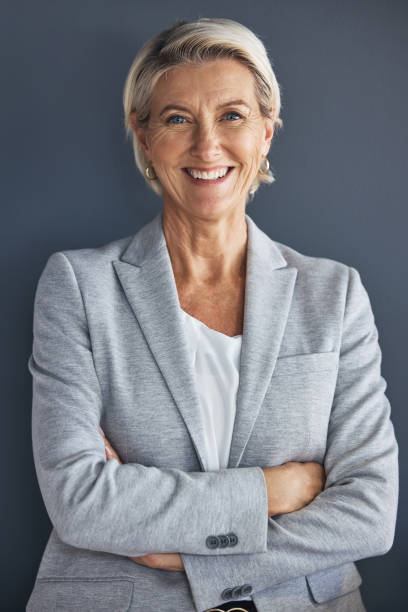
Brantlee Bhide is a project manager at HB Consultancy. She has 16 years of experience working as a project professional across varying industries, countries, and cultures. She operates in both business and technical domains using an approach that she developed.