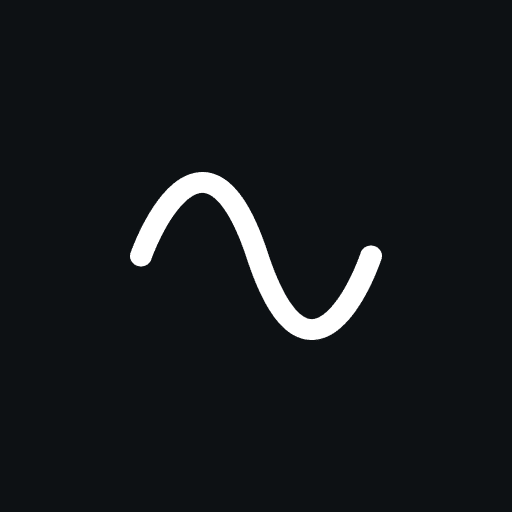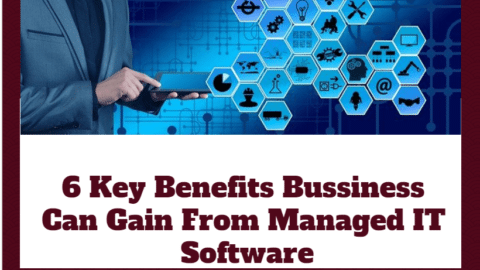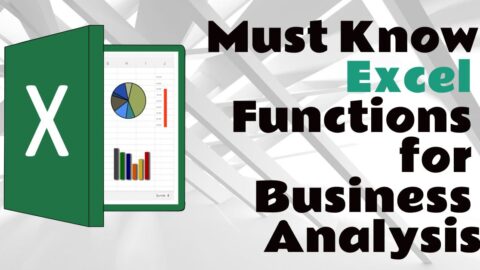Top Five Best Podcasting Software
Podcasts are a trendy medium globally. Every day newer podcasts are created on several different subjects. Given the vast resources available, releasing podcasts today is cheaper and faster. You can find several ways and techniques to edit, record, and post a podcast. Audio quality and content can make or break your podcast hence you need a top-notch podcasting software. If the podcast is created in a crisp and clear voice, people will be interested in listening to it for longer. For this, you need good podcast recording software and a sensitive microphone. You can find an array of different podcasting software online. However, picking one from the rest can be quite a challenging task.
Table of Contents
So, to help you form an informed decision, we scoured the internet and studied the top podcasting recording software.
Let us get started and discuss them one by one.
BounceCast as Podcasting Software
It is one of the top audio processing and podcast recording software with Artificial Intelligence. It lets you record the podcast on the desktop or mobile phone with their application. It has a top-notch sound check tool to assess whether the recording is crisp and loud.
In addition, BounceCast also offers tips on how to better your recording. You will see alerts to adjust the input level and correct your mic position.
Once you complete the recording, BounceCast analyses the audio and makes changes automatically. It eliminates all the unwanted noises and boosts the audio quality.
What’s more? BounceCast also has its in-built editing tool that lets you make changes manually. There is an option to import audio files from different sources and edit them in the software. BounceCast supports configurations like FLAC, AIFF, MP3, OGG-Vorbis, and WAX. It also allows the same format exporting.
BouceCast comes with a free version. However, it has limited features. If you need advanced features, you must opt for the premium version, which comes at $99 per year or $9.99 per month.
To make the most of BounceCast, you must learn how to make a podcast. For this, you can enroll in one of the top podcasting courses online.
Riverside as Podcasting and Editing Software
It is one of the top online podcast recording studios, which is straightforward. It is minimalist, but you will experience a slight learning curve for using the tool. Riverside is suitable for users aspiring to record videos and voice and share them on the web. You can use it to record video interviews and podcasts in a studio-level quality.
You only need an internet browser and the software, and you can get started with the podcast. After you finish recording, Riverside directly saves the files on the cloud. One of its most bankable features is its lag-free and smooth sessions. It is made possible with the local recordings happening with every individual participant. So, despite having multiple people in the same room, Riverside will never give you a pixelated or a chopping output. All audio recordings happen on the device at 48kHz. It offers top-notch quality.
After you finish recording, you can download the podcast directly on the computer and hear it. Riverside makes it possible by auto uploaded every user’s audio to the cloud in real-time.
Riverside comes with a free trial, which gives you access to its unlimited features. So, you can test and try the software for 60-minutes before paying for it. Its basic plan allowing recording two hours per month costs $90 per year, but they also have Standard, Pro, and Enterprise plans. You can view their pricing policy and make your selection.
Adobe Audition
Earlier called the Cool Edit Pro, Adobe Audition was rechristened in 2003 after getting acquired by Adobe. It is a part of their Creative Cloud Suite. So, if you have a subscription to their complete suite, you already get free access to Adobe Audition.
If not, you can buy it separately for only $20 per month. It is an excellent software for podcast editing and production and has several advanced tools to help. Its advanced compression, noise-reduction capabilities, and EQ make it one of the top choices.
Another feature that makes it so popular is batch processing. It lets you apply several effects to a single file and save them, and then you can apply the same ones to a batch of other files. If you need uniformity, it can be a wonderful attribute. It can also save you a lot of time and effort.
You can find several courses on Adobe Audition on TangoLearn. These can help you learn using podcast software and get a deeper insight into podcasts.
GarageBand
GarageBand is hugely popular podcasting and recording studio amongst podcasters that gives its vast audio recording features. You can use the tool to make multiple recordings, record songs on over two hundred and fifty tracks, compare and pick the best one, and finally, share it on SoundCloud.
What’s more? The digital audio workstation makes mastering and mixing audio files look so straightforward. It makes it easy for the users to polish their audio files before sharing them with the listeners. All of this comes to you at no cost.
In addition, GarageBand has visual Equalization, packed with eight different color-coded bands, going from treble to bass. Further, it has a host of plugins, which make your podcasts more dynamic and diverse to surprise your audience in every new episode you share with them. It is compatible with iOS and macOS devices.
It has several file sharing and editing tools and is economical compared to the many other software. You require a fundamental level of audio editing and recording experience to use GarageBand. Unfortunately, the software is not available for Windows and Android users.
Logic Pro
It is a powerful audio editing and music production software as well as being a podcast recording software. Even though its popularity is more among the music engineers, even the podcasters can enjoy using it. However, it comes with many bells and whistles, which can often feel overwhelming for the users.
So, if you aspire to use a top-quality tool ensuring seamless functioning or want to be a podcaster or music producer, Logic Pro can be a top choice. It is macOS compatible, and you can use it on iOS devices. It supports 24-bit/192kHZ audio recording. Logic Pro comes with a host of in-built sounds and plugins and supports GarageBand files. You can start using the tool after bearing a one-time cost of $200, which makes it expensive.
So, these are the top five best podcasting software. You can make your selection depending on your budget and the features required, Have more tool suggestions to include in this list? Please share with us in the comments below.

Business Developmeny Manager at PAS InfoCom Technologies Ltd. Experienced in project management with a demonstrated history of working in the information technology and services industry.