Salesforce Integration Best Practices: Creating a Unified Sales Ecosystem
In the dynamic world of sales, streamlining processes and enhancing productivity are paramount to success. Salesforce, the leading Customer Relationship Management (CRM) platform, has proven itself as a game-changer in helping businesses manage customer interactions, sales pipelines, and more. One of the most powerful capabilities Salesforce offers is integration with other tools and platforms, allowing businesses to create a unified sales ecosystem that optimizes efficiency, collaboration, and data-driven decision-making. Check out Salesforce Integration Best Practices and integrating with Salesforce for different tools smoothly.
Table of Contents
The Importance of Integration
Sales teams often use a variety of tools to manage different aspects of their operations, such as marketing automation, communication platforms, and analytics tools. Integrating these tools with Salesforce can eliminate data silos, reduce manual data entry, and ensure that information is up-to-date and accurate across all systems. This seamless flow of data leads to more informed decision-making and a better understanding of customer behaviors.
What are the methods of integration in Salesforce?
There are several methods of integration in Salesforce:
- Point-to-point integration: Direct connection between Salesforce and another system.
- Middleware integration: Using middleware platforms to connect Salesforce with multiple systems.
- API integration: Utilizing Salesforce APIs to exchange data with external systems.
- AppExchange integration: Integrating Salesforce with third-party applications available on the Salesforce AppExchange marketplace.
What is best practice to connect to a Salesforce system?
The best practice to connect to a Salesforce system is to utilize Salesforce APIs (Application Programming Interfaces). Salesforce provides a wide range of APIs that enable secure and efficient integration with external systems. By following the API documentation and guidelines, developers can establish reliable and standardized connections to Salesforce for data exchange and system integration.
Key Benefits of Salesforce Integration
- Enhanced Productivity: Integrating Salesforce with other tools means that sales teams can work within a single interface, minimizing context-switching and maximizing their time spent on actual sales activities.
- Real-Time Data Sync: Integration enables real-time data synchronization between Salesforce and other systems, ensuring that everyone is working with the most current information.
- 360-Degree Customer View: When information from various tools is consolidated within Salesforce, sales professionals gain a comprehensive view of each customer’s interactions, preferences, and needs.
- Automated Workflows: Integration allows for the automation of repetitive tasks, such as updating records, sending notifications, or triggering follow-up actions based on specific triggers.
- Accurate Reporting: Integrated systems produce more accurate and reliable reports since they draw data from the same sources, reducing discrepancies and errors.

Best Practices for Salesforce Integration
- Define Objectives: Clearly outline what you aim to achieve with the integration. Whether it’s improving lead nurturing, enhancing customer support, or optimizing sales forecasting, having clear goals will guide your integration strategy.
- Choose the Right Tools: Select integration tools or middleware that suit your organization’s needs. Consider factors such as ease of use, scalability, and compatibility with your existing tech stack.
- Data Mapping: Map out how data will flow between systems. Ensure that fields in different systems align correctly and that data formats match to avoid confusion or misinterpretation.
- Implement Security Measures: Security is paramount when integrating systems. Utilize encryption, secure APIs, and user access controls to protect sensitive data.
- Testing and Monitoring: Thoroughly test the integration before deploying it company-wide. Continuously monitor the integration for any issues or performance bottlenecks.
- Provide Training: Train your sales team on how to use the integrated systems effectively. This ensures that the full potential of the integration is realized.
Salesforce Integration Examples
Salesforce integration involves connecting Salesforce with other systems or applications to streamline business processes, share data, and enhance overall efficiency. Here are several examples of Salesforce integration along with explanations:
- Email Integration:
- Explanation: Integrating Salesforce with email platforms (e.g., Outlook or Gmail) allows users to manage emails directly within Salesforce. This means syncing emails, tracking interactions, and associating emails with relevant records such as leads or opportunities.
- Marketing Automation Integration:
- Explanation: Integrating Salesforce with marketing automation tools like Marketo or HubSpot enables seamless data flow between the marketing and sales teams. Lead information and engagement data can be synchronized, allowing for more effective lead nurturing and sales follow-ups.
- ERP Integration:
- Explanation: Integrating Salesforce with Enterprise Resource Planning (ERP) systems like SAP or Oracle ensures a unified view of customer data across departments. This integration streamlines order processing, inventory management, and financial data, providing a holistic view of customer interactions.
- Customer Service Integration:
- Explanation: Connecting Salesforce with customer service platforms such as Zendesk or ServiceNow allows support teams to access customer information stored in Salesforce. This integration ensures a consistent and personalized customer experience by providing agents with a 360-degree view of customer interactions.
Other Examples
- Social Media Integration:
- Explanation: Integrating Salesforce with social media platforms (e.g., Facebook or Twitter) enables organizations to capture social interactions and integrate them into customer records. This integration helps in monitoring social media activities, responding to customer inquiries, and tracking social engagement.
- Payment Gateway Integration:
- Explanation: Integrating Salesforce with payment gateways like Stripe or PayPal facilitates seamless transactions within Salesforce. This is particularly useful for organizations that manage sales and payments directly within the Salesforce environment, reducing manual data entry and improving accuracy.
- HR System Integration:
- Explanation: Integrating Salesforce with Human Resources (HR) systems streamlines the management of employee data. This includes syncing employee information, performance data, and other HR-related details, providing a comprehensive view of both customer and employee interactions.
- Document Management Integration:
-
-
- Explanation: Integrating Salesforce with document management systems (e.g., SharePoint or Box) facilitates efficient document collaboration and storage. Teams can access, share, and update documents directly within Salesforce, improving document control and version management.
-
These examples showcase the versatility of Salesforce integration, allowing organizations to create a connected ecosystem that enhances collaboration, data accuracy, and overall business productivity. The specific integration needs depend on the unique requirements of each organization and the systems they use.
Conclusion
Salesforce integration services have transformed the way businesses manage their sales operations by creating a unified sales ecosystem that enhances efficiency, collaboration, and data accuracy. By implementing best practices, organizations can reap the benefits of seamless data flow, automated processes, and better-informed decision-making. As the sales landscape continues to evolve, harnessing the power of Salesforce integration will be a crucial factor in staying competitive and achieving sustainable growth.

11+ years strategic communications, marketing, and project management experience. I am a trainer at StarWood Training Institute, focusing on online courses for project management professionals.

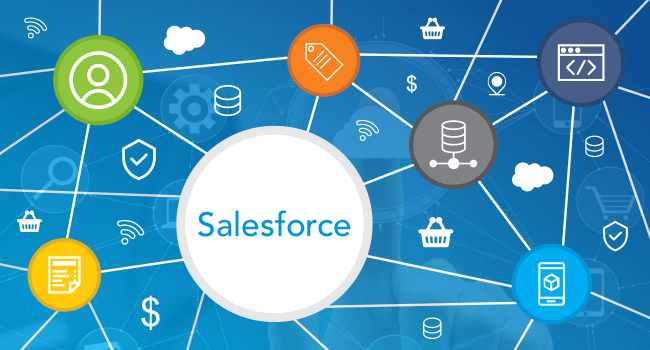
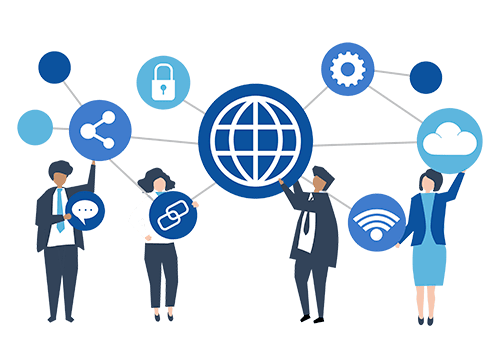









Great Read!
Integrating Salesforce with other business applications transforms and scale-up businesses efficiently.