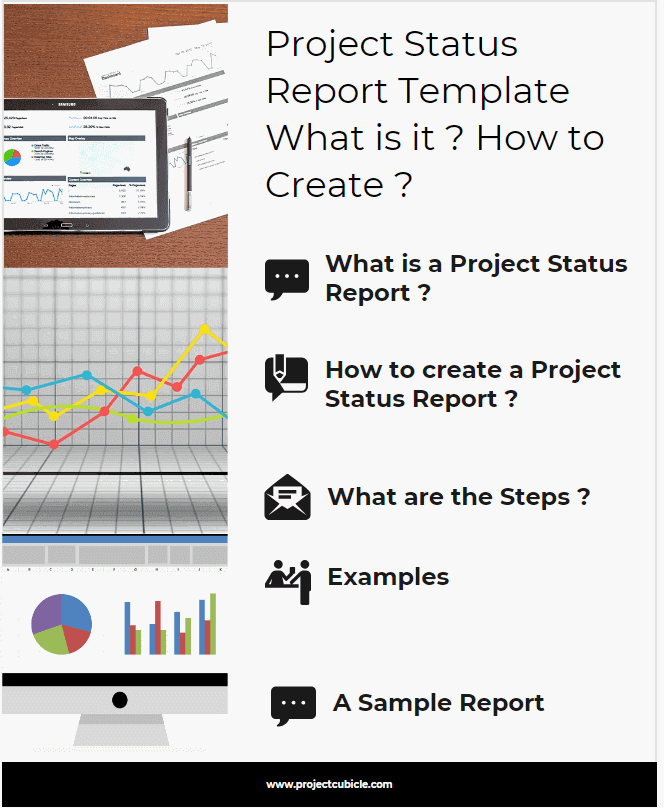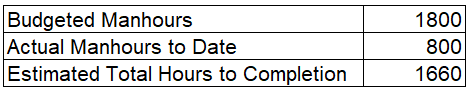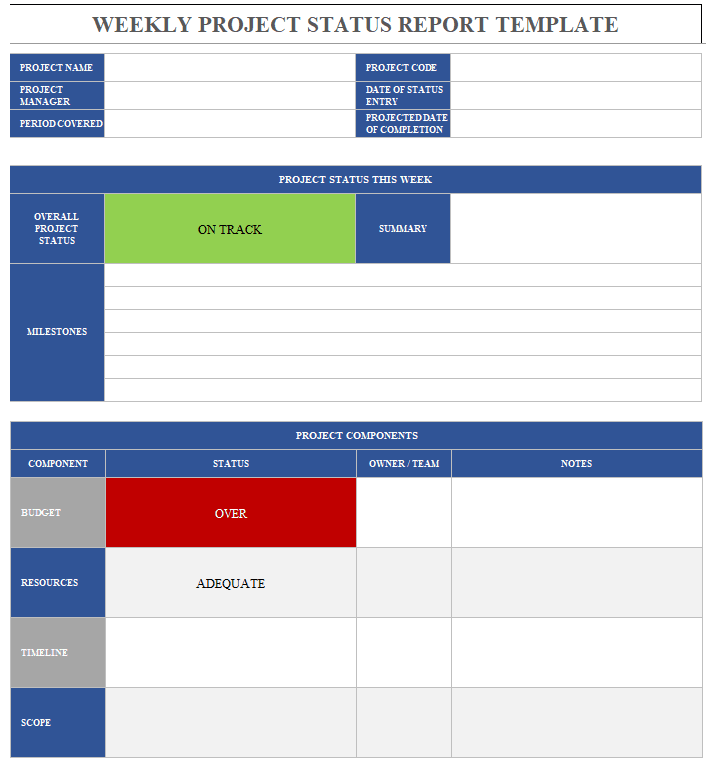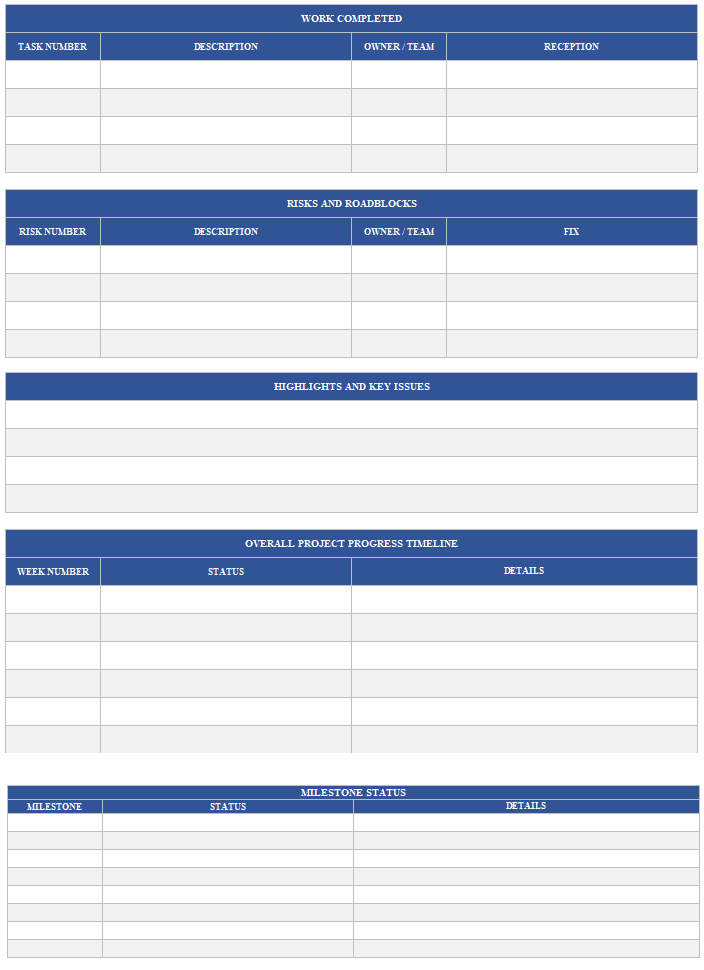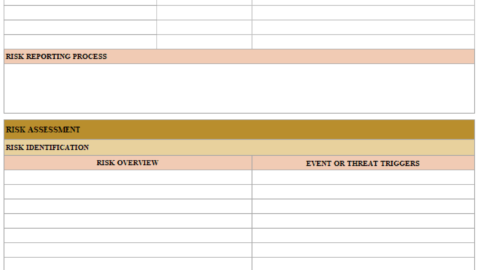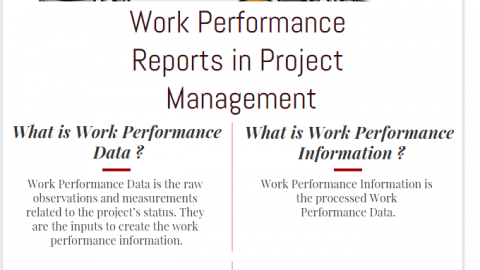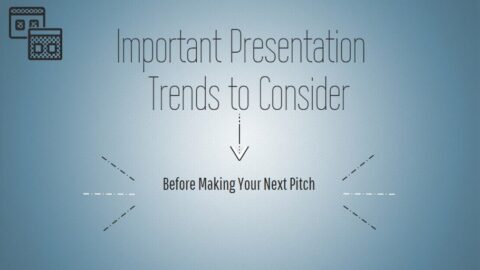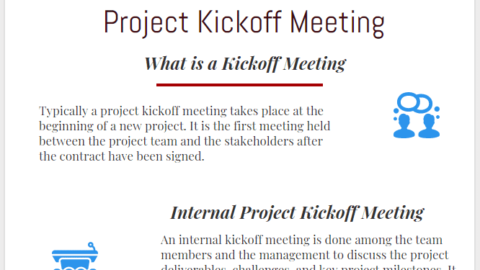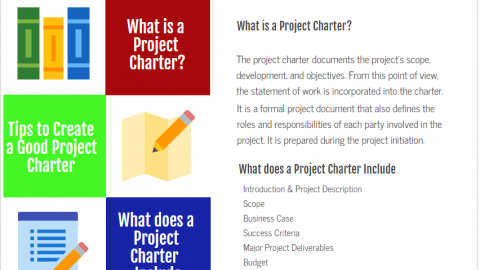Project Status Report Template Example & Steps
A project status report demonstrates the current status of a project by comparing its planned progress. It is a communication tool widely used by project managers and team members to inform the stakeholders regarding the schedule, cost, risk, and quality performance of the project. Many different formats and templates and charts can be used to demonstrate the project information. In this article, we will talk about the importance of project status reports and the major steps to create them. We will also provide you a project status report template example so that you can easily create your own.
Table of Contents
What is a Project Management Status Report?
A project status report is a repetitious report which includes project information such as critical efforts, progress, and risk. It is a snapshot of the current situation of a project that keeps all parties on the same page.
From the project team’s perspective, a well-created project status report always improves decision-making among the project team by uncovering issues. From the client’s perspective, it provides information regarding the health of the project.
Project teams prepare status reports after your project schedule is created and the project is in motion. Depending on the complexity and requirements, reports are can be issued on a weekly or monthly basis.
Reports can be internal or external to the organization. The detail level of an internal status report differs from the status report that is shared with the client. Because most of the time the client prefers a different level of detail in their status report than your internal team.
Typically, a project status report includes but not limited to the following information;
- Executive summary
- Completed tasks
- Tasks to be completed in the next period
- Milestones status
- Budget Summary
- Risk Performance
- Quality Performance
- HSE Performance
A status report is an important communication tool that documents historical project information. You can use the recorded information for similar projects and avoid potential risks.
How to Create a Project Status Report Step by Step?
No matter how often you prepare the report, the steps are the same. Using a project status report template helps you to save time.
1. Project Name and Client Name
2. Overall Project Cost
3. Project Vision
Project vision defines the main project goal in one sentence. Below are the examples for project vision ;
- Design a website to increase online sales.
- Prepare a list of methods to guide the organization to save more energy.
4. Project Health Indicator
A project health indicator is used to provide an overview of the project’s current status. You can use colors like red, green, yellow to indicate how good or bad status the project has. You can also use capital letters from A to Z for the same purpose.
Another item that we highly recommend you to include an overall manhour comparison to show how the project is performing against budgeted manhour.
The below figure demonstrates a comparison of budgeted manhours, actual manhours, and estimated total manhours to completion.
5. What Did We Complete in This Week/Month?
In order to keep this report short and effective, list the items in bullet format. For example;
- Design and engineering works are completed
- Phase 1 mechanical works are completed
- The material delivery schedule is submitted.
6. What Are We Going to Complete in the Next Week/Month?
Use the same format as the previous section.
List the items in bulletin format. For example;
- Perform commissioning of Phase 1.
- Plan the next process.
- Perform QA/QC testing
7. Issues / Bottlenecks
Issues & Bottlenecks is one of the most important sections of the project status report template. This section list the obstacles and issues keeping you from moving forward.
Example
- We are waiting for an urgent response from the client for the modifications of Design Package #1.
- If we can not receive the materials by 08/03, we will be in jeopardy of not being able to catch up with the production schedule.
- If we don’t get an official response from the client regarding the scope change, we will stop production in one week.
8. Upcoming Tasks & Milestones
List the upcoming tasks and milestones by providing dates.
- 09/06: Testing and Commissioning of Phase 1
- 11/07: Approval of QA/QC Procedures
- 14/09: Receipt of Design Package #2
9. Additional Items
Below are some additional items you can put in the project status report template to provide a better view of your project.
- Project Schedule Analysis, Delay Analysis
- List of Completed Deliverables
- Action items
- Pictures
- Performance Reports
Tips to Create an Effective Project Status Report
Up to this section, we discussed the basics of the project status report and provide inputs to create the structure. Now we will provide some useful practices to create an effective report.
1. Create a Draft Report and Recognize the Current Status of Your Project
The first thing to do is to create a draft report before sending it to the client or share it with your team.
Put everything related to the current status of your project inside the draft. This exercise will help you to analyze all the issues and performance indicators in order to understand where your project is going.
2. Tailor the Report
After creating the draft and putting in all the necessary items, tailor the report to fit the requirements of your project team or the client. Ensure that the information you provide is consistent with the previous reports. All the information must be accurate and clear of errors. At this step make double checks, correct grammar, punctuation, spelling, and formulation errors (if you are creating the report by using a spreadsheet).
3. Send & Deliver the Report with Adequate Explanation
While sending the report via e-mail, write an adequate explanation regarding the sections of the report. Bear in mind the below tips for success.
- Be kind and complementary in your words.
- Deliver the reports timely.
- Be sure that the report is delivered to the right audiences.
- Re-issue the report quickly if changes have been made.
- Deliver the report before the status meeting because it often serves as a general agenda for the meeting.
- Kindly answer the questions regarding the report and provide your responses timely.
#Last Tip: Create an Effective Project Status Report Template
If you could create an effective project status report template, your audiences will understand better where the project is going. Providing charts along with narratives will improve the attractiveness of your report. It is obvious that a report without pictures and schemas does not provide enough understanding.
Project Status Report Template Example
Here below you can find a project status report template.
Conclusion
Status Reporting is an important concept in project management. Without creating reports, you can not know how your project is performing. In this article, we discussed the importance of project status reports and provided a template example. What do you think about the importance of project status reports? You can share your thoughts and opinions on how to create an effective project status report template through the comments section below.
See Also
External References
How do you know the status of your project?

Keith Brandon is a senior director of Keboth Training and Education Co. In addition to leading Keboth’s global team, he developed Keboth’s online training system that offers advanced learning solutions for professionals.