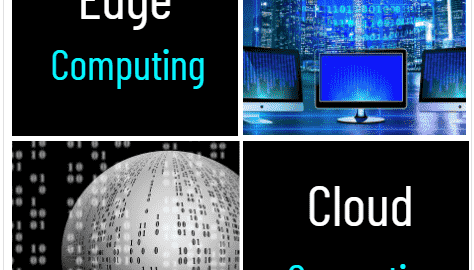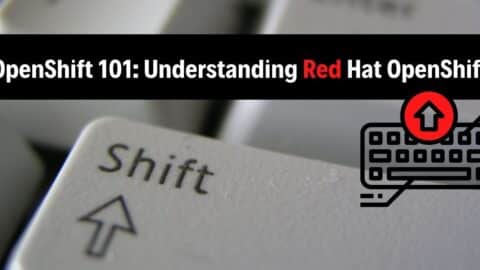Maximizing Cloud Computing Performance with SSDs: Tips and Best Practices
Cloud computing has become an integral part of many businesses and organizations, providing access to computing resources and data storage on demand. However, for organizations that rely heavily on cloud computing, the performance of these resources can be crucial for the success of their operations. One way to improve the performance of cloud computing resources is by using solid state drives (cloud computing SSD) instead of traditional hard disk drives (HDDs). In this article, we will discuss the benefits of using SSDs for cloud computing and provide tips and best practices for maximizing their performance.
Table of Contents
Benefits of Using SSDs for Cloud Computing
- Faster access to data. One of the main benefits of using SSDs is their faster access to data compared to HDDs. This is because SSDs use NAND-based flash memory to store data, which allows them to access and transfer data much faster than HDDs. And this relies on spinning disks to access data. This faster access to data can improve the performance of cloud computing resources, particularly for tasks that require frequent access to data.
- Improved reliability. SSDs are also more reliable than HDDs for cloud computing performance. Because they have no moving parts and are less prone to failure due to mechanical issues. This is particularly important for cloud computing resources, as downtime can be costly for organizations that rely on these resources for their operations. By using SSDs, organizations can reduce the risk of downtime and improve the reliability of their cloud computing resources.
- Lower power consumption. SSDs also have a lower power consumption than HDDs. This can lead to cost savings for organizations that use cloud computing resources on a large scale. This is because SSDs use less power to access and transfer data. And they generate less heat than HDDs. This can reduce the power needed to cool the servers that host the cloud computing resources.
Not all SSDs are Equal
There is a wide range of options available for solid-state drives, including form factors, interfaces, and densities. They make use of a variety of NAND technologies, controllers, and features, all of which have been hand-picked to ensure that they are suitable for the applications and workloads for which they were designed. Before you choose your device, it is essential to have a clear understanding of how each of these choices will affect its performance, pricing, and support. If you don’t do that, you’ll end up losing data, your system will be down, and you’ll lose resources.
Endurance Matters
It is ultimately a very crucial differential between consumer drives and server drives as it pertains to the two types of storage media. Consumer and client drives have a relatively long lifespan for cloud computing performance. But they do not function in environments with significant loads. Such as those found in the cloud and data center.
If you install a solid-state drive designed for consumers in a server that handles a variety of workloads, you should plan to replace the drive within months rather than after many years. In contrast, server solid-state drives (SSDs) have significantly higher Drive Writers Per Day (DWPD). And it is a common method for measuring flash endurance. This allows them to better manage the loads and apps that arrive with cloud computing. It is including those related to artificial intelligence and machine learning. Different varieties of NAND are used in the construction of the various SSDs. The amount of bits that may be stored in each cell of a NAND device, which ultimately determines the device’s endurance, is the most basic distinction between the various NAND kinds.

Tips and Best Practices
- Use a fast SSD. Not all SSDs are created equal. And the speed of the SSD can have a significant impact on the performance of cloud computing resources. When choosing an SSD for cloud computing, it is important to select a fast SSD that has a high read and write speed. Because this will improve the performance of the cloud computing resources.
- Use multiple SSDs in a RAID configuration. Another way to improve the performance of SSDs for cloud computing is by using multiple SSDs in a RAID (Redundant Array of Independent Disks) configuration. This can improve the speed and reliability of the SSDs. Since data can be distributed across multiple SSDs, which can help to prevent data loss in the event of an SSD failure.
- Use a fast connection. The speed of the connection between the cloud computing resources and the devices that access them can also impact performance. To maximize the performance of SSDs for cloud computing, it is important to use a fast connection. This may be a Gigabit Ethernet connection. The aim is to ensure that data can be transferred quickly between the resources and the devices that access them.
- Use a caching layer. Caching is the process of storing frequently accessed data in a fast, temporary storage location to improve access speeds. By using a caching layer, organizations can improve the performance of their cloud computing resources by storing frequently accessed data in a fast, temporary storage location. Ssuch as an SSD, which can improve access speeds.
Conclusion on Cloud Computing Performance
By using SSDs for cloud computing, organizations can improve the performance and reliability of their resources. And they can reduce power consumption and costs. By following the tips and best practices outlined in this article, organizations can further maximize the performance of their SSDs. And then ensure that their resources are running at their best.

With more than 20 years of progressive experience as Program Manager and Project Manager had led complex IT projects/programs in a wide variety of industries in America, Latin America & Italia.
Mario Bisson Andini is an advanced Program Manager who is the founder of Bisson Training.