Personal Cloud Computing: Why Should One Have It?
What is the Personal Cloud Computing? The term “cloud computing” often evokes images of large data centers owned by tech giants, used primarily by businesses for various operations. However, there’s another side to cloud computing tailored specifically for individual users – the personal cloud.
Table of Contents
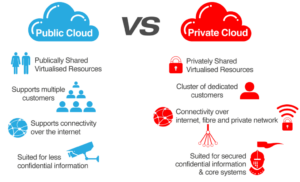
Personal Cloud Computing
What exactly is personal cloud computing?
Personal cloud computing allows individual users to store personal data such as photos, documents, and media in a cloud environment, which can either be located at the user’s residence (like a network-attached storage device) or hosted externally with a service provider. It offers both the convenience of remote access and the security of private storage.
How does personal cloud differ from public cloud services like Google Drive?
Services like Google Drive or Dropbox are hosted on servers maintained by these companies. While they are secure and convenient, you’re essentially renting space on their servers. Personal cloud, on the other hand, often refers to having your own dedicated cloud storage, either through a device at home or with a provider that offers individualized cloud spaces. This means greater control over how your data is stored and accessed.
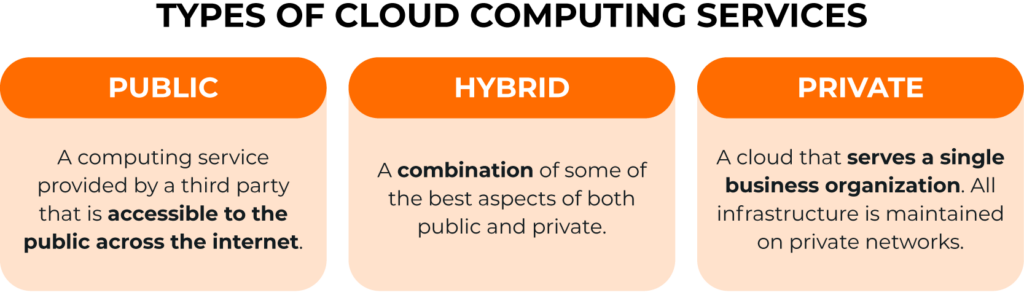
Types of Cloud-Services
Are personal cloud solutions expensive?
The cost can vary. Hardware-based solutions, like a personal NAS (Network Attached Storage), have an upfront cost. However, they don’t typically have recurring fees. On the other hand, hosted personal cloud services might have monthly or yearly fees, but they often come with additional features like automatic backups to multiple locations.
1. Access and Sync Data from Any Device:
Easy Accessibility:
Firstly, one of the most compelling reasons to have a personal cloud is the convenience of accessing your data from anywhere. Whether you’re on a laptop, smartphone, or tablet, your files, photos, and documents are just a few clicks away.
Seamless Synchronization:
Moreover, any change made on one device gets automatically updated across all your devices. Gone are the days of manually transferring files using USBs or external hard drives.
2. Enhanced Data Security and Backup:
Personal Control:
In a world of frequent cyber-attacks, having control over your data is crucial. With a personal cloud, you’re in command. You decide who has access, ensuring your sensitive information remains confidential.
Automatic Backups:
Additionally, most personal cloud solutions come with automatic backup features. This means that even if your device crashes or gets stolen, your data remains safe and retrievable.
3. Cost-Effective Storage Solution:
Growing Storage Needs:
Digital data accumulates rapidly. From high-resolution photos to 4K videos, storage requirements are constantly on the rise. With personal cloud computing, you can easily scale your storage based on your needs.
Cost Savings:
Furthermore, when compared to continually upgrading physical storage solutions like external hard drives or SSDs, a personal cloud can be more cost-effective in the long run.
4. Streamlined Media Access and Sharing:
Organized Media Libraries:
For those with extensive media libraries, a personal cloud offers a centralized location to store all content. This way, you can stream your favorite music or movies directly from the cloud, irrespective of your device or location.
Easy Sharing:
Lastly, sharing becomes a breeze with a personal cloud. Whether it’s a vacation photo album or a collaborative document, you can easily share it with friends, family, or colleagues.
FAQs on Personal Cloud Computing
1. What exactly is personal cloud computing? Personal cloud computing refers to cloud storage solutions designed for individual users, allowing them to store personal data like photos, documents, and media securely and access it from any device.
2. How does personal cloud differ from public cloud services like Google Drive? While services like Google Drive provide cloud storage, a personal cloud is often a dedicated solution, often hardware-based, that you set up and control at home or in a private space. It provides more control over data storage and access.
3. Are personal cloud solutions expensive? The initial setup for a personal cloud, especially if using dedicated hardware, might have a cost. However, in the long run, it can be more cost-effective than continuously purchasing space on public cloud platforms.
4. How secure is personal cloud storage? Personal cloud storage solutions offer a high degree of security since you’re in control. However, security also depends on the measures you implement, such as encryption and secure passwords.
5. Can I access my personal cloud when traveling? Yes, one of the main benefits of a personal cloud is remote access. As long as you have an internet connection, you can access your data from anywhere.
6. Do I need technical know-how to set up a personal cloud? While having technical knowledge can be beneficial, many personal cloud solutions available today are user-friendly and come with step-by-step setup guides.
7. What happens if my personal cloud device fails? Many personal cloud solutions have backup features. It’s essential to regularly back up your data, either in another physical location or on a different cloud platform, to prevent data loss.
8. Can I share my data with others using a personal cloud? Absolutely. Most personal cloud solutions offer easy sharing options. You can grant access to specific files or folders to family, friends, or colleagues.
In Conclusion
Personal cloud computing is more than just a tech buzzword. It’s a tool that caters to the modern individual’s digital lifestyle. By offering easy accessibility, enhanced security, cost-effective storage, and streamlined media access, it’s clear why one should consider incorporating a personal cloud into their digital toolkit.
Hello, I’m Cansu, a professional dedicated to creating Excel tutorials, specifically catering to the needs of B2B professionals. With a passion for data analysis and a deep understanding of Microsoft Excel, I have built a reputation for providing comprehensive and user-friendly tutorials that empower businesses to harness the full potential of this powerful software.
I have always been fascinated by the intricate world of numbers and the ability of Excel to transform raw data into meaningful insights. Throughout my career, I have honed my data manipulation, visualization, and automation skills, enabling me to streamline complex processes and drive efficiency in various industries.
As a B2B specialist, I recognize the unique challenges that professionals face when managing and analyzing large volumes of data. With this understanding, I create tutorials tailored to businesses’ specific needs, offering practical solutions to enhance productivity, improve decision-making, and optimize workflows.
My tutorials cover various topics, including advanced formulas and functions, data modeling, pivot tables, macros, and data visualization techniques. I strive to explain complex concepts in a clear and accessible manner, ensuring that even those with limited Excel experience can grasp the concepts and apply them effectively in their work.
In addition to my tutorial work, I actively engage with the Excel community through workshops, webinars, and online forums. I believe in the power of knowledge sharing and collaborative learning, and I am committed to helping professionals unlock their full potential by mastering Excel.
With a strong track record of success and a growing community of satisfied learners, I continue to expand my repertoire of Excel tutorials, keeping up with the latest advancements and features in the software. I aim to empower businesses with the skills and tools they need to thrive in today’s data-driven world.
Suppose you are a B2B professional looking to enhance your Excel skills or a business seeking to improve data management practices. In that case, I invite you to join me on this journey of exploration and mastery. Let’s unlock the true potential of Excel together!
https://www.linkedin.com/in/cansuaydinim/

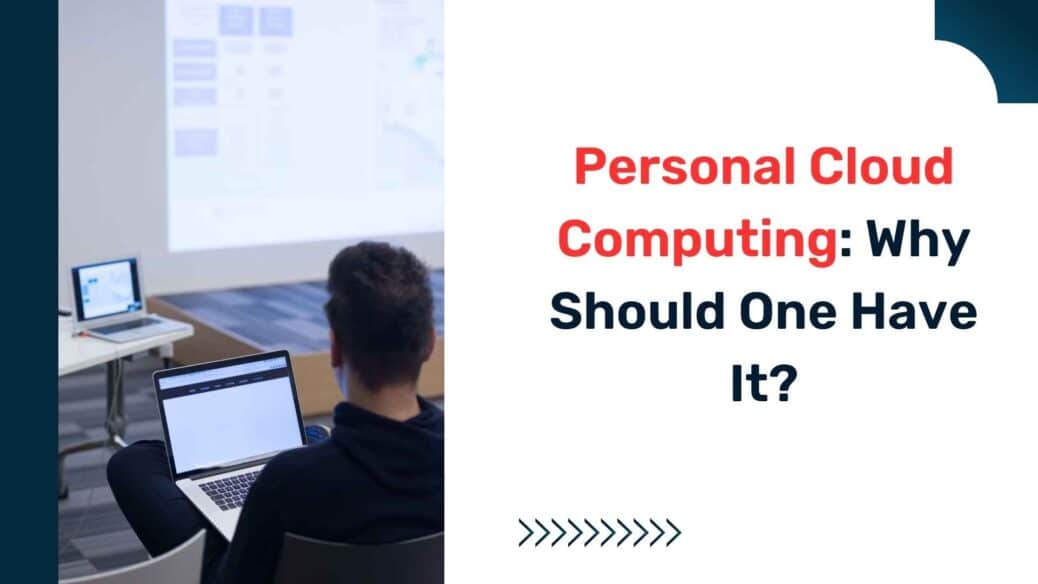



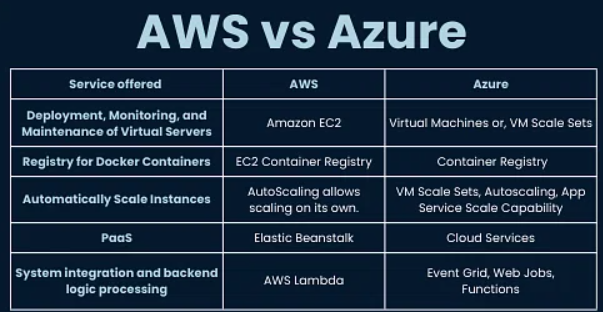

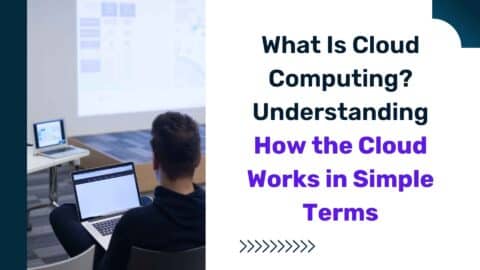



Great
Thanks a lot! :’)