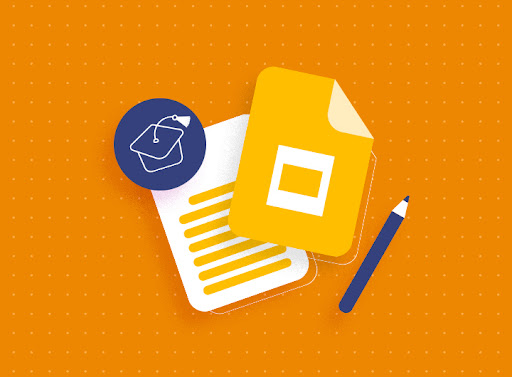Educational Excellence: Free Google Docs Templates for Student Reports and Presentations
Have you spent the whole day collecting information and analyzing it for your homework or your students? Now, you need to arrange everything into a presentation or report. You shouldn’t waste time creating a presentation or table design from scratch. Some services help you cope with this task much more efficiently and professionally. For example, you can use free report templates from the best designers among Free Google Docs Templates. This approach saves time and allows you to focus on the quality of the information, rather than the presentation design, which also plays a crucial role.
Table of Contents
Would you like to know more information about this unique opportunity? Templates are a great way to increase your productivity, improve the visual presentation of reports and presentations, and, at the same time, have more time to search and analyze information! Let’s study even more unique features of ready-made samples.
Does Google Docs have report templates?
Yes, Google Docs offers a wide range of report templates that can be accessed through the template gallery. These templates provide pre-designed layouts and formatting options, making it easier to create professional-looking reports in Google Docs.
How do I create a Google Doc template for students?
To create a Google Docs template for students, start by designing the layout, formatting, and structure that you want to use as a template. Then, save the document as a template by going to “File” -> “Save as Template”. This will allow you to reuse the template for future student assignments.
Study the Benefits of Unique Free Google Docs Templates for Students
In today’s digital age, many platforms provide free report templates. These samples can help students and educators streamline the process of organizing and presenting information.
-
Google Docs
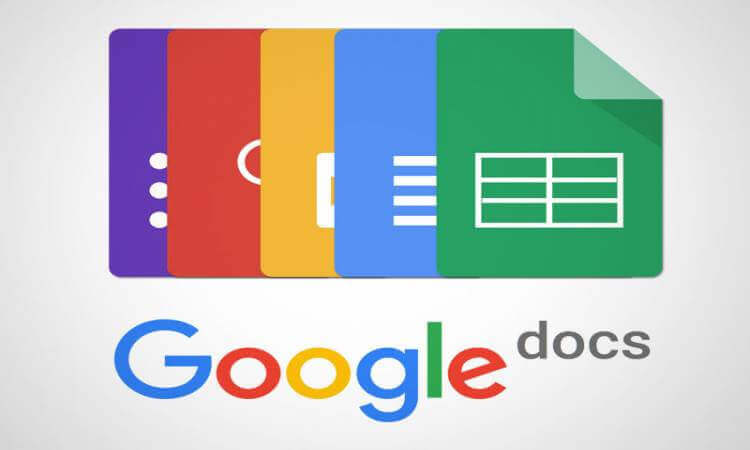
Google Docs is an excellent platform for creating text-based reports. It is highly suitable for creating detailed and text-heavy reports. Its collaborative features make it easy for students to work together and for teachers to provide feedback. The platform’s formatting options allow for professional and organized document creation.
-
Google Slides
Google Slides is ideal for creating visually engaging presentations. While it may not be the first choice for text-heavy reports, it can be used to create summary presentations or to complement written reports. This way, Google Slides is a valuable tool for enhancing presentations and delivering engaging visuals. However, it may not be the best choice for in-depth educational reports, as it’s primarily designed for slide-based content rather than extensive text.
-
Google Sheets
Google Sheets is a powerful tool for creating tables, charts, and spreadsheets. It can be used to present data and numerical information in an organized manner. Google Sheets is particularly suitable for data-driven reports and projects that involve numerical analysis. It’s an excellent choice for displaying statistics, conducting calculations, and creating interactive charts. However, it may not be the best option for narrative-style reports.
Google Slides, Google Sheets, or Google Docs – Which Platform to Choose as Free Google Docs Templates?

So, which template is better to choose? Each of these Google Workspace platforms has its pros and cons, and students and educators can readily access ready-made templates for any of them.
Google Docs: Free Google Docs Templates
Pros:
- Ideal for text-heavy reports with detailed content.
- Robust collaboration features allow for real-time editing and feedback.
- Offers extensive formatting options for professional document creation.
- Easy to integrate with Google Drive for seamless file management.
Cons:
- May not be the best choice for visually rich or slide-based presentations.
Google Slides
Pros:
- Designed for creating visually engaging presentations.
- Offers a range of multimedia integration options.
- Collaborative features enable teamwork while working with presentations.
- Easily shareable and accessible online.
Cons:
- Less suitable for in-depth, text-heavy reports.
Google Sheets: Free Google Docs Templates
Pros:
- Powerful for data-driven reports and numerical analysis.
- Enables the creation of tables, charts, and interactive graphs.
- Supports complex calculations and data manipulation.
- Can be used for tracking and organizing information.
Cons:
- Less suitable for narrative-style reports and content heavy on text.
Whether you are a student working on a research project or an educator creating templates for your students, you can find a wealth of ready-made templates for each of these Google Workspace platforms using TheGoodocs .
These templates are available in various styles and designs, catering to different educational needs. You can access them through the template galleries provided by Google or by searching online for specific templates related to your subject matter or report type.
By utilizing these ready-made templates, you can save time and effort in the report creation process, while also benefiting from the advantages that each platform offers. Ultimately, the choice of platform and template will depend on the nature of the report and the specific requirements of your educational project.
How to Save Time Using Ready-Made Templates
Utilizing ready-made templates in Google Docs, Google Slides, and Google Sheets can significantly save time for both students and educators. Here are some strategies on how to save time effectively by using these templates.
-
Quick formatting and layout
TheGoodocs and Behance templates come with predefined formatting, fonts, colors, and layout structures. It eliminates the need to spend time adjusting these elements manually. Simply insert your content into the template, and it will automatically adhere to the specified style.
-
Organized structure of Free Google Docs Templates
Templates often include a well-structured outline or framework for your content. So, it helps you organize your thoughts and information logically, saving you the time and effort of designing the structure from scratch.
-
Focus on content creation
With the design and layout already in place, you can concentrate on the most critical aspect of your work: content creation. Whether you’re writing a report, creating a presentation, or analyzing data, you can invest more time in research, analysis, and crafting high-quality content.
-
Consistency across projects
Templates ensure consistency across multiple projects or reports. If you have several assignments or reports to complete, using the same template for each one will maintain a uniform look and feel, which can be essential for professional or academic purposes.
-
Customization and branding
While templates provide a starting point, they are customizable. You can tailor them to your specific needs while retaining the time-saving elements. Add your institution’s logo, adjust color schemes, or modify headings to align with your branding.
-
Collaboration and feedback
Templates work seamlessly with Google’s collaboration features. Students and educators can collaborate in real time, making it easy to receive and provide feedback, further streamlining the revision process.
-
Easy sharing and accessibility via Free Google Docs Templates
Templates are easily shareable with peers, students, or colleagues. You can share a link to the template, and others can make copies for their use, which is especially convenient for group projects.
-
Access to specialized templates
There are specialized templates available for various educational purposes, such as research papers, project proposals, lab reports, and more. Using templates specific to your needs can save you time in formatting and structuring content correctly.
-
Version control
Google Workspace apps automatically save versions of your work. Thus, it helps you keep track of changes and allows you to revert to previous versions if needed, reducing the risk of losing your work.
-
Easy updates of Free Google Docs Templates
If you need to make updates or revisions to your work, templates make it simple. You can make changes to the template once, and those changes will be reflected across all instances where it’s used.
Well, how do you like this? Ready-made templates in Google Docs, Google Slides, and Google Sheets are valuable time-saving tools. They allow students and educators to focus on content creation and collaboration while ensuring a professional and consistent look for their educational materials. By utilizing these templates effectively, you can streamline your work and enhance productivity in educational endeavors.
Conclusion on Free Google Docs Templates
Utilizing platforms like TheGoodocs or Behance, which offer a wide array of professionally designed templates, provides compelling advantages for both teachers and students. Opting for these templates rather than creating reports from scratch is a strategic choice that can significantly enhance the efficiency and quality of educational work.
So, it is a wise choice for teachers and students in the pursuit of educational excellence. These resources offer a myriad of advantages, including time savings, enhanced professionalism, creativity, and collaborative potential. By harnessing the power of these templates, educators and students can elevate the quality of their educational materials and make the most of their valuable time and creativity.

With more than 20 years of progressive experience as Program Manager and Project Manager had led complex IT projects/programs in a wide variety of industries in America, Latin America & Italia.
Mario Bisson Andini is an advanced Program Manager who is the founder of Bisson Training.