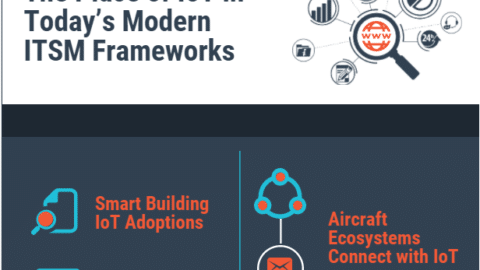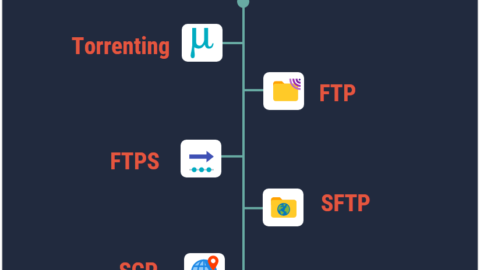4 Ways To Provide Reliable IT Support To Remote Workers
Providing reliable IT support in the workplace is already a challenge, but doing so to remote workers is an entirely different thing altogether. With remote work emerging as the ‘new normal’ since the pandemic hit, it’s no surprise that more and more employees need backup services and support from their employers in case of any IT issues that can occur. It may be unfamiliar territory, but it’s necessary to ensure your team is provided with everything they need so productivity and workflow won’t get disrupted.
Table of Contents
Whether you’ve just decided to venture on setting up your team for remote work or you want to improve the level of IT support you’re giving to your remote workers, here are some tips and tricks you might find helpful.
1. Make Sure Your IT Support Is Available 24/7
The word ‘reliable’ refers to being consistent and available when needed. You should have the same concept when it comes to providing IT support to your remote team. It’s the consistency that’ll make it reliable, especially if your workers know that there are IT support services they can count on when something goes wrong with their equipment and other IT-related components.
IT issues can escalate quickly, and you have no way of telling when they can occur. Such problems can occur after office hours or you might have employees who are working night shifts and may need the assistance of IT support services at any given time of the night. With round-the-clock assistance, problems can be resolved immediately instead of waiting for office hours. . As such, you might want to consider getting professional managed IT services in Seattle from Executech or other reputable service providers in your area to ensure reliability and productivity from your remote workers.
2. Work With A Local IT Support Team
Aside from making sure IT support is available 24/7 for your employees, it’s also better if you could work with a local IT provider in your area. That way, any IT-related emergency can be addressed right away, especially if the only solution is to make an actual visit to your worker’s home address so their IT issues can be looked at and resolved as soon as possible.
A local IT support team isn’t just for paying emergency checks and visits. You can also greatly benefit from it when your employees’ hardware and other tech setup need to be examined. This is especially helpful since not all remote workers can come to the office to get their hardware checked. A local IT support network can quickly deploy one of their experts to do home visits to check on your staff and their IT issues and concerns.
3. Educate Your Remote Workers about Online Safety
It’s essential that your remote workers are aware of the safety measures and precautions to take so they won’t compromise the company’s security. Providing them with the education and guidance they need can significantly help. This way, they know the right way of handling their online activities that could jeopardize your company. Whether it’s the proper use of company-issued apps and software or how to spot malware and other suspicious internet activities, equipping them with the right knowledge can go a long way in securing your organization.
Another step you can consider is to set up virtual public networks (VPNs), which can give anonymity and online privacy to your team. Any online action will be kept hidden and private by masking a user’s internet protocol address, which can be extremely helpful when your team doesn’t have any choice but to work outside using insecure connections. Don’t forget to keep everyone aware of such practices. This way, they’ll know what to do in any given situation.
4. Provide Up-To-Date Devices
Although using personal devices and equipment can be an option for your remote team, keep in mind that employees’ personal devices may not be up-to-date to complete the tasks they are given. However, it can also add inevitable security risks to your organization. If you can, provide them with devices they can use to guarantee better control over safety and security measures. Company-issued equipment, such as computers, can have uniform access, significantly simplifying IT issues that your remote workers may encounter. Such devices are also equipped with all the needed security measures to keep employees and your business safe from cybersecurity threats.
Ensuring that your team is equipped with the necessary gadgets will make them feel supported and motivated to get the job done. If there’s no other option but to let them use their own devices, invest in software and applications that can protect the company’s sensitive data. Remind employees to shy away from using public WiFi connections and use anti-virus software for an extra layer of protection.
Bottom Line
Remote working is a challenge on its own, but thankfully, there are more than enough ways to provide reliable IT support services to your employees. As their employer, it’s your responsibility to ensure they still feel that the company provides the support and everything else they need, especially when it concerns how they do their job. If your employees have the right tools to do the tasks they are given and are provided with reliable support, it will contribute to the success of your employees and consequently, your organization.
Some of the best things you can do are to provide 24/7 IT support, make sure there’s a local provider on standby for any hardware emergencies that need physical checks, provide them with up-to-date devices, and educate the whole team when it comes to cybersecurity and safety.

Valencina has more than 25 years of experience as an IT consultant with a great focus on enterprise application UI/UX. She has experience working across multiple industries, acting both in an advisory role, as well as hands on in the technical build of solutions. Valencina is the co-founder and COO of Nitera Training Services.