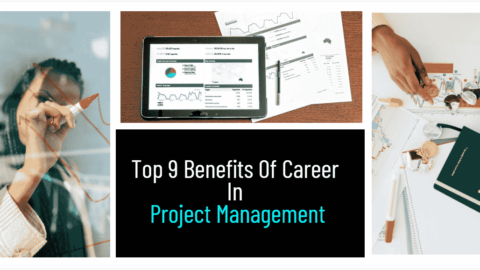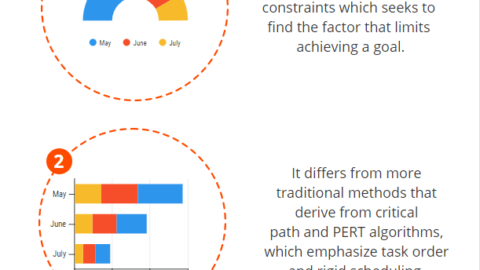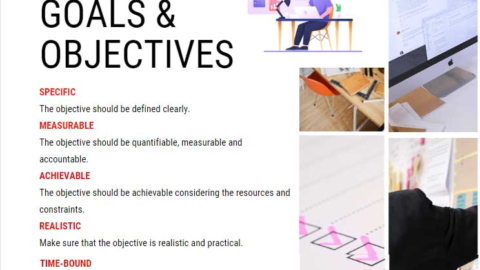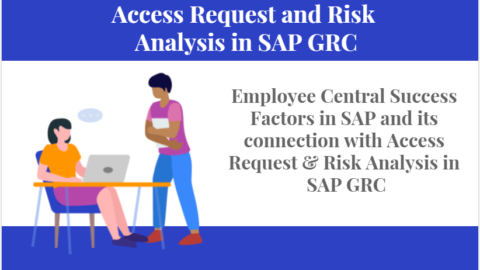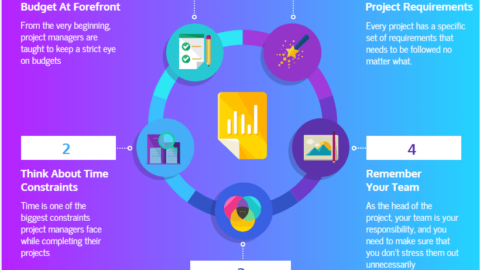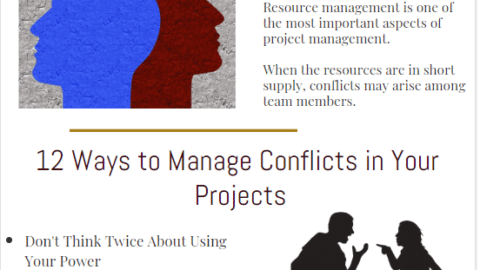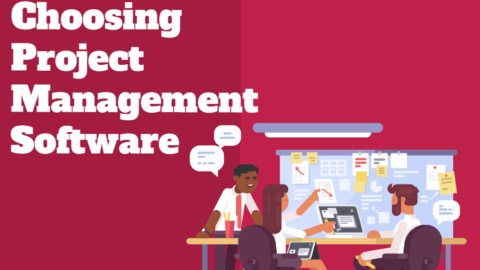Project Management Apps Reviewed
There is no doubt that businesses, no matter how small or large, have projects, plans, tasks, and people to manage. When they have project management software solutions on hand, they can stay organised and run projects accurately, predictably, and profitably. Project management apps have endless benefits. The goal of project management software programs is to plan projects, manage company time, identify resources, and smoothly facilitate change. A good project management software can help companies become as competitive as possible and set them apart from the competition.
Table of Contents
Why UI Is Imperative In Project Management Apps
Whether you are looking to create a project management app, or download one to help you better manage your operations, UI/UX design is critical. Reputable mobile UI designers will be able to create apps that are highly user-friendly and equipped with intuitive navigational options, both of which are crucial to producing a smooth and effective project management solution.
UI is an abbreviation for the term ‘user interface’, which refers to the way in which users interact with mobile applications. A user interface basically includes all the controls, buttons, blocks, and other elements of an application. User interfaces aim to make the interaction between the user and their app as easy, enjoyable, and efficient. To develop UI, one must consider colour, corporate identity. And current design trends alongside the more technical aspects of app development. Such as how many pages you’d like your app to have, and how you’d like to lay out the information or the content of your app.
With that in mind, we will run the rule over the most popular project management apps on the market today, including:
Asana
There is no limit to how many teams or departments can work together on a project with Asana. And tasks on project management apps can be assigned based on context. As well as combining work, sharing files, getting instant updates on tasks and projects, and establishing workflows. It allows teams and individuals to connect related tasks. Using Asana, you can track the progress of both independent and collaborative initiatives with ease and get a clear view of your project goals.
Assigning tasks on Asana is designed to be quick and easy in a few key ways. A major feature that’s incredibly beneficial for streamlined productivity is being able to quickly switch between timelines, dashboards, and calendars, effectively allowing users to move from project to project.
Asana as Project Management Software
Teams and departments can essentially use Asana to increase their shared productivity. They can all submit comments, collaborate, upload documents or content of any kind, and track the progress of all tasks in real-time. Due to notifications and reminders, to-dos will become more visible on project management apps. There are also more options and helpful shortcuts to be taken advantage of for prolific Asana users, as well as integrations and helpful menus.
The good news is that Asana does not create headaches when it comes to working. But going into more detail, subtasks should be limited. If there are a lot of tasks and activities to complete, Asana’s UI can be a bit overwhelming to navigate. Just because of the amount of clutter the app is privy to accruing. And whilst Asana may on occasion send you notifications or emails to alert you to a task waiting for a period of time, it’s ultimately up to the individual user to clean up their dashboard manually. There should be a better order/structure for sub-tasks. So that they don’t become a mess as they grow.
Jira
Software development teams definitely benefit from Jira project management apps. In spite of this, there are some versions of Jira that are specifically designed to support different departments within an organisation.
Jira project management software aims to manage agile and scrum-based projects. Using scrum boards and Kanban boards, teams can see real-time progress on tasks and visualise workflows. With this innovative UI, it is easy for managers to determine which tasks are on track and which are behind schedule. Jira supports user stories and story points too, as well as agile sprints.
With this software, you have access to 12+ reports right out of the box. Project managers are able to get real-time insight into the performance of their teams with these tools, and visual representations of processes can be created by teams by customising workflows.
Basecamp
Basecamp is a real-time communication project management app that enables teams to stay on top of projects. It’s less focused on traditional project management tasks, and significantly more focused on to-do lists, calendars, due dates, and file sharing. Basecamp essentially helps teams remain organised and keep track of priorities.
This one among project management apps is perhaps one of the most popular (and one of the oldest) project management apps on the market today. This tool provides a variety of features that makes managing remote teams, assigning projects with deadlines. And using the mobile app and email notifications simple. It is also a lean app that will still load rapidly even when you don’t have a strong internet connection. User-friendly, speedy, and intuitive, the overall interface makes Basecamp easy to use and understand.
Perhaps the only con is the pricing. Whilst Basecamp offers robust business packages, its individual packages tend to border on the expensive side. Despite this, Basecamp’s free plans are also quite generous. And they have more than enough features for most users.
Whenever someone tags you on the platform, a notification will arrive to you. The number of emails and notifications can become overwhelming when you use the software for many projects. This is a minor gripe, though, as it is better to have too many notifications than not enough.
Conclusion
The three project management apps that we’ve reviewed above, chances are likely that one will be a fantastic asset to your organisation or even as a means of managing an upcoming independent project. Be sure to do a little more independent research. And read some reviews of each of these superb apps before setting up your own virtual workstation and getting right into the thick of your next workday!

Linda Maltz is vice president of design and consulting at Cuboca, a project management training and consulting organization specializing in construction management and BIM. She is certified Primavera P6 Trainer.