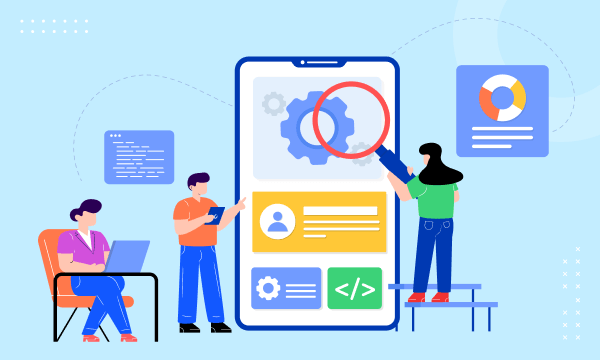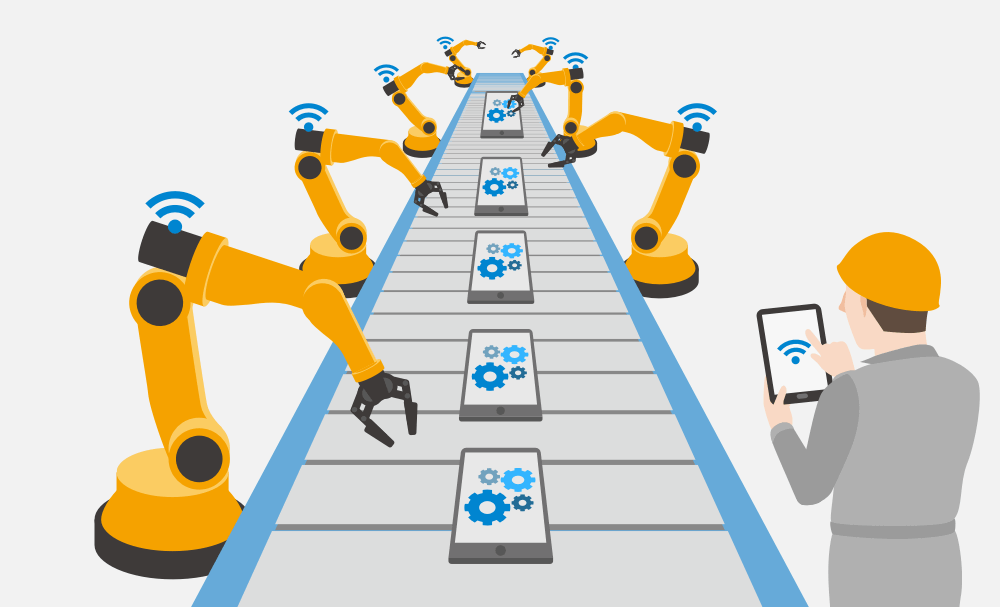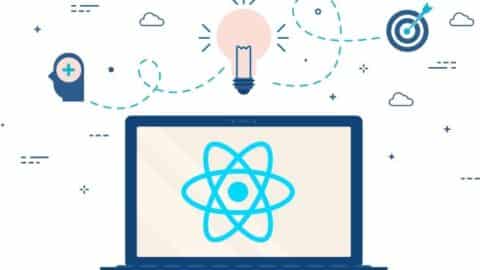Navigating Challenges in Mobile App Automation Testing Maintenance
The increasing use of smartphones has allowed companies all over the world to communicate with customers more often and easily. This can be done with lots of apps available. Since phone apps have become a big way to reach customers, developers must pay more attention to making the apps better. Businesses need to deal with many problems when testing mobile automation apps. In this blog, you can find out how to solve the problems in mobile app self-healing test maintenance. But before we jump right into the topic let us understand the different types of mobile application testing that are performed on apps to check for various functionalities.
Table of Contents
Types of Mobile App Testing
- Usability testing: It checks how easy your mobile app is to use based on the navigation within the apps, and finding different functions within the app. One way that usability testing helps you give customers a good experience is by finding errors related to the user’s experience.
- Compatibility testing: Compatibility Testing enables testers to ensure that their mobile applications work right on different types of devices, systems, and browsers used with phones. It also considers picture quality, network environments, and kinds of devices.
- Performance testing: Testing mobile apps, either native or hybrid, will guarantee that the application operates well in a variety of scenarios, including battery consumption, document sharing, mobile connectivity (3G, 4G, WiFi), and varying loads.
- UI/UX testing: It covers every facet of an application’s user interface and experience, be it settings, navigation flow, bookmarks, history, buttons, and menu items. UI/UX testing may also be used to assess the experience between phones with different operating systems.
Other tests in Mobile Application Testing
- Operational testing: It entails ensuring that a system, service, or product is operationally ready prior to being released into production. Operational testing includes testing backups, estimating recovery times in the event of data loss, and confirming disaster recovery plans.
- Service testing: It assists you in determining whether your app services function properly both online and offline. It’s also one of the methods used in mobile app testing to examine the security, dependability, performance, and usefulness of an API.
- Security testing: A technique for testing mobile apps to verify if the data in your application is safe under different device permissions. Since it identifies risks, threats, and vulnerabilities specific to a mobile app, mobile app vulnerability testing is a subset of security testing.
- Functional testing: This type of testing examines if all of the features of a mobile application are used as intended. Validating the mobile application against the basic functionality or criteria outlined is the main goal of functional testing.
Challenges in Mobile Application Testing
Device Fragmentation
The wide variety of devices in the market is one of the main obstacles for mobile testers. It isn’t easy to guarantee consistent performance across all devices due to differences in screen sizes, resolutions, and system combinations. Although testing on a sample of devices is crucial, it could not include all users.
Finding and fixing compatibility problems can be aided by setting up a device lab with a variety of devices. Testing can also be accelerated with automation technologies that enable concurrent execution on numerous devices.
Operating System Diversity
Different operating systems, including iOS and Android, are used by mobile apps. Every platform has its special attributes, rules, and limitations. Although testing across both platforms is essential, the process may become more difficult due to the variations in behavior and UI design.
Utilize testing frameworks and tools tailored to your platform. The testing process may be streamlined by using continuous integration solutions, which automate platform-specific build and deployment.
In order to test compatibility, QA teams must do so not only with various operating systems (Android, iOS, Symbian, Windows, etc.) but also with various versions of the same OS (Android Nougat (7.0), Oreo (8.0), etc.). Furthermore, as many third-party manufacturers provide their own “re-skinned” versions of the OS, it is frequently associated with Android devices even more.
Platform Fragmentation
For testers, platform fragmentation might present serious difficulties. Compatibility problems are among the most important consequences of platform fragmentation. Because of differences in devices, operating systems, and versions, the application may behave differently on different platforms.
Moreover, mobile app test automation self-healing scripts written for one platform might not work on another. It might be time-consuming for a tester to write several test scripts for various systems as a result. Numerous testing platforms and devices are accessible through cloud-based automated testing solutions. Without needing to set up a testing environment, testers may rapidly and simply test their apps across several platforms with the aid of these tools.
UI Interface
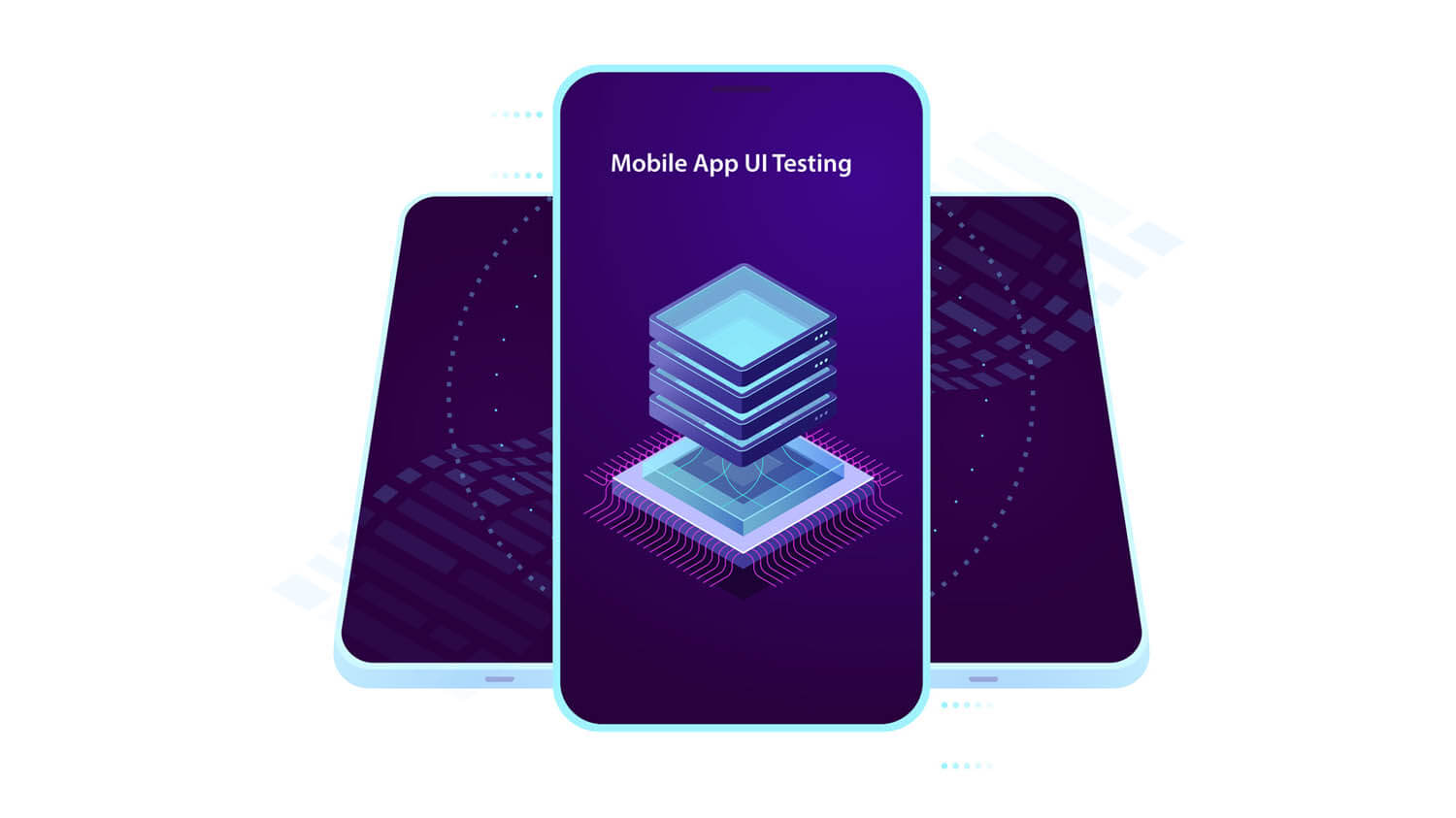
Automating mobile app testing presents several issues, one of which is testing the program across several user interfaces. It is necessary to develop and test mobile applications for a variety of platforms and device types, as each has a unique set of screen sizes, resolutions, and aspect ratios. To ensure that the app works correctly and looks well on various device types and platforms, mobile app testers must take these differences into account. The user interface (UI) of the app must also be for each platform, taking into account the screen size and resolution of the device.
Test on Real Devices
Even while simulators and emulators are helpful for preliminary testing, actual devices must be used for testing in order to guarantee reliable findings. Real devices can highlight problems with features unique to hardware, including camera and sensor integration.
Keep a device lab stocked with a variety of gadgets that correspond to the intended user population. To verify backward compatibility, test on both the newest and older types of devices.
Monitoring and Analytics
Real-time tracking of the application’s performance is made possible by the implementation of analytics and monitoring technologies. Keeping an eye on user behavior, self-healing scripts, and performance data reveals areas that need work.
Gather information about user interactions, crashes, and performance metrics by integrating analytics tools. To spot irregularities and take preventative action against possible problems, use monitoring tools.
Conclusion on Mobile App Automation and Testing
Cloudy is a cloud-based testing platform that enables businesses to test on actual devices rather than emulators or simulators. The pCloudy platform can help businesses overcome the obstacles associated with automated testing. Emulators and simulators are useful tools, but they are not able to accurately replicate the behavior of genuine devices. Therefore, it is essential to test on real devices. With over 5000+ device and browser combinations, pCloudy’s vast variety of products—Device Lab, Browser Lab, and others—make it the ideal option for businesses wishing to automate their mobile app testing.

Irma Gilda is chief executive of Sonic Training and Consultancy Co., the training platform offers project planning and scheduling More than 60 k learners have used the platform to attain professional success. Irma is a professional Primavera P6 Trainer.