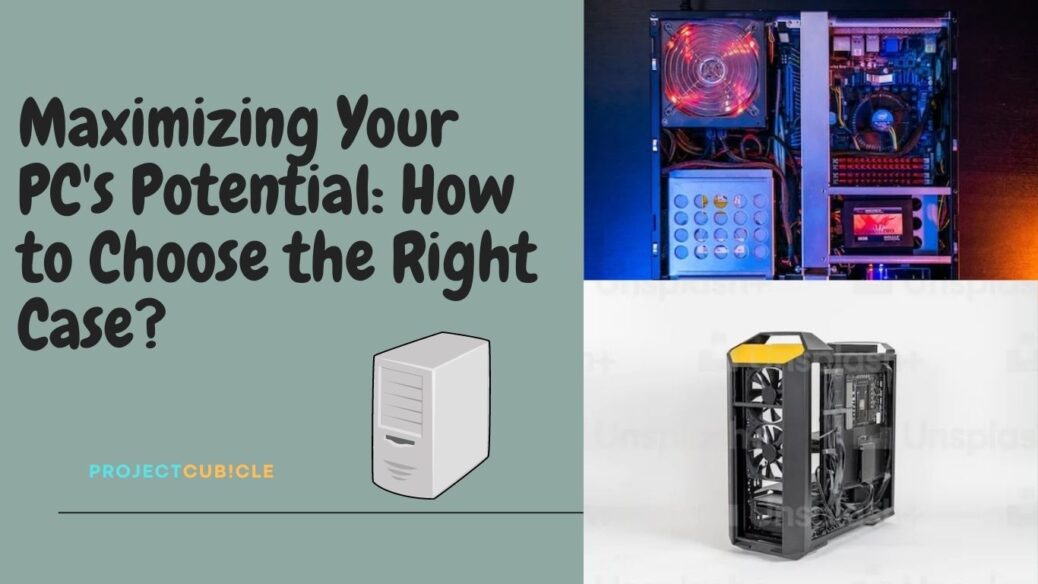Maximizing Your PC Potential: How to Choose the Right Case?
When building a new PC, the case is one of the most important things to decide. The right case can help you make your machine run faster, look cooler and be more reliable. But it’s not always simple and easy to know which one is right for you. That’s what this article is about how to choose the right PC case. Here you will find a brief explanation of everything that should be considered when buying new PC Cases, such as size, cooling options, cable management, and front panel options.
Table of Contents
1: Decide what’s the best size for you.
The first and most important decision you need to make is deciding what’s the best size for you. There are many factors that influence this choice:
- How big do you want your case to be?
- What size motherboard do you need?
- Which other components should fit there (e.g., graphics card, power supply)?
In general, cases can be full tower or mid-tower. More often than not, people go with mid towers because they aren’t too large, are available at different prices, and can shelter standard ATX motherboards – currently the most popular type of motherboards on the market today.

2: Cooling is something to think about if you’re choosing a PC case.
You should also be aware that not all PC cases have the same level of cooling. Some cases have strategically placed vents to help hot air move out, while others do not.
If you’re choosing a PC case, look for one with at least two fans. One should push fresh and cold air into the case while the other sucks out the hot air.
In addition, some cases come with filters, which greatly help prevent dust from accumulating inside your computer system’s components like the motherboard, GPU, CPU, etc. That can cause overheating problems over time if not cleaned regularly.
3: Never neglect cable management.
Cable management is something you’ll have to deal with no matter what you decide for choosing a pc case. It not only makes for a cleaner-looking build, but it also improves airflow and cooling inside your PC.
To make life easier when wiring up your system, try using modular power supplies whenever possible—they let you connect only the necessary cables.
If possible, choose a case that has cutouts or grommets for cable routing so they can be hidden behind motherboard trays or under flooring. A shroud for the power supply is also ideal since this keeps everything looking clean while still providing access when needed.
4: Front panel options.
The front panel options on a PC case vary quite a bit. Some have only one USB port, and others have two or more. There may be audio jacks for headphones and mics, card readers, or other ports.
This can be useful if you want to add extra hardware like an external hard drive without having to open the case up whenever you want access to it. So, what do you need? Well, it depends on your needs.
5: Drive Bays.
While this isn’t always a compatibility problem for how to choose a pc case, it’s still important to be aware of. Make sure your case has enough mounting points and bays to meet your storage requirements. A mid or full tower case is definitely your best option if you require a lot of storage. If you don’t mind using an M.2 drive and a few SSDs, you can be OK with practically anything.
Make sure your case includes a 5.25-inch drive bay if you still have optical drives.
6: Liquid cooling.
If you’re thinking of building a bespoke water cooling loop, make sure your case is built to accommodate it. You should keep an eye out for features like an open (or modular) interior design, strong radiator support, and reliable reservoir mounting choices.
While full towers are preferable, many modern mid tower cases are designed with customized water-cooling loops in mind. Define 7 by Fractal Design is a prime illustration. It is a mid tower with space for a 420 mm radiator, reservoir, and water cooling loop. Most likely, you won’t need much more than that.
7: Appearance.
Although component compatibility and cooling performance are important factors, there is also the issue of aesthetics. There is absolutely no right or wrong answer here since this is the most individualized component of choosing the right pc case. While attempting to comprehend how to buy a PC case, there are a few essential aesthetic elements that you should be conscious of.
8: Soundproofing.
In fairness, certain situations are noisier than others, and this is mostly due to the fans. Some businesses don’t seem to care how noisy their fans are, unlike Be Silent!, which is designed to run in silence.
Purchase some quiet fans to begin with. You may read reviews on case fan noise levels, and many manufacturers provide the case fans’ decibel (dB) levels of loudness. They are motivated to decrease their numbers, therefore it is difficult to trust them.
If the case’s default fans are too loud for you to choose, you can always purchase new, silent fans to replace the noisy ones. You should also take the case’s level of sound proof into account.
Final Thoughts on Choosing the Right PC case
In summary, there are many things to consider when choosing PC Cases for your computer. It is essential to consider the size of the case and whether or not it will fit in your room or home. The cooling system should be something that can handle the amount of heat generated by the components inside.

Magdalena Polka is a Business Solution Designer and an Information Technology / Project Management consultant and author with over 15 years of software development, management and project management experience.