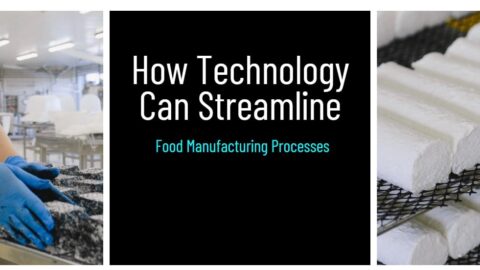How to Design a Tech-Integrated Smart Home?
In the UK, smart homes are becoming increasingly popular. Figures by Statista estimate the number of households with smart home devices will skyrocket to nearly 30 million by 2027. That equates to 98.8% of households – up from 45.8% of households in 2022. New to this hot trend in home design? Read on to learn what smart homes are and how you can create one. Designing a tech-integrated smart home involves integrating various smart devices and technologies to create a connected and automated living environment. Here’s a step-by-step guide to help you design your tech-savvy smart home.
Table of Contents
What are Smart Homes?
According to Investopedia, smart homes are homes where things like appliances and electricals connected to the internet. This enables them to be controlled remotely.
By networking historically ‘dumb’ devices in this way, homeowners can control devices remotely from their smartphones. This improves energy efficiency, home security, and allows the living space to be customised.
The benefits are massive, especially considering the sheer range and number of devices that can be connected. Lighting, heating, entertainment, security. All sorts of things can be made more efficient and effective with smart home tech.
How to Create a Smart Home?
First things first, you’ll need a smart hub. This connects and controls your home’s smart devices, while connecting to your smartphone. There are several hub options available. However, all typically connect to your phone via Wi-Fi, and to devices via Bluetooth, Zigbee or Z-Wave.
Security is also key. The idea of a hacker being able to control your appliances, lighting and home security systems is not a good one. As such, learning how to use a VPN can be a good start. This technology can provide great internet security benefits. VPNs shield and mask your internet connection. They can prevent hackers from infiltrating your network via smart home devices.
Next up, lighting. Smart lighting will let you turn your home’s light on and off. You’ll often be able to dim your lighting from your phone. And many smart lighting bulbs also come with a range of color options too. Smart lights can be programmed to turn on at certain times as well. Synchronise them to your schedule, your wake-up and bedtimes, and more.
Finally, smart appliances are great innovation to bring into your home. Things like your refrigerator, washing machine and heating system can all be made smart. By connecting them to your phone, you can accomplish chores while you’re out and about. Improve the energy efficiency of your home through heating. And even tell whether foods within your fridge are likely to be going out of date!
Home technologies are revolutionizing homes around the world. With this amazing and helpful technology, you can take greater control of your home and enjoy the benefits. Are you planning to turn your home smart? Let us know your thoughts in the comments section below.
Choose a Central Hub:
Select a central hub or controller to manage and connect all your smart devices. Popular options include Amazon Echo (Alexa), Google Home (Google Assistant), Apple HomePod (HomeKit), or automation system like Samsung SmartThings or Hubitat Elevation.
Select Smart Devices:
Based on your needs and budget, choose smart devices that align with your lifestyle. Common smart devices include:
-
- Smart Speakers: First, allow you to control other devices using voice commands and act as a central hub.
- Smart Lighting: Enable you to control lights remotely, set schedules, and even change colors.
- Smart Thermostat: Helps optimize energy usage and regulate indoor temperature automatically.
- Smart Plugs: Turn regular appliances into smart devices, allowing you to control them remotely.
- Cameras and Doorbells: Enhance home security and enable remote monitoring.
- Locks: Provide keyless entry and remote access to your home.
- Appliances: Include refrigerators, ovens, washing machines, etc., that can be controlled and monitored via apps.
- Entertainment Systems: Although, such as TVs, streaming devices, and home theater setups.
- Smart Sensors: Detect motion, temperature, humidity, etc., to trigger actions and improve automation.
Ensure Compatibility:
Check if the smart devices you choose are compatible with your chosen central hub or controller. This will ensure a smooth integration and seamless control.
Design Automation Rules:
Set up automation rules to make your smart home more intelligent and responsive. For example, you can create rules like “When I arrive home (detected via GPS on your phone), turn on the lights and adjust the thermostat.”
Data Privacy and Security:
Smart homes deal with sensitive data, so ensure that all your devices and connections are secure. Then, use strong passwords, enable two-factor authentication, and keep software/firmware up to date.
Test and Optimize:
Once your smart home is set up, test all devices and automation rules to ensure they function as intended. So, make adjustments and optimize settings as needed.
Expand Over Time:
Building a smart home is an ongoing process. Start with the essentials, and as you get comfortable with the smart home technology, gradually add more devices and features to meet evolving needs.
Remember, a tech-integrated smart home should ultimately make your life more convenient, energy-efficient, and secure. Regularly review your setup to ensure it continues to meet your needs and enhances your overall living experience. This technology can range from affordable to expensive. Set a budget for your project to ensure you can incorporate the desired features without overspending.
But stay informed about the latest advancements in smart home technology. Therefore, attend tech expos, read blogs, and watch tutorials to learn about new devices and possibilities for enhancing your smart home experience.

Adhar Dhaval is experienced portfolio, program and project leader with demonstrated leadership in all phases of sales and service delivery of diverse technology solutions. He is a speaker sharing advice and industry perspective on emerging best practices in project leadership, program management, leadership and strategy. He is working for the Chair Leadership Co.