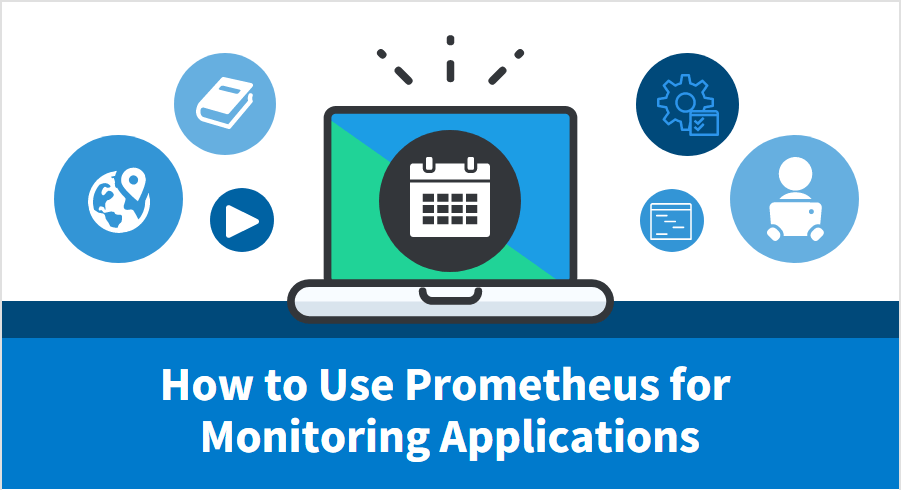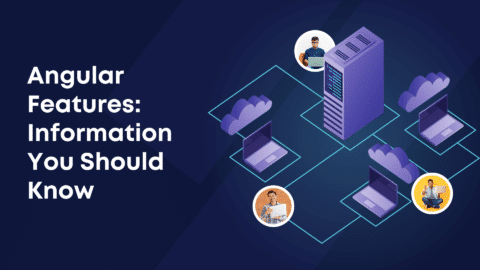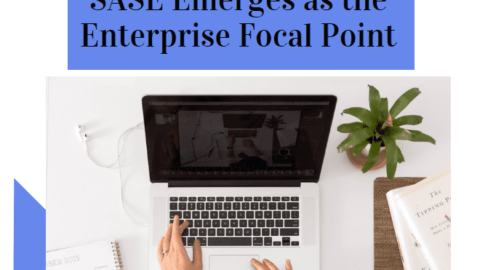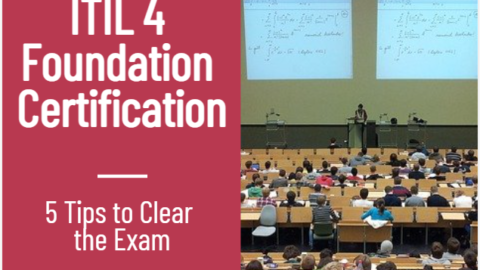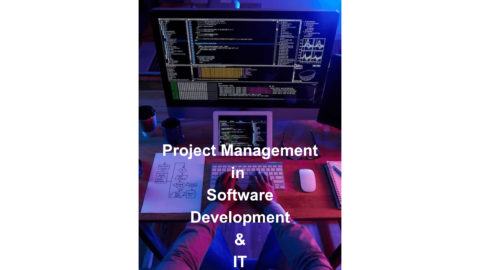How to Use Prometheus for Monitoring Applications
Monitoring applications is essential for ensuring their performance and availability. In this comprehensive guide, we will show you how to use Prometheus for monitoring your applications. Prometheus is a powerful open-source tool that offers many features for DevOps teams. We will discuss its installation and configuration and how to use it for monitoring applications. We will also provide some tips and tricks for getting the most out of Prometheus so that you can leverage the most out of DevSecOps tools for secure development.
Table of Contents
What Is Prometheus And What Are Its Features?
Prometheus is an open-source time-series database and monitoring system. SoundCloud created it in 2012 and released it as an open-source project in 2016. It collects metrics from configured targets at given intervals, stores them in a time-series database, and provides various ways to examine and analyze them. Prometheus offers many features for DevOps teams, including:
- A powerful query language that allows you to collect, process, and analyze data
- Multiple storage backends, including a time-series database, so you can store your data long term
- Built-in visualization tools so you can easily view your data
- Integration with other popular DevOps teams tools like Puppet and Chef
Prometheus is widely popular in organizations for all sizes for monitoring applications, networks, servers, and other infrastructure components.
How To Install And Configure Prometheus?
The installation and configuration of Prometheus is a straightforward process. The following steps will help you get Prometheus up and running in no time:
- Download the latest version of Prometheus
- Extract the archive to a location of your choice
- Run the Prometheus command-line executable
- Point your browser to the Prometheus web interface at port 9000
You can also install Prometheus on most major Linux distributions, including Debian, Ubuntu, CentOS, and Fedora.
Once Prometheus is installed and configured, you can start using it for monitoring your applications.
Instrumenting Applications With Prometheus
Prometheus offers a variety of techniques for instrumenting your applications so that they can be monitored. The most common way to do this is to use the exporter libraries included with Prometheus. But there are exporters for many popular programming languages and frameworks, including Java, Python, NodeJS, and Ruby on Rails. These libraries allow you to export metrics from your application into Prometheus format. And make life easier for DevOps teams.
If your application is not already in operation, you can use the Prometheus client libraries to do so. The Prometheus client libraries allow you to write custom collectors and exporters for your applications. This gives you the maximum flexibility in how you want to monitor your applications.
Collecting Data With Prometheus
Once your applications are instrumented, you need to collect data from them. To do this, you need to create monitoring targets in Prometheus. A target is a collection of metrics representing an entity or system you want to monitor. You can add targets manually or by using the discovery mechanisms built into Prometheus.
To add a target manually, you need to specify the following information for monitoring applications:
- The hostname or IP address of the target
- The port that the target is listening on
- The path to the metrics endpoint on the target
You can also use its discovery mechanisms to add targets automatically. Discovery mechanisms are used to find and monitor targets that are not explicitly defined in it. There are two types of discovery: passive and active. Passive discovery uses a monitoring agent that runs on each target machine. The agent listens for probes from Prometheus and reports back any discovered targets. Active discovery uses a service called Consul, which is used to discover and register services running on different hosts.
How To Use Prometheus For Monitoring Applications?
Now that you know how to install and configure the software let’s look at monitoring applications.
- The first step is to create a target definition file. This file contains the information needed to monitor a target.
- Once you have created a target definition file, you can start collecting data from your application by running the Prometheus command-line tool with the -t flag and specifying the name of the target definition file.
- You can also specify multiple targets in a single target definition file.
- Once you have started collecting data from your applications, you can view it by opening the Prometheus web interface. The interface is accessible at port 9000 on the machine where software is available.
- The main screen of the Prometheus web interface contains a list of all the targets that are in check-up, along with their latest metrics values for monitoring applications. You can click on any target to see more detailed information about it.
- The graph at the top of the page displays trends for selected metrics over time. You can select which metrics to display by clicking on the Graph menu item and then selecting one of the available options.
- You can also create custom graphs by clicking on the New Graph button. This will open a new window where you can specify the metric(s) that you want to graph and other settings such as duration and date range.
- The Console tab displays the latest values for all metrics which are recent.
- The Alerts tab allows you to configure alerts for selected targets and metrics. An alert is a notification that is sent when a specific condition is met, such as when a metric exceeds a particular threshold value.

With more than 20 years of progressive experience as Program Manager and Project Manager had led complex IT projects/programs in a wide variety of industries in America, Latin America & Italia.
Mario Bisson Andini is an advanced Program Manager who is the founder of Bisson Training.