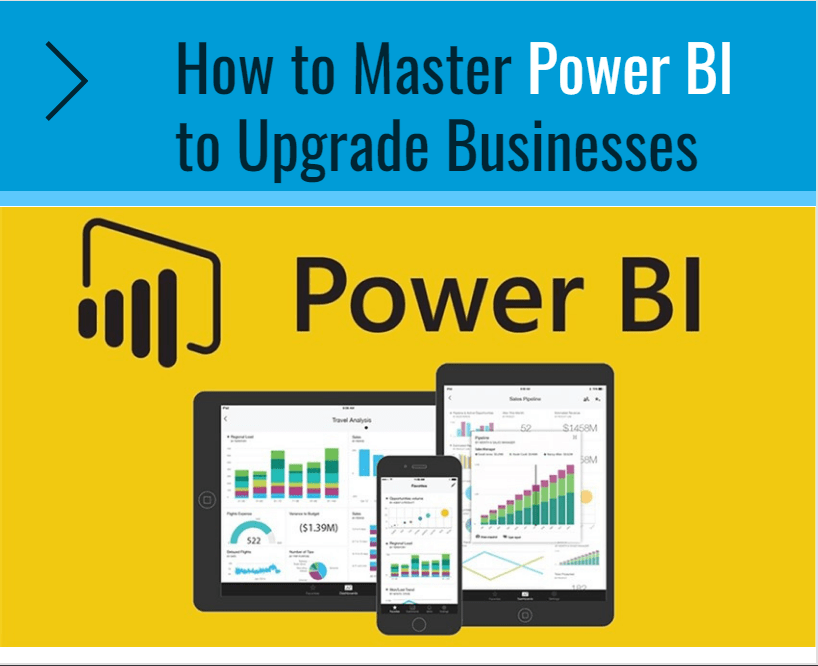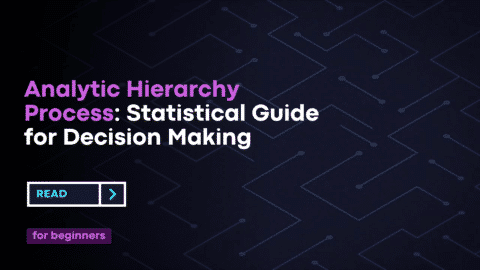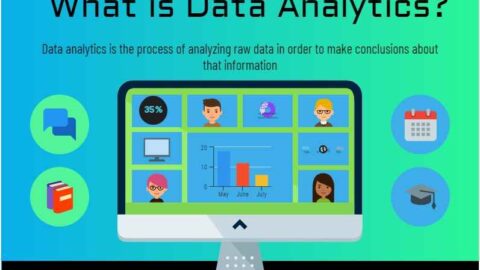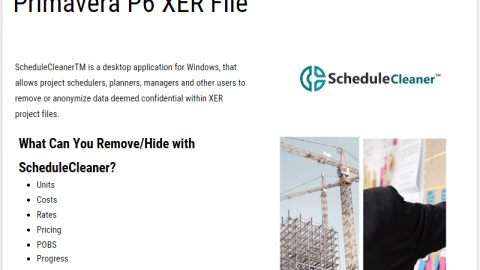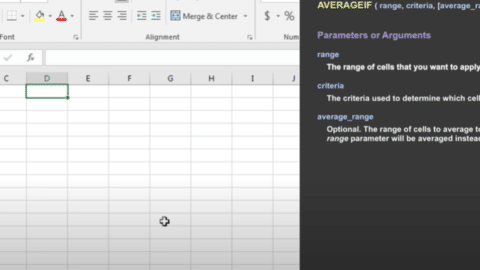How to Master Power BI to Upgrade Businesses
In this world of chaos, we all need something super fast and convenient to collect, transfer, and save the data and your answer lies in Power BI. What if you have a smaller or bigger company; all you need to do is to start data-driven decisions for the growth of your company/business. To adjust your position in the industry, keep adding new tools to your strategies. This particular article is exclusively for the involvement of Microsoft Power BI in business up-gradation. You will get to know that on mastering Power BI, your company and its progress reach another level of success. If you learn it once, it will make your work easier furthermore your employees will find it way better than excel. Initially, it takes a little more time to learn. I is worth making it work in your offices. As you know, new things always come up with innovations, so is Power BI desktop download app too.
Table of Contents
Reasons to choose Power BI
Power BI is prime data analyzing and visualizing software for business intelligence. Before launching it, the developers of Microsoft introduced Excel to the world of business. It could not help make decisions quickly with the chances of human error always there. In simple words, Excel was not suitable and convenient to process a large amount of data.
On the other hand, Power BI is valuable and provides helpful business insights that help make better decisions. It also gives safety to sensitive data and information. Likewise, Power BI can update the data automatically, and the need to reload new files comes to an end then.
Another point of Power BI is you can make customized templates for dashboards and reports.
Power BI Desktop Download
This allows you to continue working even when you are unable to connect to the internet. You may gain access to your data visualization tools by using Power BI Desktop, which does not require an internet connection. This is how it should be installed.
Power BI is the tool that Microsoft has selected for use in the creation and dissemination of data visualizations and general communications pertaining to business intelligence. Although the program may be used as a web service for no cost, it is most commonly purchased as part of the productivity package that is included with Office 365. Even while the web-based version of Power BI performs admirably in the vast majority of circumstances, there are times when customers prefer to work offline on their desktops on the data visualizations they have created. Because of this, it is necessary for them to download and install the desktop version of the Power BI application. The installation process for Power BI Desktop is not very difficult, but it does include a few of steps.
Steps of Downloading
- The process of downloading can be initiated in one of two ways: You may either go to the Power BI Desktop homepage and click the download button there, or you can go to the online Office 365 version of Power BI and click the download button that is placed beneath the down-arrow tab. In any case, an.msi file will be saved to your personal computer. After the download is finished, you should run that file.
- You will be able to select the location of the application’s installation once you have acknowledged and agreed to the terms of the licensing agreement. The default location will suffice in the vast majority of instances. Depending on the speed of your computer and network connection, the process of installing the software will take around one minute.
- Launch the Power BI Desktop App Take note that when you launch program for the first time, it will go through an initialization process that takes a little bit more time than you may anticipate. This is normal behavior. After that is done, you will be prompted to sign in to your Office 365 account so that you may continue. You will need to be logged in before you can share your dashboard and reports with others.
- After login in, the Power BI workspace that is provided to you will be quite comparable to the one seen in the online version. You may import data and build reports and dashboards from this location, and then, if you so want, you can share them with your coworkers, team members, department leaders, or even the whole organization.
Training with Professionals
To master this software, you need to train yourself first. There is good news that users of Excel tend to learn fast about it. According to the learning skills of your employees, the time frame of learning will also be different. All you need to do is train and practice under the supervision of professionals. Haven’t you heard earlier that practice makes a man perfect? Plus, it is impossible to conclude its impacts.
Where to get the best training?
Data Bear is here to help you hold training sessions for Power BI courses in the shortest period but more effectively. To ensure that your team members learn in the same capacity, you will rely on a professional trainer. Their lecturers will address the issues of your employees. They encounter during data transferring and analyzing. It is available in London and Manchester for Microsoft Power BI training to different companies on their demands. They will guarantee you that their experienced lecturers will help your employees. After mastering Power BI, they will be ready to implement the knowledge freely.
Contact Data Bear now to avail yourself of the chance and upgrade your business with innovation. Lastly, there is the only technology that matters to all. Don’t feel reluctant to go to any training session.
Best of luck!

Irma Gilda is chief executive of Sonic Training and Consultancy Co., the training platform offers project planning and scheduling More than 60 k learners have used the platform to attain professional success. Irma is a professional Primavera P6 Trainer.