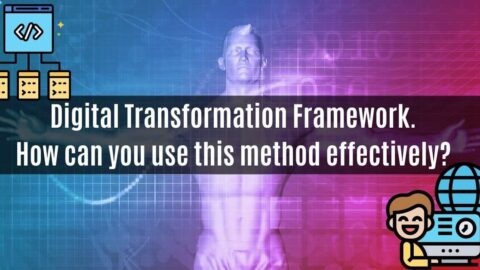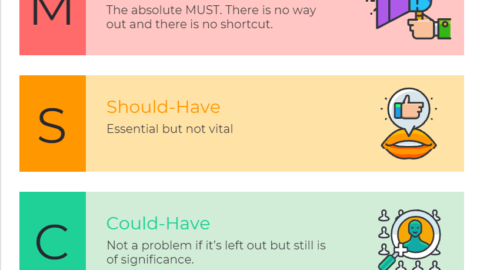How to Manage Remote Work Teams: A 101 Guide
Getting the most out of every team member while working remotely is a challenge. Unlike being in the office, you can’t just check in with each member’s progress periodically by calling an impromptu meeting or swinging by their work station. Remote work teams pose a unique problem: how do you ensure quick and effective communication, increase productivity, and make sure everyone has what they need to crack on with the task at hand? This challenge will be the focus of this post, as we explore how you can best manage remote work teams in your organization.
Table of Contents

Define and refine communication
From the outset of any remote work arrangement, you’ll want to define your communication means. It’s far easier to onboard team members with a new communication tool like Slack or Zoom from day one than it is to try and introduce it halfway through the quarter or during a major project.
So how do you go about choosing the right communication tool?
- Find a communication method that encourages active team collaboration
- Consider what form of communication would be most useful, such as large video conference calls, instant messaging through chat, or indirect communication via labels and comments on tasks and projects
- Evaluate how easy the tool is to use, and how quickly team members can start using it with confidence
Every remote work team is different, so the right communication method will vary on a case-by-case basis. If you have a large team to manage, you might find that a tool like Zoom allows video calls between north of 1,000 people is best for briefings.
If you have a cross-functional team that needs to stay in contact with one another but also those in other departments, a tool like Slack can help divide communication lines by context using its ‘channels’.
Once you’ve established which communication methods you’ll use in your remote team, you’ll want to refine communication lines frequently. This means checking in every few weeks or months to make sure that everyone is clear on how they can get in touch with others, and that everyone is able to communicate quickly and without issue.
Schedule regular check-ins
Regular check-ins should be the cornerstone of any remote work environment. Idle time is an issue in the office work space. But it becomes an even greater struggle when your team members are working from home.
There’s no real way of knowing how they’re getting on. And you don’t want to rely on instincts when there’s a lot at stake.
As such, you should schedule regular check-ins, via video call. So that you can discuss details of the project both big and small. This can help ensure everyone is on the same page. And it will allow you to assess the amount of progress that’s been made in a day or week.
Regular check-ins when used in tandem with the right technology can boost accountability among remote team members and help you accurately monitor progress and performance.
Harness technology
One of the best technological tools you have at your disposal for remote work teams is time-tracking software. Otherwise known as employee software monitoring, this solution can help you put numbers to your team members’ productivity.
Using time as a metric alongside tasks completed, you’ll be able to build a clear picture of what each team member is spending their work hours on. Alongside project management software, a time-tracker can give you insights into individual and team performance and can help you generate reports, and inform the payroll.
The other type of technology you’ll want to look into is the communication tool. As we’ve already mentioned, Slack and Zoom can be useful in the remote work environment for various reasons.
Here are some other well-rated communication tools for remote teams:
- Microsoft teams – Microsoft Teams allows you and your team to collaborate and communicate quickly and effectively for remote work teams. Using channels similar to Slack, you can organize your chats according to context, and also integrate with other Microsoft 365 tools easily.
- Google Hangouts – Google Hangouts is a popular choice for video calls and straightforward communication. It also allows for integration with other Google products such as Gmail.
- Basecamp – Basecamp is a digital HQ that serves as a project management tool primarily, but allows you to stay in touch with others via sharing files and messaging.
Clarify expectations
If you want things to run smoothly when you transition to a remote work teams arrangement, then you need to clarify your expectations from the start. If team members don’t fully understand what is expected of them, then they’re more likely to succumb to procrastination and idle time.
Misunderstanding the nature of a task and project can delay progress as team members have to ask questions and await the responses before getting stuck in. As such, it’s important to hold briefings whenever possible. In order to fill team members in with the details of the project and the specifics of the tasks on their plate.
You can also use communication tools like Slack to remind team members of their responsibilities via a brief bulleted list which can act as a clarifying reference point.

Streamline workflows of remote work teams
Workflows can make or break a remote team’s productivity and progress.
If there’s a bottleneck somewhere, or a manual process that slows things down, it will have a knock-on effect on overall team performance.
To streamline and optimize workflows, it’s advisable to onboard your team with a project management tool. Aand perhaps also invest in an automation tool. A project management tool like Wrike or Monday.com will allow you to visualize your tasks and projects for simple workflows. An automation tool like Zapier can help you reduce time spent on trivial tasks.
It’s amazing how much time we can spend in meetings that don’t offer much value or sending emails when other forms of communication would be faster. As such, automate where possible, and make sure time is being spent as productively as possible.
Final thoughts on managing remote work teams
Setting up and managing remote work teams is a challenge. But it doesn’t have to inhibit progress or negatively impact performance. With the right combination of tools and effective communication, you can steady the ship and make sure no team member gets lost at sea.

Dan Sanderton has 19 years of experience in the publishing world as an editor and writer, including his former role as marketing director of ProjectHills Consultancy, and now as Content Developer for PMI.