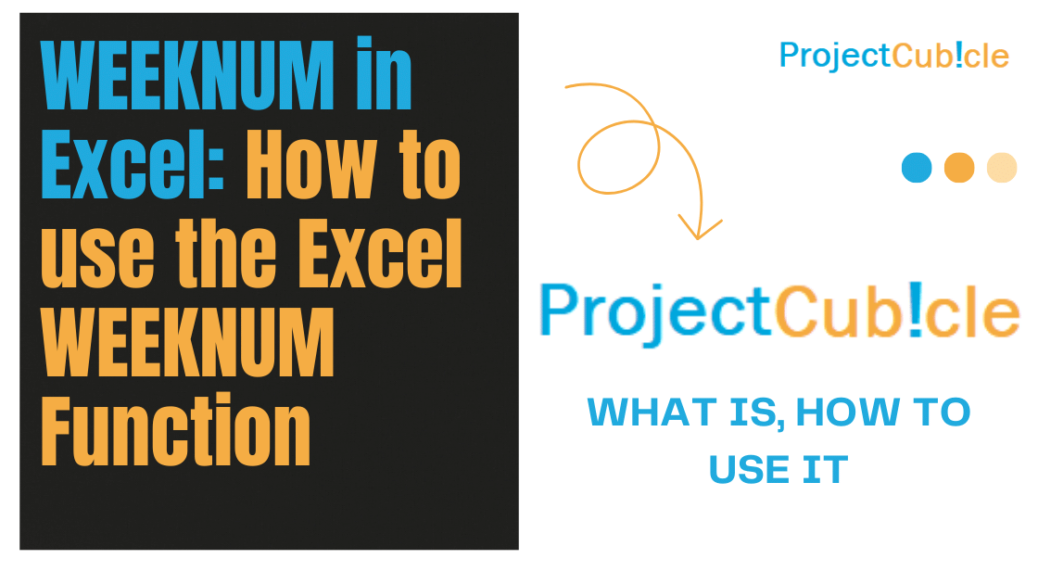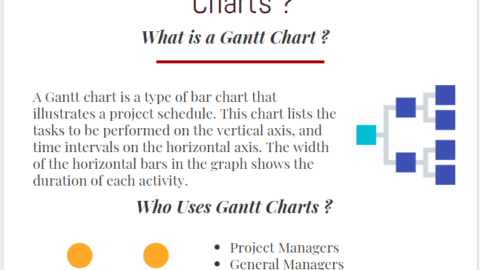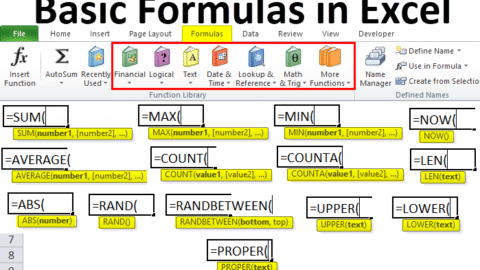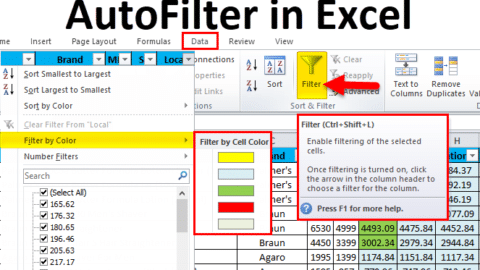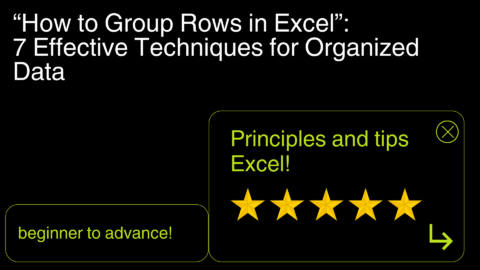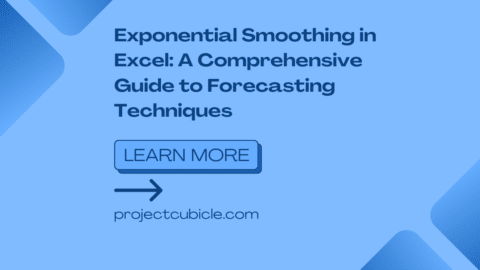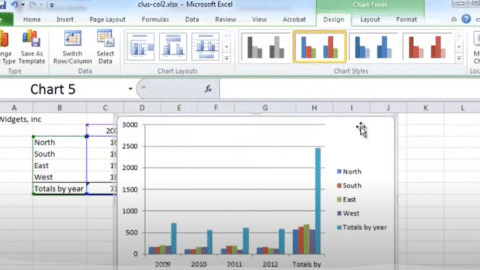WEEKNUM in Excel: How to use the Excel WEEKNUM Slideshare PDF
How do I use Weeknumber in Excel? How does weeknum work in excel? Diving into Excel’s time-centric functions indeed opens up a fascinating journey through the intricacies of how we manage and interpret dates. Among these functions, WEEKNUM stands out as a particularly powerful tool for converting dates into week numbers, offering a unique perspective on time management within Excel. Let’s delve deeper into how to utilize WEEKNUM in Excel, alongside related functions such as WEEKDAY, Excel weekend formula, and Excel day name formula, ensuring a comprehensive understanding by highlighting each function five times throughout our exploration.
Utilizing WEEKNUM in Excel
How does weeknum work in excel? The WEEKNUM function in Excel is your go-to tool for identifying the week number of a specific date within the year. This function is invaluable for organizing data, scheduling projects, and performing time-based analysis. To use WEEKNUM, you simply input the date you’re interested in, and Excel returns the corresponding week number. The basic syntax is WEEKNUM(serial_number, [return_type]), where serial_number represents the date, and the optional [return_type] specifies the first day of the week.
Mastering WEEKNUM Formul
How does weeknum work in excel? The WEEKNUM Formul is straightforward yet flexible, allowing users to adjust the calculation based on the week’s starting day. This adaptability is crucial for tailoring your data analysis to fit specific operational or cultural contexts. Understanding and applying the WEEKNUM formul PDF effectively can transform how you visualize and interpret time-related data in your spreadsheets.
Basic Usage of WEEKNUM
The WEEKNUM function converts a date into a week number, indicating its position within the year. The syntax for the WEEKNUM function is:
WEEKNUM(serial_number, [return_type])
serial_number: The date you want to find the week number for. This is a required field.[return_type]: An optional argument that specifies the day the week begins on. If omitted, it defaults to 1 (Sunday).
Examples
- Standard Week Number Calculation (Week Starting on Sunday)If you want to calculate the week number for March 15, 2023, and you consider the week to start on Sunday (default), you would use:
Or, if the date is in cell A1:
- Week Number with Week Starting on MondayIf you prefer the week to start on Monday, you can use the
return_type argument as 2:
This formula will return the week number for the date in A1, considering the week starts on Monday.
Advanced Usage
The WEEKNUM function allows for various return_type values to accommodate different week numbering systems, such as the ISO week date system:
- 1 or omitted: Week begins on Sunday.
- 2: Week begins on Monday (common in many international standards).
- 11: Week begins on Monday (ISO week date system).
Calculating Week Number in a Month
To calculate the week number of a date within its month (rather than within the year), you can use a combination of WEEKNUM and other date functions:
=WEEKNUM(A1) - WEEKNUM(DATE(YEAR(A1), MONTH(A1), 1)) + 1
This formula calculates the week number of the date in A1 within its specific month.
Practical Application
Understanding the week number of specific dates can help in organizing schedules, comparing weekly performance metrics, or simply grouping data on a weekly basis for more granular analysis. Whether it’s for personal planning, business reporting, or academic projects, the WEEKNUM function in Excel provides a simple yet powerful tool for time-based data organization.
Navigating Time with WEEKNUM Excel
The WEEKNUM Excel function is a cornerstone for anyone working with time-sensitive data. By converting dates into week numbers, WEEKNUM Excel simplifies project timelines, data analysis, and planning processes. Utilizing WEEKNUM Excel, users can effortlessly organize and compare events on a weekly basis, making it easier to identify trends and patterns. The beauty of WEEKNUM Excel lies in its ability to provide a clear, week-based structure to data, which is indispensable in fields like project management and sales analysis. When integrated into reports, WEEKNUM Excel offers insights that dates alone might not reveal, showcasing its pivotal role in Excel-based data management.
Mastering the WEEKNUM
The WEEKNUM formula is simple yet powerful, designed to convert dates into corresponding week numbers. Understanding the WEEKNUM formula is essential for users looking to perform week-based data analysis and reporting. By applying the WEEKNUM formula, you can streamline project schedules, financial reporting, and any task that benefits from a week-over-week comparison. The WEEKNUM formula is especially useful in environments where time is tracked on a weekly basis, such as retail sales and employee scheduling. Learning to effectively use the WEEKNUM formula empowers users to unlock new dimensions of their data, enhancing both clarity and decision-making processes.
Converting Excel Week Number to Date
The process of converting Excel week number to date is a complementary skill for users proficient in the WEEKNUM Excel function. This conversion is pivotal in reverse-engineering dates from week numbers, offering a full-circle understanding of time within Excel. By mastering Excel week number to date, users gain the ability to navigate between specific dates and their corresponding week numbers seamlessly. This skill enhances forecasting, planning, and historical data analysis, making Excel week number to date an essential technique for advanced Excel users. Also, the synergy between WEEKNUM Excel and Excel week number to date conversions fosters a more intuitive and efficient approach to managing dates and weeks in Excel.
How do I use Weeknumber in Excel?
To use the week number function in Excel, you’ll employ the WEEKNUM function. Also, the syntax is WEEKNUM(date, [return_type]) where date is the date you want to find the week number for, and [return_type] is optional and specifies the day the week starts on (1 for Sunday, 2 for Monday, etc.). For example:
This formula returns the week number of the date in cell A1, considering the week starts on Monday.
How do you calculate week number?
You calculate the week number by using the WEEKNUM function as described above. Also, simply provide the date you wish to analyze, and optionally, the return type to specify the first day of the week.
What is the formula for the number of weeks in Excel?
To calculate the number of weeks between two dates in Excel, you can use a formula that divides the difference in days by 7. For example:
This formula calculates the number of weeks between the dates in cells A1 and B1.
Is there a weekly formula in Excel?
While there’s no specific “weekly formula,” the WEEKNUM function serves to identify the week number. Also, for weekly calculations, such as adding a week to a date, you could add 7 days to a date or use the WEEKNUM function for week-based analysis.
How do I add 7 days to a date in Excel?
To add 7 days to a date in Excel, simply use the + operator. For example:
This formula adds 7 days to the date in cell A1.
How do you calculate week number in a month?
To calculate the week number within a month, you can use a formula that combines WEEKNUM with subtracting the week number at the start of the month. For example:
=WEEKNUM(A1) - WEEKNUM(DATE(YEAR(A1), MONTH(A1), 1)) + 1
This formula calculates the week number of the date in cell A1 within its month.
How do I add 7 days to a date in sheets?
In Google Sheets, the formula to add 7 days to a date is similar to Excel:
This adds 7 days to the date in cell A1.
How do I add 10 days to a date in Excel?
To add 10 days to a date in Excel, use the + operator like this:
This formula adds 10 days to the date in cell A1.
How do you add 14 days to a date in Excel?
Adding 14 days to a date in Excel is straightforward with the + operator:
This adds 14 days to the date in cell A1, effectively adding two weeks to the initial date.
Leveraging WEEKDAY Excel for Day-Specific Analysis
The WEEKDAY Excel function is indispensable for identifying the day of the week for a given date, complementing the WEEKNUM Excel function. By utilizing WEEKDAY Excel, users can determine whether a date falls on a weekend or a specific weekday, aiding in scheduling, staffing, and event planning. Also, the versatility of WEEKDAY Excel makes it a valuable tool for any Excel user needing to make day-specific decisions. WEEKDAY Excel is particularly useful in conjunction with Excel weekend formula and Excel day name formula, offering a comprehensive toolkit for date and time analysis.
Optimizing Schedules with Excel Weekend Formula
The Excel weekend formula is crucial for differentiating between weekdays and weekends, a common requirement in various business scenarios. By integrating the Excel weekend formula with WEEKNUM Excel and WEEKDAY Excel, users can create sophisticated schedules that account for working days and off days. Also, the Excel weekend formula is particularly valuable in project planning, HR management, and any context where distinguishing between weekdays and weekends is necessary. This formula enhances the functionality of WEEKNUM Excel, providing a richer, more detailed approach to time management.