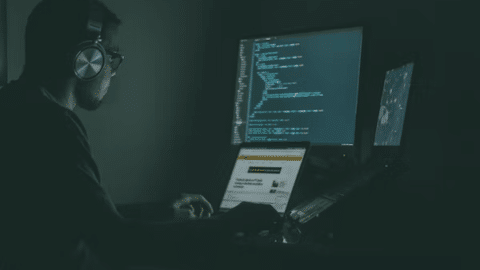5 Ways To Optimize Network Uptime
From attackers trying to access your network to a fluctuation in network traffic, you could run into many problems to cause downtime on your network. This can be catastrophic to the continuous operations of your team, especially when working on deadline-driven projects. Instead of worrying about how your team can adjust to a return to normality, it’s essential to focus on preventing these scenarios from happening again. Through proactive ways of managing an information technology (IT) network with the help of a trusted IT support team and network uptime monitor, you’ll be able to avoid costly downtime. Your workforce can continue with business processes, making your company more productive and optimize network uptime.
Table of Contents
When it comes to optimizing network uptime, there are several things you can do to ensure that your network is as reliable as possible. Below, you’ll read an outline of five ways you can optimize network uptime for your business:
1. Develop A Disaster Recovery Plan
One of the most important things you can do to ensure your business’s data is safe is to create a disaster recovery plan (DRP). A DRP outlines what steps you’ll take in case of an emergency regarding your network. In other words, if something goes wrong, this document will tell you what to do next to avoid downtime.
The first step in developing a disaster recovery plan is identifying your critical data and applications. This will help you determine which resources must be protected during an outage. And ensure that those resources are always available when needed for network uptime. If you have multiple locations or regions, consider creating separate plans for each site with network uptime monitor, so they’re independent.
Once you’ve identified what needs protecting and how it should be protected, it’s time to figure out how long each piece of equipment will last so you know when to start looking for backup solutions if something goes wrong. You’ll also want to ensure that you have backups stored offsite in case your primary storage device gets damaged to avoid complete network and data loss.
2. Optimize Server Configuration
Another way to improve network uptime is by optimizing your server configuration. This includes everything from installing a secure sockets layer (SSL) certificate on your website to properly configuring your web application firewall. You can also adjust parameter settings like transmission control protocol (TCP), keepalive timeouts, and TCP window scaling factor. Doing so will help you enhance performance and reduce downtime.
When optimizing server configuration, remember that there’s no one-size-fits-all solution. Every system is unique and requires optimizations. In addition, these optimizations must be performed regularly. Because they can change as new updates are released by software vendors or when hardware upgrades occur.
3. Add Redundancy To Your Infrastructure
Another thing that you can do is by adding redundancy to your infrastructure so that if one component fails, the others will continue operating without interruption. You can use multiple servers or internet service providers (ISPs). Or deploy redundant hardware components such as switches and routers in different locations for network uptime.
You may also add redundancy to secure uptime by using load balancers or load-balancing appliances to distribute user requests across multiple servers. This helps to ensure that no single server becomes overburdened with demands and causes downtime due to overload.
4. Use A Content Delivery Network

A content delivery network (CDN) is another way to ensure that your site is always online. No matter what happens with your hosting provider. This service serves files from multiple locations worldwide. So visitors get them more quickly than they would if they were coming from just one place. This helps improve performance of network uptime and reduce downtime caused by bandwidth restrictions.
For instance, say you have a website on a server in Los Angeles, but most of your traffic comes from London. Using a CDN would mean that most people will see the same pages served from London instead of waiting for the data to travel across the Atlantic Ocean twice. Once from Los Angeles to London, then again from London back to wherever it was initially served from.
5. Schedule Network Maintenance for Network Uptime Monitoring
Another way to ensure optimal network performance is to schedule maintenance on your systems and devices. Many networks are configured with redundancy built in. So that if one device fails or goes offline unexpectedly, another device will take over its duties automatically. Scheduling this maintenance allows you to ensure your network is working correctly while minimizing an IT disruption.
For example, say you have a server that hosts web pages for your business. If so, schedule maintenance so that if the server crashes or becomes unresponsive, another server will automatically take over hosting those pages until the central server is back online. This ensures that when users try accessing those pages, they won’t receive an error message. This way, you can provide a positive user experience for web visitors, which prevents you from missing out on opportunities to showcase your brand. Plus, focus on network security training for employees.
Key Takeaway on Network Uptime Optimization
Businesses need to be proactive about optimize network uptime and use network uptime monitor. This entails ensuring there are no holes in the network’s security and that all the equipment performs optimally. You can do all these things without spending much money on new equipment or premium software, so there is no excuse for poor performance.

Vice President, İntelligent Design & Consultancy Ltd
Over 12 years of global & rich experience in Portfolio & Program Delivery Management in leading & managing IT Governance, PMO, IT Portfolio/Program, IT Products, IT service delivery management, Budget Management, and more.