6 Best Practices to Improve WordPress Security in 2022
Canva is one of the best graphic design platforms, but they faced a massive data breach in 2019, exposing 137 million users’ information. Similarly, several websites and apps on the internet face security issues. There are more than 1,911,180,151 websites, which is why data protection becomes essential for your wordpress website security. Whether you are an eCommerce business dealing with financial data of users stored or even an enterprise entity website, WordPress security is key to business success. How to improve WordPress secuirty with WordPress security plugins.
Table of Contents
Proven Tips to Improve WordPress Security
WordPress is a leading CMS or Content Management powering 34% of the internet. However, WordPress is not immune to cyberattacks, and according to a report, Gootloader malware attacks have been a significant cyber threat.
So, planning for WordPress website security makes complete sense. And that is why we are discussing best practices to ensure full site protection besides the WordPress security plugins.
1. Choosing Secure Hosting
A secure hosting service is essential to improve WordPress security. Shared hosting services are popular due to cost-effectiveness and features, but at the same time, a dedicated hosting service is far more secure.
The reason is simple: a shared hosting service has several different websites hosted, and vulnerabilities in either of them can expose the entire server to hackers. However, the service provider does provide security measures which are not enough.
Though the best hosting service to choose for security is a dedicated server, it can be costly and needs a robust security system according to your site.
VPS or Virtual Private Server hosting services are a merger of dedicated and shared hosting services, making them an ideal choice. They provide better security than shared hosting and are less costly than dedicated hosting.
All these hosting services have different levels of security for your WordPress website, but when it comes to scalability, cloud hosting can be a great option. Cloud hosting services can scale up and down as per your operational requirements. However, on the security aspects, you will need a reliable cloud-based service to ensure WordPress website security.
Apart from the hosting service, it would help if you also upgraded WordPress security plugins for better website security.
2. Upgrade WordPress
WordPress comes with several security features, and you can further enhance them through different tools. However, if your WordPress is not upgraded, the security of your website can be compromised. For example, Reuters used a legacy version of WordPress, which led to hackers exposing an old vulnerability to hack the site.
So, you need to upgrade your WordPress websites and also WordPress security plugins as per the latest versions and block hackers from exposing known vulnerabilities.
WordPress provides patches and security fixes to resolve any vulnerabilities in its platform from time to time. This makes every update notification on your dashboard that asks you to upgrade quintessential.
Upgrading WordPress is not the only best practice you need to improve WordPress security. Defining the data access and security policy is also an essential aspect to consider.
3. Security Policy
Secure policies and guidelines for data access help define the privilege of users. For example, a CSP or Content Security Policy can enable whitelisting scripts, styles, and images to protect your WordPress website from malicious attacks like Cross-Site- Scripting(XSS).
Such policies block browsers from loading malicious assets that expose the system to malware attacks. Similarly, secure policies can also ensure that the data access privileges are given only to a restricted group of people. So, the risk of exposure is minimized, helping you improve WordPress security.
Most organizations do have strict data access protocols enhancing information protection. However, there are different levels at which hackers can expose vulnerabilities to access sensitive data. This is why the correct configuration of firewalls is an excellent option for WordPress website security.
4. Use Firewall Protection
Several firewalls at different levels of a website process-flow need to be enhanced for better security. Here you can use a Web Application Firewall or WAF solution to improve WordPress security. WAF helps filter the malicious traffic from all the visits to your website.
Most enterprises leverage a network-level firewall solution due to maximum security. However, it is a costly option and only works if you host the WordPress website on a private data centre. If you need higher protection than network-based firewalls, you can choose a host-level firewall solution.
However, there are several caveats to this solution. For example, suppose you are using WordPress. In that case, all the heavy lifting of traffic filtration rests on the platform, which gets intensive for local server resources rendering the website slow and inefficient.
The best option is to choose a cloud-based WAF solution at the present predicament. It is executed at a DNS or Domain Name Server level, enabling the filtration of several cyber threats. Furthermore, cloud-based WAF is economical than other security solutions and easy to implement for WordPress website security. However, you may need to change the DNS to use this solution.
Firewalls work like a filter for the incoming traffic, but what if the access request is legitimate and the user asking for data gets compromised?
5. Encryption-based Security
When a user interacts with a website, the communication between the user’s device and browser can be exposed. This is where hackers can execute a man-in-the-middle attack and access a user’s credentials. The solution to such attacks is an encryption-based solution like SSL or Secure Socket Layer.
It enables you to establish HTTPS protocols that secure the communication between the user’s device and browser. SSL is the TLS or Transport Layer Security. And it uses cryptographic algorithms to encrypt data and protect them from hackers.
You can either opt for a hosting service that comes with a pre-installed SSL certification for your WordPress website or buy cost-effective SSL certs like cheap RapidSSL, Comodo SSL or AlphaSSL certificates for encryption-based premium security. However, if you have several subdomains for your website and want to secure them, SSL certificates for each of them can be costly.
Here, you can use wildcard certificates which enables you to secure the primary domain and several first-level subdomains simultaneously. All these WordPress security best practices are excellent, but a backup will come in handy if you face a massive cyberattack.
6. Backup Your Website
Backing up your WordPress website is essential for your website due to several reasons. The first reason is better site recovery in case of a security breach. Another reason is downtime which can impact your website search engine rankings negatively.
So, with regular backups, you can always roll back to an earlier version while you investigate a breach in the current iteration.
Conclusion: How to Improvee WordPress Security
WordPress security has several facets that need to be considered while planning your data protection policies and access guidelines. As a CMS, it provides security features and several free and paid plugins to monitor the website’s behaviour.
So, that if there is an anomaly, you can quickly make changes. However, it would help to look for long-term solutions to improve WordPress security based on specific business requirements.

Business Developmeny Manager at PAS InfoCom Technologies Ltd. Experienced in project management with a demonstrated history of working in the information technology and services industry.

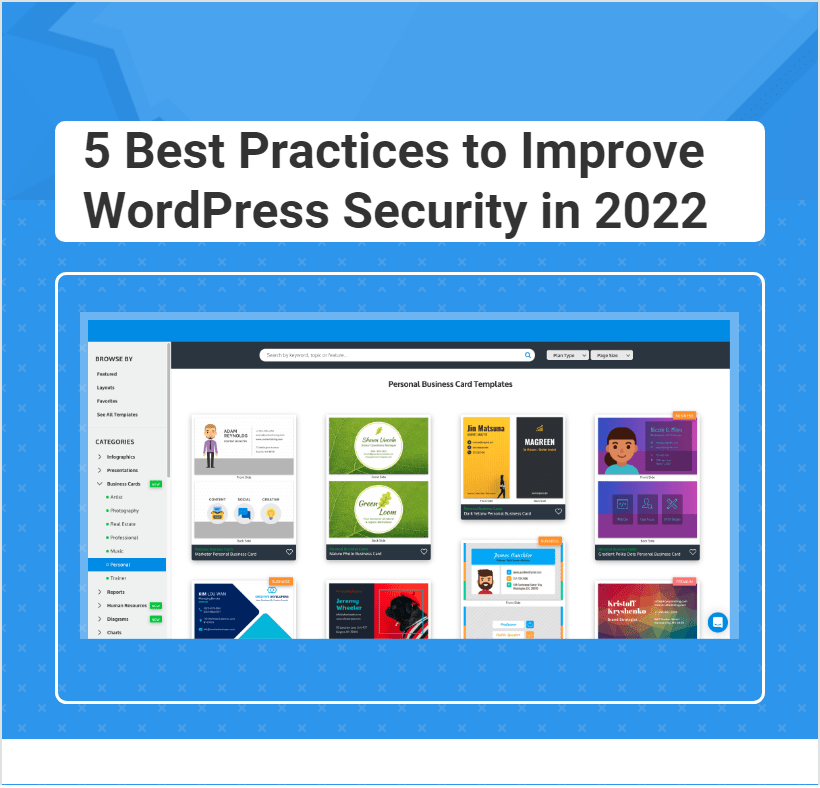



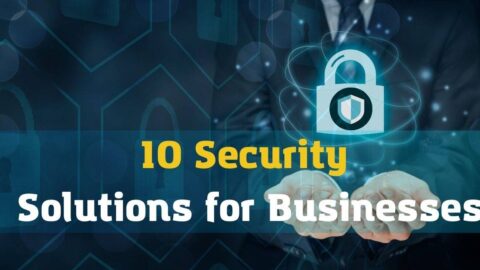
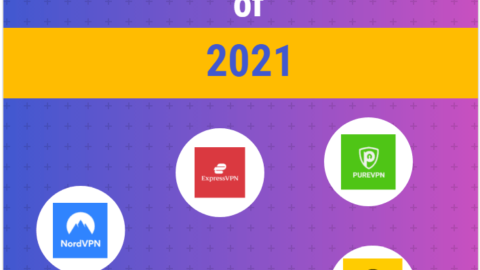
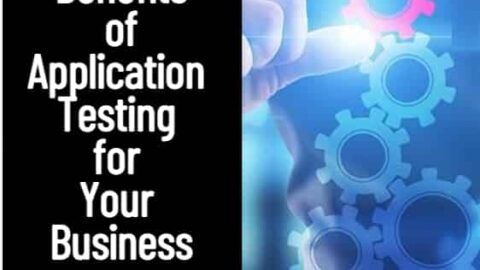
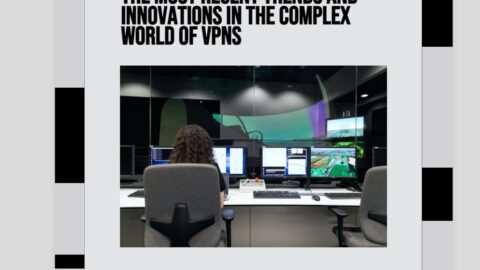


WordPress Security most important think..in our website.. very informative information…nice