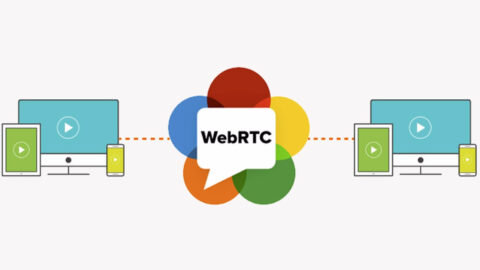Top Tips to Improve Your WiFi Network Speed
WiFi is a great way to connect your devices to the internet, but like any other technology, it can sometimes be slow. In this article, we’ll give you some tips on how to improve your WiFi network speed.
Table of Contents
Understanding your WiFi network
- Make sure all your devices are connected to the same WiFi network.
- Encourage your family and friends to use the WiFi network instead of their cellular data when possible.
- Use a faster WiFi network for streaming and downloading large files, and for gaming purposes. Consider exploring what is fiber internet, as it can significantly enhance your online experiences with high-speed connectivity.
- Check your WiFi router’s firmware for updates that could improve its performance.
- Enable encryption on your router to help protect your data from being hacked.
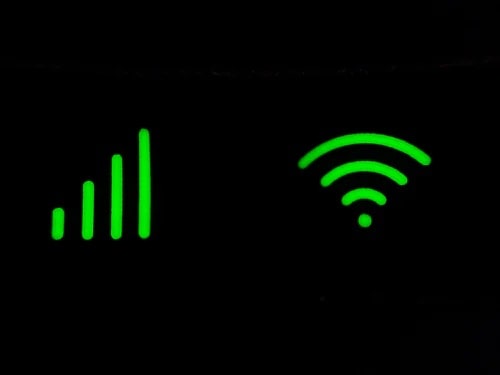
Choosing the right router
If you’re like many people, you probably use your WiFi network for everything from streaming music to checking email. But unless your WiFi is really quick, it might not be fast enough for some of your tasks. Here are some tips to help make your WiFi network faster.
First, make sure that you have the right router. If you have an older router, it might not be able to keep up with today’s speeds. For best results, choose a router that has dual-band support and is equipped with gigabit ports. You can also try upgrading your firmware on your router if available.
Second, make sure that your devices are connected to your router properly. If you have a laptop or tablet, make sure that it’s connected to the netsh WLAN command using a wireless adapter or cable. And if you’re using a phone or other device that doesn’t have its own wifi modem, connect it to the router using an Ethernet cable.
Finally, keep in mind that even if your WiFi network is fast enough for one task, it might not be fast enough for another. If you need to stream high-definition video or download large files, make sure to choose a bandwidth-friendly network connection.
Optimizing your home network
- Make sure your devices are connected to the router with an Ethernet cable. This will ensure that your devices are getting the best possible connection and speed.
- If you have a lot of devices connecting to your home network, try using a more powerful router. A stronger router will be able to handle more traffic and give you faster speeds overall.
- If you’re having trouble connecting to your network, make sure you’re using the right WiFi network name and password. Check to see if your network is secure by a security code or WPA2 password.
- If you have a smart device like a phone or tablet, make sure it’s in connection to the internet regularly through WiFi or cell data in order to get the most out of your home network connection. Smart devices use a lot of data when they’re connected directly to the internet, so being able to keep them connected helps save on costs in the long run.

Tips for improving your WiFi network speed
WiFi is great for connecting to the internet, but unless your router is up to speed, you might not be getting the best performance. Here are some tips to help you get the most out of your WiFi network:
- Make sure your router is configured correctly. If you’re having trouble connecting to a certain spot in your house, make sure your router’s settings are correctly working and that you’re not blocking any nearby devices from accessing the internet.
- Upgrade your router. If you have an older router, it might not be able to keep up with the latest WiFi standards. Upgrading to a newer model can give you faster speeds and more functionality.
Optimize your router’s settings:
- Trying out various router configurations may help your home’s signal and speed. Some routers offer options for entertainment that prioritize bandwidth while you stream videos or play video games. Try turning off the entertainment options since this method is less successful when numerous people are concurrently sharing a Wi-Fi connection. Reset your router’s Request to Send (RTS) thresholds. The RTS threshold technique essentially cleans a data transmission channel before sending data packets over it. Setting your RTS threshold to a lower value may aid in enhancing Wi-Fi performance in congested Wi-Fi networks, such as those found in apartment buildings.
- Pick a new Wi-Fi channel: To increase your internet speeds, try moving your router from a 2.4 GHz Wi-Fi channel to a 5 GHz channel. More bandwidth as a consequence, along with less interference. Both the 2.4 GHz and 5 GHz frequencies provide a number of channels for internet transmission, although the 2.4 GHz frequency only provides 14 overlapping channels while the 5 GHz frequency provides 23 non-overlapping channels.
- Use a range extender. If you live in a large house or have difficulty with long distances between routers, consider using a range extender. This device will extend the range of your WiFi network and make it easier to connect to devices in far-off areas.
- Clear out your browser cache and cookies. Clearing out these files can help improve website loading times and make your browsing experience smoother overall.
- Turn off background applications. Some apps run in the background and can slow down your network connection. If you don’t need them, turn them off to speed up your WiFi network.
Conclusion: How to improve your WiFi network speed?
These are some tips on how to improve your WiFi network speed. By following these tips, you should be able to improve your internet connection dramatically.

Bianca Scarlot is a technology and business leader with multi-industry experience. Throughout her career, she has provided the expertise and direction for leading-edge initiatives that included agile transformations, process reengineering solutions, and IoT service delivery innovations. She is director of AgileNova Training Academy.