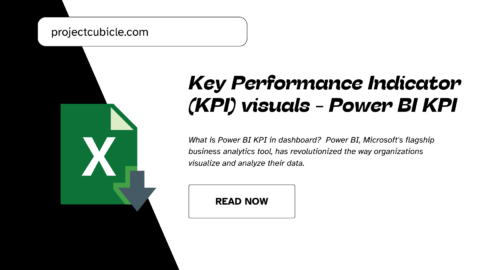What Is Remote Monitoring and Management RMM Software?
Since the COVID -19 pandemic, most of the things we do became remote and a lot has happened in the technology sphere. There is no doubt that the development and advancement of technology has affected the path of growth. IT considerations are crucial if you want to keep setting the pace in your industry. RMM software used to be a luxury exclusively afforded by major commercial businesses. However, options of best RMM software – which is remote monitoring and management software, has become more commonplace among small to medium-sized enterprises (SMBs) in recent years.
Table of Contents
Smaller companies now find it simpler to monitor the functioning of devices in a large network thanks to this software. Businesses managed service providers (MSPs) may easily and efficiently boost network reliability with RMM software, as well as proactively thwart cyberattacks and system outages.
What Is Remote Monitoring and Management (RMM) Software?
As a business owner, you know that keeping your systems and data safe is of utmost importance. Like most business owners, you’re probably always looking for ways to improve your security posture.
What is RMM software? You may have heard the term RMM being batted around by tech-savvy people in your industry. Remote monitoring and management (RMM) software is a great way to improve your security posture and protect your data.RMM software allows you to remotely manage and monitor your systems, from anywhere in the world and ensure that everything is running smoothly. You can easily detect and fix problems before they cause serious damage to your business.
With RMM support software, you can keep an eye on all your tech assets such as computers, servers, and routers. You never have to miss out on what is going on with your business’ technology just because you traveled or went on vacation.
It can help you save time and money. Both of which are precious commodities for any business. So, if you’re looking to take your business to the next level, make sure to invest in some good RMM software.
How Will RMM Help My Business?
Did somebody ask what RMM can do for a business? All right, allow us to explain! RMM support software can be used for many different purposes, so think of it as a jack-of-all-trades.
It can take care of patching, data protection, and inventory management – all from one easy-to-use platform.
Imagine this: you walk into your office on Monday morning, only to find that your computer is on the fritz. Do you know how to fix it? Do you even know where the IT guy’s number is?
Probably not. That’s where remote monitoring and management (RMM) software comes in – as your very own IT guy, without the pesky salary. You can find out what went wrong with your computers within minutes even if you’re not in the office.
Plus, RMM software typically comes with a bevy of other features such as remote backup and data recovery. Think of RMM support software as the fairy godmother of remote monitoring – with just one wave of the wand, you’ll have access to better performance and more control over your business operations.
Benefits of a Remote Monitoring Management
Now, let’s look closely at how RMM might result in more productivity, happy technicians, and contented clients. Numerous advantages of using an RMM solution include:
1. Improved Security
There is increasing demand for an efficient RMM solution. Businesses can choose to prevent unauthorized access to sensitive information. Maintaining adherence to data security requirements is a problem, especially for individuals in the financial industry.
Therefore, flexible software will provide the protection you require. Security breaches are common, but many smaller firms are unaware of the danger. It is a risky presumption.
You must make sure that your remote workers’ data and file transfers are protected using powerful firewalls and two-factor authentication. Your clients will be aware that their information is protected and your workforce feels safe and secure. The business’ integrity is maximized and critical support is provided by this compliance.
2. Around-The-Clock Alerts
You are able to stay up to date with changes in the firm thanks to 24/7 alerts. The software will signal if there are any bugs. It will provide this information if there are any potential problems with your online UX.

RMM software can also assess the complete user experience that applications provide. By browser, platform, location, ISP, and other factors, you can receive notifications of fresh studies and performances. Consequently, you can command respect from your team and company for your knowledge.
3. Minimal Maintenance Requirements
Business maintenance is frequently expensive and urgent. As a result, activities may be significantly slowed down, and businesses may feel under strain.
Less maintenance translates into improved operations and a consistently efficient firm. Installing and updating remote RMM software is made simple with MSP remote monitoring and management software. It makes the changeover simple.
With MSP, routine maintenance is not as necessary. Your IT staff may spend less time on technical issues and more time concentrating on key work because it only needs a remote connection. Therefore, implementing these preventative actions lead to cost savings.
4. Enables Simplicity and Automates Processes
RMM makes it simple to connect to a distant system and carry out any necessary tasks that will help the company. It is unnecessary to manually install an agent on each device because big MSPs may frequently manage thousands of them.
You can automate procedures using these straightforward and effective rules so that the systems perform the actions you want them to at the times you choose.
You can handle each unique service you provide using its highly customizable panels, calendar management, and customer service channels. As a result, receiving regular updates will free up more time for you to focus on bigger challenges.
5. Restrict User Access
Businesses have control over how access is restricted, who has access to the systems, and when. Sensitive information can also be overly regulated beyond this.
Do you wish to restrict some employees’ access to certain files? Or, do you want some files to be accessible only with certain permissions? Do you desire to handle permission parameters as well as have your fundamental information needs met? It can all be done with your remote monitoring and management software.
How to Choose the Right RMM Software for Your Business
Picking the right RMM software for your business can be a daunting task. After all, there are dozens of options to choose from, and each one comes with its own set of features and benefits. How can you be sure you’re picking the right one?
You can make the right decision by utilizing these tips:
- Do your research. Make sure you read reviews and compare different options before making a decision.
- Think about your business goals. What are your expectations for the software?
- Consider your budget. Make sure you find software that fits into your budget without breaking the bank.
- Talk to others in your industry. See what they’re using and what they like/dislike about it.
- Ask for help. If you’re still not sure which option is best for you, don’t hesitate to ask for help from a trusted advisor or consultant.
Implementing an RMM System in Your Organization
It’s easy to think of RMM as a silver bullet: just implement it, and everything will be great! But that’s not necessarily the case. Implementing an RMM system can be a daunting task because you’ll have to map out all the devices and software used on your network.
Think of it like putting together a jigsaw puzzle – except instead of pieces in the shape of cuddly animals, it’s pieced in the shape of server IP addresses and software patches. Sure, they look cute in their own way, but putting them together can be tricky!
You don’t have to tackle this alone. There are plenty of experienced professionals who can help you out. These pros know how to monitor your systems from afar and make sure everything is running smoothly without you having to lift a finger.
Conclusion on RMM Software Options
You may use RMM to manage multiple devices while keeping a focus on customer care and growth if you have a growth-oriented mindset. There is a higher likelihood of expanding your customer base when you deliver to your clients.
You can improve any service you offer and integrate particular software and activities. Consider the scalability provided so that you may incorporate device management, ongoing monitoring, and reporting to build a profitable business.
Whether or not you decide to take the plunge and invest in this type of software is up to you, but we think it’s definitely worth considering. After all, the benefits are clear: improved business growth, increased efficiency, and cost savings, to name but a few.
In short, RMM support software can help your business in ways you never thought possible. So what are you waiting for? Start exploring your options today!
Dan has hands-on experience in writing on cybersecurity and digital marketing since 2007. He has been building teams and coaching others to foster innovation and solve real-time problems. Dan also enjoys photography and traveling.