Sprint Retrospectives in Scrum
A retrospective is one of the most important events in the Scrum Framework of Agile software development. Sprint Retrospective Meeting is a chance for the Scrum Team to inspect itself and make a plan for improvements to be enacted during the next Sprint. The Sprint Retrospective happens after the Sprint Review meeting and prior to the next Sprint Planning Meeting. It is helpful to identify potential pitfalls, mistakes made in the past sprints, and seek out new ways to avoid those pitfalls. It is attended by the product owner, scrum master, development team members. (stakeholders are optional).
Table of Contents
Below topics are covered in that article, keep reading to understand how you can use that important scrum ceremony as a tool to drive change.;
- Sprint Retrospective Stages and Techniques
- How to make retrospectives interesting?
- How to run a retrospective in distributed team setup?
Stages in Retrospective
Sprint Retrospectives generally follow 5 stages although most of the retrospectives are sophisticated than the below,
Setting the Stage
Set the objective; give individuals time to “show up” and get into the correct mind-set
- This stage involves setting the goal for the sprint retrospectives in Scrum.
- Provide the team members some time to get settled and get into the right mood
- It provides everyone with a chance to context switch from day to day activities
- An icebreaker or a warmup game would provide the right setting.
Gathering the Data
Create a shared pool of information for everybody to provide a shared understanding.
- This involves getting a shared understanding of events that shaped the past sprints.
- It provides everyone with the same level of information
- This stage provides alignment to the team on what is most important
- The following data can be more useful while understanding past events,
- Sprint burndown chart
- Velocity
- Cycle Time
- WIP
- of defects
Generate Insights
Try to see the biggest picture!
- In this stage, you gather insights from the data you gathered
- Insights help to expand your horizons by helping you see the big picture.
- When you identify the problems based on past sprints, you would
- Jot down the action items as hypotheses and experiments
- Add the things to do into the following Sprint Backlog
- Talk about the action items during the Daily Scrum meeting
- Hang the action items on the information radiator
Decide What to Do
Create action plans to deal with the issues.
- You’ve now analyzed the issues and now it’s time to make it actionable.
- The generated insights from the previous stage must be converted to actionable insights.
- Use the SMART template to implement the action items.
Closing
Discuss how to improve the retrospective.
- Closing the retrospective is also an important step in the retrospective
- It gives a chance to reflect on the retrospective.
- What worked well?
- What didn’t work well?
- It gives a chance to record the results.
- What should be written down or captured?
- Who should it be shared with?
How to Make Sprint Retrospectives Interesting?
Retrospectives sometimes get boring if conducted periodically over longer period of time with the same setup. If the product development spans multiple years, then the shelf life of the retrospectives would become shorter and uninteresting. But how to make sprint retrospectives in scrum interesting every time and keep the energy level up. Here are below are some games that you can play with your team,
- How are you feeling today?
- One word – you can ask the team to understand how they feel and understand their emotions
- Constellations
- Based on how things went well in the past sprint, team members form a circle initially at equal distance, and then depending on their mood they will move forward or backward forming constellations
- Timeline
- Have the team draw the sprint timeline and write down all the events that occurred in Day 1 till Day 14 of 2 weeks sprint.
- Mad / Sad / Glad
- This helps you to understand how your team felt about the sprint. Have your team use sticky notes and paste the items on the respective areas of Mad / Sad or Glad
- 5 Whys Technique
- This is a famous technique (from TPS) on how to understand the driver of the issue. Identify the issue at hand and ask “why?” five times to understand the root cause of the problem.
- Start / Stop and Continue
- Most of the teams start their retrospective with Start Stop Continue. Items that the team wanted to continue as it worked well in the past, items that need to be stopped as they did not yield desired results, and finally items that the team would like to start doing because of its potential benefits.
How to Run Sprint Retrospective in Distributed Team Setup?
It is always easy to do the retrospective with the collocated team but in the real world with products being developed across multi geographies, the teams are distributed across the world. The retrospectives involve now both collocated and distributed teams. Tools and technology bridge the gap between physical and virtual teams. Use the relevant technologies from Face to Face or Conference call to conduct retrospectives. Scrum masters should be creative and ensure that all team members are participating using innovative games.
What is the Difference Between A Sprint Review And A Sprint Retrospective?
Although they are scrum ceremonies used to improve the features of the product, they refer to two but interrelated concepts. They have quite similar characteristics such as appearing at the end of each sprint and being distinct exercises.
The sprint review provides a chance for the team to demonstrate the work that has just been completed in the latest sprint. It is just about showing what has been completed. The sprint retrospective, on the other hand, takes place after the completion of the sprint review. It is performed to make the next sprint better. It can be considered as a lessons learned meeting in which many questions are asked to encourage team members to think about how to make things better.
Conclusion
Whether you’re new to software development or a skilled expert in that field, you should be aware of how retrospectives can help you to improve processes. If done in the right way, retrospectives can uncover many opportunities for improvement. However, if done poorly, it would be all about wasting time and resources.
Retrospectives provide great insight into the process and the product being developed so it has to be done with great passion to get desired results.
How are you doing sprint retrospectives in your team? Is your team collocated or distributed? What challenges do you face? Share your insights in the comments.
See Also
Further Reading
Ramkumar Arumugam is working as a Sr. Program Manager with 15+ years of success in leading all phases of diverse technology IT Projects in retail, e-commerce, insurance and pharma market research industries. He is a regular contributor to projectcubicle.com

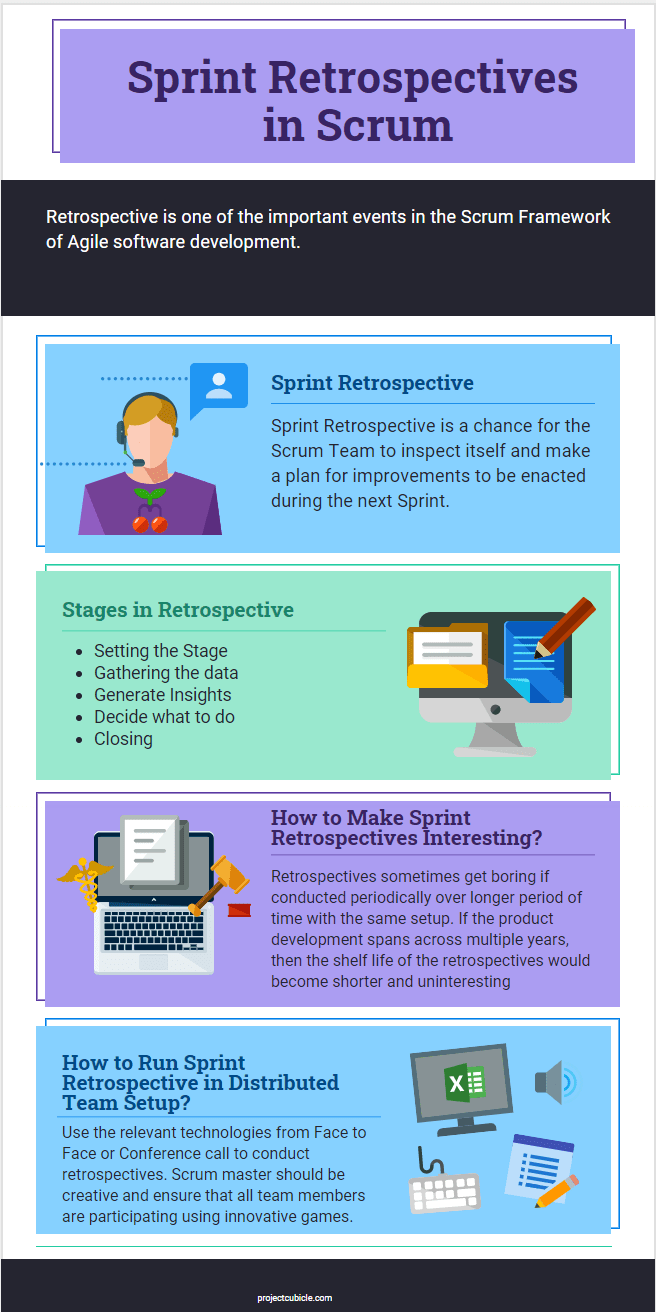

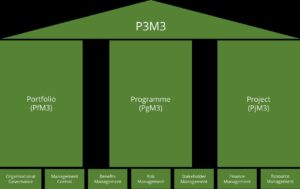
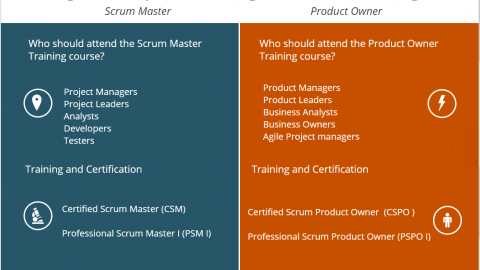
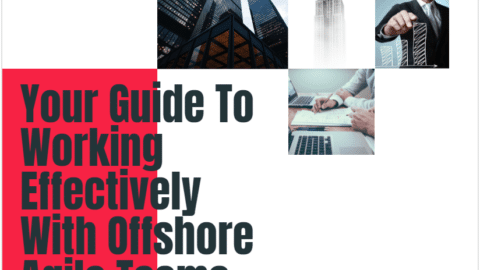
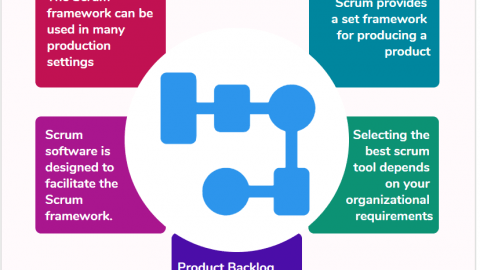
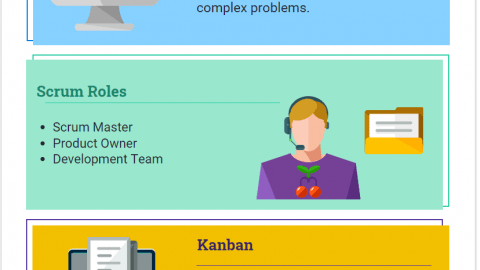
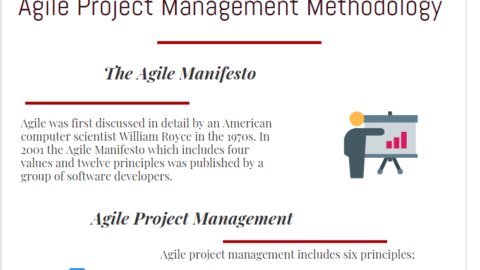
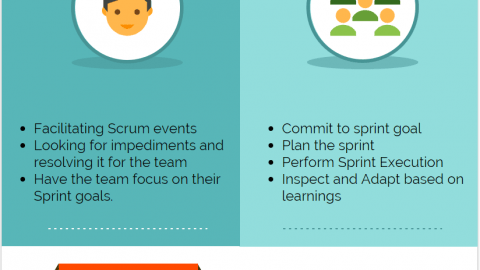

This is valid for every field of life. We should take lessons from what we do wrong and we should work on improving what we did wrong.
it is helpful to understand to explain with stages , ı have more information about Sprint Retrospectives in Scrum anymore.