Project Schedule Management Process and Tools
Project Schedule Management involves practices to guarantee timely completion of the project. Schedule development in project management requires huge effort and collaboration. Before to create a project work schedule, a scheduler should typically create a WBS (Work Breakdown Structure) and estimate resources, costs and durations required to complete each activity. Since a schedule itself involves estimations, it should be created using a consensus-driven estimation method. If the estimates are incorrect, the schedule and the completion dates of the tasks will be inaccurate. There are many tools available for project schedule management. Primavera and Microsoft Project, Asta Powerproject are a few of them. Beyond these, there are also supporting tools like Schedule Reader and Schedule Cleaner, if used effectively, they save you from a huge workload.
Table of Contents
What is Project Schedule Management?
Project Schedule Management involves processes and practices to complete a project on time. Setting generally finishing dates must be done by the project team and key stakeholders. The project manager provides his knowledge regarding project scope, resources and estimates to assist the project team and stakeholders.
Once a schedule is created by the project team, the project manager is responsible for tracking the project performance and monitoring the progress to make decisions. This requires close communication and coordination with project team members and key project stakeholders. Therefore it is vital for the project manager to keep the stakeholders informed regarding the current status of the project.
The output of the schedule development process is a well-created project schedule
that meets the following criteria:
- Realistic: The schedule should involve realistic assumptions.
- Complete: The schedule should include all the project tasks in line with the project scope.
- Accepted: The schedule should be accepted by the project team members, clients, and other key project stakeholders.
Project Schedule Management Process
Typically, the project schedule management process involves the following steps;
- Defining
- Publishing
- Monitoring and Controlling
Basically, the input of the project schedule management process includes the following;
- Work Breakdown Structure
- Historical Information
- Calendar Information
- Resource Estimates
- Duration Estimates
The output of the project schedule management process includes the following;
- Project Schedule
- Supporting reports and documents such as execution plans, schedule updates, and variance reports.
How to Create a Project Schedule?
Schedule development in project management requires huge effort and collaboration. It requires support from the team members and key project stakeholders. The first thing in project schedule management is to create the WBS (Work Breakdown Structure). The detail level and completeness of the WBS will affect the quality of the project schedule. Therefore the team members should focus on the WBS and the project scope before to list the activities and make estimations. When everything is ready and every information is gathered, creating a project schedule is a piece of cake.
However, if necessary preparations are not made, issues and changes start to creep and the schedule becomes unmanageable.
Therefore, the main goal of creating a complete work schedule is to provide a complete understanding of all the work that needs to be done in order to achieve the project goals. When the project schedule is created properly, it develops an understanding of the major project constraints, dependencies, key project milestones and sequence of the
activities.
Listing Activities
Creating an activity list is the first step in the creation of the project schedule. During this step, you will list all the project activities that represent deliverables and milestones. Review the project scope of work and analyze designs to understand what type of activities you should insert in the schedule. Note that determining the activity detail level is key to a good work schedule.
Sequencing Activities
Defining the sequence of the activities is the second step in the creation of the project schedule. Activity sequencing should represent the natural progress the project will follow during the project life cycle. At this step of project schedule management, you will decide which activity will come before or after another one. While deciding the dependencies, you need to bear in mind the technical and mandatory constraints. For example, you can not build the walls if you don’t complete the building foundation. There are four types of activity relationships (FS, SS, SF, FF) used in Primavera P6 and other project management tools. You can use one or more than one of them to represent the real nature of work.
Estimate Activity Durations
The next step is to estimate activity durations after listing the activities and deciding the activity relationships. This requires historical information from past projects and expert knowledge. Activity durations refers to the actual amount of time spent on an activity. Estimate activity durations process should be conducted in conjunction with estimate resources. Because at this step, you should bear in mind the resource availability, activity constraints and the duration of the project. There are six techniques widely used by the project managers to estimate activity duration.
1. Expert Judgment
2. Analogous Estimating
4. Three-Point Estimates
5. Reserve Analysis
6. Group Decision Making Techniques
Drawing Project Network Diagram
After finalizing the previous steps (listing and sequencing the activities and estimating activity durations), you will start drawing the project network diagram. A project network diagram is a visual representation of the project activities and their dependencies. Project scheduling software tools like Primavera P6 and Microsoft Project Professional have advanced features to draw a network diagram. Other supporting tools like Schedule Reader enables you to view project activities and network diagrams.
Critical Path Analysis
Critical path analysis is an important step in project schedule management. Critical path refers to the longest path of the project. If you want to complete your project on time you have to deal with the activities on the critical path. Because the activities on the critical path can not be delayed. In order to perform critical path analysis, you need to make a forward pass and backward pass calculations to calculate the total float.
Using Gantt Charts
Gantt Chart is another project scheduling tool that is used to visualize the project activities. It was introduced by Henry Gantt in 1911 and since then has been applicable to the field of project management.
Typically, in a Gantt Chart, activity durations are shown as bars and the arrows show the relationships between the activities. The left side of a Gantt Chart shows the activity list and the horizontal axis on the top represents the timeframe.
Publishing the Schedule
Once all the parties (stakeholders, project team members, clients) have agreed, the project schedule is ready to be published. If they are not agreed on the dates or other details, they will make negotiations to determine the amount of change on the project schedule. Typically, the client often pressures the project team to shorten the duration of activities and complete the schedule earlier and the project team defends their estimates in order not to change the dates.
Monitoring and Controlling
Once the schedule is approved, it will be stored as a baseline in order to track the project performance. Monitoring and controlling the project schedule is focused on determining the current status of the project by comparing the planned and the actual figures. This gives the project team a chance to analyze both internal or external factors to take action in order to bring the schedule back to the original status.
Conclusion
Project Schedule Management involves processes and tools to create a project schedule, track the performance and take actions to complete the project on time. Primavera and Microsoft Project are widely used project management software tools to ensure successful project schedule management processes. On the other hand, supporting tools like Schedule Reader and Schedule Cleaner helps project teams to view project information and remove confidential project information from your schedules if needed.
See Also

Irma Gilda is chief executive of Sonic Training and Consultancy Co., the training platform offers project planning and scheduling More than 60 k learners have used the platform to attain professional success. Irma is a professional Primavera P6 Trainer.

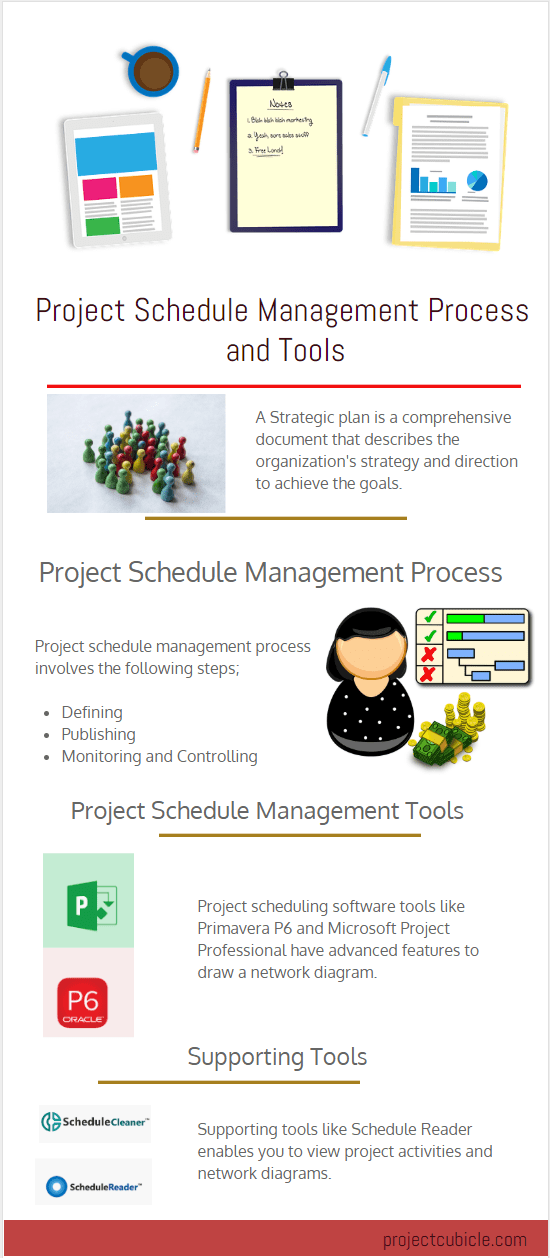
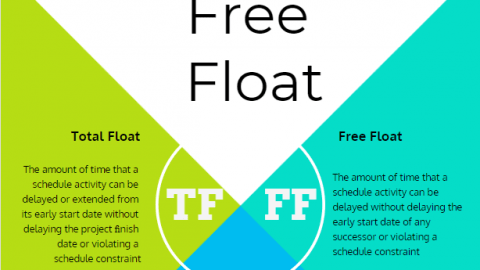
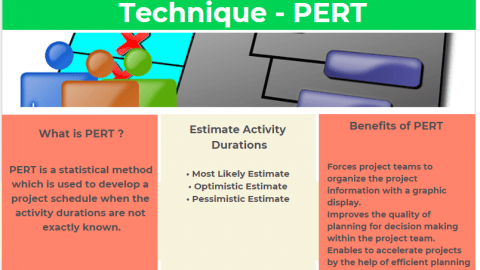
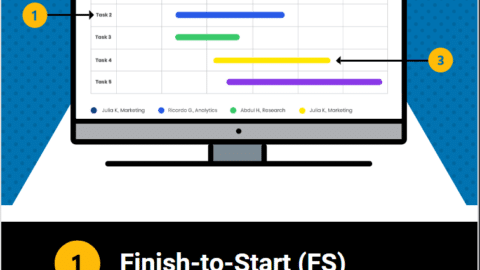
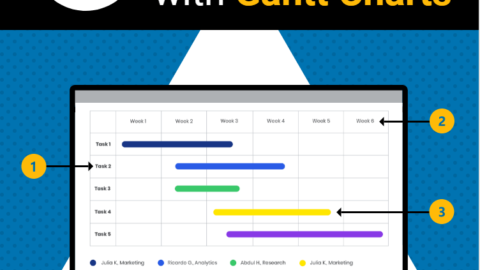
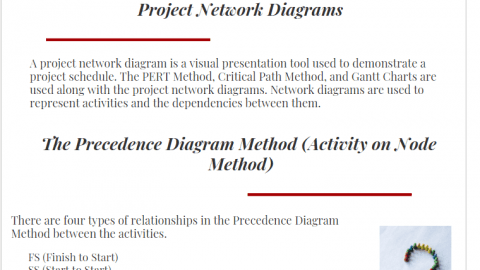
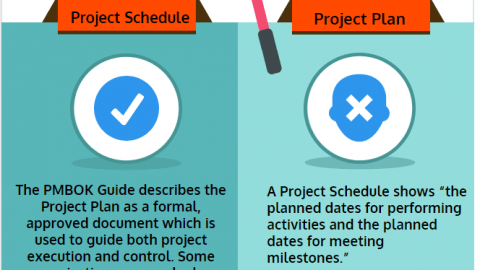
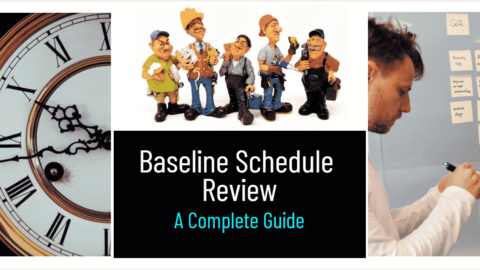
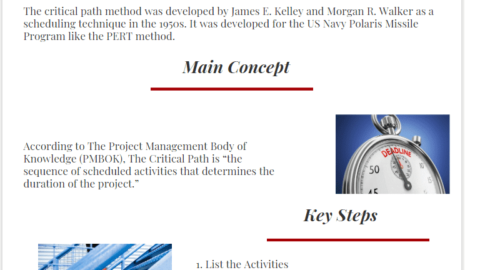

I use some of these tools myself. I think that time management in today’s world is essential.
Project Schedule Management Process must make with true person ı think because ı think its a key to good work