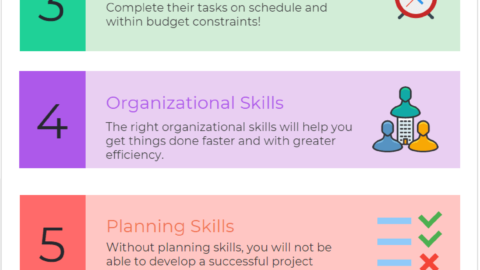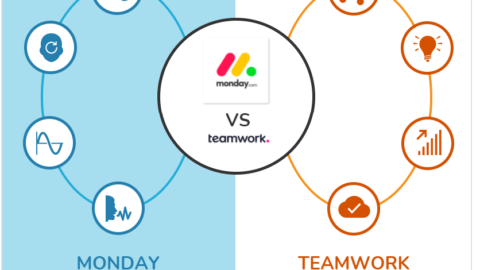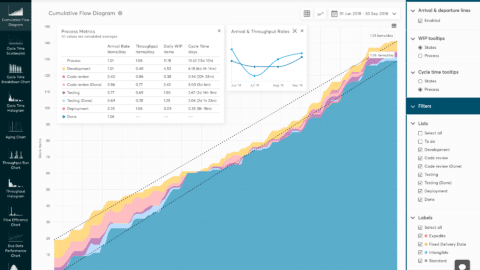Project Operations with Microsoft Dynamics ERP
The Microsoft Dynamics 365 Project Operations is a comprehensive tool that links sales, resourcing, project management, and finance teams to streamline project-based services. The advantages, deployment types, expense management, and licensing of Dynamics 365 Project Operations are key points to consider. With Microsoft dynamics ERP, leaders can access business insights, and AI features that facilitate better decision-making. At the same time, the sales team can secure more contracts and hasten the sales cycle with precise and prompt quotes.
Table of Contents
- Resourcing is improved, ensuring the right people with the appropriate skills are allocated to the correct projects, enhancing quality, and keeping the best performers.
- Project managers can speed up project delivery with cutting-edge, integrated project management features.
- Collaborative tools such as integration to Microsoft Teams and the ability to submit expenses and time from anywhere allow team members to enhance productivity and visibility.
- Finally, Dynamics 365 Project Operations provides a simplified approach to project accounting by ensuring compliance, tracking governance, project costing, budgeting, revenue recognition, invoicing, and a glimpse into key business health metrics.
Dynamics 365 Project Operations
Dynamics 365 Project Operations is a versatile tool for resource and non-stocked-based scenarios. Becuase it offers multi-dimensional pricing and costing for labor resources, category-based pricing for expense categories, project-based sales management, universal resource scheduling, project progress and time tracking, basic and full expense management features, invoicing, configurable project cost and revenue profiles, and extensibility through the Power Platform.
The Lite deployment type includes project planning using Microsoft Project for the Web, multi-dimensional pricing and costing for labour resources, category-based pricing for expense categories, project-based sales management, universal resource scheduling, project progress and time tracking, basic expense tracking, proforma invoicing, and extensibility through the Power Platform.
Hence, Dynamics 365 Project Operations simplifies expense management by creating an integrated workflow for storing payment method information, importing credit card transactions, tracking employee spending, defining expense policies, and automating travel expense reimbursement. The Project Service Automation (PSA) application is designed to help organizations efficiently track, manage, and deliver project-based services from the initial sale to invoicing. Also, it offers features such as project planning, estimating, and tracking project cost and revenue, resource forecasting, project progress and cost consumption tracking, quoting, pricing, billing, resource management, and reporting. To understand the best suited applications for your business needs and to optimize your efforts better, a dedicated ERP consultant can be of great help.
Project Operations capabilities with Microsoft Dynamics ERP
- Personalize resource-based costing according to geographic variations.
- Tailored deal structures for project-based organizations.
- Pipeline management with a unified sales dashboard
- Easily collaborate across project timelines with required tools
- Embedded project management functionalities to improve productivity
- Gain key insights to modify projects along with forecasting trends.
- Then, align workloads to the right projects with intelligent scheduling.
- Submit, receive and review expenses on the go using mobile or browser.
- Accelerate cash flow with higher accuracy with accounting.
- Adheres to accounting standards and practices, including revenue recognition compliance
- And Built-in dashboards for reviewing KPIs such as budgeting, forecasting, and resource utilization to adapt to changing conditions.
- Accurate time tracking and expense management
Benefits of using Microsoft Dynamics ERP for project management
1. Real-time visibility in Microsoft Dynamics ERP
One of the key benefits of using Microsoft Dynamics 365 project for project management is real-time visibility. It provides a real-time view of all aspects of the project, including budgets, timelines, and resource allocation. This allows project managers to make informed decisions quickly, as they have all the relevant information at their fingertips.
2. Resource allocation
Microsoft Dynamics helps project managers allocate resources effectively. Although it enables project managers to track the availability of resources and assign them to specific projects based on their availability and skill sets. This helps ensure that the right resources are given to suitable projects, reducing the risk of overbooking or underutilizing resources.
3. Budget management
This provides robust budget management features that help project managers track costs, including labour, materials, and other expenses. This allows project managers to stay within the budget and avoid cost overruns. Also, if partnered with dedicated dynamics consulting firms it can accelerate your cashflows to maintain budgets.
4. Project planning
Dynamics also provides tools for creating project plans, defining tasks, and assigning resources. But it also allows project managers to track progress against the plan and adjust it as necessary to keep the project on track.
5. Collaboration
Microsoft Dynamics ERP provides collaboration tools that enable project teams to work together effectively. Hence, it allows team members to share information, collaborate on documents, and communicate in real-time. This helps to improve communication and collaboration among team members, reducing the risk of miscommunication or misunderstandings.
6. Reporting
The presence of robust reporting capabilities enables project managers to track progress, analyze data, and generate reports. This helps project managers stay informed about project status and identify areas for improvement.
7. Scalability of Microsoft Dynamics ERP
Dynamics is scalable and can grow and evolve with your business. As your business grows, Microsoft can be customized to meet your changing needs, ensuring that it continues to provide the functionality and features you need to manage your projects effectively.
8. Integration with other Microsoft tools

It integrates seamlessly with other Microsoft tools, such as Excel, Outlook, and SharePoint. This provides a comprehensive solution for businesses, allowing them to manage their projects and operations using a single system.
Overall, Microsoft Dynamics 365 Project Operations is a powerful tool that benefits organizations seeking to streamline their project management, resourcing, sales, and finance processes. Its flexible deployment options and extensive features make it a valuable investment for companies seeking to enhance their efficiency, profitability, and ability to deliver high-quality project-based services. For more specific requirements as per your business to be fulfilled its critical to seek Dynamics Consulting to improve your effectiveness towards implementation.

Ananya Prisha is an enterprise level Agile coach working out of Hyderabad (India) and also founder of High Level PM Consultancy. Her goal has been to keep on learning and at the same time give back to the community that has given her so much.